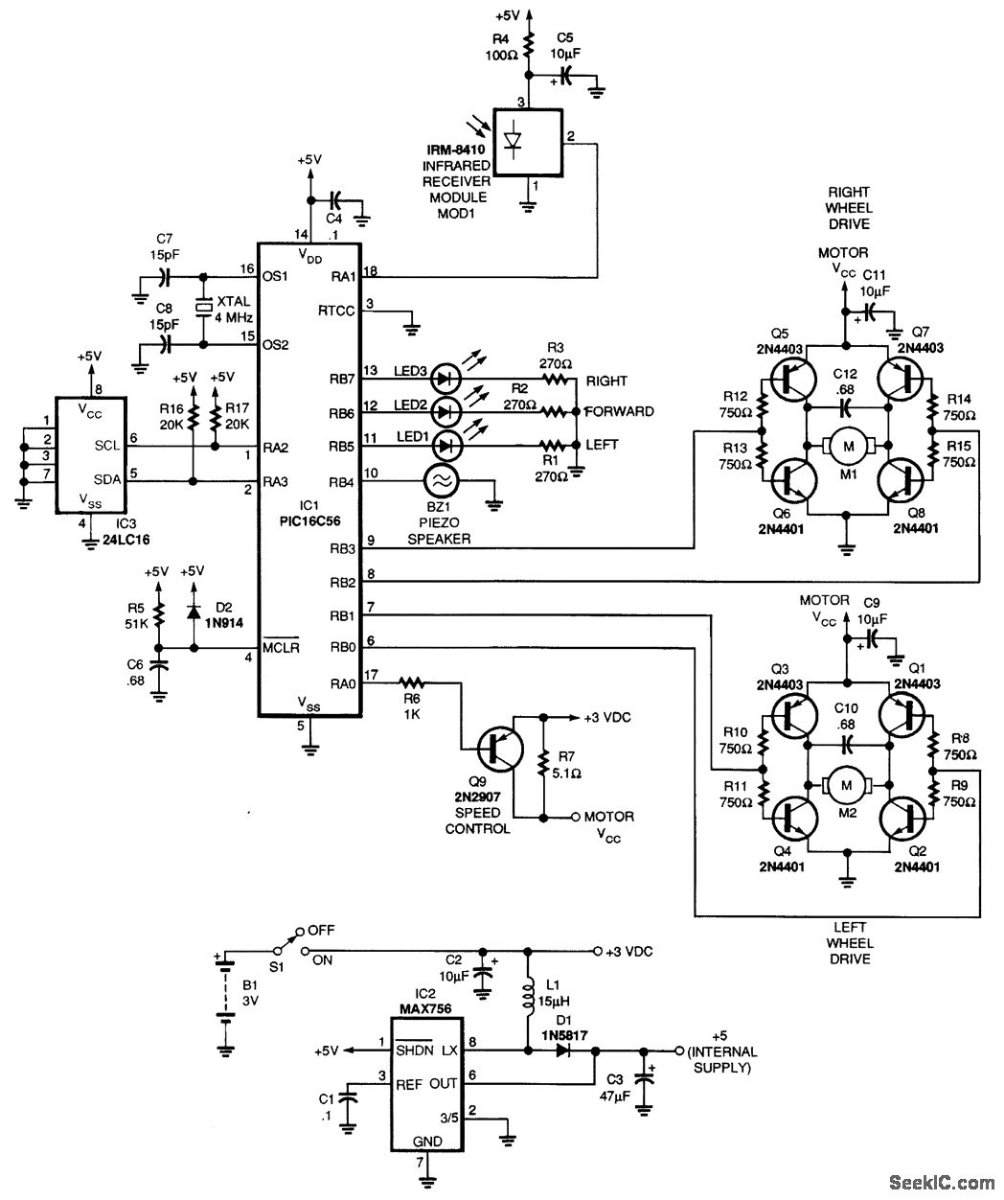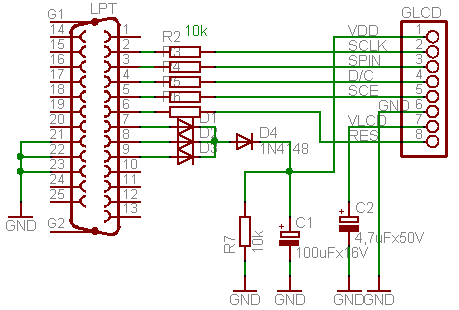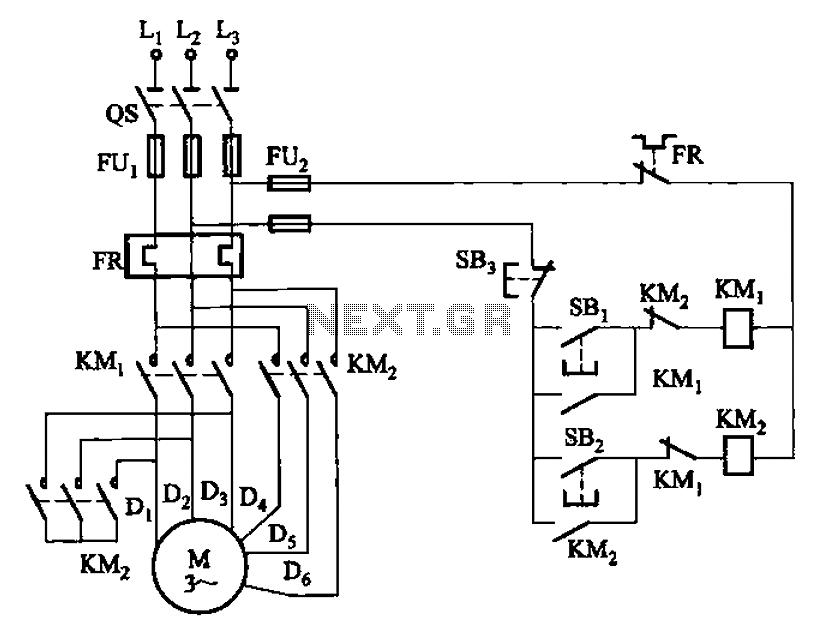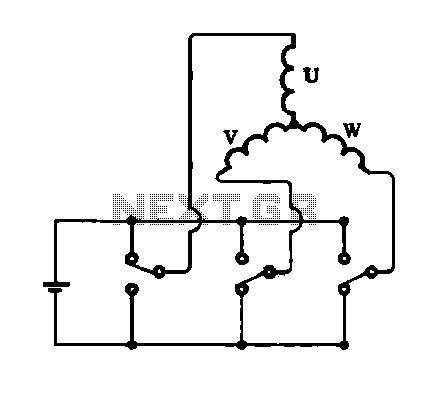connect 4000

The objective of this project was to investigate the wireless linkage of objects, locations, and individuals. Initial discussions revolved around the intended use of the project—whether for private or public purposes—and the number of participants involved. Considerations included the choice between wireless technologies and direct internet connections, as well as leveraging existing applications. The project's purpose was also deliberated, whether it would address a specific problem, serve as an art installation, or simply provide entertainment. A particularly appealing concept emerged: utilizing a mobile device to effect physical changes in a public setting. After considering the idea of an "environmental jukebox," the focus shifted to a mobile-controlled version of Connect Four. This classic one-on-one strategy game involves players taking turns to drop colored chips into columns, aiming to align four marbles in a row, either vertically, horizontally, or diagonally. The game board typically features six rows and seven columns. Originally trademarked by Milton Bradley in 1974, Connect Four is currently marketed by Hasbro in various iterations.
The project concept was refined over time. Players log onto a website to either select or be assigned a team/color. Each team is allotted a limited time to vote on a column, and the piece is dropped into the column with the highest votes. A large game board serves as the playing field, with a robotic system responsible for placing the pieces in the chosen columns and resetting the board. Users interact with the game through familiar devices, and the mechanical feedback enhances the experience. The project was segmented into three main components: the design and construction of the game board, circuit design and Arduino programming, and website development.
The game board was constructed from multilayered plywood and balsa wood, secured with glue. Instead of traditional chips, colored marbles were utilized, necessitating size tests for compatibility with each column. The marble-dropping mechanism was meticulously designed, involving sketches and brainstorming to create a simple yet efficient system. The mechanism employs a single solenoid and a servo motor for dropping marbles, with an additional servo for board resetting. Wooden casings were crafted to house these components. To enhance visual feedback during gameplay, seven LEDs were added to indicate the countdown for player decisions.
The game board's electronics are relatively straightforward, utilizing an Arduino equipped with an Ethernet shield to check the website for data and actuate the motors. The Ethernet shield's MAC address is registered under the OCADU network for seamless internet connectivity. Both servos and the timer LEDs are directly controlled via digital pins. A transistor switch was incorporated to manage the solenoid's high current draw, which caused overheating issues. Adjustments were made to optimize the solenoid's operation, including reversing its direction to minimize activation time and optimizing spacing to prevent jams.
The final circuit was assembled on a perf board and mounted on the back of the game board. Initial programming utilized a serial port control system, allowing manual column selection and board reset commands. After establishing the website, the Arduino code was modified to read data from the Ethernet shield, parsing XML data for gameplay commands. A simple PHP script was created for the initial website, enabling user interaction to select columns and colors, generating XML files for the Arduino.
Subsequent iterations of the website involved more complex database design to ensure efficient data management. Challenges arose with JavaScript timer inconsistencies across different browsers, prompting a shift from a massively multiplayer format to a simpler one-on-one game, which allowed for a more manageable user interface. The final website is user-friendly, with the Arduino responding promptly to online commands.
Future developments for CONNECT 4000 are planned, including the implementation of a marble-management system to return marbles to the top of the board and sort them by color after gameplay. Additionally, a live video feed may be integrated into the website to allow remote players to engage with the game. Expanding the game board's size is also a consideration, with the potential for larger marbles to be dropped from greater heights, enhancing the visual excitement of the game.The goal of this project was to explore how objects, places, and people can be linked wirelessly. We began discussing how we might approach this task. Will this be for private or public use How many people will be interacting with the project Will we use wireless technologies or a direct connection to the internet What existing applications wil l we take advantage of Will our project solve a problem Will it be an art piece Or will it just be for fun One idea was especially appealing to us using a mobile device to make physical changes in a public environment. After briefly exploring the idea of an environmental jukebox , we arrived at the concept of a mobile-controlled game of Connect Four.
Connect Four (also known as Four In A Row , Four Up , or Fourplay ) is a one-on-one strategy game. Players take turns dropping their coloured chips into columns, the goal being to make a row of four marbles in any direction.
Dimensions of the game board can vary, but the most common are six rows by seven columns. Connect Four was first trademarked by Milton Bradley in 1974; today, Hasbro sells several different versions of the game. We gradually refined our concept. Users log on to a website and either choose or get assigned a team/colour. Each team gets a limited amount of time to vote on a column; their piece is dropped into the column that received the most votes.
The gameplay takes place on a large game board. A robotic system is responsible for dropping the pieces in the selected columns and resetting the board. Users play the game using devices they are already familiar with, and the mechanical feedback is very satisfying; we agreed that this new twist on a classic game could be very rewarding for users.
To achieve our goal, we divided the project into three parts design and construction of the game board; circuit design and Arduino programming; and website design. The game board is made of multilayered plywood andbalsa wood(which is very easy to work with) and held together with glue.
Rather than using chips, our game pieces are coloured marbles. The marbles we use, however, vary in size, so every marble had to be tested to ensure that it would fit in every column. The marble-dropping mechanism was carefully thought out; we brainstormed and drew multiple sketches in order to devise the most simple and efficient system possible.
Marbles are dropped and positioned using just one solenoid and one servo motor; the game board is reset using an additional servo. Casings were made from wood to house these devices. Near the end of the project, we decided that our game board was in need of more visual feedback; in between players` turns there was not much to look at.
We added seven LEDs that count down the time that players have to make a decision. The electronics controlling the game board are quite simple. An Arduino equipped with an ethernet shield checks the website for data and then actuates the motors accordingly. The ethernet shield`s MAC address is registered under the OCADU network to ensure that we can easily connect to the internet.
Both servos are directly controlled from digital pins, as are the seven timer LEDs. The solenoid caused us some problems. It seemed to be drawing a large amount of current, so a transistor switch was implemented to source current right from a power adapter. It also got very hot during operation, sometimes melting the glue holding it in place; we reversed the direction of the solenoid to reduce the amount of time it would be turned on.
Lastly, if too many marbles were pushing against the solenoid pin, it would give way and begin releasing them. This was remedied by carefully optimizing the spacing between the solenoid and the marble shelf. The final circuit was assembled on a perf board and attached with the Arduino to the back of the game board.
When we began programming the Arduino, we were not yet able to communicate with our website. Instead, we set up a control system through the serial port. We could enter a number `1 ² thru `7 ² to select the corresponding column, enter d` to drop a marble, or enter r` to reset the board. Pseudocode for this sketch can be found here. The following video shows a test of this system: Once our website was online, the sketch was modified to read submitted data via the ethernet shield.
The Arduino retrieves XML data from connect4000. com and parses it. If it is a number `1 ² thru `7 ² with a colour tag or , the corresponding column is selected and a marble is dropped. After each move, a timer is set, and the seven timer LEDs are lit accordingly. If new data is not received before the timer runs out, a random column is selected for the player. If a tag is received, the game board is cleared of all dropped marbles. Pseudocode for this sketch can be found here. The first website we implemented was a simple test page. A script in PHP lets the user choose a column and color and then creates an XML file for the Arduino to retrieve.
The next iteration was more complex. Here, oneof the challenges that we faced was designing the database for the entire game. The database schema had to be properly planned so that the workflow of all data would be consistent and efficient. It took us a couple of days to build half of the database structure. After some testing, it became clear that there wasinconsistency in our Javascript timer between different browsers.
Safari, for example, could not run Javascript very well if the computer was running the Mountain Lion OS. These timer issues made it very difficult to implement the voting system we had initially planned for.
We decided to simplify the gameplay, moving from a massively multiplayer experience to a simple one-on-one game. This was much more feasible and gave us time to add an attractive user interface. The final website is easy to use, and the Arduino responds almost immediately to online commands. Pseudocode for the website can be found here. We are excited to continue developing CONNECT 4000. We have several ideas of how to further improve the project. For example, a complete marble-management system would be very beneficial; when the game board is cleared, a new mechanism could take the marbles back to the top of the board and sort them by colour.
We may add a live video feed to our website so that anyone no matter where they are can play the game and see the action play out. We would also like to increase the size of the game board. It is exciting to watch the marbles dropped by the game board`s mechanisms, and it would be even more exciting if the game pieces were large balls being dropped from several feet in the air.
Stay tuned! 🔗 External reference
The project concept was refined over time. Players log onto a website to either select or be assigned a team/color. Each team is allotted a limited time to vote on a column, and the piece is dropped into the column with the highest votes. A large game board serves as the playing field, with a robotic system responsible for placing the pieces in the chosen columns and resetting the board. Users interact with the game through familiar devices, and the mechanical feedback enhances the experience. The project was segmented into three main components: the design and construction of the game board, circuit design and Arduino programming, and website development.
The game board was constructed from multilayered plywood and balsa wood, secured with glue. Instead of traditional chips, colored marbles were utilized, necessitating size tests for compatibility with each column. The marble-dropping mechanism was meticulously designed, involving sketches and brainstorming to create a simple yet efficient system. The mechanism employs a single solenoid and a servo motor for dropping marbles, with an additional servo for board resetting. Wooden casings were crafted to house these components. To enhance visual feedback during gameplay, seven LEDs were added to indicate the countdown for player decisions.
The game board's electronics are relatively straightforward, utilizing an Arduino equipped with an Ethernet shield to check the website for data and actuate the motors. The Ethernet shield's MAC address is registered under the OCADU network for seamless internet connectivity. Both servos and the timer LEDs are directly controlled via digital pins. A transistor switch was incorporated to manage the solenoid's high current draw, which caused overheating issues. Adjustments were made to optimize the solenoid's operation, including reversing its direction to minimize activation time and optimizing spacing to prevent jams.
The final circuit was assembled on a perf board and mounted on the back of the game board. Initial programming utilized a serial port control system, allowing manual column selection and board reset commands. After establishing the website, the Arduino code was modified to read data from the Ethernet shield, parsing XML data for gameplay commands. A simple PHP script was created for the initial website, enabling user interaction to select columns and colors, generating XML files for the Arduino.
Subsequent iterations of the website involved more complex database design to ensure efficient data management. Challenges arose with JavaScript timer inconsistencies across different browsers, prompting a shift from a massively multiplayer format to a simpler one-on-one game, which allowed for a more manageable user interface. The final website is user-friendly, with the Arduino responding promptly to online commands.
Future developments for CONNECT 4000 are planned, including the implementation of a marble-management system to return marbles to the top of the board and sort them by color after gameplay. Additionally, a live video feed may be integrated into the website to allow remote players to engage with the game. Expanding the game board's size is also a consideration, with the potential for larger marbles to be dropped from greater heights, enhancing the visual excitement of the game.The goal of this project was to explore how objects, places, and people can be linked wirelessly. We began discussing how we might approach this task. Will this be for private or public use How many people will be interacting with the project Will we use wireless technologies or a direct connection to the internet What existing applications wil l we take advantage of Will our project solve a problem Will it be an art piece Or will it just be for fun One idea was especially appealing to us using a mobile device to make physical changes in a public environment. After briefly exploring the idea of an environmental jukebox , we arrived at the concept of a mobile-controlled game of Connect Four.
Connect Four (also known as Four In A Row , Four Up , or Fourplay ) is a one-on-one strategy game. Players take turns dropping their coloured chips into columns, the goal being to make a row of four marbles in any direction.
Dimensions of the game board can vary, but the most common are six rows by seven columns. Connect Four was first trademarked by Milton Bradley in 1974; today, Hasbro sells several different versions of the game. We gradually refined our concept. Users log on to a website and either choose or get assigned a team/colour. Each team gets a limited amount of time to vote on a column; their piece is dropped into the column that received the most votes.
The gameplay takes place on a large game board. A robotic system is responsible for dropping the pieces in the selected columns and resetting the board. Users play the game using devices they are already familiar with, and the mechanical feedback is very satisfying; we agreed that this new twist on a classic game could be very rewarding for users.
To achieve our goal, we divided the project into three parts design and construction of the game board; circuit design and Arduino programming; and website design. The game board is made of multilayered plywood andbalsa wood(which is very easy to work with) and held together with glue.
Rather than using chips, our game pieces are coloured marbles. The marbles we use, however, vary in size, so every marble had to be tested to ensure that it would fit in every column. The marble-dropping mechanism was carefully thought out; we brainstormed and drew multiple sketches in order to devise the most simple and efficient system possible.
Marbles are dropped and positioned using just one solenoid and one servo motor; the game board is reset using an additional servo. Casings were made from wood to house these devices. Near the end of the project, we decided that our game board was in need of more visual feedback; in between players` turns there was not much to look at.
We added seven LEDs that count down the time that players have to make a decision. The electronics controlling the game board are quite simple. An Arduino equipped with an ethernet shield checks the website for data and then actuates the motors accordingly. The ethernet shield`s MAC address is registered under the OCADU network to ensure that we can easily connect to the internet.
Both servos are directly controlled from digital pins, as are the seven timer LEDs. The solenoid caused us some problems. It seemed to be drawing a large amount of current, so a transistor switch was implemented to source current right from a power adapter. It also got very hot during operation, sometimes melting the glue holding it in place; we reversed the direction of the solenoid to reduce the amount of time it would be turned on.
Lastly, if too many marbles were pushing against the solenoid pin, it would give way and begin releasing them. This was remedied by carefully optimizing the spacing between the solenoid and the marble shelf. The final circuit was assembled on a perf board and attached with the Arduino to the back of the game board.
When we began programming the Arduino, we were not yet able to communicate with our website. Instead, we set up a control system through the serial port. We could enter a number `1 ² thru `7 ² to select the corresponding column, enter d` to drop a marble, or enter r` to reset the board. Pseudocode for this sketch can be found here. The following video shows a test of this system: Once our website was online, the sketch was modified to read submitted data via the ethernet shield.
The Arduino retrieves XML data from connect4000. com and parses it. If it is a number `1 ² thru `7 ² with a colour tag
The next iteration was more complex. Here, oneof the challenges that we faced was designing the database for the entire game. The database schema had to be properly planned so that the workflow of all data would be consistent and efficient. It took us a couple of days to build half of the database structure. After some testing, it became clear that there wasinconsistency in our Javascript timer between different browsers.
Safari, for example, could not run Javascript very well if the computer was running the Mountain Lion OS. These timer issues made it very difficult to implement the voting system we had initially planned for.
We decided to simplify the gameplay, moving from a massively multiplayer experience to a simple one-on-one game. This was much more feasible and gave us time to add an attractive user interface. The final website is easy to use, and the Arduino responds almost immediately to online commands. Pseudocode for the website can be found here. We are excited to continue developing CONNECT 4000. We have several ideas of how to further improve the project. For example, a complete marble-management system would be very beneficial; when the game board is cleared, a new mechanism could take the marbles back to the top of the board and sort them by colour.
We may add a live video feed to our website so that anyone no matter where they are can play the game and see the action play out. We would also like to increase the size of the game board. It is exciting to watch the marbles dropped by the game board`s mechanisms, and it would be even more exciting if the game pieces were large balls being dropped from several feet in the air.
Stay tuned! 🔗 External reference