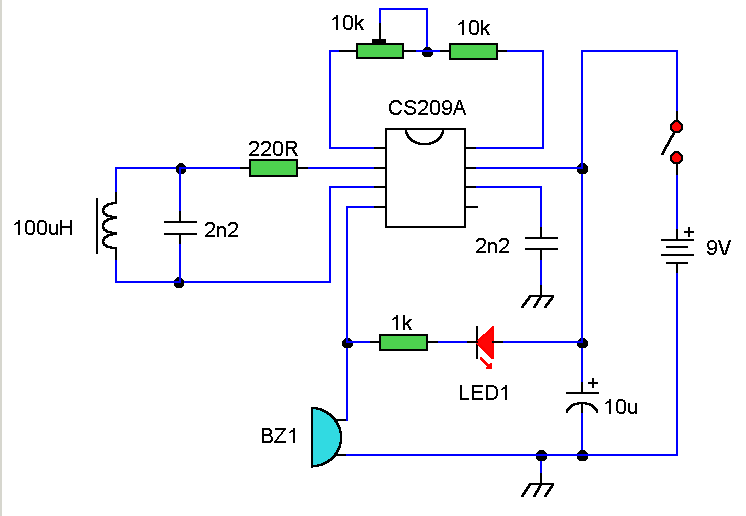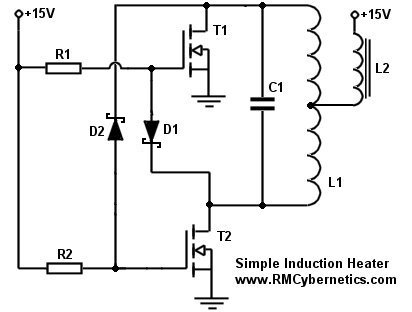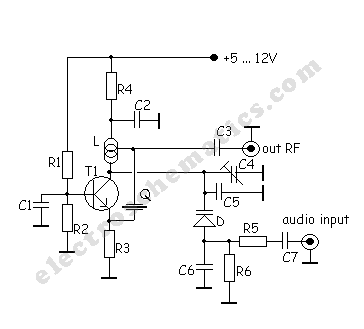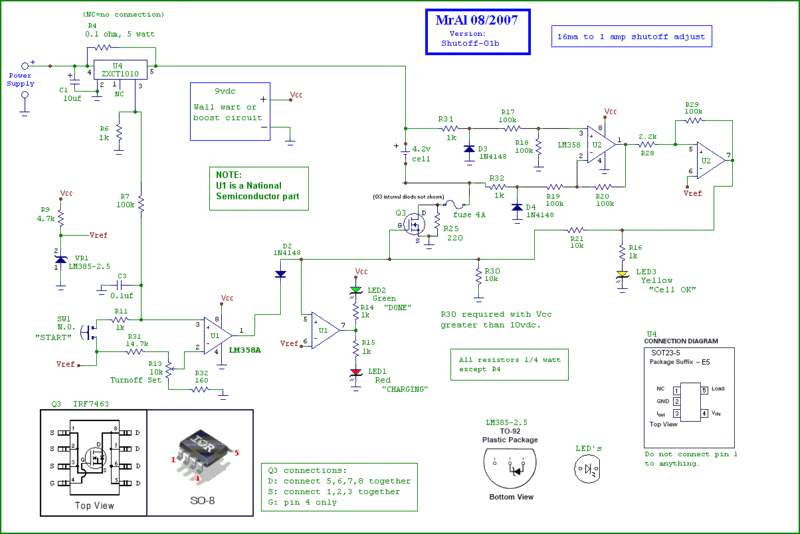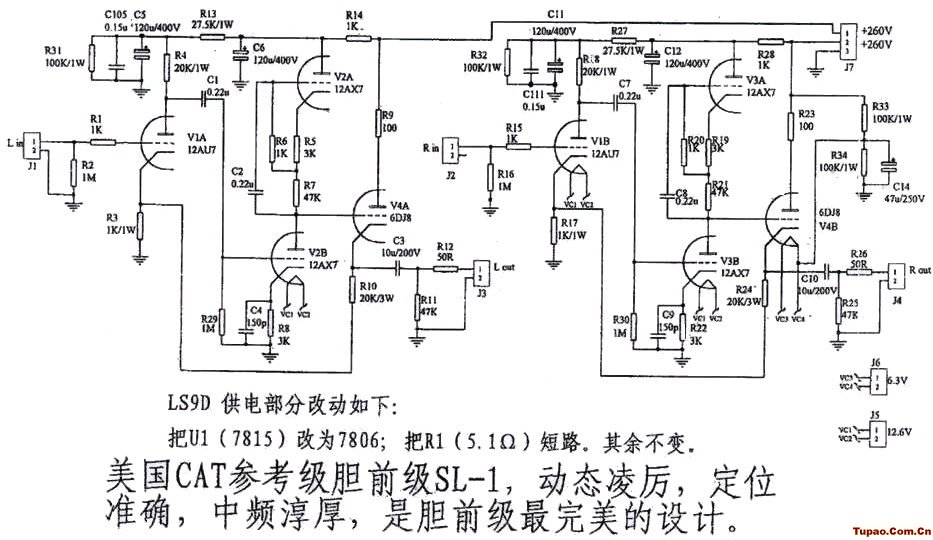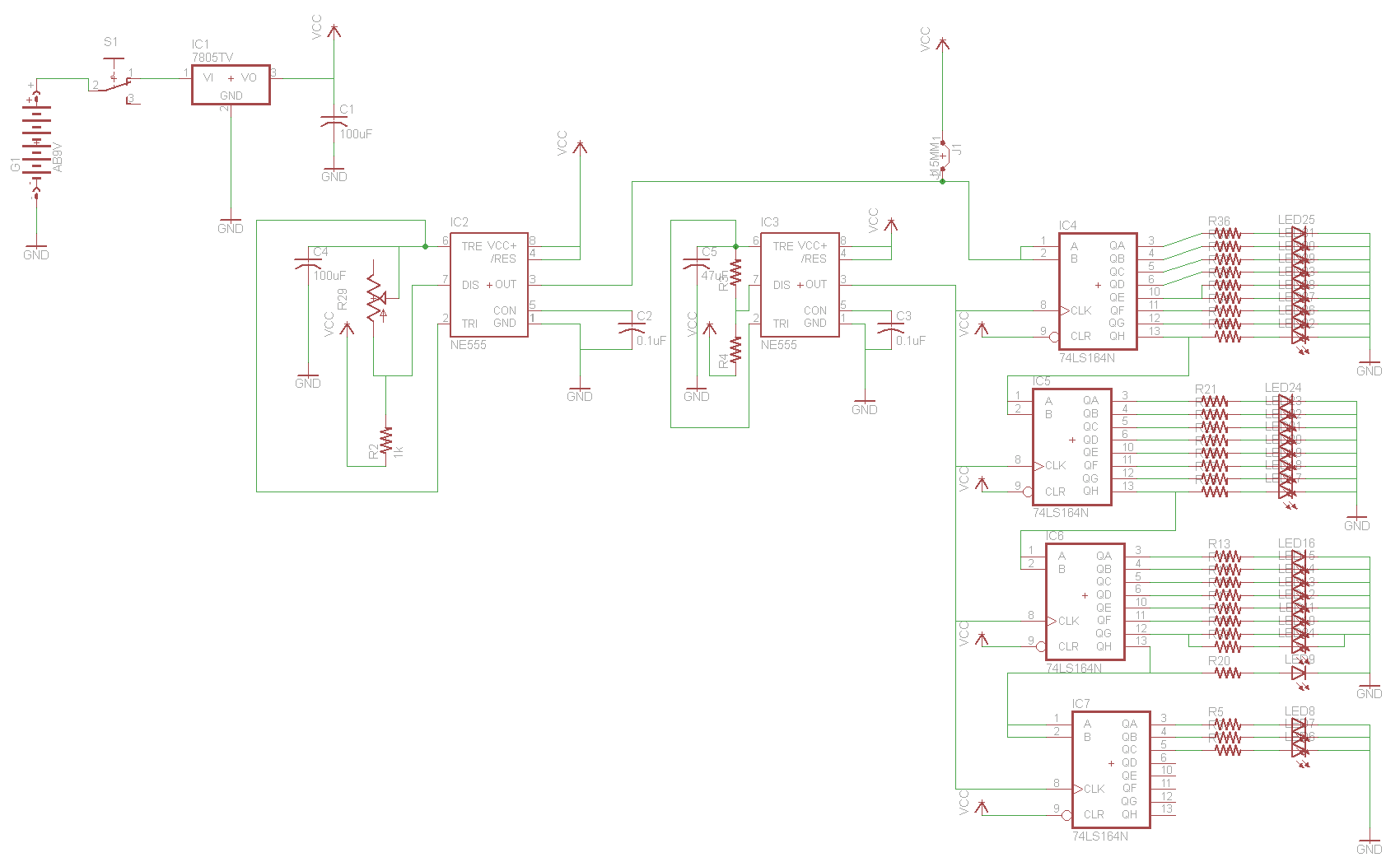DIY Ambilight
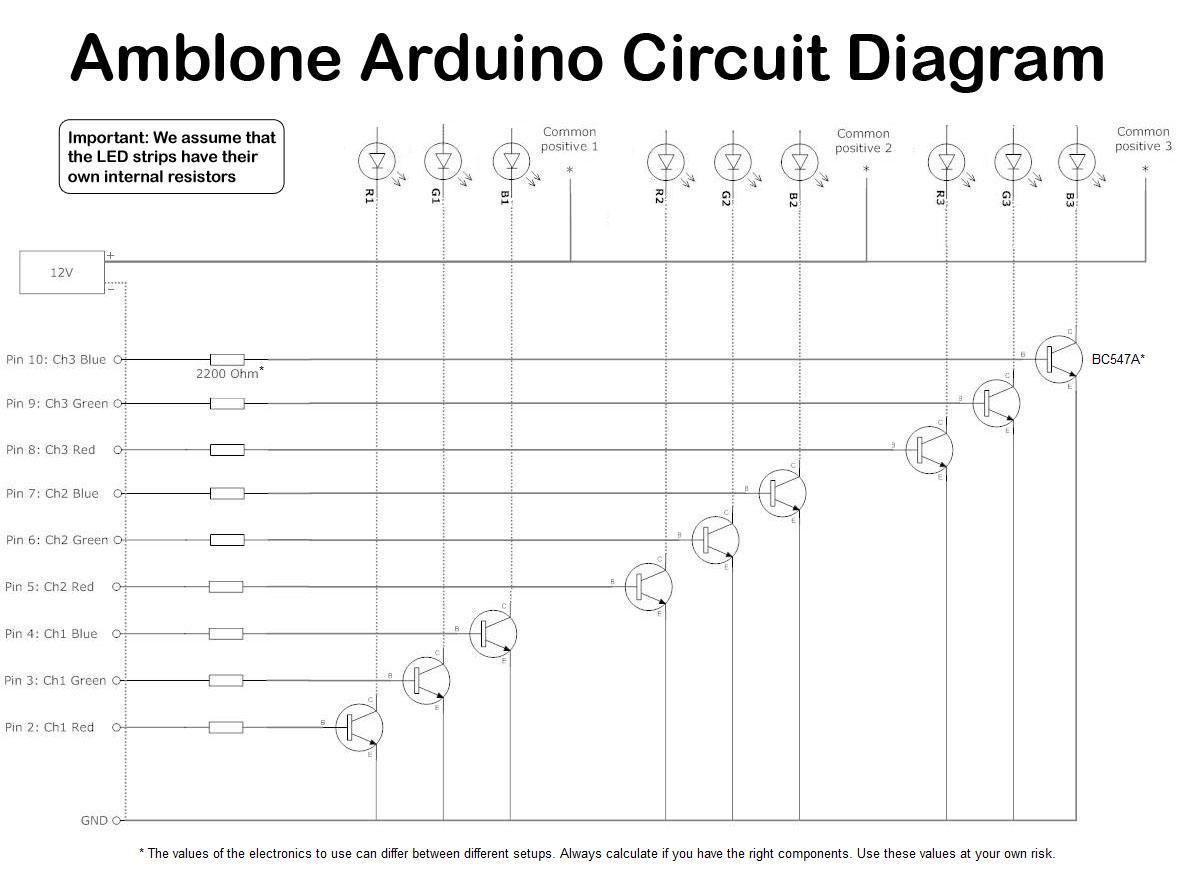
Amblone stands for AmbiLight Clone, and it is a Do It Yourself solution for imitating the Philips AmbiLight system.
Amblone is designed to replicate the AmbiLight technology developed by Philips, which enhances the viewing experience by projecting ambient light that corresponds to the colors on the screen. This DIY solution typically involves the use of RGB LED strips, a microcontroller, and a video capture device to analyze the on-screen content.
The schematic for an Amblone setup generally includes the following components:
1. **Microcontroller**: A microcontroller such as an Arduino or Raspberry Pi serves as the central processing unit, controlling the LED strips based on the video input. The microcontroller is programmed to interpret the color data from the video feed and adjust the LED colors accordingly.
2. **RGB LED Strips**: These strips consist of multiple LEDs that can emit different colors. The LED strips are connected to the microcontroller, which modulates the intensity and color of each segment based on the processed video data.
3. **Video Capture Device**: A USB video capture device or a camera is used to capture the content displayed on the screen. This device feeds the video signal to the microcontroller, which analyzes the pixel colors at the edges of the screen.
4. **Power Supply**: An adequate power supply is necessary to ensure that the LED strips receive sufficient current to operate at the desired brightness levels. This supply must be compatible with the voltage and current ratings of the LED strips used.
5. **Connection Interfaces**: Proper connection interfaces, such as GPIO pins for microcontroller connections, and connectors for the LED strips, are essential for a reliable setup.
The operation of the Amblone system involves capturing the video signal, processing the image to determine the dominant colors at the edges, and then controlling the LED strips to display these colors in real-time. This creates a dynamic ambient lighting effect that enhances the immersive experience while watching movies or playing video games.
Overall, the Amblone project exemplifies a practical application of electronics and programming, allowing users to create a visually engaging environment that complements their multimedia activities.Amblone stands for AmbiLight Clone, and it is a Do It Yourself solution for imitating the Philips AmbiLight system. 🔗 External reference
Amblone is designed to replicate the AmbiLight technology developed by Philips, which enhances the viewing experience by projecting ambient light that corresponds to the colors on the screen. This DIY solution typically involves the use of RGB LED strips, a microcontroller, and a video capture device to analyze the on-screen content.
The schematic for an Amblone setup generally includes the following components:
1. **Microcontroller**: A microcontroller such as an Arduino or Raspberry Pi serves as the central processing unit, controlling the LED strips based on the video input. The microcontroller is programmed to interpret the color data from the video feed and adjust the LED colors accordingly.
2. **RGB LED Strips**: These strips consist of multiple LEDs that can emit different colors. The LED strips are connected to the microcontroller, which modulates the intensity and color of each segment based on the processed video data.
3. **Video Capture Device**: A USB video capture device or a camera is used to capture the content displayed on the screen. This device feeds the video signal to the microcontroller, which analyzes the pixel colors at the edges of the screen.
4. **Power Supply**: An adequate power supply is necessary to ensure that the LED strips receive sufficient current to operate at the desired brightness levels. This supply must be compatible with the voltage and current ratings of the LED strips used.
5. **Connection Interfaces**: Proper connection interfaces, such as GPIO pins for microcontroller connections, and connectors for the LED strips, are essential for a reliable setup.
The operation of the Amblone system involves capturing the video signal, processing the image to determine the dominant colors at the edges, and then controlling the LED strips to display these colors in real-time. This creates a dynamic ambient lighting effect that enhances the immersive experience while watching movies or playing video games.
Overall, the Amblone project exemplifies a practical application of electronics and programming, allowing users to create a visually engaging environment that complements their multimedia activities.Amblone stands for AmbiLight Clone, and it is a Do It Yourself solution for imitating the Philips AmbiLight system. 🔗 External reference