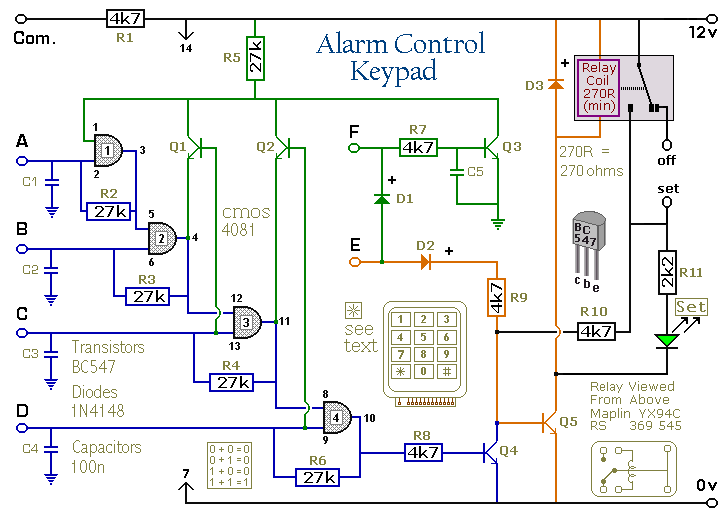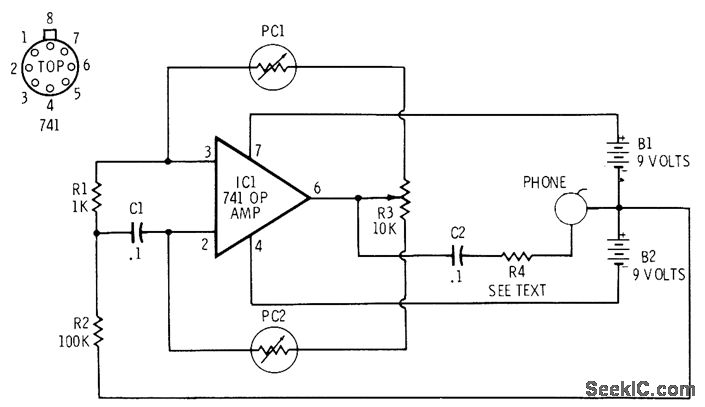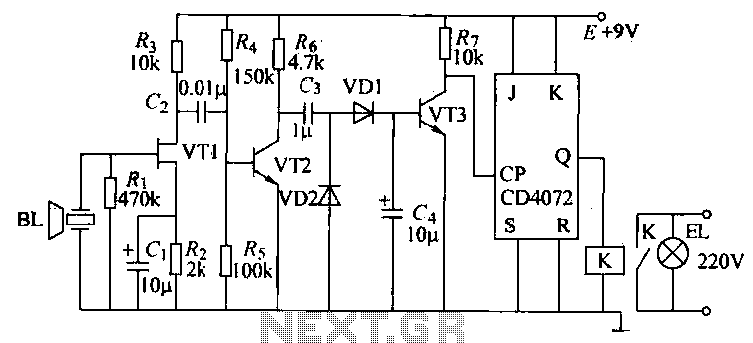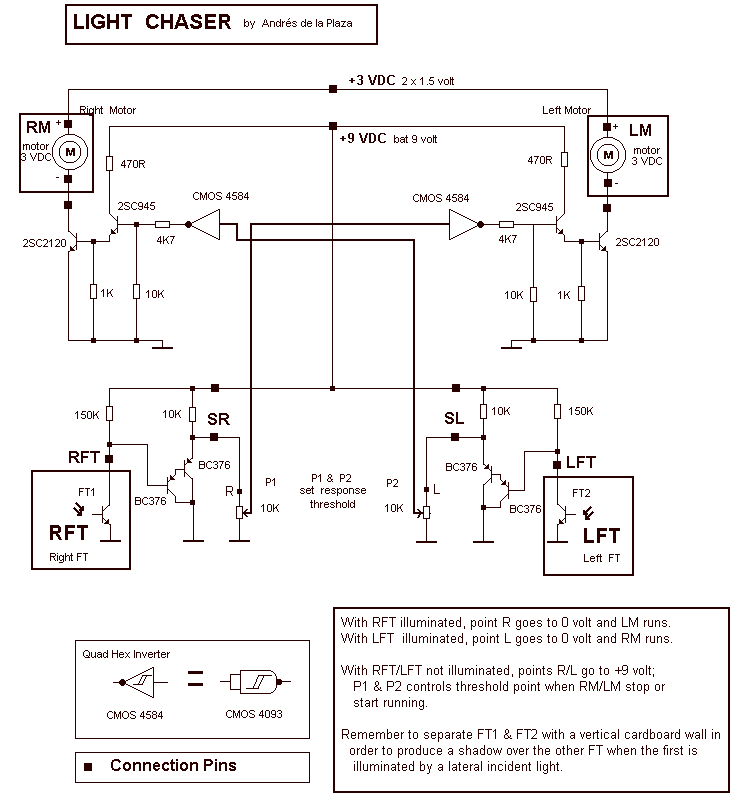light activated alarm
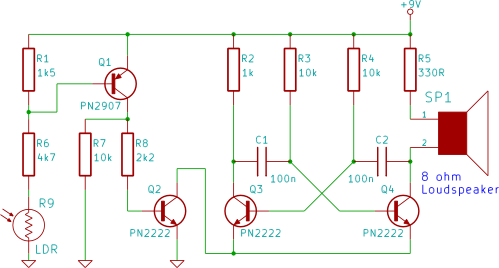
When sufficient light reaches the Light Dependent Resistor (LDR) in this circuit, an alarm tone is activated on the loudspeaker. This tutorial guides beginners in electronics through the step-by-step process of constructing the circuit on a breadboard.
The circuit utilizes a Light Dependent Resistor (LDR) as a light sensor, which changes its resistance based on the intensity of light falling on it. In bright conditions, the resistance of the LDR decreases, allowing more current to flow through the circuit. This change in current is detected by a microcontroller or a comparator circuit, which then triggers a sound-producing element, typically a buzzer or a loudspeaker, to emit an alarm tone.
The circuit is powered by a suitable voltage source, typically a battery or a DC power supply. The LDR is connected in a voltage divider configuration with a fixed resistor, which creates a variable voltage output that is fed into the input of the microcontroller or comparator. The output from this component controls the activation of the sound-producing device.
To construct the circuit on a breadboard, the following steps are recommended:
1. Place the LDR and the fixed resistor in series on the breadboard.
2. Connect the junction of the LDR and the resistor to the analog input pin of the microcontroller or comparator.
3. Connect the sound-producing device to a digital output pin of the microcontroller or comparator.
4. Ensure proper power connections to the microcontroller and the sound-producing device.
5. Program the microcontroller to monitor the voltage from the LDR and activate the alarm tone when the light intensity exceeds a predetermined threshold.
This project serves as an excellent introduction to basic electronic components, circuit design, and programming for beginners in electronics.When enough light falls on the LDR in this circuit, an alarm tone is played on the loudspeaker. This tutorial shows beginners in electronics how to build the circuit on breadboard step by step.. 🔗 External reference
The circuit utilizes a Light Dependent Resistor (LDR) as a light sensor, which changes its resistance based on the intensity of light falling on it. In bright conditions, the resistance of the LDR decreases, allowing more current to flow through the circuit. This change in current is detected by a microcontroller or a comparator circuit, which then triggers a sound-producing element, typically a buzzer or a loudspeaker, to emit an alarm tone.
The circuit is powered by a suitable voltage source, typically a battery or a DC power supply. The LDR is connected in a voltage divider configuration with a fixed resistor, which creates a variable voltage output that is fed into the input of the microcontroller or comparator. The output from this component controls the activation of the sound-producing device.
To construct the circuit on a breadboard, the following steps are recommended:
1. Place the LDR and the fixed resistor in series on the breadboard.
2. Connect the junction of the LDR and the resistor to the analog input pin of the microcontroller or comparator.
3. Connect the sound-producing device to a digital output pin of the microcontroller or comparator.
4. Ensure proper power connections to the microcontroller and the sound-producing device.
5. Program the microcontroller to monitor the voltage from the LDR and activate the alarm tone when the light intensity exceeds a predetermined threshold.
This project serves as an excellent introduction to basic electronic components, circuit design, and programming for beginners in electronics.When enough light falls on the LDR in this circuit, an alarm tone is played on the loudspeaker. This tutorial shows beginners in electronics how to build the circuit on breadboard step by step.. 🔗 External reference