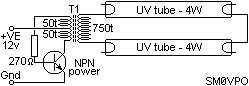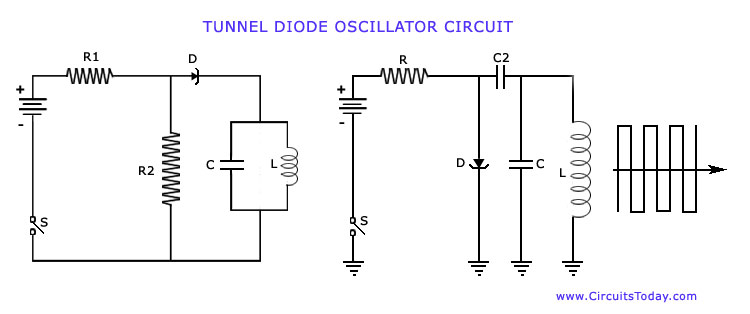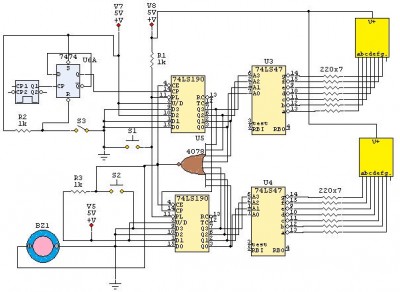Morse Code circuit using ATtiny85
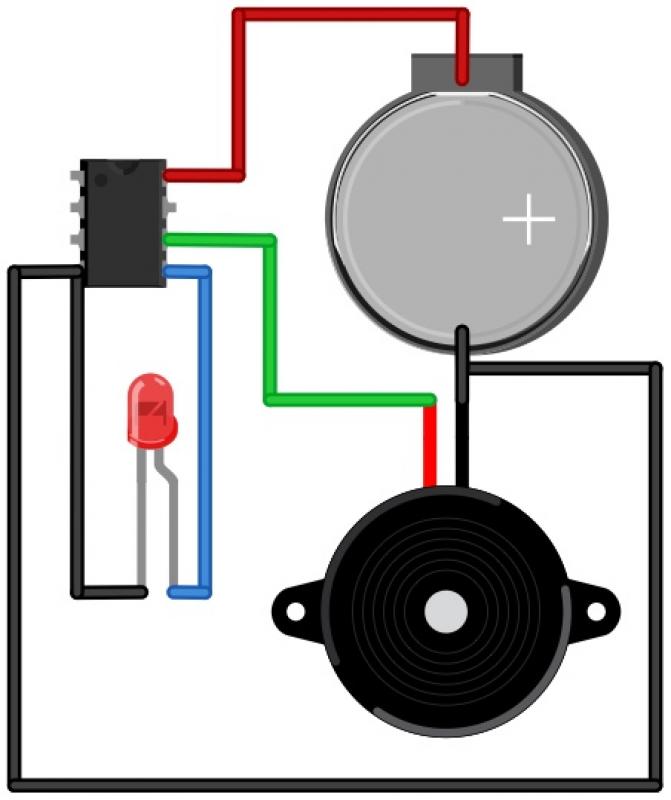
It utilizes the following components: CR 2032 battery, battery holder, ATtiny85-20PU (standard voltage) or ATtiny85-10PU (which operates at lower voltage for extended battery life), DIP socket, piezo buzzer, red LED, and a custom printed circuit board. The circuit boards were designed and manufactured by OSH Park. Additional boards can be ordered through the provided link. The creator shares this project and resources without commercial intent. The programming code is available on GitHub, which includes functions for generating dots, dashes, spaces between letters, and spaces between words. The code also features several power-saving techniques, which may appear complex for beginners but are essential for prolonged usage. Continuous improvements to the code for clarity and power efficiency are ongoing.
The Morse Beepy circuit is an educational tool that introduces users to basic electronics and programming. The core of the circuit is the ATtiny85 microcontroller, which serves as the brain of the project. This microcontroller is capable of executing the programmed instructions to control the piezo buzzer and LED, facilitating the Morse Code output.
The power source for the circuit is a CR 2032 battery, selected for its compact size and sufficient voltage to operate the ATtiny85. The battery holder ensures easy replacement of the battery when necessary. The choice between the ATtiny85-20PU and ATtiny85-10PU allows users to select a chip based on their desired battery life, with the latter option providing extended usage at lower voltages.
The DIP socket allows for easy insertion and removal of the microcontroller, making it convenient for programming and debugging. The piezo buzzer is responsible for producing audible tones corresponding to the Morse Code signals, while the red LED provides a visual indication of the signals being transmitted.
The custom printed circuit board (PCB) simplifies the assembly process by providing a compact and organized layout for all components. This design not only enhances the aesthetic appeal of the project but also minimizes wiring errors that could occur in a hand-wired prototype.
The programming aspect of the Morse Beepy is an essential component of the project. The code, available on GitHub, is structured to allow beginners to understand the basics of programming microcontrollers. It includes functions that define the timing and sequence of the Morse Code signals, enabling users to input their own messages easily. The inclusion of power-saving features demonstrates practical programming techniques that enhance the project’s usability in real-world applications.
Overall, the Morse Beepy circuit serves as an excellent introduction to electronics and programming, providing a hands-on learning experience that is both enjoyable and educational.The Morse Beepy is a circuit I designed to be simple and cheap enough for kids and adults to use as a first soldering project, but powerful enough that they could have fun with it. In fifteen minutes, it can be soldered together and programmed to beep and blink your name or secret message in Morse Code.
It uses the following parts: CR 2032 Battery Battery Holder ATtiny85-20PU (standard voltage) or ATtiny85-10PU (able to run on less voltage, thus lasting longer) DIP Socket Piezo Buzzer Red LED Custom Printed Circuit Board I designed the circuit boards myself, and had them manufactured by OSH Park. You can order more of them through the link above. Like the other links, though, I’m not making money from this, I’m just sharing my work and sources to help other folks make stuff.
You can find my code on GitHub. You will see the functions for making dots, dashes, spaces between letters, and spaces between words. The code also contains a bunch of power-saving stuff that might be scary to a beginner, but it’s only necessary if you want days of continuous usage.
I’ll keep tweaking the code for clarity and power consumption.