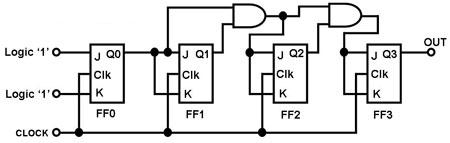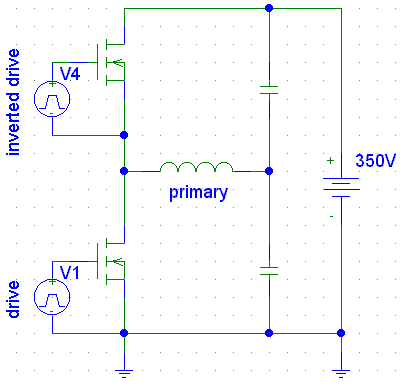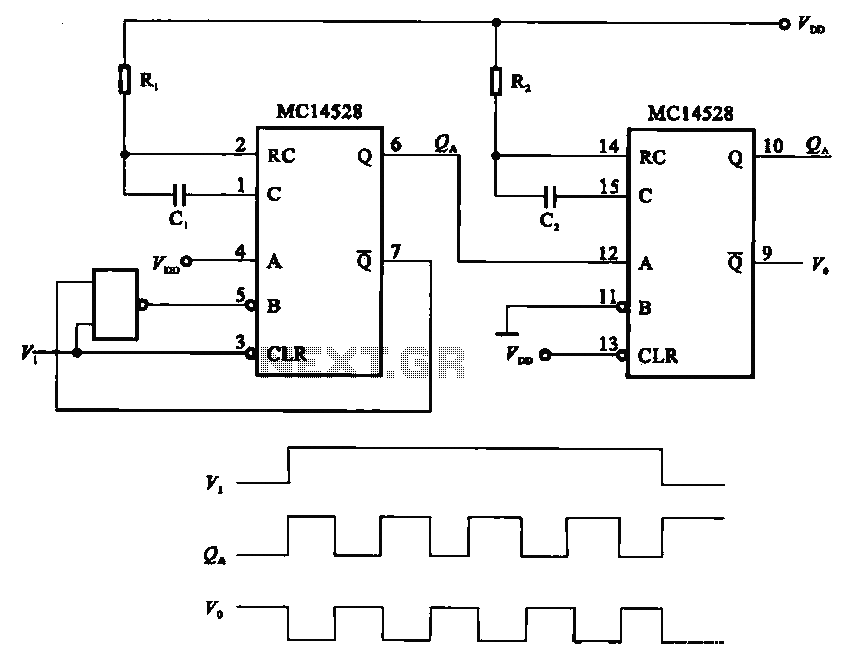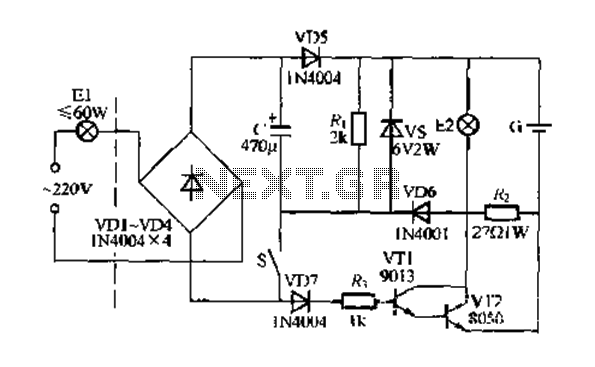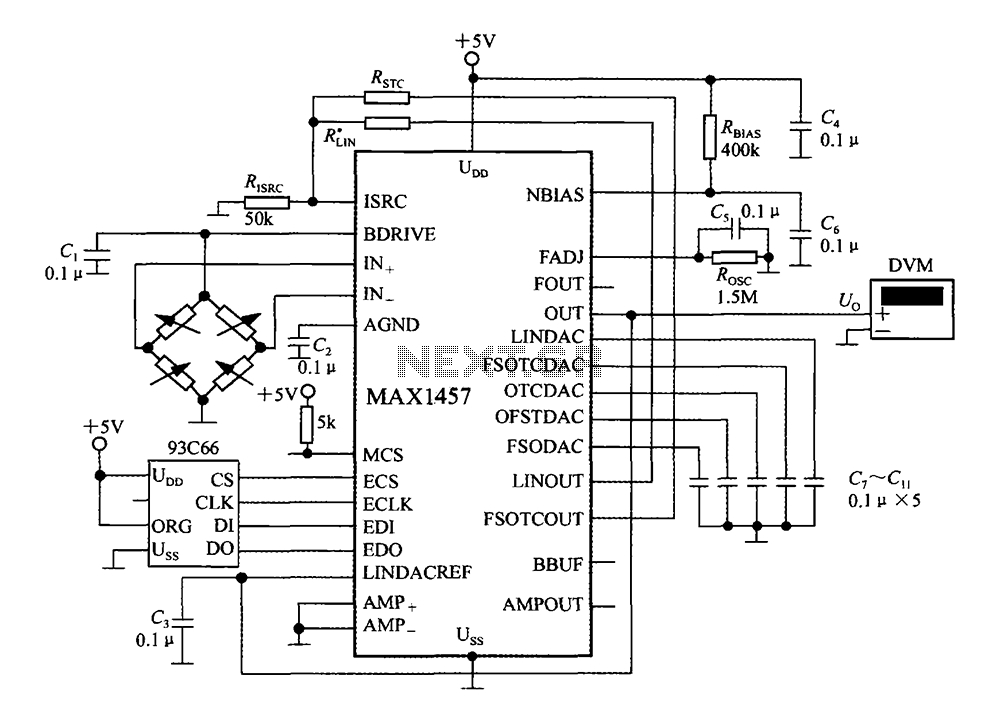relay flasher circuit
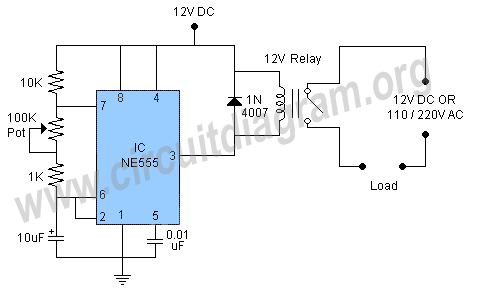
In this circuit, the 555 Timer IC is configured as an astable multivibrator, and a 12-volt relay is operated through pin 3 of the IC. The IC generates continuous pulses at pin 3, which activate and deactivate the relay, causing it to flash accordingly. The flashing rate per second can be adjusted using a 100K variable resistor. The circuit can be powered with 6, 9, or 12V DC, but it is essential to use a relay rated for the same voltage when operating with 6 or 9 volts. Any appliance can be connected as a load to turn it ON and OFF.
The circuit employs the 555 Timer IC, which is widely recognized for its versatility in timing applications. In this astable configuration, the 555 Timer continuously switches between its high and low states, generating a square wave output at pin 3. The frequency of this output is determined by the resistors and capacitors connected to the timer. The 100K variable resistor allows for fine-tuning of the timing interval, thus adjusting the flashing rate of the relay.
The relay serves as an electromechanical switch that can control higher voltage loads. When the output at pin 3 goes high, it energizes the relay coil, closing the contacts and allowing current to flow to the connected load. Conversely, when the output goes low, the relay coil is de-energized, opening the contacts and interrupting the current flow to the load. This on/off cycling creates the desired flashing effect.
Powering the circuit at 6, 9, or 12V DC offers flexibility, but it is crucial to match the relay's voltage rating to the supply voltage to prevent damage. This configuration allows for a variety of applications, such as controlling lights, motors, or other devices that require intermittent operation. The design is straightforward, making it suitable for both beginners and experienced electronics enthusiasts looking to implement a reliable timing solution in their projects.In this circuit the 555 Timer IC is connected as a astable multivibator and a 12 volt relay is derived through the pin 3 of the IC. The IC generates continues pulses at pin 3 which will activate and deactivate or flash the relay accordingly.
The flashing rate per second can be controlled by the 100K variable resistor. The circuit can be operated w ith 6, 9 or 12V DC but make sure to use the same voltage relay when operating with 6 or 9 volts. . In the place of load you can connect any appliance which you want to ON and OFF. 🔗 External reference
The circuit employs the 555 Timer IC, which is widely recognized for its versatility in timing applications. In this astable configuration, the 555 Timer continuously switches between its high and low states, generating a square wave output at pin 3. The frequency of this output is determined by the resistors and capacitors connected to the timer. The 100K variable resistor allows for fine-tuning of the timing interval, thus adjusting the flashing rate of the relay.
The relay serves as an electromechanical switch that can control higher voltage loads. When the output at pin 3 goes high, it energizes the relay coil, closing the contacts and allowing current to flow to the connected load. Conversely, when the output goes low, the relay coil is de-energized, opening the contacts and interrupting the current flow to the load. This on/off cycling creates the desired flashing effect.
Powering the circuit at 6, 9, or 12V DC offers flexibility, but it is crucial to match the relay's voltage rating to the supply voltage to prevent damage. This configuration allows for a variety of applications, such as controlling lights, motors, or other devices that require intermittent operation. The design is straightforward, making it suitable for both beginners and experienced electronics enthusiasts looking to implement a reliable timing solution in their projects.In this circuit the 555 Timer IC is connected as a astable multivibator and a 12 volt relay is derived through the pin 3 of the IC. The IC generates continues pulses at pin 3 which will activate and deactivate or flash the relay accordingly.
The flashing rate per second can be controlled by the 100K variable resistor. The circuit can be operated w ith 6, 9 or 12V DC but make sure to use the same voltage relay when operating with 6 or 9 volts. . In the place of load you can connect any appliance which you want to ON and OFF. 🔗 External reference