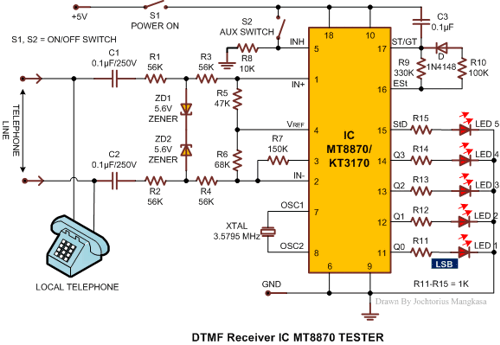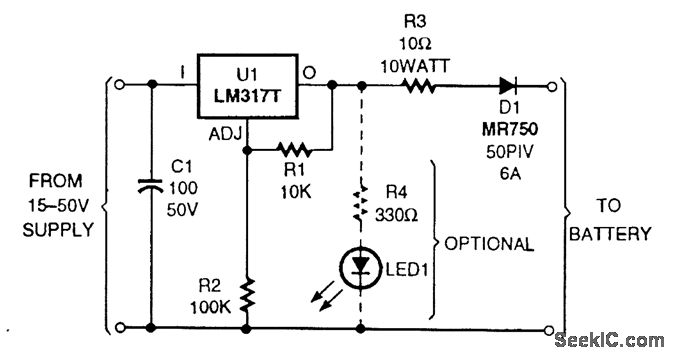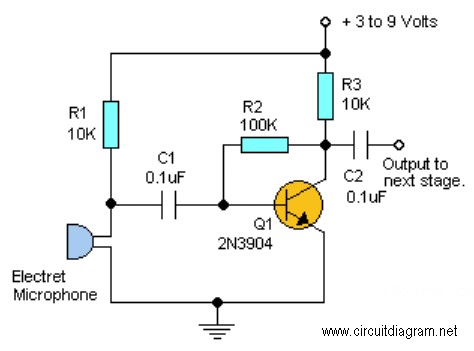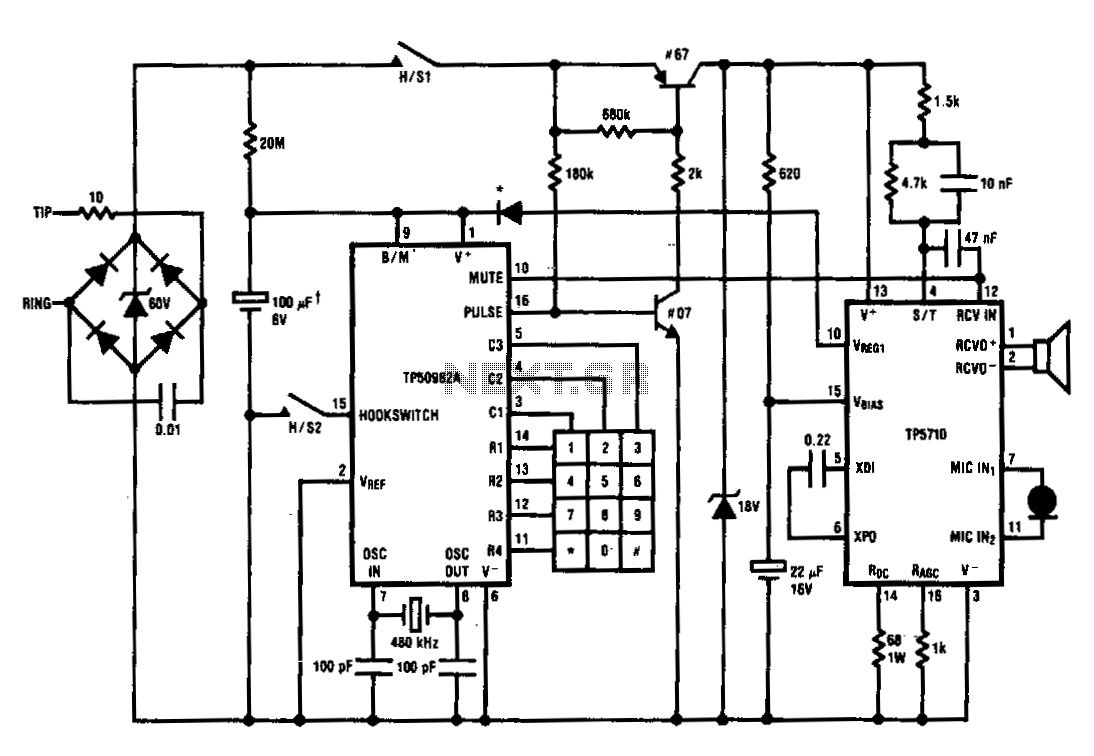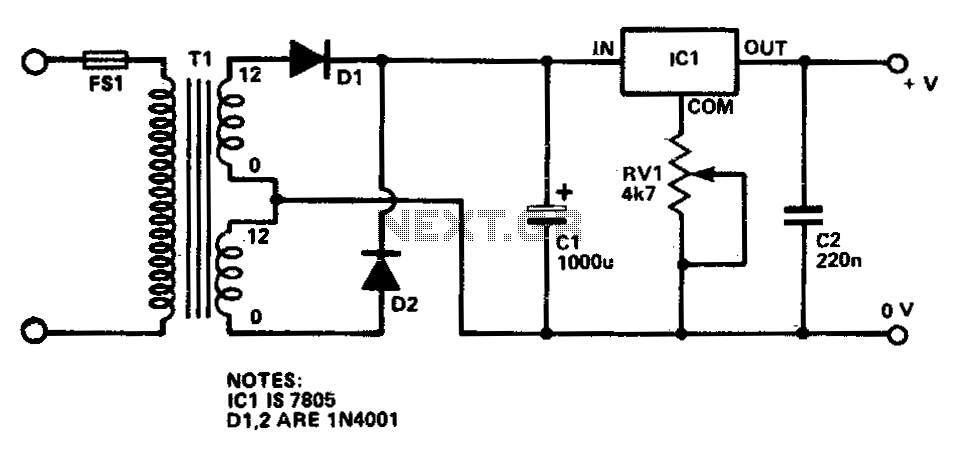usb powered mobile phone battery
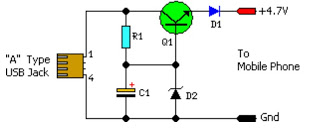
This simple circuit provides a regulated output of 4.7 volts for charging mobile phones. A USB outlet delivers 5 volts DC at a current of 100 mA, which is adequate for slow charging of mobile devices. Most mobile phone batteries are rated at 3.6 volts with capacities ranging from 1000 to 1300 mAh. Typically, these battery packs consist of three NiMH or lithium cells, each with a nominal voltage of 1.2 volts. For fast charging, these battery packs require approximately 4.5 volts at a current of 300-500 mA. However, slow charging is preferred to enhance battery efficiency. The described circuit provides a regulated output of 4.7 volts and sufficient current for the slow charging of mobile phones. Transistor Q1 is utilized to achieve the regulated output, and any medium-power NPN transistor, such as CL100, BD139, or TIP122, can be employed. The Zener diode D2 regulates the output voltage, while diode D1 safeguards against reverse polarity at the output. The front end of the circuit should be connected to a Type A USB plug, with the red wire connected to pin 1 and the black wire connected to pin 4 for easy polarity identification. The output should be connected to an appropriate charger pin for interfacing with the mobile phone. After assembling the circuit, the USB plug can be inserted into a socket, and the output should be measured. If the output voltage is correct and the polarity is accurate, the circuit can be connected to the mobile phone for charging.
The circuit operates by utilizing a voltage regulation technique to ensure that the output remains stable at 4.7 volts, which is critical for the safe charging of mobile phone batteries. The choice of the NPN transistor Q1 is significant, as it must be capable of handling the required current without overheating. The Zener diode D2 serves as a voltage reference, ensuring that fluctuations in the input voltage do not affect the output voltage. The use of diode D1 is essential for protecting the circuit from potential damage caused by incorrect connections, particularly in situations where the USB plug may be inserted with reversed polarity.
The USB interface is designed to be user-friendly, with clear color coding for the connections. The red wire, typically associated with positive voltage, is connected to pin 1 of the USB plug, while the black wire, indicating ground, is connected to pin 4. This arrangement facilitates easy identification and connection, reducing the risk of incorrect wiring during assembly.
In practical applications, the circuit can be enclosed in a suitable housing to prevent damage and ensure user safety. It is advisable to include a fuse in the circuit for additional protection against overcurrent conditions. Furthermore, incorporating a small LED indicator could provide visual feedback on the charging status, enhancing user experience.
Overall, this circuit design offers a reliable and efficient solution for charging mobile phone batteries while prioritizing battery health through slow charging techniques.This simple circuit can give regulated 4. 7 volts for charging a mobile phone. USB outlet can give 5 volts DC at 100mA current which is sufficient for the slow charging of mobile phones. Most of the Mobile Phone batteries are rated 3. 6 volts at 1000 to 1300 mAh. These battery packs have 3 NiMh or Lithium cells having 1. 2 volt rating. Usually the ba ttery pack requires 4. 5 volts at 300-500 mA current for fast charging. But low current charging is better to increase the efficiency of the battery. The circuit described here provides 4. 7 regulated voltage and sufficient current for the slow charging of the mobile phone. Transistor Q1 is used to give the regulated output. Any medium power NPN transistor like CL100, BD139, TIP122 can be used. Zener diode D2 controls the output voltage and D1 protects the polarity of the output supply. Front end of the circuit should be connected to a A type USB plug. Connect a red wire to pin1 and black wire to pin 4 of the plug for easy polarity identification. Connect the output to a suitable charger pin to connect it with the mobile phone. After assembling the circuit, insert the USB plug into the socket and measure the output from the circuit. If the output is OK and polarity is correct, connect it with the mobile phone. 🔗 External reference
The circuit operates by utilizing a voltage regulation technique to ensure that the output remains stable at 4.7 volts, which is critical for the safe charging of mobile phone batteries. The choice of the NPN transistor Q1 is significant, as it must be capable of handling the required current without overheating. The Zener diode D2 serves as a voltage reference, ensuring that fluctuations in the input voltage do not affect the output voltage. The use of diode D1 is essential for protecting the circuit from potential damage caused by incorrect connections, particularly in situations where the USB plug may be inserted with reversed polarity.
The USB interface is designed to be user-friendly, with clear color coding for the connections. The red wire, typically associated with positive voltage, is connected to pin 1 of the USB plug, while the black wire, indicating ground, is connected to pin 4. This arrangement facilitates easy identification and connection, reducing the risk of incorrect wiring during assembly.
In practical applications, the circuit can be enclosed in a suitable housing to prevent damage and ensure user safety. It is advisable to include a fuse in the circuit for additional protection against overcurrent conditions. Furthermore, incorporating a small LED indicator could provide visual feedback on the charging status, enhancing user experience.
Overall, this circuit design offers a reliable and efficient solution for charging mobile phone batteries while prioritizing battery health through slow charging techniques.This simple circuit can give regulated 4. 7 volts for charging a mobile phone. USB outlet can give 5 volts DC at 100mA current which is sufficient for the slow charging of mobile phones. Most of the Mobile Phone batteries are rated 3. 6 volts at 1000 to 1300 mAh. These battery packs have 3 NiMh or Lithium cells having 1. 2 volt rating. Usually the ba ttery pack requires 4. 5 volts at 300-500 mA current for fast charging. But low current charging is better to increase the efficiency of the battery. The circuit described here provides 4. 7 regulated voltage and sufficient current for the slow charging of the mobile phone. Transistor Q1 is used to give the regulated output. Any medium power NPN transistor like CL100, BD139, TIP122 can be used. Zener diode D2 controls the output voltage and D1 protects the polarity of the output supply. Front end of the circuit should be connected to a A type USB plug. Connect a red wire to pin1 and black wire to pin 4 of the plug for easy polarity identification. Connect the output to a suitable charger pin to connect it with the mobile phone. After assembling the circuit, insert the USB plug into the socket and measure the output from the circuit. If the output is OK and polarity is correct, connect it with the mobile phone. 🔗 External reference