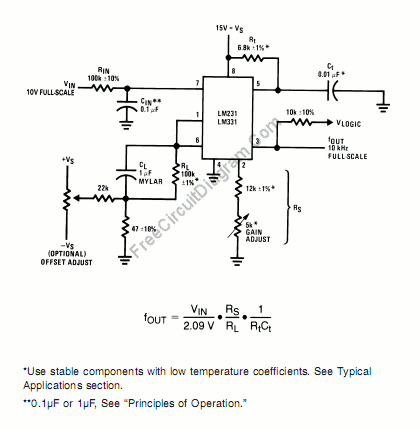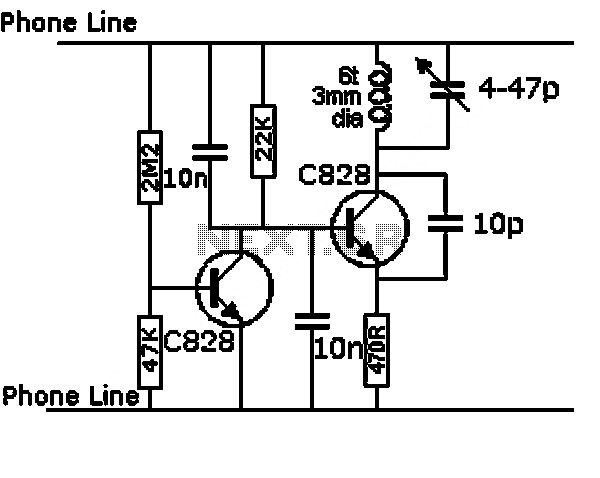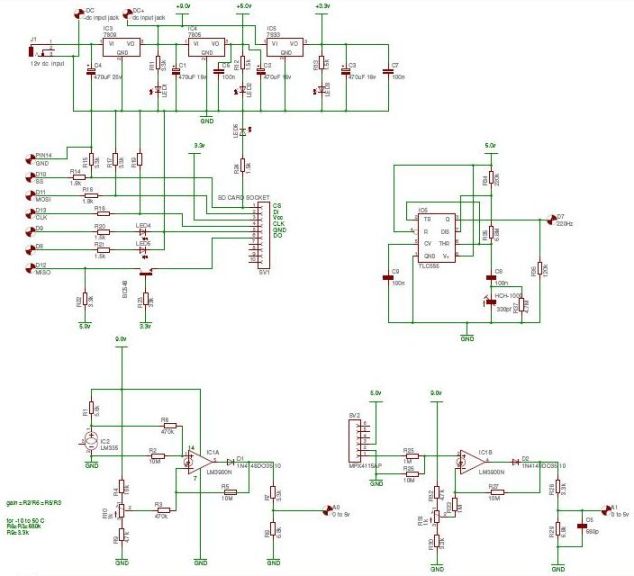Wireless switch using arduino and a mac circuit
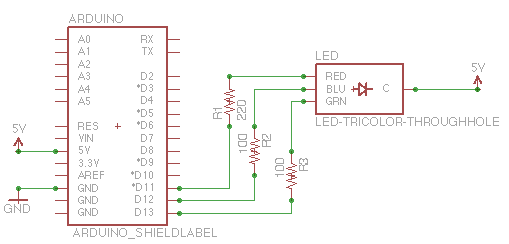
The capability to control lights and fans wirelessly has transitioned from an expensive luxury to widely accessible consumer solutions. Nevertheless, creating a custom solution remains an engaging project for hobbyists and tinkerers. RobotGrrl has developed user-friendly libraries aimed at addressing this need and offers comprehensive tutorials at Apps for Arduino. The source code is available for free on GitHub (search for Matatino/Wijourno). The Matatino framework provides a straightforward library for serial port connectivity, while Wijourno employs Wi-Fi and Apple’s Bonjour Service. For this project, the goal was to achieve wireless control of a power switch using a Mac. With a prior investment in a Bluetooth module, the Matatino framework was chosen to connect to an Arduino wirelessly. A solid-state relay kit was utilized for the power switch, although a simple SPDT relay available from RadioShack would also suffice.
The project involves the implementation of a wireless control system that allows users to manage electrical devices, such as lights and fans, through a Mac interface. The core components include an Arduino microcontroller, a Bluetooth module, and either a solid-state relay or an SPDT relay to control the power switch.
The Arduino board serves as the central controller, processing commands received wirelessly. The chosen Bluetooth module facilitates communication between the Arduino and the Mac, allowing for real-time control. The Matatino library simplifies the process of establishing a serial connection, enabling seamless data transmission.
The solid-state relay or SPDT relay acts as the switching mechanism. When the Arduino receives a command to turn on or off a connected device, it activates the relay accordingly. This setup ensures minimal wear and tear compared to traditional mechanical relays, enhancing reliability and longevity.
The use of RobotGrrl’s libraries and the availability of tutorials provide a solid foundation for users looking to replicate or modify the project. The integration of Wi-Fi and Apple’s Bonjour Service through the Wijourno framework further expands the potential for remote control capabilities, allowing users to operate devices from anywhere within the network range.
Overall, this project exemplifies the convergence of hobbyist electronics and practical applications, showcasing how accessible technology can empower individuals to create customized solutions for everyday tasks.Ability to control lights and fans wirelessly has long moved from being an expensive proposition to having commonplace solutions neatly packaged and available for consumers. Even then, coming up with your own custom solution is a lot of fun for hobbyists and tinkerers. RobotGrrl has provided a couple of easy to use libraries (frameworks for MAC lingo) to address the above issue and has provided some great tutorials at Apps for arduino. The source code is also freely available at github (search Matatino/Wijourno). The Matatino framework provides a simple library for connecting to the serial port, while Wijourno utilizes WIFI and Apple’s Bonjour Service (I think!).
For this experiment, I wanted to go wireless! Have a simple application that I can use from my MAC to control a power switch! Since I has previously invested in a Bluetooth module, I decided to use the Matatino framework to connect to my arduino over the air. For the power switch, I used a solid state relay kit , but a simple SPDT Relay available from Radio Shacks works as well.
🔗 External reference
The project involves the implementation of a wireless control system that allows users to manage electrical devices, such as lights and fans, through a Mac interface. The core components include an Arduino microcontroller, a Bluetooth module, and either a solid-state relay or an SPDT relay to control the power switch.
The Arduino board serves as the central controller, processing commands received wirelessly. The chosen Bluetooth module facilitates communication between the Arduino and the Mac, allowing for real-time control. The Matatino library simplifies the process of establishing a serial connection, enabling seamless data transmission.
The solid-state relay or SPDT relay acts as the switching mechanism. When the Arduino receives a command to turn on or off a connected device, it activates the relay accordingly. This setup ensures minimal wear and tear compared to traditional mechanical relays, enhancing reliability and longevity.
The use of RobotGrrl’s libraries and the availability of tutorials provide a solid foundation for users looking to replicate or modify the project. The integration of Wi-Fi and Apple’s Bonjour Service through the Wijourno framework further expands the potential for remote control capabilities, allowing users to operate devices from anywhere within the network range.
Overall, this project exemplifies the convergence of hobbyist electronics and practical applications, showcasing how accessible technology can empower individuals to create customized solutions for everyday tasks.Ability to control lights and fans wirelessly has long moved from being an expensive proposition to having commonplace solutions neatly packaged and available for consumers. Even then, coming up with your own custom solution is a lot of fun for hobbyists and tinkerers. RobotGrrl has provided a couple of easy to use libraries (frameworks for MAC lingo) to address the above issue and has provided some great tutorials at Apps for arduino. The source code is also freely available at github (search Matatino/Wijourno). The Matatino framework provides a simple library for connecting to the serial port, while Wijourno utilizes WIFI and Apple’s Bonjour Service (I think!).
For this experiment, I wanted to go wireless! Have a simple application that I can use from my MAC to control a power switch! Since I has previously invested in a Bluetooth module, I decided to use the Matatino framework to connect to my arduino over the air. For the power switch, I used a solid state relay kit , but a simple SPDT Relay available from Radio Shacks works as well.
🔗 External reference