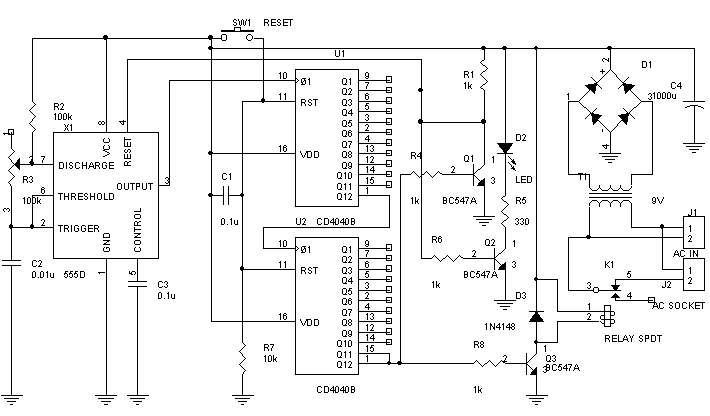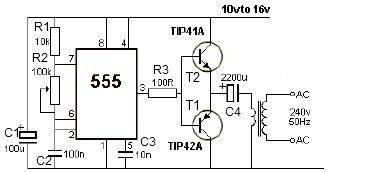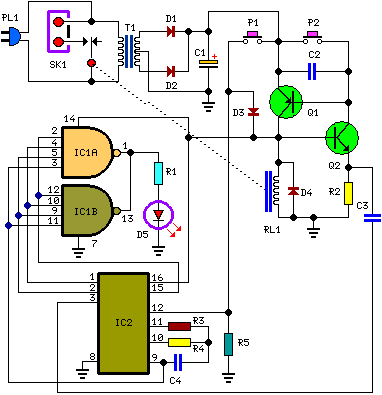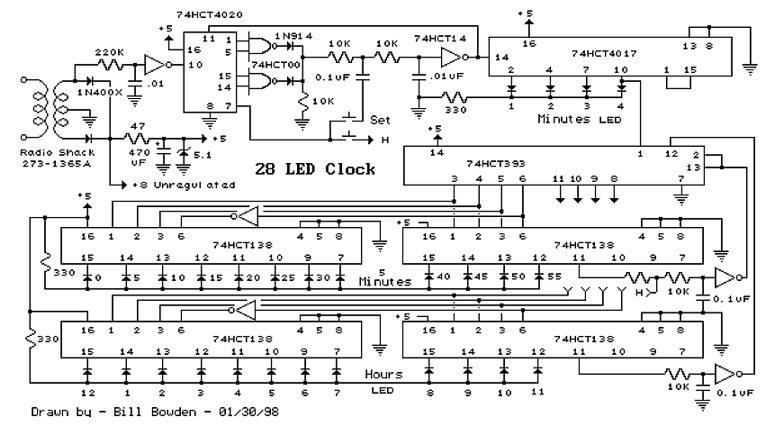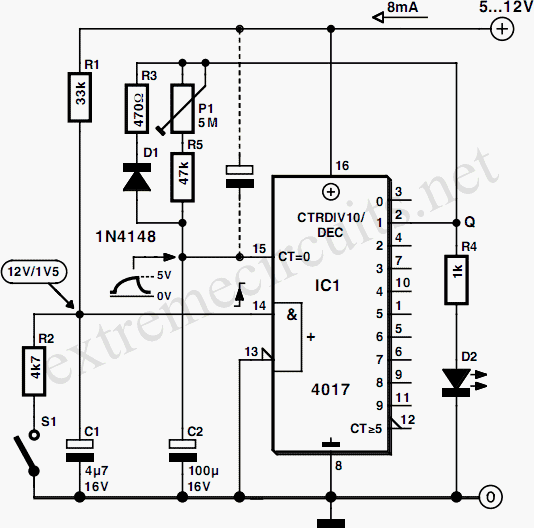12v 10 minute Off-Delay timer
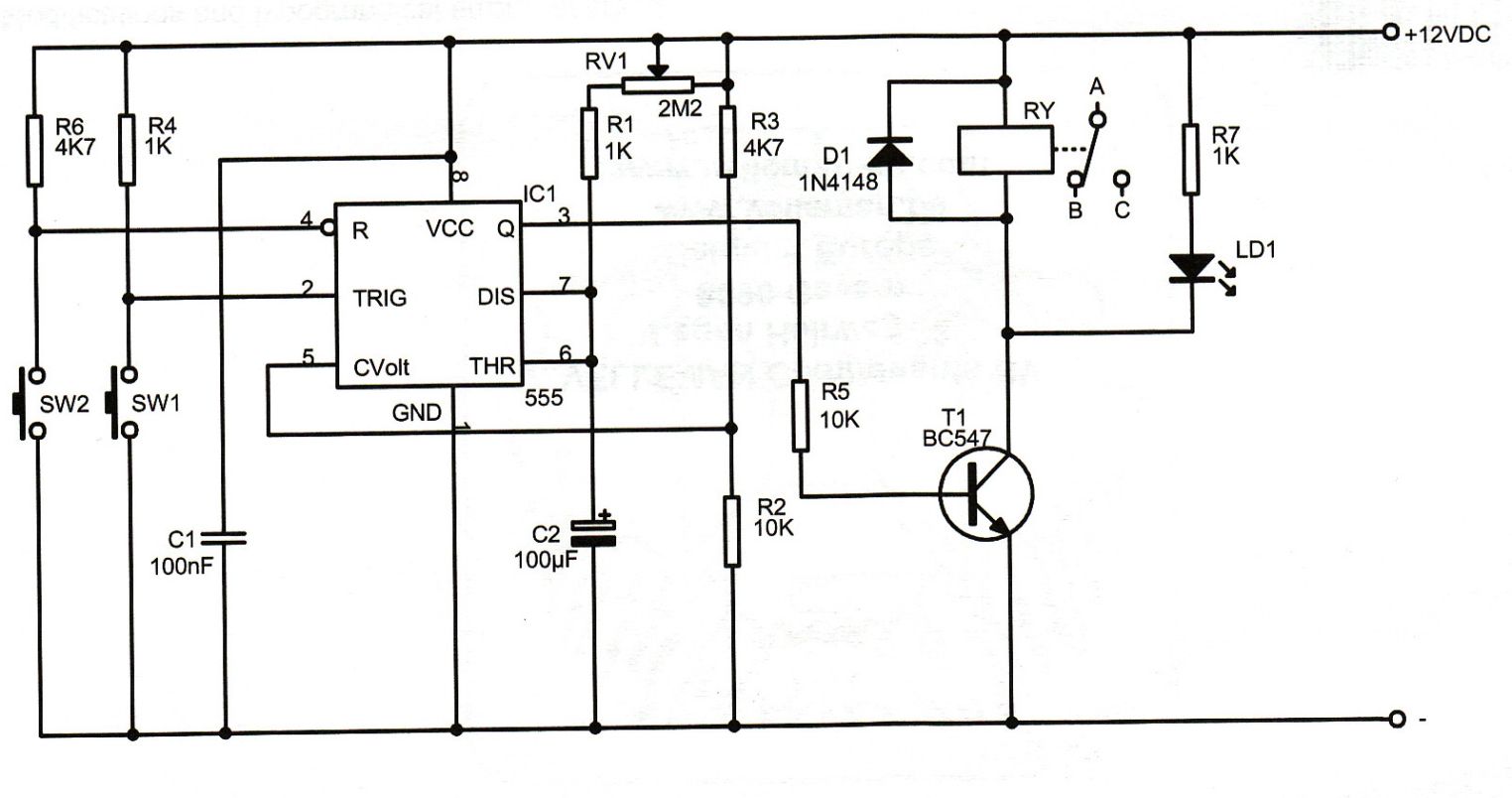
An Xbox 360 console previously experienced a problem known as the 3 Red Lights of Death (3RLOD). To address this issue, the stock heatsinks were removed, and a Koolance external water cooling system was installed. This modification has effectively resolved the problem, allowing the console to operate at a maximum load temperature of 43 degrees Celsius without experiencing the 3RLOD for over six months. However, a concern has arisen regarding the necessity to power on the external cooling system with its own separate 12V DC power supply before starting the console. There is a risk of forgetting to turn on the cooler, which could lead to overheating and damage. A circuit is desired that activates the external cooler upon powering on the Xbox 360 and maintains power to it for an additional 10 minutes after the console is turned off, using a latching relay and an off-delay timer circuit. The circuit should be powered by the Xbox 360's internal 12V supply, while the separate 12V supply must directly power the cooler to avoid overloading the console's power supply unit (PSU).
To implement the desired functionality, a circuit can be designed utilizing a 555 timer configured in a monostable mode to create the off-delay timer. The 555 timer will be triggered by the power-on signal from the Xbox 360, which can be connected to the trigger pin of the timer. When the console is powered on, the timer will start, activating a latching relay that connects the external 12V power supply to the cooling system.
The relay will maintain its state as long as the timer is active. After a predetermined time, the timer will deactivate the relay, thereby cutting off power to the cooler. To ensure the cooling system continues to operate for an additional 10 minutes after the console is turned off, a second circuit can be designed to detect when the Xbox 360 is powered down. This can be achieved by monitoring the voltage from the console’s internal power supply. Once the voltage drops below a certain threshold, the second circuit would trigger the 555 timer again, maintaining the relay's connection for the additional cooling period.
The use of a latching relay is essential for this design as it allows the power to the cooler to remain on without continuous current draw from the Xbox 360's power supply. The latching relay can be activated by a momentary switch or a low-power signal from the timer circuit.
Additionally, it is crucial to ensure that the components used in this circuit can handle the current requirements of the external cooling system without exceeding the ratings of the Xbox 360's internal power supply. Proper heat dissipation methods must also be considered to prevent overheating of the components within the circuit.
Overall, this setup will automate the cooling process for the Xbox 360, reducing the risk of forgetting to turn on the external cooler and ensuring that the console remains protected from overheating.I have an Xbox 360 console which used to have a problem with the 3RLOD, I decided to remove the stock heatsinks and install a Koolance external water cooling system. This has remedied the fault with the console superbly (the console now operates at a max. load temp. of 43 deg. C. ) and the 3RLOD hasn`t returned in over 6 months of use since the mod was completed. The issue which I have however, is that the external cooling solution must first be powered on from it`s own seperate 12vdc power supply before the console can be powered on, aswell as having to remember to also switch off the cooling solution once I have had enough of getting my butt kicked at Halo3 by some grotty little 5yr old. I am concerned that either I might forget to do this one day or somebody else will come along and have a play but forget to turn on the cooler, which will most certainly lead to my Xbox 360 burning out.
I would like to create a circuit whereby upon powering on the Xbox 360, an off-delay timer circuit of some sort, fed from the Xbox 360`s internal 12v supply, switches & holds on the seperate 12v supply to the cooler using a latching relay, then upon powering down the Xbox 360, the circuit will hold in the seperate 12v supply to the cooler for an additional 10 mins or so to allow it time to dissipate any residual heat from the system. I have read in places about using a 555 timer but i`m unsure exactly how to accomplish this. Although the Xbox also operates using 12vdc which can be used to power the circuit, the seperate 12v supply must feed the cooler.
I wouldn`t like to run the risk of overloading the Xbox 360`s PSU. 🔗 External reference
To implement the desired functionality, a circuit can be designed utilizing a 555 timer configured in a monostable mode to create the off-delay timer. The 555 timer will be triggered by the power-on signal from the Xbox 360, which can be connected to the trigger pin of the timer. When the console is powered on, the timer will start, activating a latching relay that connects the external 12V power supply to the cooling system.
The relay will maintain its state as long as the timer is active. After a predetermined time, the timer will deactivate the relay, thereby cutting off power to the cooler. To ensure the cooling system continues to operate for an additional 10 minutes after the console is turned off, a second circuit can be designed to detect when the Xbox 360 is powered down. This can be achieved by monitoring the voltage from the console’s internal power supply. Once the voltage drops below a certain threshold, the second circuit would trigger the 555 timer again, maintaining the relay's connection for the additional cooling period.
The use of a latching relay is essential for this design as it allows the power to the cooler to remain on without continuous current draw from the Xbox 360's power supply. The latching relay can be activated by a momentary switch or a low-power signal from the timer circuit.
Additionally, it is crucial to ensure that the components used in this circuit can handle the current requirements of the external cooling system without exceeding the ratings of the Xbox 360's internal power supply. Proper heat dissipation methods must also be considered to prevent overheating of the components within the circuit.
Overall, this setup will automate the cooling process for the Xbox 360, reducing the risk of forgetting to turn on the external cooler and ensuring that the console remains protected from overheating.I have an Xbox 360 console which used to have a problem with the 3RLOD, I decided to remove the stock heatsinks and install a Koolance external water cooling system. This has remedied the fault with the console superbly (the console now operates at a max. load temp. of 43 deg. C. ) and the 3RLOD hasn`t returned in over 6 months of use since the mod was completed. The issue which I have however, is that the external cooling solution must first be powered on from it`s own seperate 12vdc power supply before the console can be powered on, aswell as having to remember to also switch off the cooling solution once I have had enough of getting my butt kicked at Halo3 by some grotty little 5yr old. I am concerned that either I might forget to do this one day or somebody else will come along and have a play but forget to turn on the cooler, which will most certainly lead to my Xbox 360 burning out.
I would like to create a circuit whereby upon powering on the Xbox 360, an off-delay timer circuit of some sort, fed from the Xbox 360`s internal 12v supply, switches & holds on the seperate 12v supply to the cooler using a latching relay, then upon powering down the Xbox 360, the circuit will hold in the seperate 12v supply to the cooler for an additional 10 mins or so to allow it time to dissipate any residual heat from the system. I have read in places about using a 555 timer but i`m unsure exactly how to accomplish this. Although the Xbox also operates using 12vdc which can be used to power the circuit, the seperate 12v supply must feed the cooler.
I wouldn`t like to run the risk of overloading the Xbox 360`s PSU. 🔗 External reference