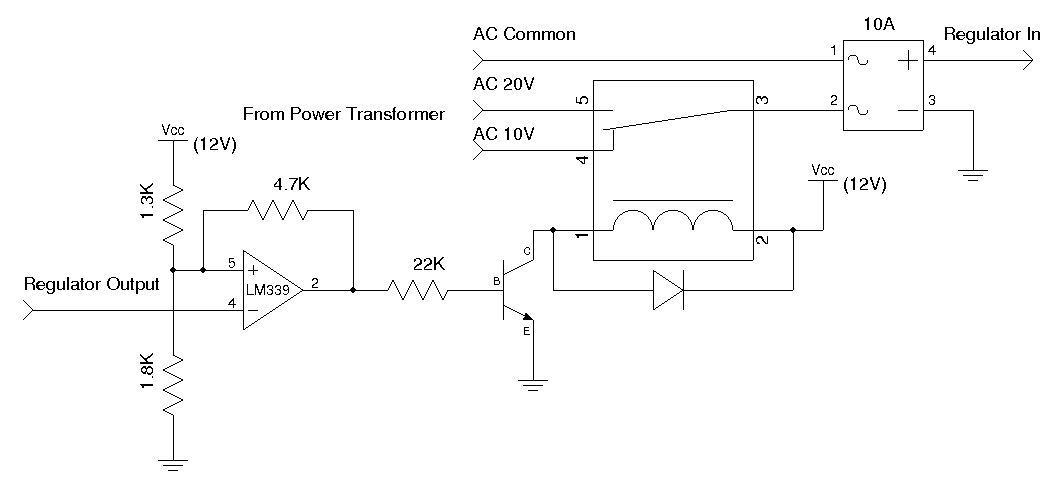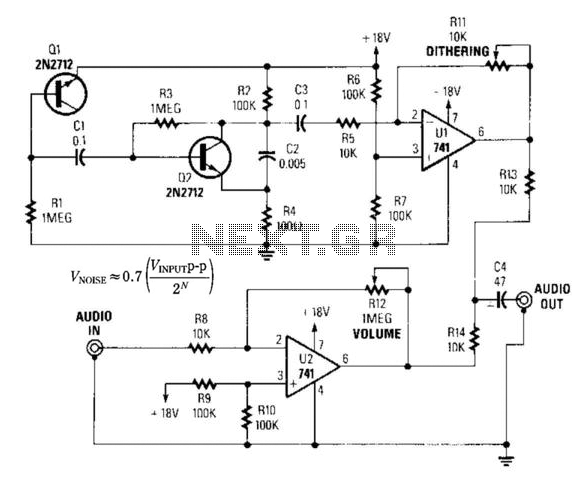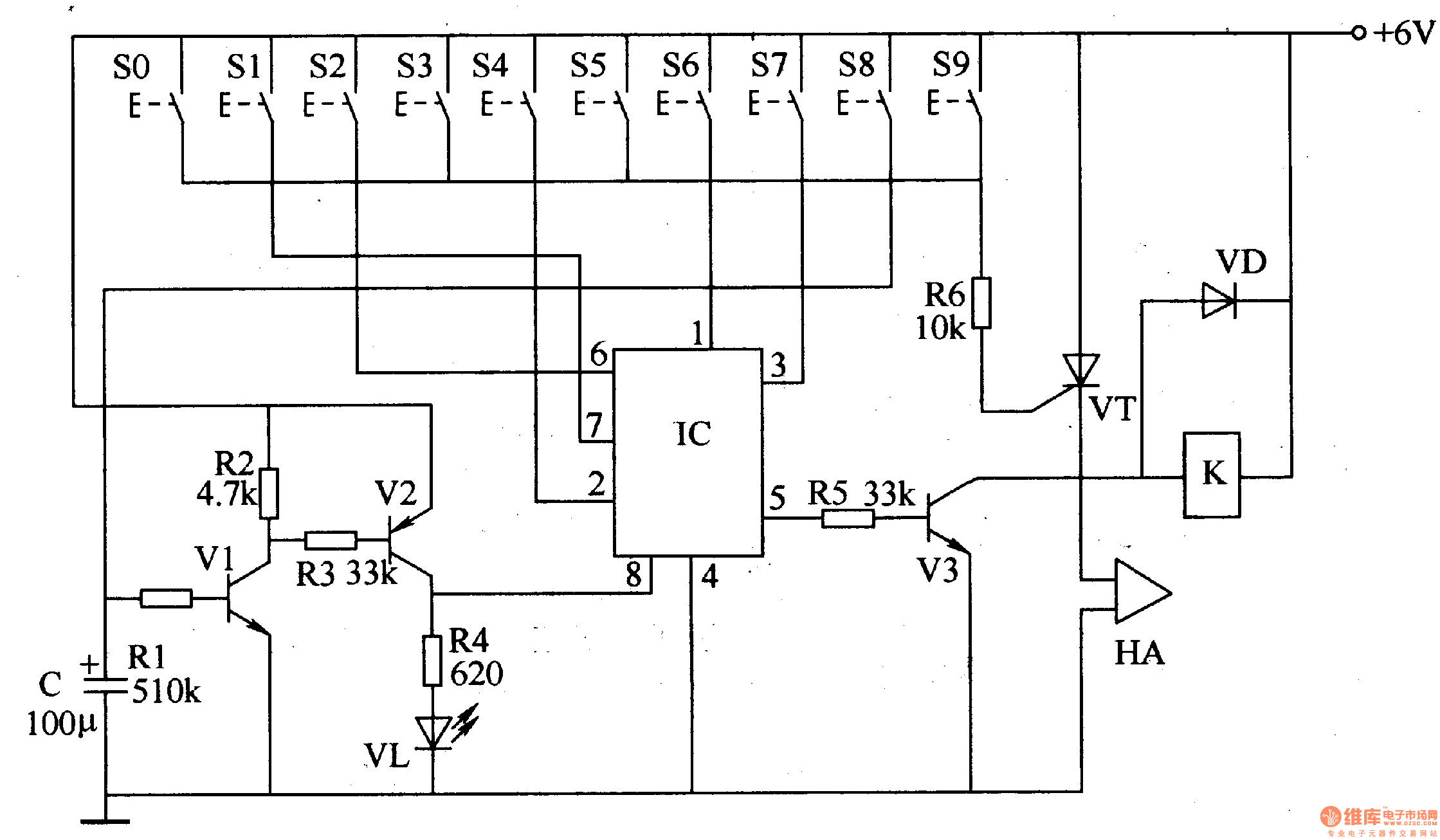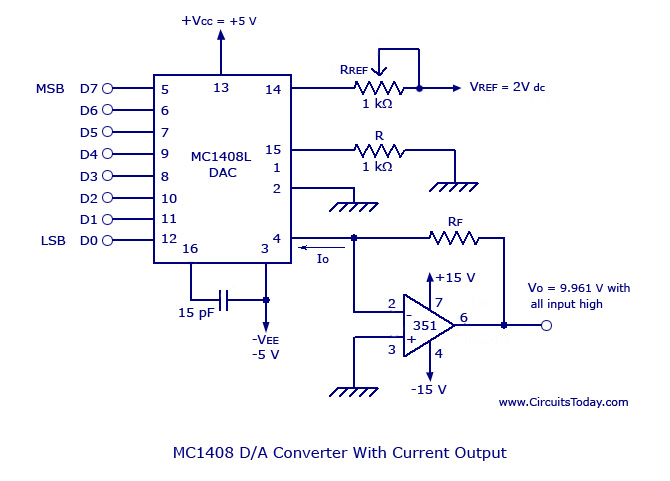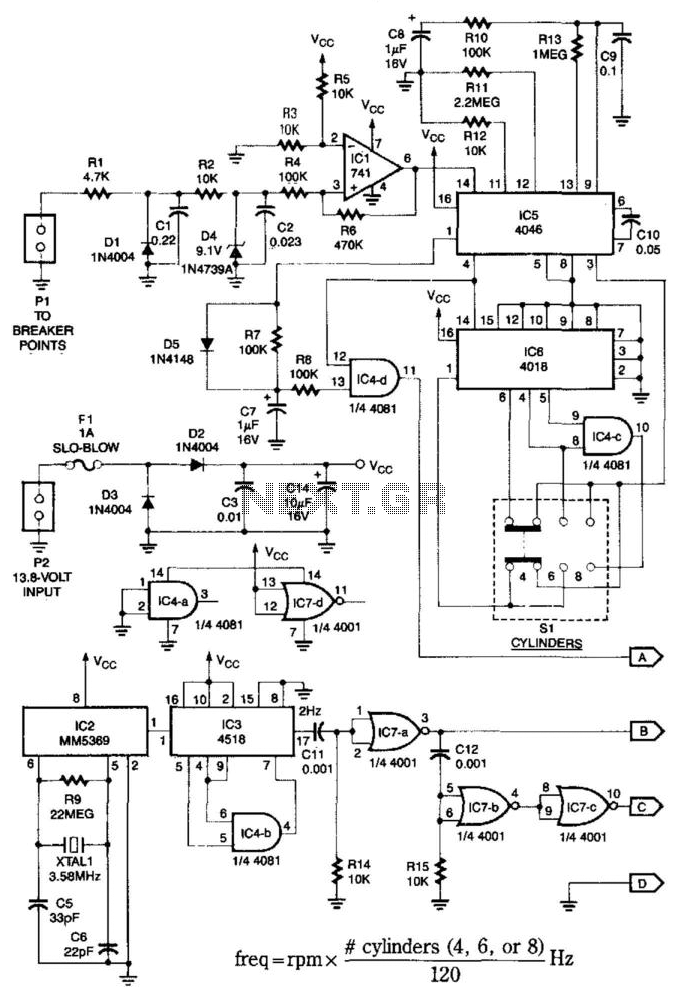1490 Digital Compass
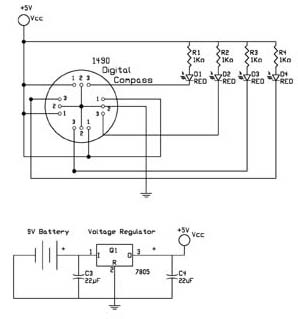
The first test circuit is one of the simplest designs that can be created around the device. The sensor is depicted in the schematic as if viewed from above, showing the 12 leads below. The circuit incorporates four LEDs for display purposes, with each cardinal direction on the compass illuminating one LED. The intermediate directions activate two LEDs, as indicated in the schematic. It is important to note that all ground leads labeled as number 2 are interconnected, while the number 1 leads are connected to a +5 volts supply (Vcc). The sensor is capable of operating with supply voltages ranging from 5 to 18 volts. A 7805 voltage regulator is utilized to convert a 9V battery to a stable 5 volts. The LEDs employed in this circuit are red micro-miniature types that consume minimal current. The 1K resistors are used to limit the current through the LEDs to approximately 5 mA. The sensor is dampened to simulate the response time of a liquid-filled compass, preventing overshooting of the direction. Additionally, built-in hysteresis mitigates fluttering when the sensor is near a switching direction. The 1490 device is sensitive to tilt, and any tilt exceeding 12 degrees may result in directional inaccuracies. The schematic also illustrates the minimum components mounted and soldered onto the printed circuit board (PCB). The 7805 voltage regulator is designated as Q1, while resistors R1 through R4 are 1/8 watt, 1K resistors. Four sub-miniature LEDs are soldered into positions B0 through B4, with the positive lead of each LED oriented towards the right side of the board. Capacitors C3 and C4 are 22 μF capacitors. The 9V battery connector is wired to the Vin positions, and a switch is located in the lower left corner of the PCB. Initial assembly of the circuit revealed functionality issues, as the compass did not respond as expected. The problem was traced to the switch, which was located close to the compass and made of ferrous material, disrupting its function. Upon replacing the switch with a non-ferrous alternative, the circuit functioned correctly. Calibration of the compass requires the use of a standard magnetic compass. To find true north, rotate the prototype assembly until only one LED is illuminated, designating that LED as north. If the sensor wiring aligns with the schematic, the other three arrays will automatically align in the correct sequence. The LED furthest from the sensor is designated as north. The digital compass does not provide a definitive magnetic north position; any of the illuminated LED readings can serve as north. Rotating the compass clockwise will illuminate the LEDs in the sequence shown in the accompanying table. North is designated as 0001 in the table, but any of the lit sequences can be chosen as the starting point for north.
This circuit operates as a basic digital compass utilizing a sensor that detects magnetic fields and translates them into directional indicators represented by LEDs. The design leverages a 7805 voltage regulator to ensure stable operation, allowing the circuit to function effectively across a range of supply voltages. The use of micro-miniature red LEDs minimizes power consumption, making the circuit suitable for battery-powered applications. Current limiting resistors are incorporated to protect the LEDs from excessive current, ensuring longevity and reliability in performance.
The dampening mechanism within the sensor is crucial for providing stable readings, mimicking the behavior of traditional liquid-filled compasses. This feature is particularly important in dynamic environments where rapid movements could otherwise result in erratic readings. The inclusion of hysteresis further enhances the reliability of the compass by reducing the likelihood of false readings when the sensor is near a directional change.
The calibration process outlined ensures that users can easily align the digital compass with a standard magnetic compass, allowing for accurate navigation. The flexibility in choosing which LED represents north provides versatility in application, accommodating various user preferences.
In summary, this circuit exemplifies a straightforward yet effective approach to creating a digital compass, integrating essential components and features that enhance its functionality and user experience.The first test circuit (see figure 5) is about the simplest circuit that can be designed around the device. The sensor is drawn in the schematic as if you are looking through the top of the sensor to the 12 leads below.
The circuit uses four LED`s for display. Each cardinal position on the compass lights one LED. The intermediate directions light two LED`s as shown in figure 6. Notice that all the number 2 ground leads are tied together. As are the number 1 leads connected to +5 volts Vcc. The sensor will operate supply voltages from 5 to 18 volts. I used a 7805 to regulate the 9V battery to a constant 5 volts. The LED`s used in the circuit are red micro-miniature type that operate using little current. The 1K resistors limit the current flowing through the LED`s to about 5 mA. The sensor is dampened to approximate the speed of a liquid filled compass. The dampening prevents over swinging the direction. In addition the built in hysteresis prevents flutter when near a switching direction. The 1490 device is sensitive to tilt. Any tilt greater than 12 degrees will create directional errors. Figure 6, shows the minimum components of figure 5 mounted and soldered to the pc board, figure 7. Q1 is a 7805-voltage regulator. R1 through R4 are 1/8 watt 1K resistors. Four sub-miniature LED`s are soldered into the B0 through B4 positions, with the positive lead of the LED orientated on the right side with the board as shown in figure 4. Capacitors C3 and C4 are 22 uF capacitors. 9V battery cap is wired into the Vin positions, and finally a switch is wired on to the pcb in the lower left hand corner.
When I first assembled this circuit onto the board it did not function properly. The compass did not respond, as it should. I tracked the problem to the switch that is in close proximity to the compass see figure 9. The switch casing is made of a ferrous material that was disrupting the compass function. When I removed the switch and replaced it with another without any ferrous metal, the circuit responded properly. To calibrate the compass you will need to use a standard magnetic compass. Find north with the standard compass. Rotate the prototype assembly so that just one LED is lit. Use that lit LED as north. If the wiring of the sensor matches the schematic the other 3 arrays will automatically fall in proper sequence.
I used the LED furthest away from the sensor for north. The digital compass does not have a definitive magnetic north reading (position). You can make magnetic north any one of the LED readings shown below. Turning the compass in a clockwise direction will cause the LEDs to light, following the sequence shown in the table 1. In the table I chose North to be 0001, but you may make North any one of the lighted sequences, and start from there.
🔗 External reference
This circuit operates as a basic digital compass utilizing a sensor that detects magnetic fields and translates them into directional indicators represented by LEDs. The design leverages a 7805 voltage regulator to ensure stable operation, allowing the circuit to function effectively across a range of supply voltages. The use of micro-miniature red LEDs minimizes power consumption, making the circuit suitable for battery-powered applications. Current limiting resistors are incorporated to protect the LEDs from excessive current, ensuring longevity and reliability in performance.
The dampening mechanism within the sensor is crucial for providing stable readings, mimicking the behavior of traditional liquid-filled compasses. This feature is particularly important in dynamic environments where rapid movements could otherwise result in erratic readings. The inclusion of hysteresis further enhances the reliability of the compass by reducing the likelihood of false readings when the sensor is near a directional change.
The calibration process outlined ensures that users can easily align the digital compass with a standard magnetic compass, allowing for accurate navigation. The flexibility in choosing which LED represents north provides versatility in application, accommodating various user preferences.
In summary, this circuit exemplifies a straightforward yet effective approach to creating a digital compass, integrating essential components and features that enhance its functionality and user experience.The first test circuit (see figure 5) is about the simplest circuit that can be designed around the device. The sensor is drawn in the schematic as if you are looking through the top of the sensor to the 12 leads below.
The circuit uses four LED`s for display. Each cardinal position on the compass lights one LED. The intermediate directions light two LED`s as shown in figure 6. Notice that all the number 2 ground leads are tied together. As are the number 1 leads connected to +5 volts Vcc. The sensor will operate supply voltages from 5 to 18 volts. I used a 7805 to regulate the 9V battery to a constant 5 volts. The LED`s used in the circuit are red micro-miniature type that operate using little current. The 1K resistors limit the current flowing through the LED`s to about 5 mA. The sensor is dampened to approximate the speed of a liquid filled compass. The dampening prevents over swinging the direction. In addition the built in hysteresis prevents flutter when near a switching direction. The 1490 device is sensitive to tilt. Any tilt greater than 12 degrees will create directional errors. Figure 6, shows the minimum components of figure 5 mounted and soldered to the pc board, figure 7. Q1 is a 7805-voltage regulator. R1 through R4 are 1/8 watt 1K resistors. Four sub-miniature LED`s are soldered into the B0 through B4 positions, with the positive lead of the LED orientated on the right side with the board as shown in figure 4. Capacitors C3 and C4 are 22 uF capacitors. 9V battery cap is wired into the Vin positions, and finally a switch is wired on to the pcb in the lower left hand corner.
When I first assembled this circuit onto the board it did not function properly. The compass did not respond, as it should. I tracked the problem to the switch that is in close proximity to the compass see figure 9. The switch casing is made of a ferrous material that was disrupting the compass function. When I removed the switch and replaced it with another without any ferrous metal, the circuit responded properly. To calibrate the compass you will need to use a standard magnetic compass. Find north with the standard compass. Rotate the prototype assembly so that just one LED is lit. Use that lit LED as north. If the wiring of the sensor matches the schematic the other 3 arrays will automatically fall in proper sequence.
I used the LED furthest away from the sensor for north. The digital compass does not have a definitive magnetic north reading (position). You can make magnetic north any one of the LED readings shown below. Turning the compass in a clockwise direction will cause the LEDs to light, following the sequence shown in the table 1. In the table I chose North to be 0001, but you may make North any one of the lighted sequences, and start from there.
🔗 External reference
Warning: include(partials/cookie-banner.php): Failed to open stream: Permission denied in /var/www/html/nextgr/view-circuit.php on line 713
Warning: include(): Failed opening 'partials/cookie-banner.php' for inclusion (include_path='.:/usr/share/php') in /var/www/html/nextgr/view-circuit.php on line 713