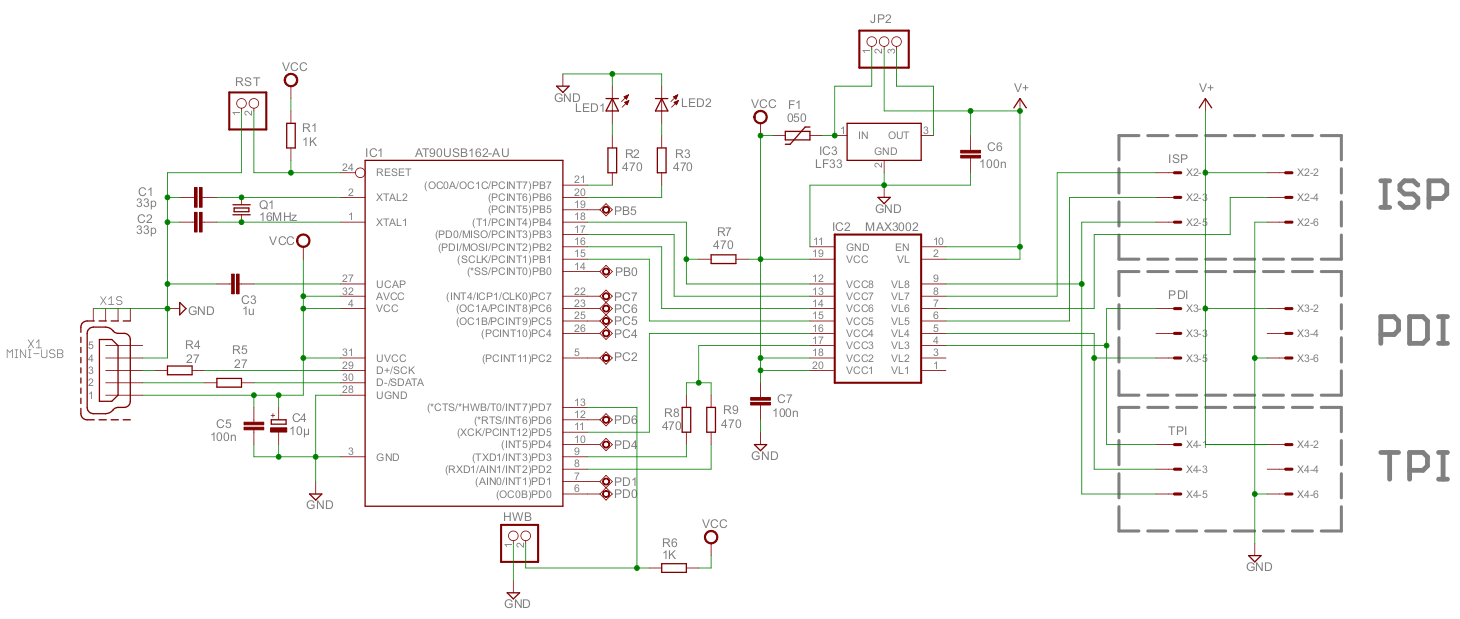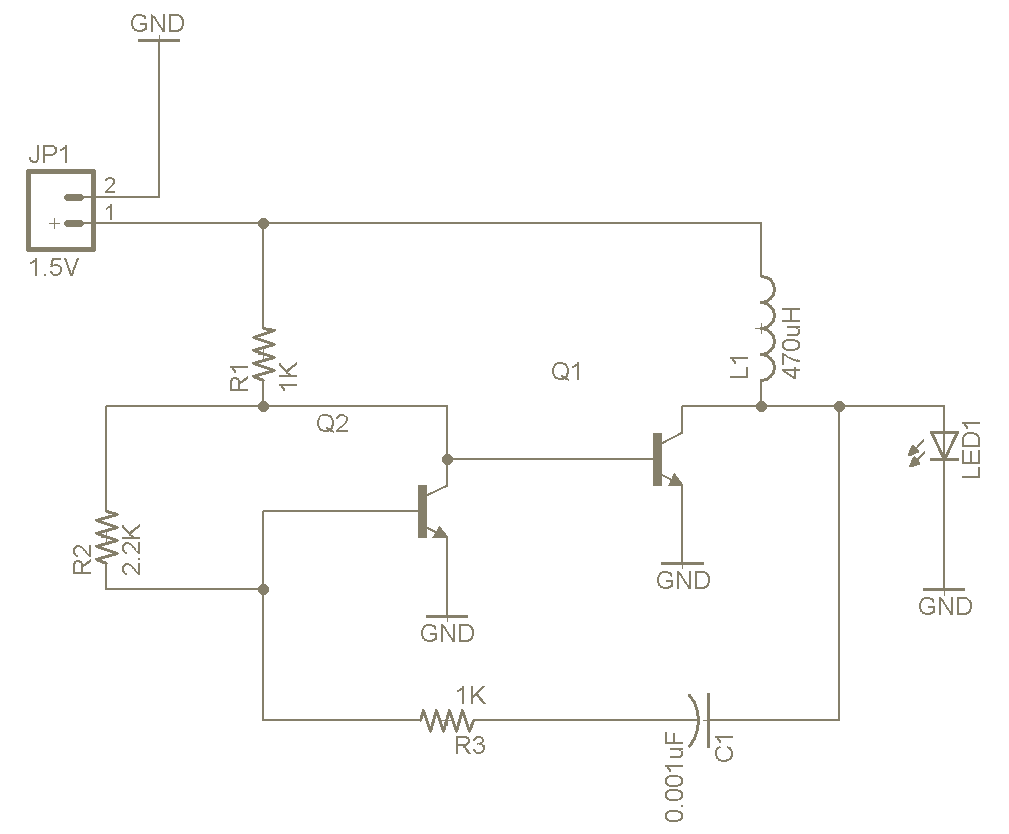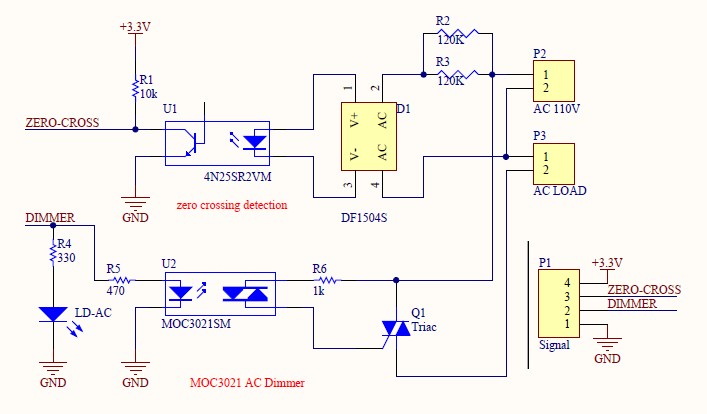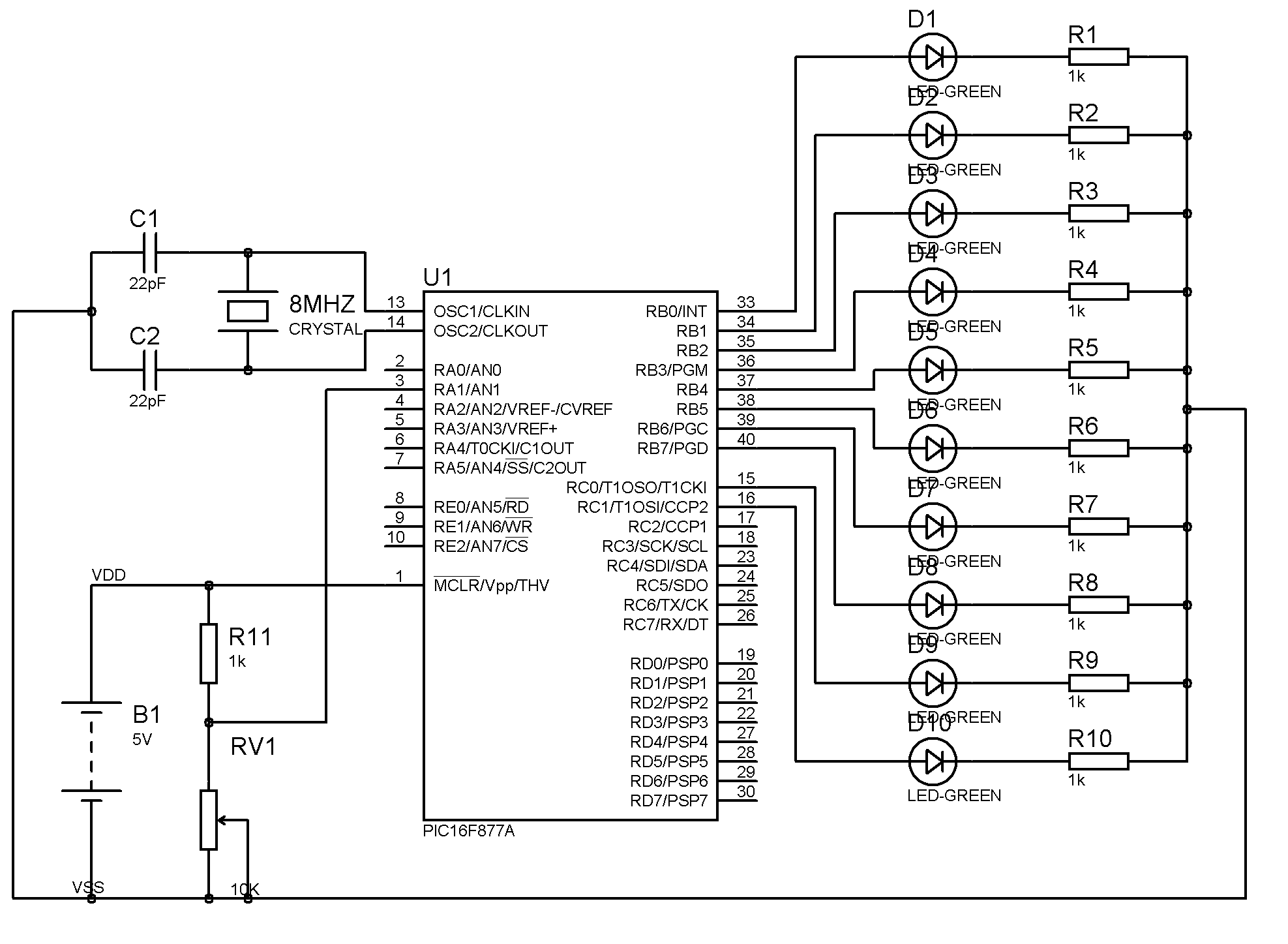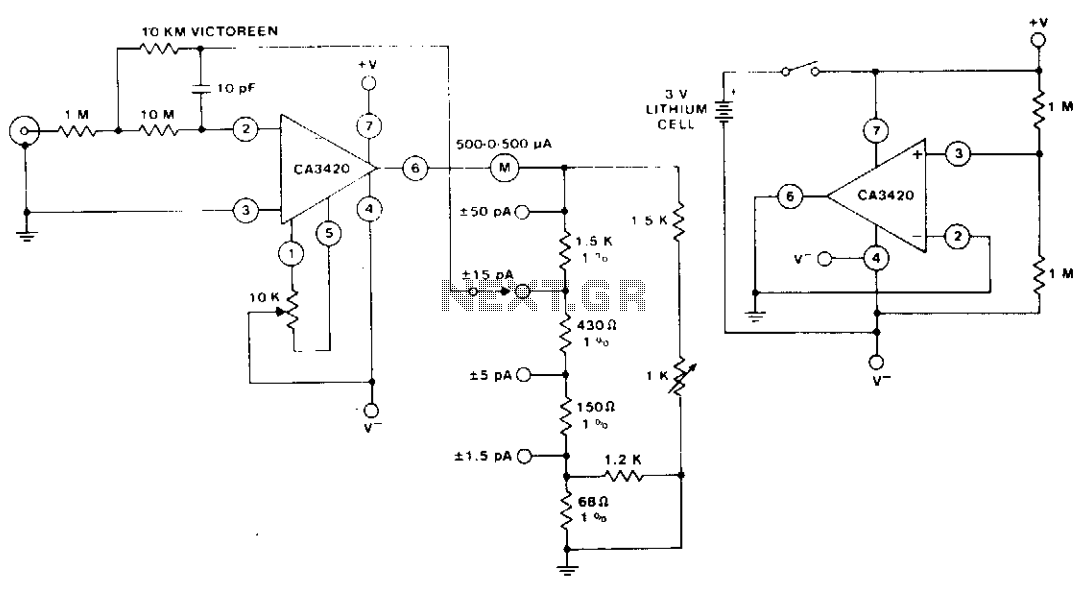A Beginners Guide to Microchip PIC Microcontroller Programming

A simple program that will blink an LED. All that is required is a basic JDM programmer, and the setup is ready to go. The circuit requires a power supply, and while a good power generator is recommended, a simple transformer can also be used if preferred. Connect the transformer to the circuit and turn the switch on; the green LED should light up. A serial cable must be connected from the COM port to the PIC programmer, followed by connecting the PIC programmer ICSP header to the breadboard using the appropriate connector. The TRISC register, an 8-bit register that sets the states of the PORTC pins of the PIC, must be configured. A pin state can be either 0 (output) or 1 (input), and all port pins are defined as outputs, resulting in a value of 0x00. To achieve continuous blinking of the LED, an endless loop is created using the command "while (true)". This loop generates a delay between the LED turning on and off, although this method is not optimal. The PORTC register holds the values of the input/output pins. After initializing the port as an output, setting the PORTC register to 1 (0xFF, or binary 11111111) raises the voltage on those pins to VCC (5V), turning the LED on. To turn off the LED, the PORTC register is set to low (0x00), bringing the voltage of the PORTC pins to ground. If the compilation process completes without errors, a HEX file will be created in the project directory, containing the binary version of the code, which can be burned to the PIC to execute the program. If the hardware is connected properly, a confirmation message will appear. If not, connections and COM port settings should be verified. The software must also recognize the PIC MCU being used. Clicking on the designated icon will detect the correct PIC model. The settings button allows configuration of various run parameters, such as internal clock speed and clock type. Finally, pressing the red button will write the program to the PIC, and upon powering the circuit, the LED will begin to blink.
A schematic for this LED blinking circuit involves several key components. The primary component is the PIC microcontroller, which is programmed to control the LED's state. The microcontroller should be connected to a power supply circuit, which can consist of a transformer that steps down the voltage from an AC source to a suitable DC voltage for the microcontroller, typically 5V.
The TRISC register must be configured to set the PORTC pins as outputs. This is accomplished through a series of digital connections from the microcontroller to the LED. The anode of the LED connects to one of the PORTC pins, while the cathode connects to ground through a current-limiting resistor, typically around 220 ohms to 1k ohm, to prevent excessive current from damaging the LED.
The serial cable connection to the COM port facilitates programming the microcontroller. The ICSP header on the PIC programmer connects to the appropriate pins on the breadboard, allowing for in-circuit programming. The schematic should also include decoupling capacitors near the power supply pins of the microcontroller to filter out noise and stabilize the power supply.
The control logic for the LED blinking is implemented in software, where the PORTC register is manipulated to turn the LED on and off in a loop, creating a visual blinking effect. The timing of the blinking can be adjusted by modifying the delay mechanism within the loop, although it is noted that the current implementation may not be the most efficient method for generating delays.
In summary, this simple LED blinking circuit provides a practical introduction to microcontroller programming, circuit design, and the use of basic electronic components, while illustrating the fundamental principles of digital output control.A simple program that will blink a LED. All you need is a simple JDM programmer (read on for detials), and you are good to go! Our circuit needs power supply. A good Power generator is recomanded, but if you don`t have one and don`t want to buy one, you can use a simple transformator Connect the transformator to your circuit and turn the switch on. the green led should turn on. Connect a serial cable from you com port to the PIC programmer, and then connect the PIC programmer ICSP header to the breadboard using the right connector. Set the TRISC register. The TRISC register is an 8 bit register which sets the states of the PORTC pins of the PIC. A pin state can either be 0, which means an output, or 1, which means an input. We define all the port pins as outputs, and hence the 0G—00 value. Since we want the LED to blink endlessly, we create an endless loop (1 states true` in programming, so the following line reads as while (true) which is computerish for always` :).
The purpose of this loop is to create a delay between the time the LED turns on, and when it turns off. This is not an optimal way to create a delay, but it will suffice for now. The PORTC register contains the values of it`s inputoutput legs. Since we initialized the port to be an output port, this command will set the value of every leg to 1 (remember that 0xFF is 11111111 in binary).
In other words the MCU will rise the voltage in those legs to VCC, or 5v in our case, and hence cause the led to turn on. The purpose of the above lines is the same as the last ones to create a delay. But this time we change the state of the PORTC register to low (0G—00) which will bring the voltage of the PORTC legs to ground, and hentch turn off the led.
If the compilation process finished without errors, you should have a HEX file created in the project directory. This file contains the binary form of your code and burning it to the PIC will make the PIC run your code.
If you get the same message as in the picture above, everything is connected properly and the hardware is recognized. Otherwise, check your connections and COM port settings. Now we will check that the software successfully recognizes the PIC MCU we are using. Click on the icon marked in the image above, and the right PIC model should be detected. Now press on the Settings button (marked in the image above). This dialog allows us to configure several run-parameters of the PIC. For example the internal clock speed, whether to use an internal or external clock, etc. Press on the red button, marked on the picture above. The program will be written to the PIC, and if everything is correct, upon turning on the circuit the LED will begin to blink!
🔗 External reference
A schematic for this LED blinking circuit involves several key components. The primary component is the PIC microcontroller, which is programmed to control the LED's state. The microcontroller should be connected to a power supply circuit, which can consist of a transformer that steps down the voltage from an AC source to a suitable DC voltage for the microcontroller, typically 5V.
The TRISC register must be configured to set the PORTC pins as outputs. This is accomplished through a series of digital connections from the microcontroller to the LED. The anode of the LED connects to one of the PORTC pins, while the cathode connects to ground through a current-limiting resistor, typically around 220 ohms to 1k ohm, to prevent excessive current from damaging the LED.
The serial cable connection to the COM port facilitates programming the microcontroller. The ICSP header on the PIC programmer connects to the appropriate pins on the breadboard, allowing for in-circuit programming. The schematic should also include decoupling capacitors near the power supply pins of the microcontroller to filter out noise and stabilize the power supply.
The control logic for the LED blinking is implemented in software, where the PORTC register is manipulated to turn the LED on and off in a loop, creating a visual blinking effect. The timing of the blinking can be adjusted by modifying the delay mechanism within the loop, although it is noted that the current implementation may not be the most efficient method for generating delays.
In summary, this simple LED blinking circuit provides a practical introduction to microcontroller programming, circuit design, and the use of basic electronic components, while illustrating the fundamental principles of digital output control.A simple program that will blink a LED. All you need is a simple JDM programmer (read on for detials), and you are good to go! Our circuit needs power supply. A good Power generator is recomanded, but if you don`t have one and don`t want to buy one, you can use a simple transformator Connect the transformator to your circuit and turn the switch on. the green led should turn on. Connect a serial cable from you com port to the PIC programmer, and then connect the PIC programmer ICSP header to the breadboard using the right connector. Set the TRISC register. The TRISC register is an 8 bit register which sets the states of the PORTC pins of the PIC. A pin state can either be 0, which means an output, or 1, which means an input. We define all the port pins as outputs, and hence the 0G—00 value. Since we want the LED to blink endlessly, we create an endless loop (1 states true` in programming, so the following line reads as while (true) which is computerish for always` :).
The purpose of this loop is to create a delay between the time the LED turns on, and when it turns off. This is not an optimal way to create a delay, but it will suffice for now. The PORTC register contains the values of it`s inputoutput legs. Since we initialized the port to be an output port, this command will set the value of every leg to 1 (remember that 0xFF is 11111111 in binary).
In other words the MCU will rise the voltage in those legs to VCC, or 5v in our case, and hence cause the led to turn on. The purpose of the above lines is the same as the last ones to create a delay. But this time we change the state of the PORTC register to low (0G—00) which will bring the voltage of the PORTC legs to ground, and hentch turn off the led.
If the compilation process finished without errors, you should have a HEX file created in the project directory. This file contains the binary form of your code and burning it to the PIC will make the PIC run your code.
If you get the same message as in the picture above, everything is connected properly and the hardware is recognized. Otherwise, check your connections and COM port settings. Now we will check that the software successfully recognizes the PIC MCU we are using. Click on the icon marked in the image above, and the right PIC model should be detected. Now press on the Settings button (marked in the image above). This dialog allows us to configure several run-parameters of the PIC. For example the internal clock speed, whether to use an internal or external clock, etc. Press on the red button, marked on the picture above. The program will be written to the PIC, and if everything is correct, upon turning on the circuit the LED will begin to blink!
🔗 External reference