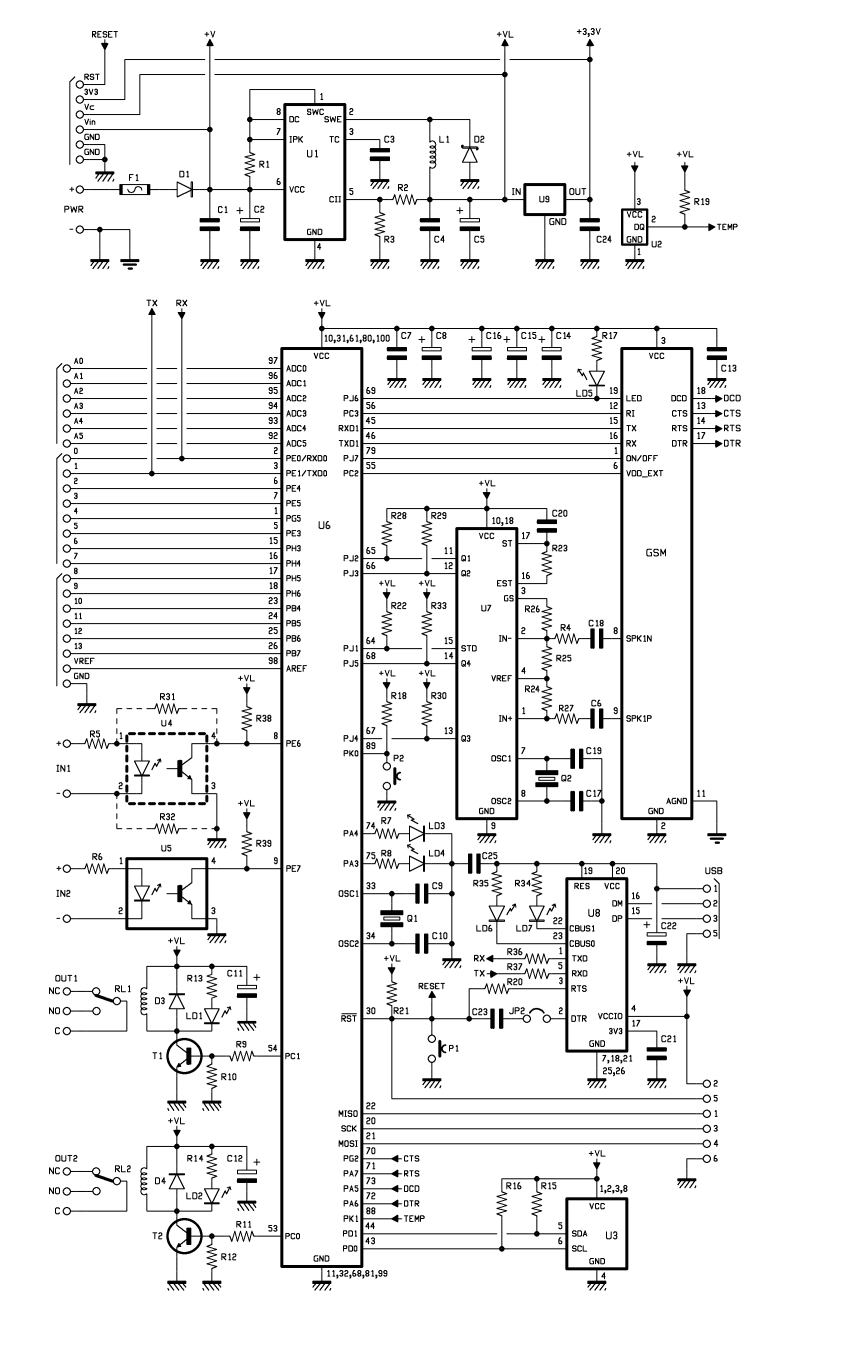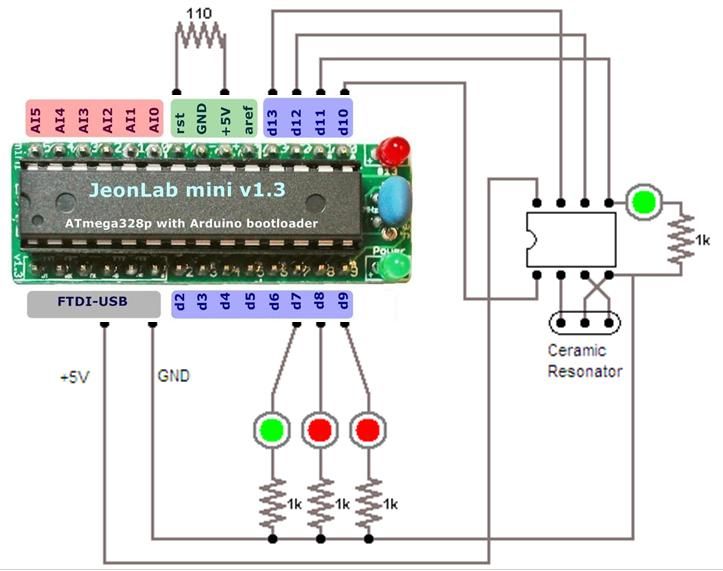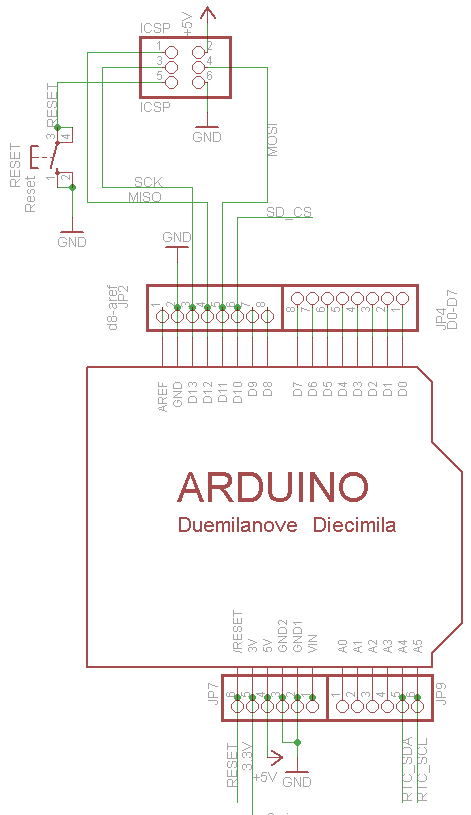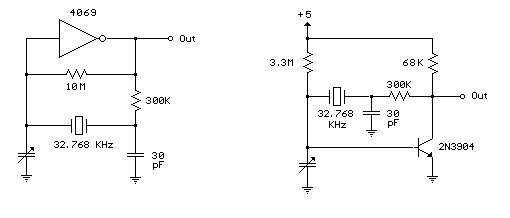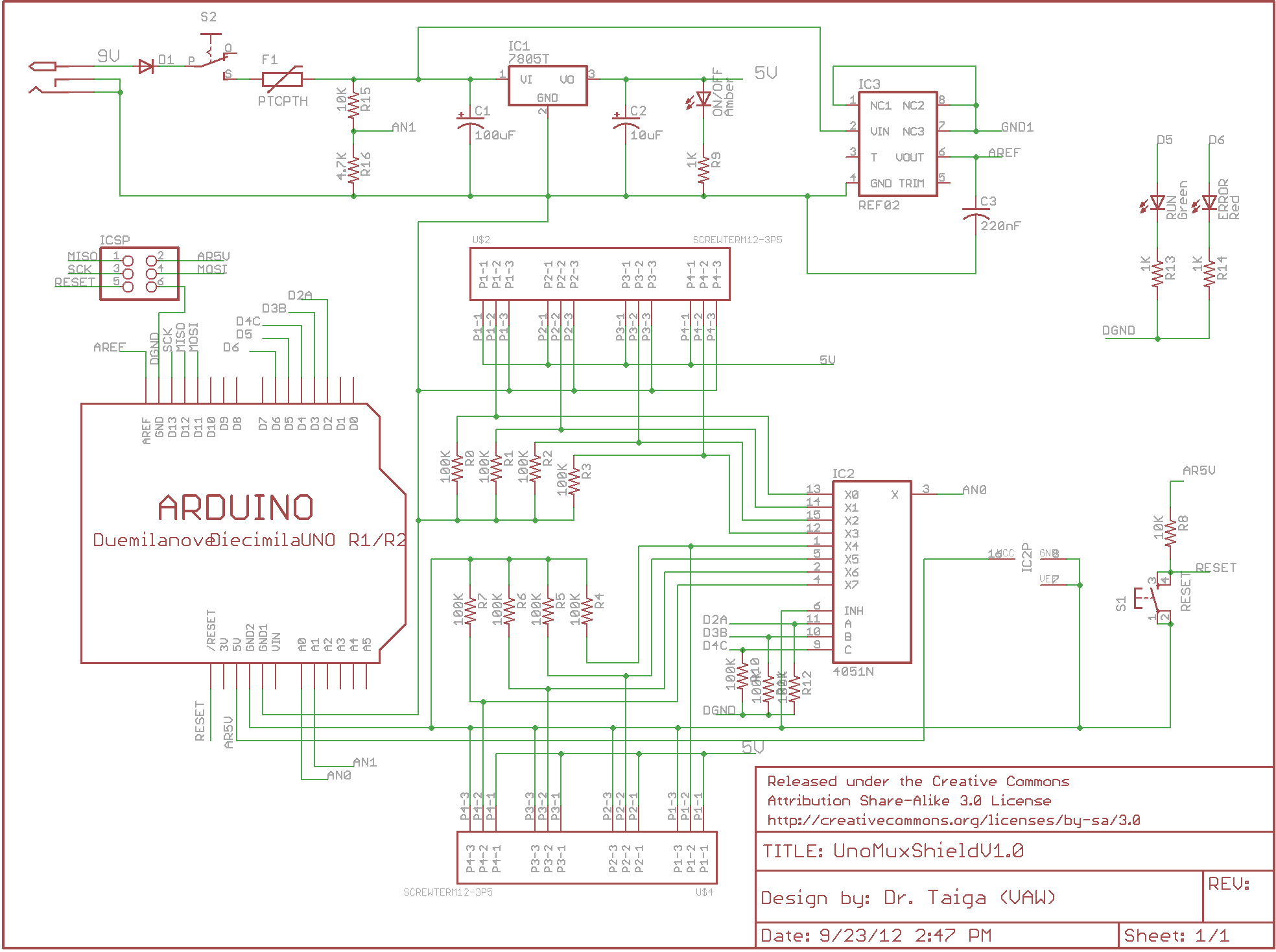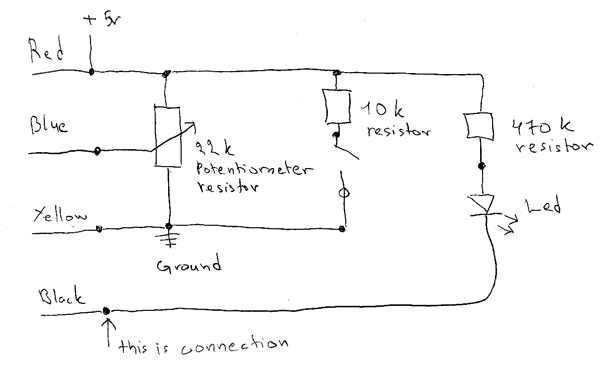Arduino Liquid Crystal Cursor
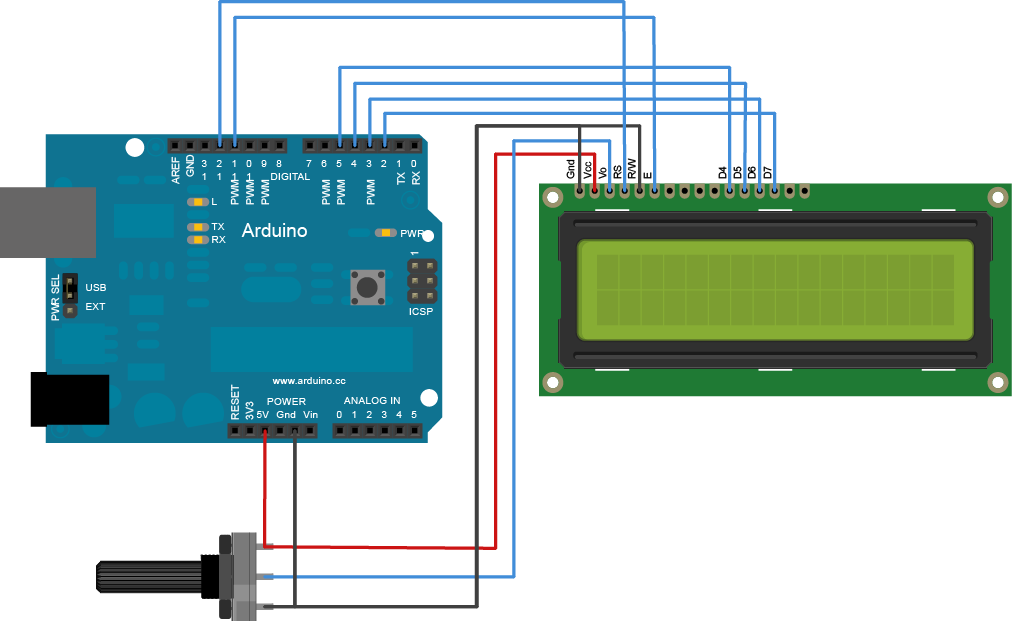
The Liquid Crystal Library enables control of LCD displays compatible with the Hitachi HD44780 driver. Many such displays are available, typically identifiable by their 16-pin interface. It is advisable to solder a pin header strip to the 14 (or 16) pin connector of the LCD screen before wiring it to an Arduino.
The Liquid Crystal Library is a crucial component for interfacing microcontrollers, such as Arduino, with LCD displays that utilize the Hitachi HD44780 driver. This driver is widely adopted in various LCD modules, making them a popular choice for embedded systems and DIY electronics projects. The standard 16-pin interface is a key feature of these displays, facilitating easy connectivity and integration.
When preparing to connect an LCD to an Arduino, it is essential to ensure a reliable physical connection. Soldering a pin header strip to the LCD's connector not only simplifies the wiring process but also enhances the durability of the connection. This step is particularly important in applications where the display may be subject to movement or vibration, as it prevents potential disconnections that could disrupt functionality.
The typical pin configuration for a 16-pin HD44780-compatible LCD includes power supply pins, ground, and control pins for enabling the display, as well as data pins for sending information. The control pins include RS (Register Select), R/W (Read/Write), and E (Enable), while the data pins (D0 to D7) carry the actual data to be displayed. Proper wiring according to the pinout specifications is crucial for the successful operation of the LCD.
In summary, the Liquid Crystal Library provides a straightforward interface for controlling HD44780-compatible LCDs, and proper preparation, including soldering pin headers, is essential for ensuring a robust and effective connection to an Arduino or similar microcontroller platform.The Liquid Crystal Library allows you to control LCD displays that are compatible with the Hitachi HD44780 driver. There are many of them out there, and you can usually tell them by the 16-pin interface. Before wiring the LCD screen to your Arduino we suggest to solder a pin header strip to the 14 (or 16) pin count connector of the LCD screen, as
you can see in the image above. 🔗 External reference
The Liquid Crystal Library is a crucial component for interfacing microcontrollers, such as Arduino, with LCD displays that utilize the Hitachi HD44780 driver. This driver is widely adopted in various LCD modules, making them a popular choice for embedded systems and DIY electronics projects. The standard 16-pin interface is a key feature of these displays, facilitating easy connectivity and integration.
When preparing to connect an LCD to an Arduino, it is essential to ensure a reliable physical connection. Soldering a pin header strip to the LCD's connector not only simplifies the wiring process but also enhances the durability of the connection. This step is particularly important in applications where the display may be subject to movement or vibration, as it prevents potential disconnections that could disrupt functionality.
The typical pin configuration for a 16-pin HD44780-compatible LCD includes power supply pins, ground, and control pins for enabling the display, as well as data pins for sending information. The control pins include RS (Register Select), R/W (Read/Write), and E (Enable), while the data pins (D0 to D7) carry the actual data to be displayed. Proper wiring according to the pinout specifications is crucial for the successful operation of the LCD.
In summary, the Liquid Crystal Library provides a straightforward interface for controlling HD44780-compatible LCDs, and proper preparation, including soldering pin headers, is essential for ensuring a robust and effective connection to an Arduino or similar microcontroller platform.The Liquid Crystal Library allows you to control LCD displays that are compatible with the Hitachi HD44780 driver. There are many of them out there, and you can usually tell them by the 16-pin interface. Before wiring the LCD screen to your Arduino we suggest to solder a pin header strip to the 14 (or 16) pin count connector of the LCD screen, as
you can see in the image above. 🔗 External reference