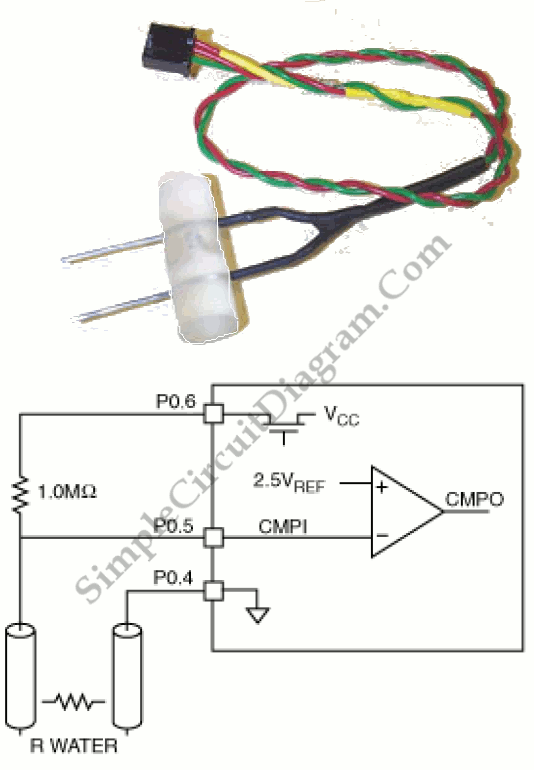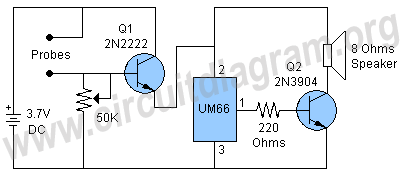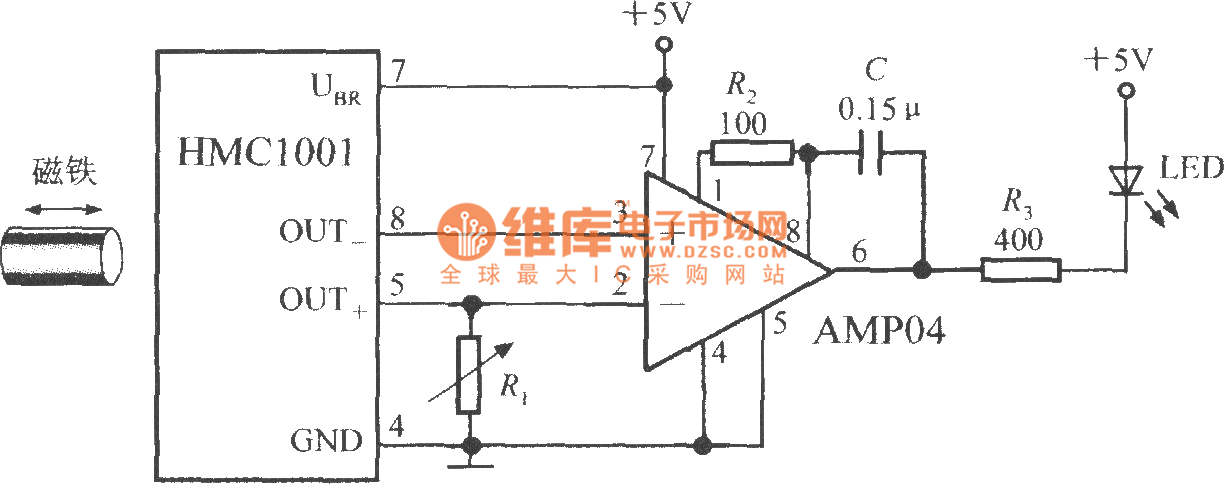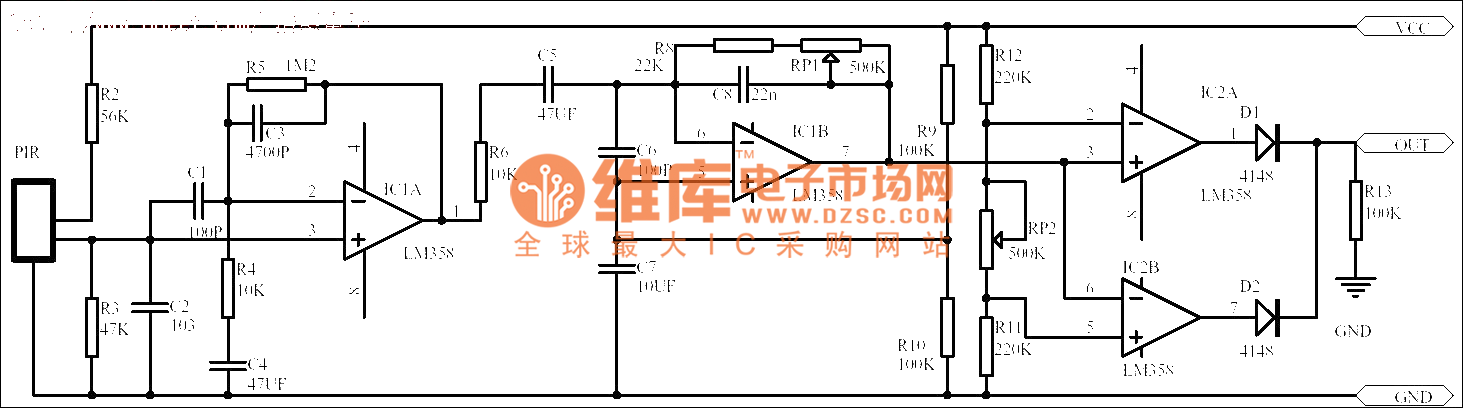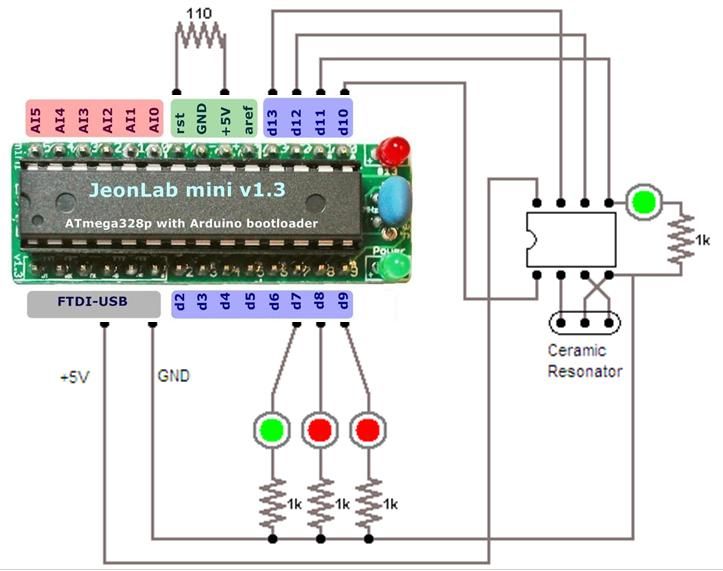Arduino Motion Sensor
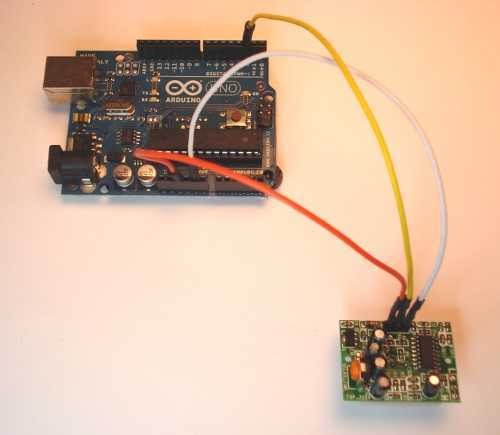
Give your Arduino board a motion sense around it! Use any Arduino board: Uno, Mega, Duemilanove etc.
To implement motion sensing capabilities with an Arduino board, a typical circuit would involve the integration of a passive infrared (PIR) sensor, which is commonly used for detecting motion. The PIR sensor operates by detecting changes in infrared radiation levels emitted by objects in its field of view, primarily human bodies.
The circuit design begins with connecting the PIR sensor to the Arduino board. The sensor typically has three pins: VCC (power), GND (ground), and OUT (output). The VCC pin should be connected to the 5V output of the Arduino, while the GND pin connects to the ground. The OUT pin is connected to a digital input pin on the Arduino, which will read the motion detection signal.
For the Arduino programming, the code should be structured to continuously monitor the state of the OUT pin. When motion is detected, the pin will output a HIGH signal, which can be used to trigger various responses, such as turning on an LED, activating a buzzer, or sending a notification via a connected module (e.g., Wi-Fi or Bluetooth).
Additionally, it is essential to consider the power supply requirements and ensure that the Arduino board is adequately powered, especially if additional components are added to the circuit. A breadboard can be useful for prototyping, allowing for easy modifications and testing of the circuit.
In summary, by utilizing a PIR sensor in conjunction with an Arduino board, one can create an effective motion sensing system that can be adapted for various applications, such as security systems, automated lighting, or interactive installations.Give your Adruino board a motion sense around it! Use any Arduino board: Uno, Mega, Duemilanove etc. 🔗 External reference
To implement motion sensing capabilities with an Arduino board, a typical circuit would involve the integration of a passive infrared (PIR) sensor, which is commonly used for detecting motion. The PIR sensor operates by detecting changes in infrared radiation levels emitted by objects in its field of view, primarily human bodies.
The circuit design begins with connecting the PIR sensor to the Arduino board. The sensor typically has three pins: VCC (power), GND (ground), and OUT (output). The VCC pin should be connected to the 5V output of the Arduino, while the GND pin connects to the ground. The OUT pin is connected to a digital input pin on the Arduino, which will read the motion detection signal.
For the Arduino programming, the code should be structured to continuously monitor the state of the OUT pin. When motion is detected, the pin will output a HIGH signal, which can be used to trigger various responses, such as turning on an LED, activating a buzzer, or sending a notification via a connected module (e.g., Wi-Fi or Bluetooth).
Additionally, it is essential to consider the power supply requirements and ensure that the Arduino board is adequately powered, especially if additional components are added to the circuit. A breadboard can be useful for prototyping, allowing for easy modifications and testing of the circuit.
In summary, by utilizing a PIR sensor in conjunction with an Arduino board, one can create an effective motion sensing system that can be adapted for various applications, such as security systems, automated lighting, or interactive installations.Give your Adruino board a motion sense around it! Use any Arduino board: Uno, Mega, Duemilanove etc. 🔗 External reference