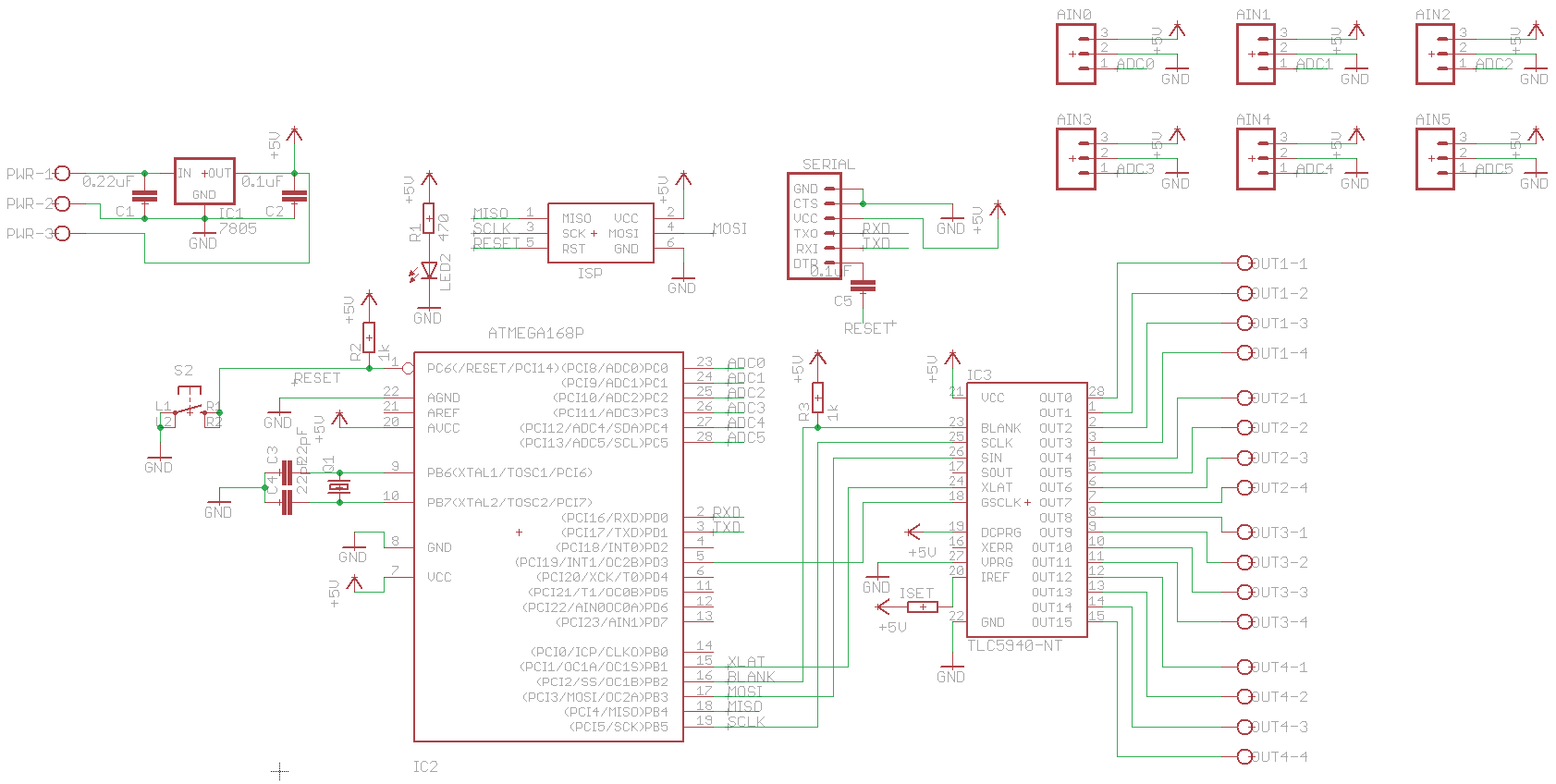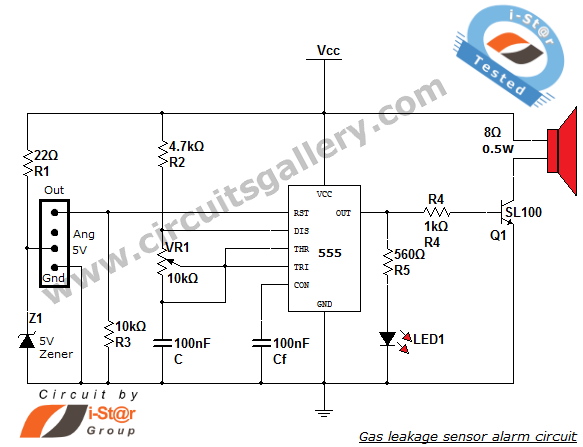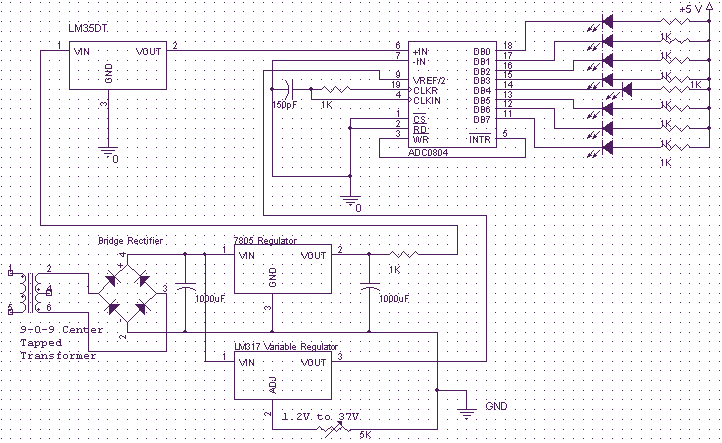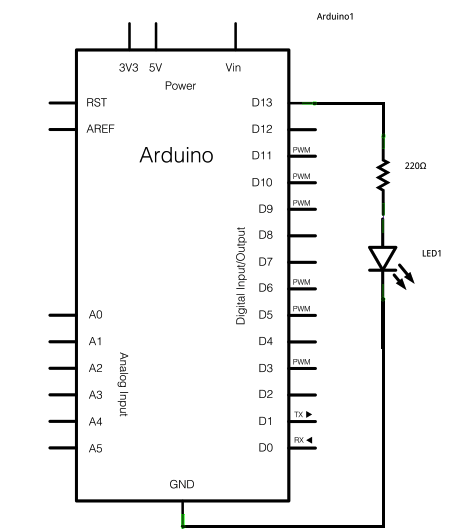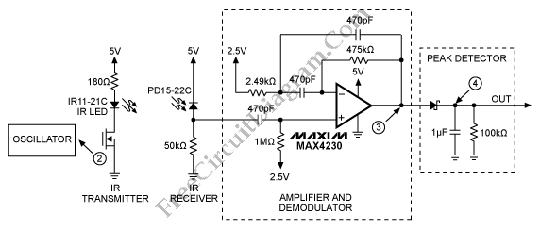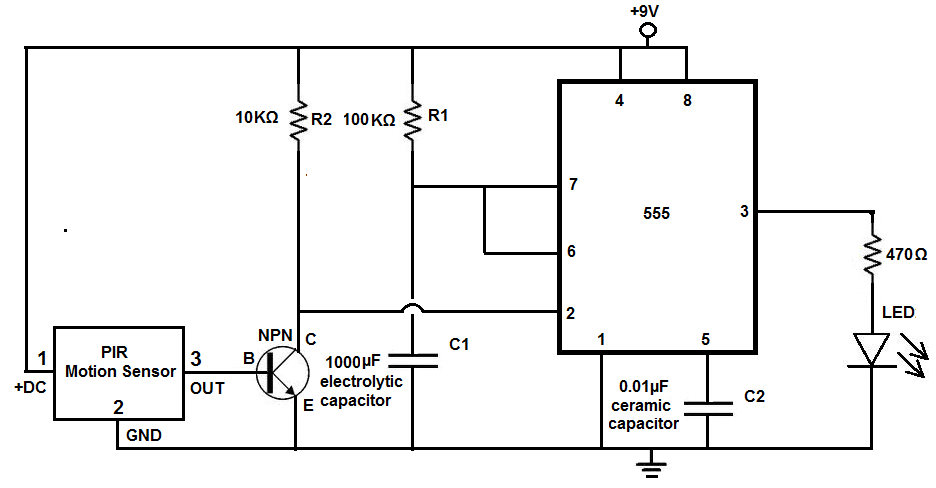arduino uno parking sensor
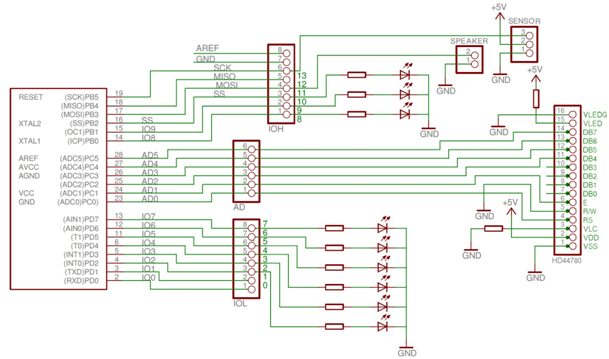
Required components include an Arduino Uno, an HD44780 Character LCD, a PING))) Ultrasonic Distance Sensor, a speaker cone from an old computer, a breadboard, wires, resistors, colored LEDs, and Arduino software. The provided schematic illustrates the parking sensor circuit. A video demonstration showcases the performance of the parking sensor. The code primarily consists of segments from various sources.
The parking sensor circuit utilizes an Arduino Uno as the central microcontroller, interfacing with an HD44780 Character LCD for visual output and a PING))) Ultrasonic Distance Sensor for distance measurement. The ultrasonic sensor emits sound waves and measures the time taken for the echo to return, calculating the distance to an object. This information is processed by the Arduino, which then displays it on the LCD screen.
The circuit is constructed on a breadboard, allowing for easy modifications and testing. Wires connect the components, while resistors may be employed to ensure proper voltage levels and current limits for the LEDs and the speaker cone. The colored LEDs can indicate different statuses, such as proximity alerts, enhancing the functionality of the parking sensor.
The Arduino software is programmed to handle input from the ultrasonic sensor, process the data, and control the display output on the LCD. The code structure is modular, integrating snippets from various sources to enhance functionality and performance. The accompanying video provides a practical demonstration of the system in operation, illustrating how the parking sensor effectively detects obstacles and provides real-time feedback to the user.What You Need Arduino Uno HD44780 Character LCD PING)))â„¢ Ultrasonic Distance Sensor Speaker Cone from an old computer Breadboard Wires Resistors Colored LED`s Arduino Software Schematic This is a schematic of the parking sensor circuit. Video The video shows how the parking sensor performs. Code The code mainly consists of chuncks of code from different.. 🔗 External reference
The parking sensor circuit utilizes an Arduino Uno as the central microcontroller, interfacing with an HD44780 Character LCD for visual output and a PING))) Ultrasonic Distance Sensor for distance measurement. The ultrasonic sensor emits sound waves and measures the time taken for the echo to return, calculating the distance to an object. This information is processed by the Arduino, which then displays it on the LCD screen.
The circuit is constructed on a breadboard, allowing for easy modifications and testing. Wires connect the components, while resistors may be employed to ensure proper voltage levels and current limits for the LEDs and the speaker cone. The colored LEDs can indicate different statuses, such as proximity alerts, enhancing the functionality of the parking sensor.
The Arduino software is programmed to handle input from the ultrasonic sensor, process the data, and control the display output on the LCD. The code structure is modular, integrating snippets from various sources to enhance functionality and performance. The accompanying video provides a practical demonstration of the system in operation, illustrating how the parking sensor effectively detects obstacles and provides real-time feedback to the user.What You Need Arduino Uno HD44780 Character LCD PING)))â„¢ Ultrasonic Distance Sensor Speaker Cone from an old computer Breadboard Wires Resistors Colored LED`s Arduino Software Schematic This is a schematic of the parking sensor circuit. Video The video shows how the parking sensor performs. Code The code mainly consists of chuncks of code from different.. 🔗 External reference