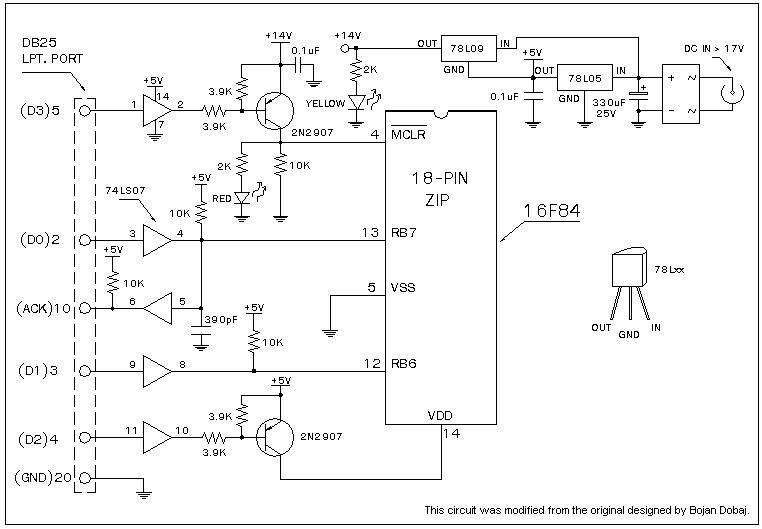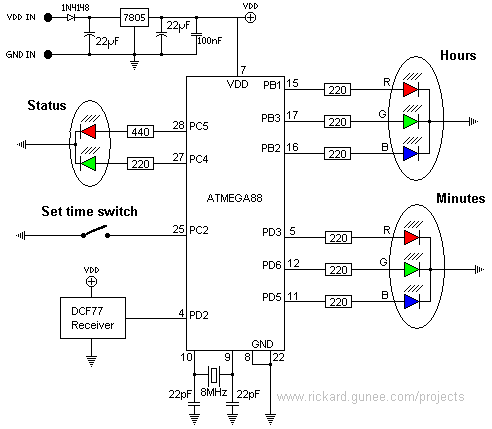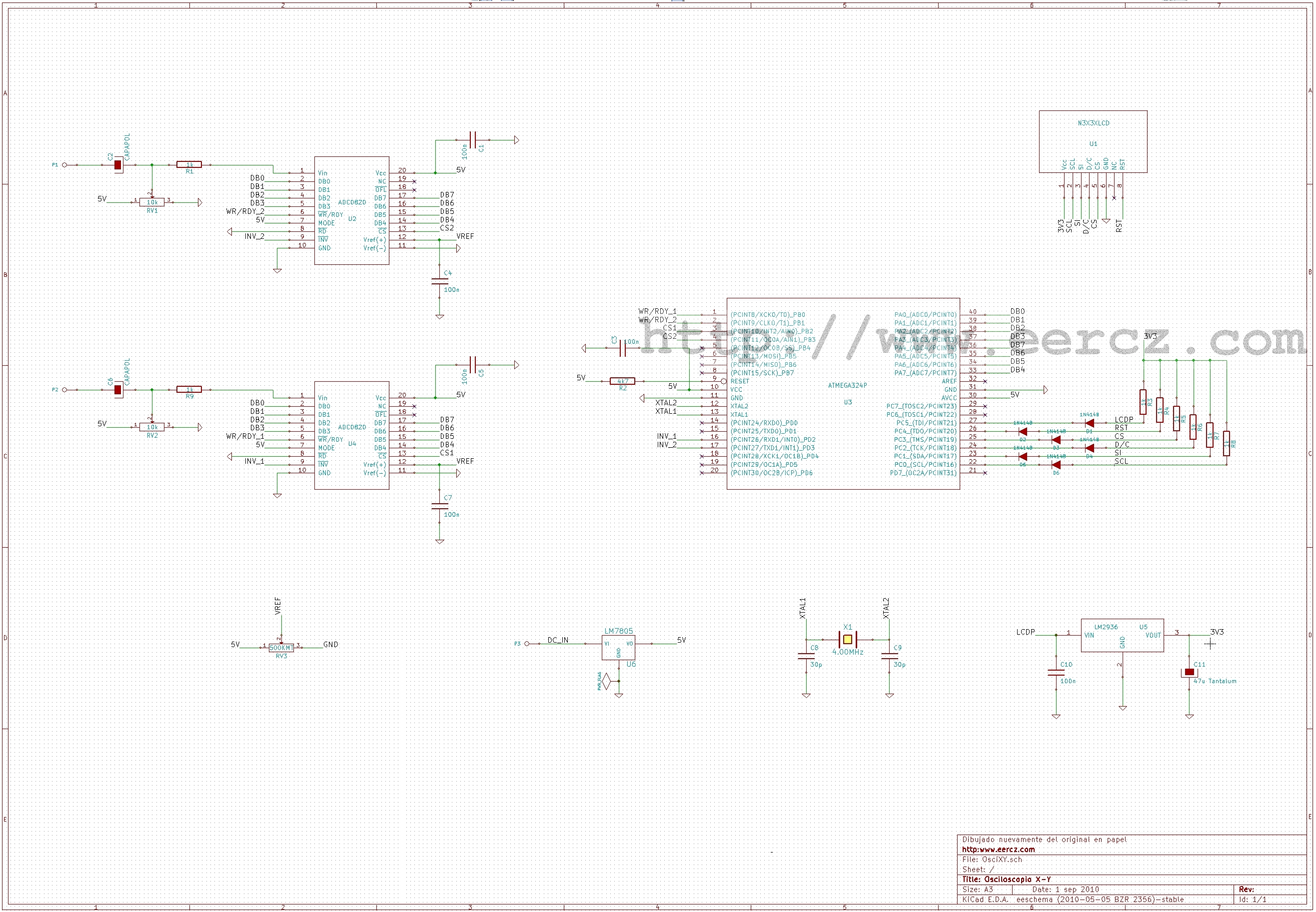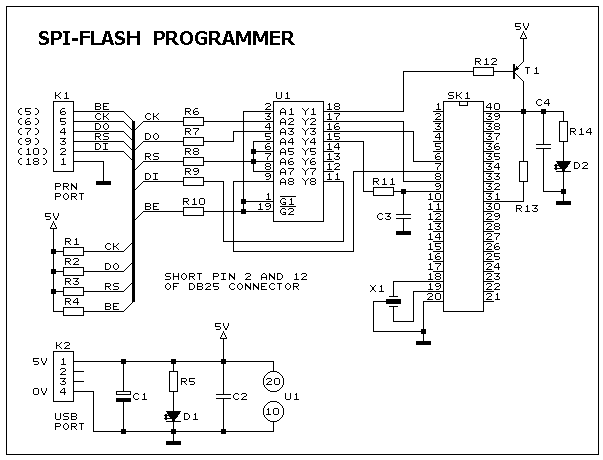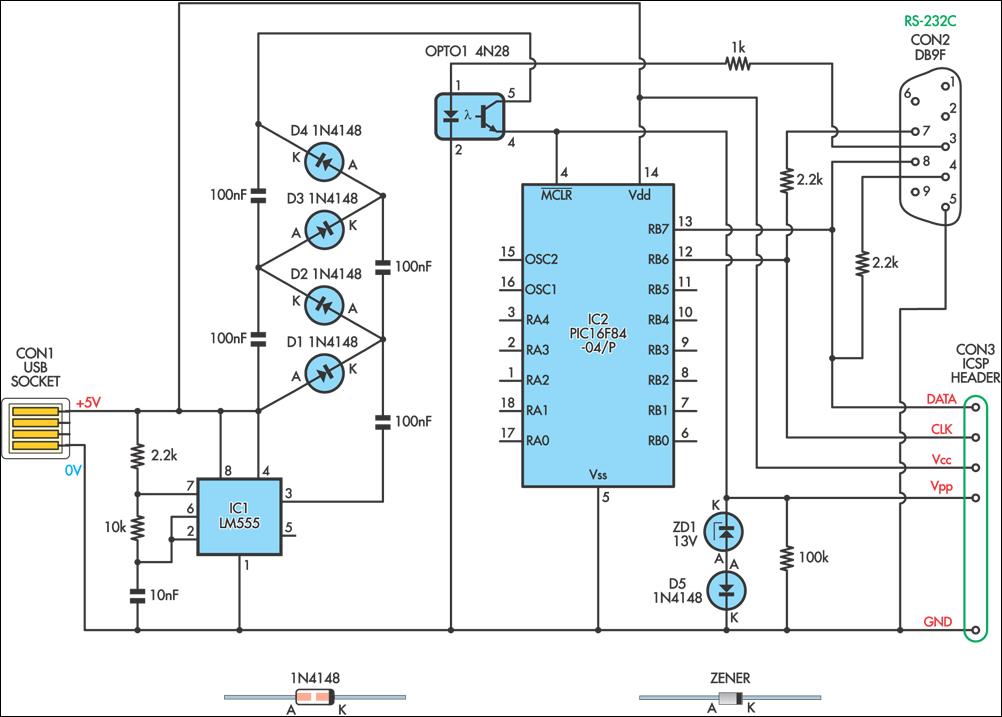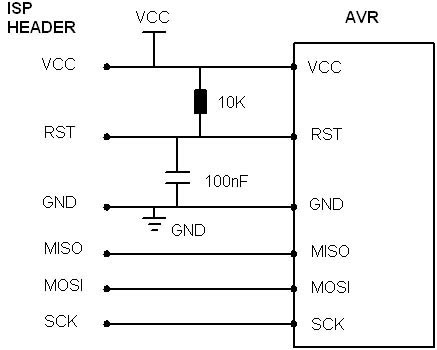avr programmer
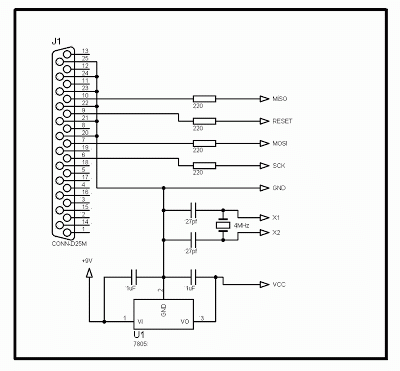
The following circuit diagram illustrates a very simple AVR microcontroller setup (source: unknown). It requires minimal components and is easy to construct on a general-purpose matrix PCB. PonyProg2000 software can be used to program the AVR microcontroller with this programmer. The accompanying photograph displays a programmer designed for both 40-pin and 20-pin AVR microcontrollers. The MISO, MOSI, SCK, RESET, X1, X2, VCC, and GND pins of both sockets are interconnected. A serial port programmer (reference: At-Prog) is depicted here. The primary advantage of utilizing a serial port is the ability to maintain a cable length of up to 2 meters. The serial port generates ±12V on its pins; therefore, diodes and a zener diode are employed to clamp +12V to +5.0V (4.7V due to the zener + 0.3V due to BAT85) and -12V to -0.3V (due to the lower BAT85). While BAT85 can be substituted with 1N4148, it is not advisable, as this diode will clamp +12V and -12V to +5.4V and -0.7V, respectively, which is undesirable according to the microcontroller's datasheet. Although the microcontroller will not be damaged if 1N4148 diodes are used, it is prudent to avoid unnecessary risks. All procedures are consistent with those outlined in the parallel port programmer section. However, during the third step, the following settings should be adjusted: select 'serial', from the list choose 'SI prog I/O', select 'COM1' (typically, the serial port is at COM1; if the computer has multiple serial ports, multiple options will be available. Choose the appropriate one, or use trial and error), and check 'Invert Reset'. Click 'OK'.
This circuit diagram represents an efficient and straightforward implementation of an AVR microcontroller programmer, suitable for hobbyists and engineers alike. The use of a general-purpose matrix PCB simplifies the assembly process, allowing for easy modifications and repairs. The choice of PonyProg2000 software facilitates user-friendly programming of the AVR microcontroller, which is essential for developing various applications.
The interconnection of the MISO, MOSI, SCK, RESET, X1, X2, VCC, and GND pins ensures that the programmer can effectively communicate with the microcontroller. The serial port connection is a significant advantage, as it allows for longer cable lengths without signal degradation, making it ideal for setups requiring distance between the programmer and the microcontroller.
The inclusion of diodes and a zener diode for voltage clamping is a critical safety feature. The clamping of +12V to +5.0V and -12V to -0.3V protects the microcontroller from overvoltage conditions, which could otherwise lead to damage or malfunction. The choice of diodes is also important; while alternatives like the 1N4148 may be available, using the BAT85 ensures that the voltage levels remain within the safe operating range specified in the microcontroller's datasheet.
The programming process is straightforward, with clear steps to configure the software settings. Selecting the appropriate serial port and adjusting the reset inversion ensures that the programming process proceeds smoothly. This attention to detail enhances the reliability of the programmer and the overall success of the microcontroller programming task.Following circuit diagram shows ultra simple AVR microcontroller (SOURCE: unkown). It requires very few components and its very simple to build on general purpose matrix PCB. You can use PonyProg2000 software to program your AVR using this programmer. Following photograph shows programmer I have made for 40Pin and 20Pin AVR µCs. MISO, MOSI, SCK, RESET, X1, X2, VCC and GND pins of both 40pin and 20pin sockets are connected together. Serial port programmer(reference: At-Prog ) is shown here. Main advantage of using serial port is you can have cable length upto 2m. You can use PonyProg2000 software to program your AVR using this programmer. Serial port generates +- 12V on its pins, thus diodes and zener diode is used to clamp +12V to +5. 0V(4. 7V due to zener + 0. 3V due to bat85) and -12V to -0. 3V (due to lower Bat85). You can substitute Bat85 with 1n4148, however it is not recommended because, this diode will clamp +12V and -12V to +5. 4V and -0. 7V which are not desirable, as per datasheet of microcontroller. Its not that micro will burn if you use 1N4148 diodes, but why to take risk !. All steps are same as described in parallel port programmer section, However during third step do the following settings : select serial , from list select SI prog I/O , select COM1 ³( usually serial port is at COM1, if your computer have more than one serial ports multiple options will be active.
Select appropriate, if you know, else do trial&error), check Invert Reset . Click on OK. 🔗 External reference
This circuit diagram represents an efficient and straightforward implementation of an AVR microcontroller programmer, suitable for hobbyists and engineers alike. The use of a general-purpose matrix PCB simplifies the assembly process, allowing for easy modifications and repairs. The choice of PonyProg2000 software facilitates user-friendly programming of the AVR microcontroller, which is essential for developing various applications.
The interconnection of the MISO, MOSI, SCK, RESET, X1, X2, VCC, and GND pins ensures that the programmer can effectively communicate with the microcontroller. The serial port connection is a significant advantage, as it allows for longer cable lengths without signal degradation, making it ideal for setups requiring distance between the programmer and the microcontroller.
The inclusion of diodes and a zener diode for voltage clamping is a critical safety feature. The clamping of +12V to +5.0V and -12V to -0.3V protects the microcontroller from overvoltage conditions, which could otherwise lead to damage or malfunction. The choice of diodes is also important; while alternatives like the 1N4148 may be available, using the BAT85 ensures that the voltage levels remain within the safe operating range specified in the microcontroller's datasheet.
The programming process is straightforward, with clear steps to configure the software settings. Selecting the appropriate serial port and adjusting the reset inversion ensures that the programming process proceeds smoothly. This attention to detail enhances the reliability of the programmer and the overall success of the microcontroller programming task.Following circuit diagram shows ultra simple AVR microcontroller (SOURCE: unkown). It requires very few components and its very simple to build on general purpose matrix PCB. You can use PonyProg2000 software to program your AVR using this programmer. Following photograph shows programmer I have made for 40Pin and 20Pin AVR µCs. MISO, MOSI, SCK, RESET, X1, X2, VCC and GND pins of both 40pin and 20pin sockets are connected together. Serial port programmer(reference: At-Prog ) is shown here. Main advantage of using serial port is you can have cable length upto 2m. You can use PonyProg2000 software to program your AVR using this programmer. Serial port generates +- 12V on its pins, thus diodes and zener diode is used to clamp +12V to +5. 0V(4. 7V due to zener + 0. 3V due to bat85) and -12V to -0. 3V (due to lower Bat85). You can substitute Bat85 with 1n4148, however it is not recommended because, this diode will clamp +12V and -12V to +5. 4V and -0. 7V which are not desirable, as per datasheet of microcontroller. Its not that micro will burn if you use 1N4148 diodes, but why to take risk !. All steps are same as described in parallel port programmer section, However during third step do the following settings : select serial , from list select SI prog I/O , select COM1 ³( usually serial port is at COM1, if your computer have more than one serial ports multiple options will be active.
Select appropriate, if you know, else do trial&error), check Invert Reset . Click on OK. 🔗 External reference
Warning: include(partials/cookie-banner.php): Failed to open stream: Permission denied in /var/www/html/nextgr/view-circuit.php on line 713
Warning: include(): Failed opening 'partials/cookie-banner.php' for inclusion (include_path='.:/usr/share/php') in /var/www/html/nextgr/view-circuit.php on line 713