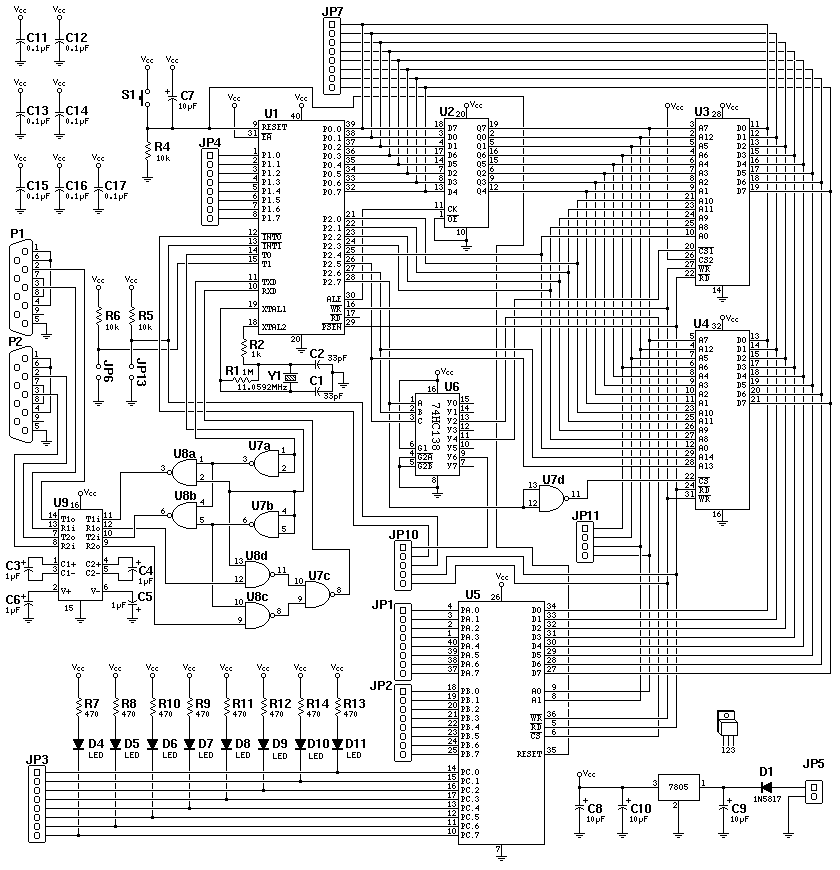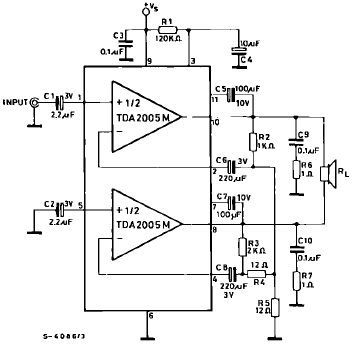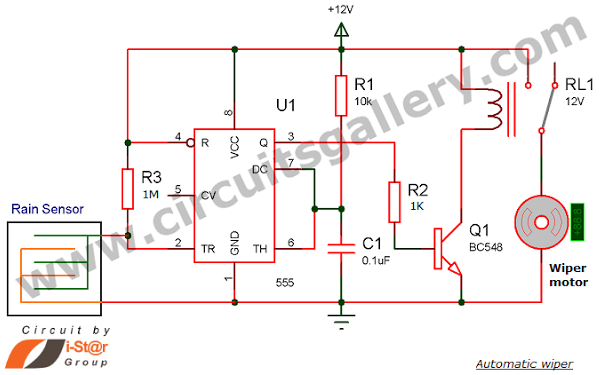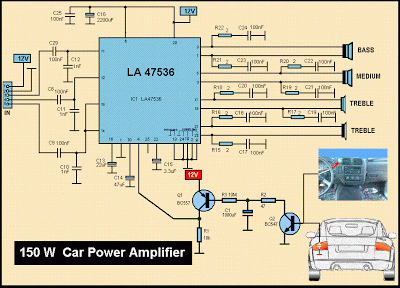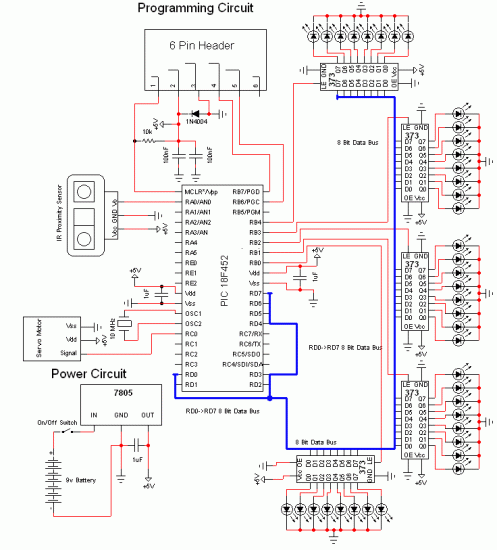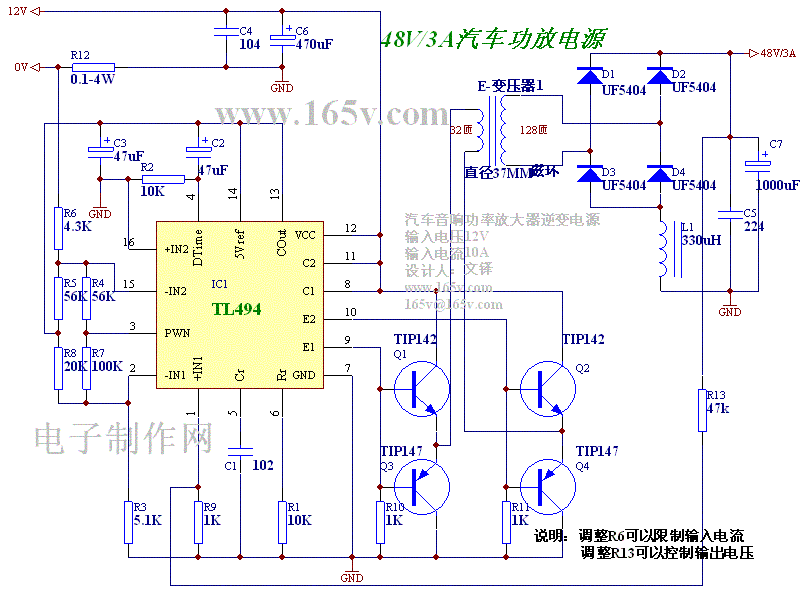Car Anti-Theft System
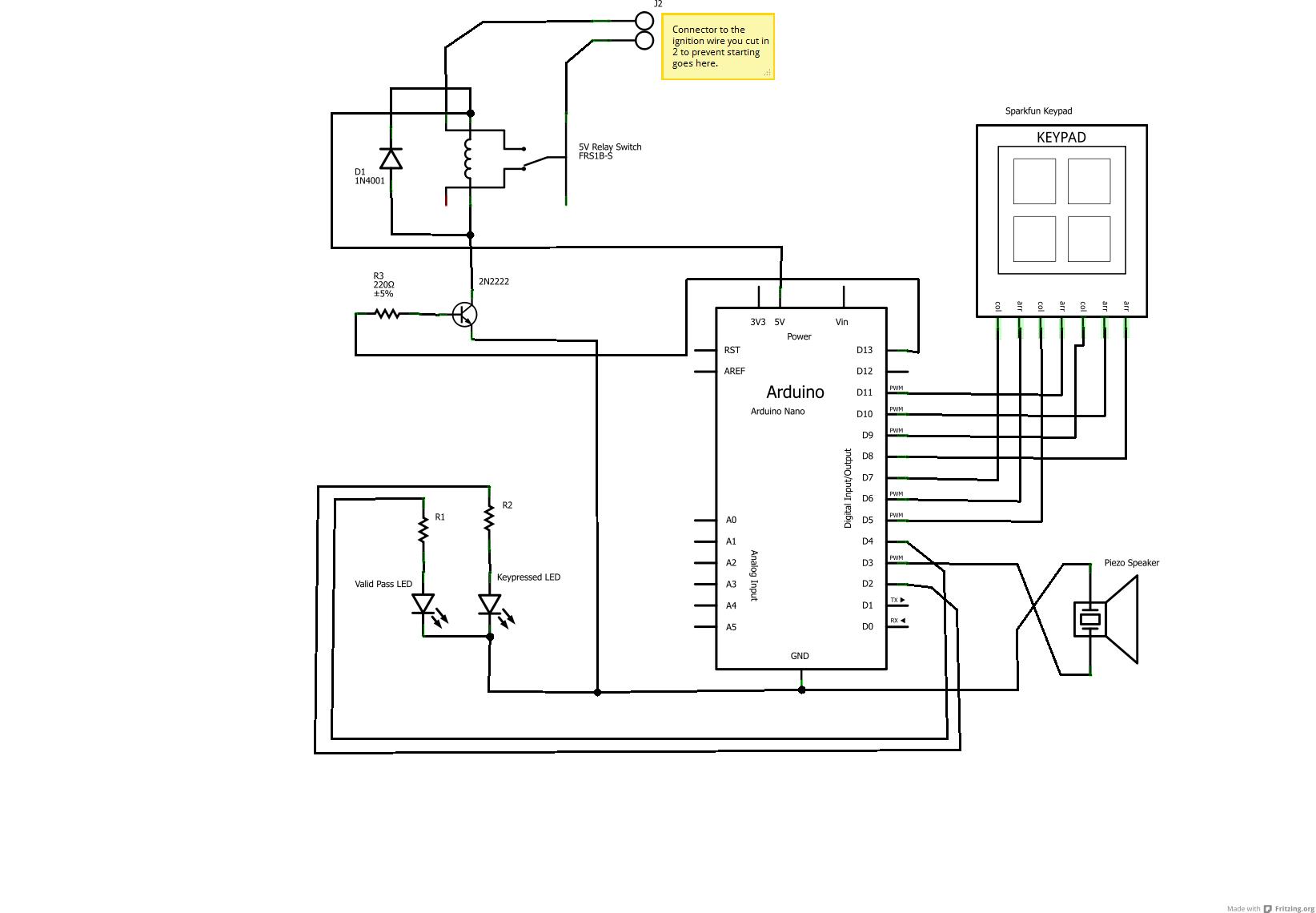
Audible signals will alert if the password or keycode entered is accepted or not (in this case, random sounds for incorrect entries and the Super Mario theme for success) using a standard piezo speaker. The under-dashboard USB hub is ideal for future development or embedded devices like GPS or Bluetooth headsets, as it features seven ports for power and data streaming. An additional USB plug is located next to the OBDII for convenience. The setup is straightforward: an Arduino reads the keypad, with each press triggering a sound via the piezo speaker, two LEDs providing feedback, and a relay driven by a 2N2222 transistor protected by a diode. The Arduino is powered via a USB cable, receiving 5V. This configuration also allows for software updates by connecting the hub to a laptop and supports six additional USB-powered devices. The solution involves replacing the wall-wart with an LM7805 voltage regulator on a perfboard, which connects to the car's accessory line, ensuring the Arduino powers up when the ignition key is turned on, thus minimizing battery usage. To prevent the car from starting, the Ignition Signal Line (ISL) must be cut from the Car Key Connector. When this wire is disconnected and the key is turned to start, the signal does not reach the computer, preventing the engine from starting. A relay is used to reconnect this wire, allowing for ignition. The accessory wire (depicted as a large orange wire) should be located by probing with a multimeter while turning the key to the ACC position to ensure power is available only in that setting. The LM7805 V+ should be connected there. The ISL can be located by grounding one lead of the multimeter and probing each wire while turning the key to start the car. If the correct wire is cut, the car will fail to start, confirming success. After installation, the system should be polished, and a keycode should be entered. If the relay clicks, there is a window of time to start the car. The current draw is minimal since it is a signal line (as observed in a Yaris).
The described electronic schematic involves several components and connections that facilitate a secure ignition system for a vehicle. The Arduino microcontroller serves as the central processing unit, interfacing with a keypad for user input and a piezo speaker for audio feedback. The two LEDs provide visual cues indicating the success or failure of the entered keycode. The relay controlled by the 2N2222 transistor operates as a switch, reconnecting the Ignition Signal Line to the vehicle’s computer when the correct keycode is entered.
The power supply to the Arduino is managed through an LM7805 voltage regulator, which steps down the vehicle's accessory voltage to a stable 5V. This regulator is crucial for ensuring that the Arduino operates reliably without depleting the car's battery when the ignition is off. The USB hub located under the dashboard allows for the integration of additional peripherals, enhancing the system's functionality for future upgrades.
The installation process involves identifying and cutting the ISL, which is critical for the operation of the anti-start feature. The relay's role is to restore the ISL connection when the correct keycode is input, allowing the vehicle to start. The accessory wire must be carefully located to ensure that the Arduino powers on only when the ignition is in the ACC position, preventing unnecessary power drain.
Overall, this schematic represents a compact and efficient solution for vehicle security, combining user-friendly interfaces with robust electronic components to create a reliable ignition control system.Audible signals will alert you if password/keycode entered is Accepted or not ( in this case, some random for wrong and Super Mario Song for success) via a standard piezo speaker. 2-The under-dashboard USB hub is perfect for future dev or embeded device like GPS or Bluetooth headset as this one has 7 ports on which power and data can be streamed.
( A usb plug next to the OBDII, sweet) As you can see, it`s pretty straight forward, Arduino reads the keypad, every press trigger some sound via piezo, 2LEDs for feedback and a relay driven with a 2N2222 transistor and protected by a diode (THIS IS IMPORTANT, see why here ) So Arduino is plugged in via USB cable and get nice 5V juice out of it. Also, it enable the software update by plugging the HUB to any laptop and the addition of 6 other USB powered devices.
The solution was to cut the wall-wart and replace it with a LM7805 on perfboard which is itself plugged into the accessory line o the car, this way the arduino is up after you turn the key on, thus less battery usage. As explained above, all what is needed to prevent the car from starting up is to cut the Ignition Signal Line ISL from the Car Key Connector.
When this cable is not connected and you turn the key to start, the signal won`t reach the computer so no vroom. This is where a relay comes in handy as it will reconnect this wire and thus provide ignition. 3-Locate the Accessory wire (on the pic it`s the big beefey orange one) by probing on ground and on all the other wires and by turning the key to ACC.
to have power only when it`s on this position and connect LM7805 V+ here 4-Locate the ISL again by grounding one lead of your Multi and by probing each wire then turning the key to start your car. When you find the correct wire, cut it and try to start, if it fails, you succeed. 6-Plugin, make it look shiny and punch in a keycode, if the relay tick, you got that time to start your car.
Don`t worry about the current as it`s a Signal line (well, it is on a Yaris) and some low voltage goes through). 🔗 External reference
The described electronic schematic involves several components and connections that facilitate a secure ignition system for a vehicle. The Arduino microcontroller serves as the central processing unit, interfacing with a keypad for user input and a piezo speaker for audio feedback. The two LEDs provide visual cues indicating the success or failure of the entered keycode. The relay controlled by the 2N2222 transistor operates as a switch, reconnecting the Ignition Signal Line to the vehicle’s computer when the correct keycode is entered.
The power supply to the Arduino is managed through an LM7805 voltage regulator, which steps down the vehicle's accessory voltage to a stable 5V. This regulator is crucial for ensuring that the Arduino operates reliably without depleting the car's battery when the ignition is off. The USB hub located under the dashboard allows for the integration of additional peripherals, enhancing the system's functionality for future upgrades.
The installation process involves identifying and cutting the ISL, which is critical for the operation of the anti-start feature. The relay's role is to restore the ISL connection when the correct keycode is input, allowing the vehicle to start. The accessory wire must be carefully located to ensure that the Arduino powers on only when the ignition is in the ACC position, preventing unnecessary power drain.
Overall, this schematic represents a compact and efficient solution for vehicle security, combining user-friendly interfaces with robust electronic components to create a reliable ignition control system.Audible signals will alert you if password/keycode entered is Accepted or not ( in this case, some random for wrong and Super Mario Song for success) via a standard piezo speaker. 2-The under-dashboard USB hub is perfect for future dev or embeded device like GPS or Bluetooth headset as this one has 7 ports on which power and data can be streamed.
( A usb plug next to the OBDII, sweet) As you can see, it`s pretty straight forward, Arduino reads the keypad, every press trigger some sound via piezo, 2LEDs for feedback and a relay driven with a 2N2222 transistor and protected by a diode (THIS IS IMPORTANT, see why here ) So Arduino is plugged in via USB cable and get nice 5V juice out of it. Also, it enable the software update by plugging the HUB to any laptop and the addition of 6 other USB powered devices.
The solution was to cut the wall-wart and replace it with a LM7805 on perfboard which is itself plugged into the accessory line o the car, this way the arduino is up after you turn the key on, thus less battery usage. As explained above, all what is needed to prevent the car from starting up is to cut the Ignition Signal Line ISL from the Car Key Connector.
When this cable is not connected and you turn the key to start, the signal won`t reach the computer so no vroom. This is where a relay comes in handy as it will reconnect this wire and thus provide ignition. 3-Locate the Accessory wire (on the pic it`s the big beefey orange one) by probing on ground and on all the other wires and by turning the key to ACC.
to have power only when it`s on this position and connect LM7805 V+ here 4-Locate the ISL again by grounding one lead of your Multi and by probing each wire then turning the key to start your car. When you find the correct wire, cut it and try to start, if it fails, you succeed. 6-Plugin, make it look shiny and punch in a keycode, if the relay tick, you got that time to start your car.
Don`t worry about the current as it`s a Signal line (well, it is on a Yaris) and some low voltage goes through). 🔗 External reference