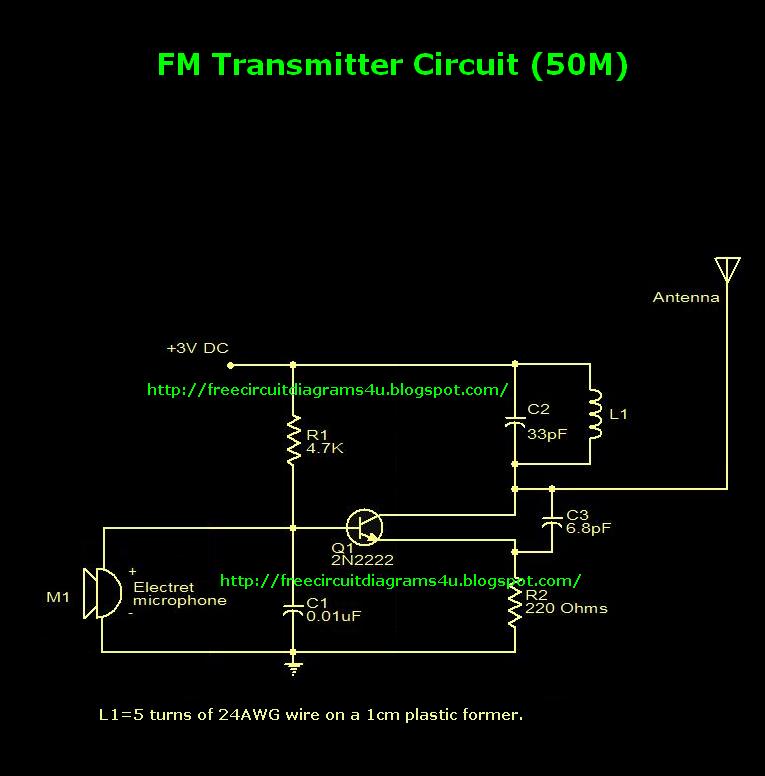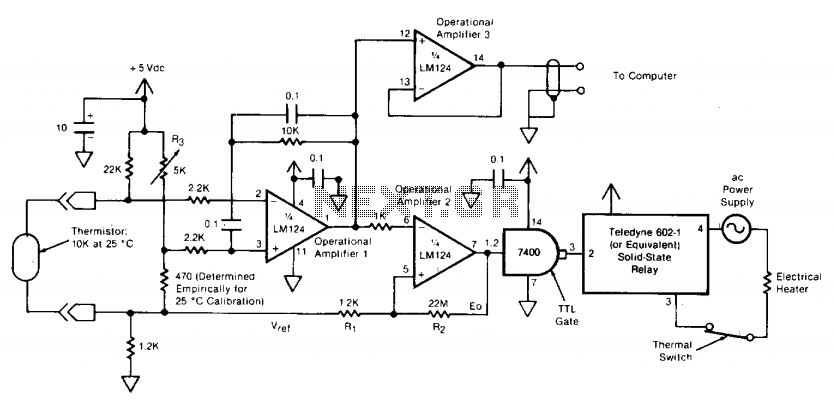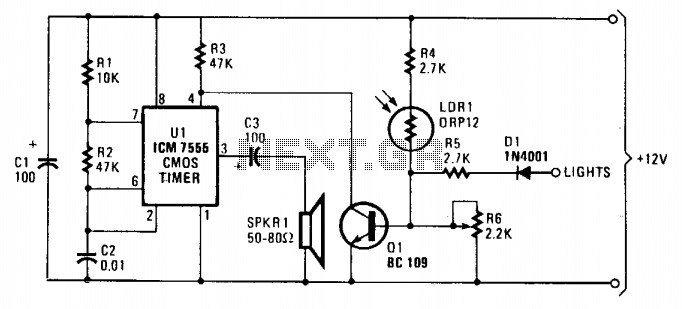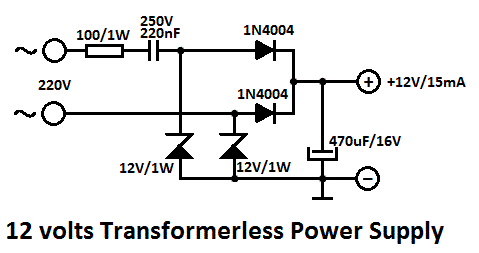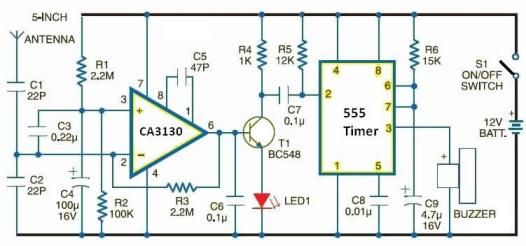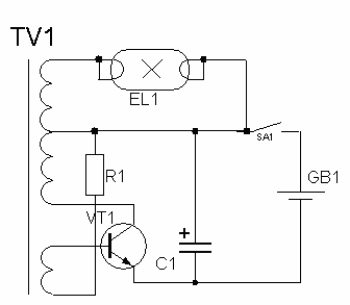circuit trigger camera phone pda mp3
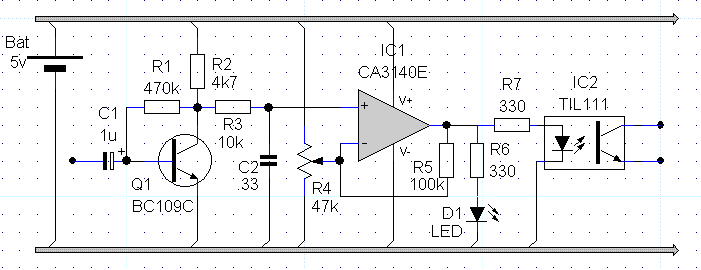
In night photography, long exposures are common, sometimes lasting several seconds to several minutes. HDR techniques often require taking a series of nine or more photos. Holding a remote trigger for an extended period can be tedious, leading to the idea of automating the process. A method was discovered to control the camera using a mobile phone, PDA, or MP3 player. One effective technique starts with a one-second exposure, doubling the time for each subsequent shot, potentially reaching a four-minute exposure, or longer in very dark conditions. Most cameras do not support exposures longer than 30 seconds or automated sequences of nine shots. While intervalometers are available commercially, they are often expensive and rarely capable of such sequences. Thus, the idea of building a cost-effective solution emerged. The Canon 400D camera has a dedicated connector for remote triggers, which can be easily used to release the shutter. Numerous online schematics exist for DIY triggers. The simplest solution involves connecting the camera to a mobile phone, allowing software control over timing for enhanced flexibility. The audio output from the mobile device can be utilized to connect to the camera's remote trigger input. The proposed circuit detects sound output and simulates a button press for the shutter release. A small JavaME application can generate beeps of controlled duration to control the camera shutter. However, it is important to note that the creator does not have professional electronics expertise and cannot guarantee the circuit's reliability or safety for the camera. The circuit design includes an input from the sound source, with C1 acting as a decoupling capacitor. The signal is amplified by Q1 and filtered by C2. IC1 functions as a comparator, while R4 adjusts the input signal level. D1 serves as an activity indicator LED, turning off when the shutter is released. IC2 is an opto-isolator connected to the camera via a 2.5mm stereo jack. The circuit can operate on a 5V power source, with plans to adapt it for a 9V battery, likely requiring only minor resistor adjustments. The components used are not critical, and the design was created with readily available materials. Future updates will include a modified version of the circuit, construction photos, and the software used to control the camera. Given that the circuit accepts input from the mobile phone's earphone output, it can also work with most PDAs or even an MP3 player, provided that a sequence of beeps is pre-recorded and played back through the device.
The circuit described is a DIY camera remote trigger designed for long exposure photography, particularly in low-light conditions. It utilizes a mobile device's audio output to control the camera's shutter release, allowing photographers to automate the process of taking multiple exposures without manually pressing the shutter button. The circuit operates by detecting audio signals from the mobile device, which are then processed to simulate a button press on the camera's remote trigger input.
Key components of the circuit include a decoupling capacitor (C1) to stabilize the power supply, a transistor (Q1) for signal amplification, and a filtering capacitor (C2) to clean the signal before it is fed into the comparator (IC1). The comparator is crucial for determining when the audio signal is present and adjusting the circuit's sensitivity via resistor R4. An LED indicator (D1) provides visual feedback, signaling when the shutter is actively being released.
The opto-isolator (IC2) is a critical component that ensures electrical isolation between the mobile device and the camera, preventing any potential damage to either device due to voltage spikes or incorrect connections. The circuit is designed to be powered by a 5V supply, with plans for adaptation to a 9V battery to improve longevity during extended shooting sessions. The use of commonly available components makes this project accessible for hobbyists and enthusiasts looking to enhance their photography capabilities without incurring high costs.
Future iterations of the design will likely include enhancements based on user feedback and practical testing, including modifications to improve reliability and expand compatibility with various camera models. The accompanying software will provide a user-friendly interface for programming exposure sequences, making it easier for photographers to experiment with different settings and achieve desired results in their long exposure photography endeavors.On night photography, long exposures are the norm: sometimes several seconds, and sometimes several minutes; I also tend to employ HDR techniques, and that means that I often end making series of nine or even more photos all together. Spending half an hour (sometimes more) with the remote trigger on your hand can be quite boring, so I toyed with the idea of making this process
authomatic. and I found a way to control the camera from a mobile phone, a PDA, or even an MP3 player. One of my favorite `recipes` stats with a one-second exposure, and then I double the time on each take, up to a final four-minute exposure; but, when the scene is specially dark, it may require more exposures, up to thirty seconds. My problem is that cameras are generally not ready for this type of work: it is uncommon to find cameras capable of doing exposures longer than 30 seconds, and automated sequences of nine exposures are quite rare too.
There are commercially available intervalometers, sure; but they are expensive, and I have never heard of one capable of doing this type of series. So I began wandering on the idea of building one myself, as cheap as possible. My camera (a Canon 400D) has a specific connector for remote triggers, which can be used to release the shutter quite easily; in fact, there is a myriad of schemes on Internet to build your own trigger.
And I came to the conclusion that the easiest way to make one would be to connect the camera to a mobile phone: this way I could control the timing by software, and have an almost infinite flexibility; all I needed was to make that connection possible. And I figured I could use the earphone output from the mobile telephone: using the circuit shown here, it is possible to connect the audio output from the gadget to the remote trigger input from the camera.
Basically, we just need to detect when there is a sound on the output, and simulate a press on the trigger release button while that sound lasts. Then, using a small JavaME application we could produce beeps of controlled length, and those beeps would control the shutter on the camera.
WARNING: I must warn readers that I am not a professional of electronics; I cannot guarantee that this circuit will not fail, or that it will not break your camera, I cannot event guarantee that it will not produce alopecia: it works for me, and I tried to make it completely safe both for the camera and the mobile phone. But I cannot take any responsibility. The output form the sound source enters through the connector at the left. C1 is just a decoupling capacitor. Then, the signal is amplified at Q1 and filtered by C2. IC1 is used as a comparator, and R4 is there to adjust the circuit to the signal level at the input (usually, it can be left at the intermediate position).
D1 is an activity indicator LED, which should go off when the circuit releases the shutter. Finally, IC2 is an opto-isolator, and at the other side we have the connectors that go to the camera; in my case, I used a 2. 5mm stereo JACK. As can be seen, the circuit can be used with a 5v power source, because that is what I had available at the moment; but my intention is to adapt it to use a 9v battery: I do not expect having to change more that a couple of resistors.
In fact, I think that none of the components has a critical value, I made this with what I had lying around. Soon I will publish the modified version, along with photos of the real construction of the device; I will also publish the software used to drive the camera.
Considering that the input to this circuit is the earphone output from the mobile phone, it could be used with almost any PDA, instead of the mobile phone. In fact, it could also be used with an MP3 player, if we previously record a sequence of beeps on a computer, and we put that `song` into the player; then, reproducing that song with the player connected to the camera through this circuit, we would
🔗 External reference
The circuit described is a DIY camera remote trigger designed for long exposure photography, particularly in low-light conditions. It utilizes a mobile device's audio output to control the camera's shutter release, allowing photographers to automate the process of taking multiple exposures without manually pressing the shutter button. The circuit operates by detecting audio signals from the mobile device, which are then processed to simulate a button press on the camera's remote trigger input.
Key components of the circuit include a decoupling capacitor (C1) to stabilize the power supply, a transistor (Q1) for signal amplification, and a filtering capacitor (C2) to clean the signal before it is fed into the comparator (IC1). The comparator is crucial for determining when the audio signal is present and adjusting the circuit's sensitivity via resistor R4. An LED indicator (D1) provides visual feedback, signaling when the shutter is actively being released.
The opto-isolator (IC2) is a critical component that ensures electrical isolation between the mobile device and the camera, preventing any potential damage to either device due to voltage spikes or incorrect connections. The circuit is designed to be powered by a 5V supply, with plans for adaptation to a 9V battery to improve longevity during extended shooting sessions. The use of commonly available components makes this project accessible for hobbyists and enthusiasts looking to enhance their photography capabilities without incurring high costs.
Future iterations of the design will likely include enhancements based on user feedback and practical testing, including modifications to improve reliability and expand compatibility with various camera models. The accompanying software will provide a user-friendly interface for programming exposure sequences, making it easier for photographers to experiment with different settings and achieve desired results in their long exposure photography endeavors.On night photography, long exposures are the norm: sometimes several seconds, and sometimes several minutes; I also tend to employ HDR techniques, and that means that I often end making series of nine or even more photos all together. Spending half an hour (sometimes more) with the remote trigger on your hand can be quite boring, so I toyed with the idea of making this process
authomatic. and I found a way to control the camera from a mobile phone, a PDA, or even an MP3 player. One of my favorite `recipes` stats with a one-second exposure, and then I double the time on each take, up to a final four-minute exposure; but, when the scene is specially dark, it may require more exposures, up to thirty seconds. My problem is that cameras are generally not ready for this type of work: it is uncommon to find cameras capable of doing exposures longer than 30 seconds, and automated sequences of nine exposures are quite rare too.
There are commercially available intervalometers, sure; but they are expensive, and I have never heard of one capable of doing this type of series. So I began wandering on the idea of building one myself, as cheap as possible. My camera (a Canon 400D) has a specific connector for remote triggers, which can be used to release the shutter quite easily; in fact, there is a myriad of schemes on Internet to build your own trigger.
And I came to the conclusion that the easiest way to make one would be to connect the camera to a mobile phone: this way I could control the timing by software, and have an almost infinite flexibility; all I needed was to make that connection possible. And I figured I could use the earphone output from the mobile telephone: using the circuit shown here, it is possible to connect the audio output from the gadget to the remote trigger input from the camera.
Basically, we just need to detect when there is a sound on the output, and simulate a press on the trigger release button while that sound lasts. Then, using a small JavaME application we could produce beeps of controlled length, and those beeps would control the shutter on the camera.
WARNING: I must warn readers that I am not a professional of electronics; I cannot guarantee that this circuit will not fail, or that it will not break your camera, I cannot event guarantee that it will not produce alopecia: it works for me, and I tried to make it completely safe both for the camera and the mobile phone. But I cannot take any responsibility. The output form the sound source enters through the connector at the left. C1 is just a decoupling capacitor. Then, the signal is amplified at Q1 and filtered by C2. IC1 is used as a comparator, and R4 is there to adjust the circuit to the signal level at the input (usually, it can be left at the intermediate position).
D1 is an activity indicator LED, which should go off when the circuit releases the shutter. Finally, IC2 is an opto-isolator, and at the other side we have the connectors that go to the camera; in my case, I used a 2. 5mm stereo JACK. As can be seen, the circuit can be used with a 5v power source, because that is what I had available at the moment; but my intention is to adapt it to use a 9v battery: I do not expect having to change more that a couple of resistors.
In fact, I think that none of the components has a critical value, I made this with what I had lying around. Soon I will publish the modified version, along with photos of the real construction of the device; I will also publish the software used to drive the camera.
Considering that the input to this circuit is the earphone output from the mobile phone, it could be used with almost any PDA, instead of the mobile phone. In fact, it could also be used with an MP3 player, if we previously record a sequence of beeps on a computer, and we put that `song` into the player; then, reproducing that song with the player connected to the camera through this circuit, we would
🔗 External reference
Warning: include(partials/cookie-banner.php): Failed to open stream: Permission denied in /var/www/html/nextgr/view-circuit.php on line 713
Warning: include(): Failed opening 'partials/cookie-banner.php' for inclusion (include_path='.:/usr/share/php') in /var/www/html/nextgr/view-circuit.php on line 713