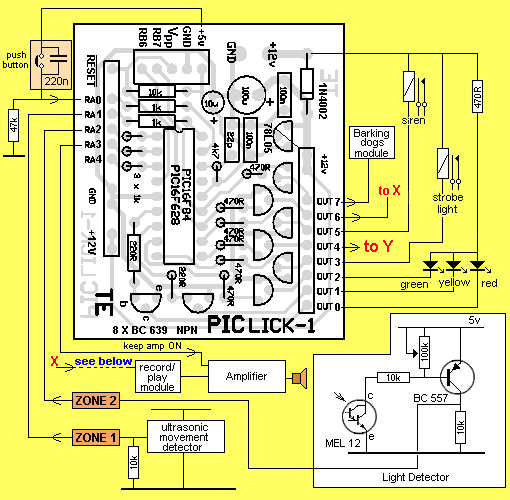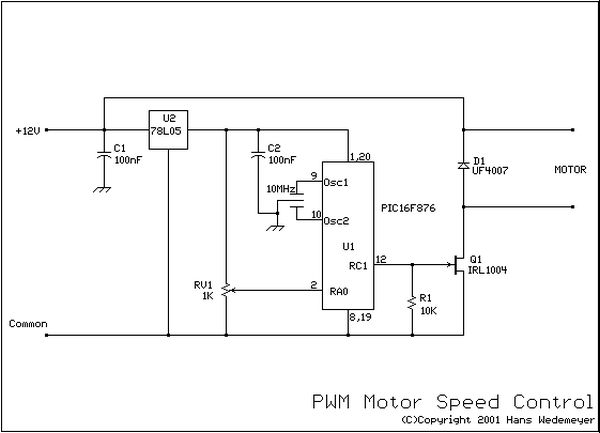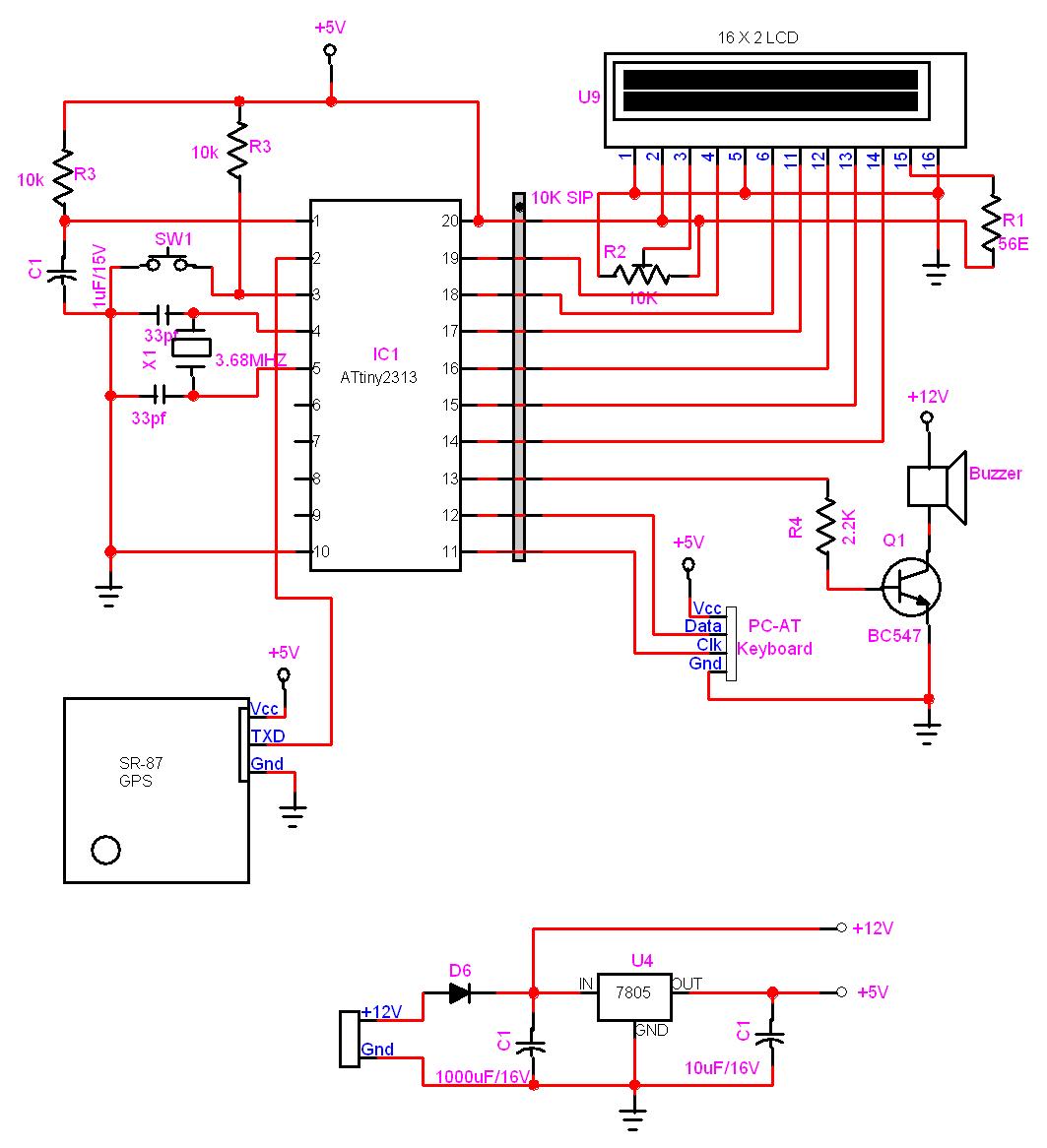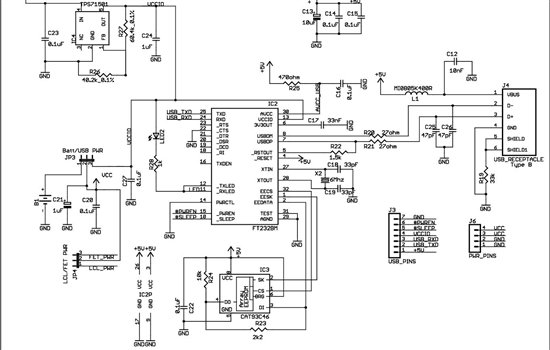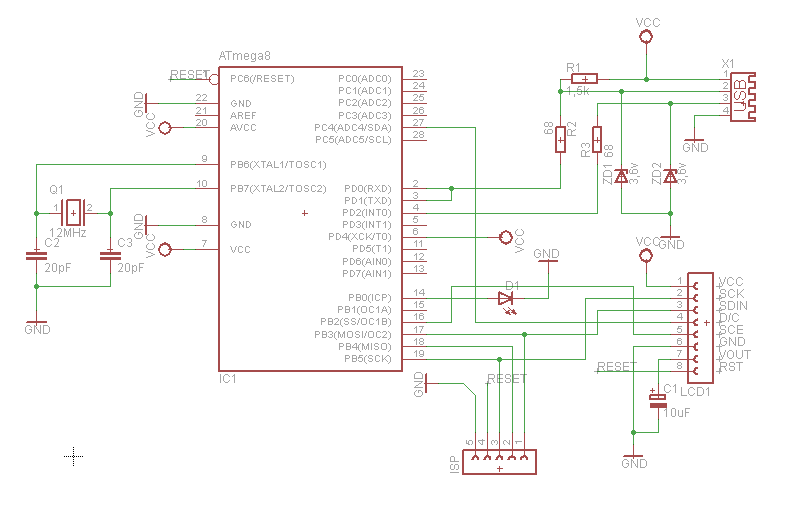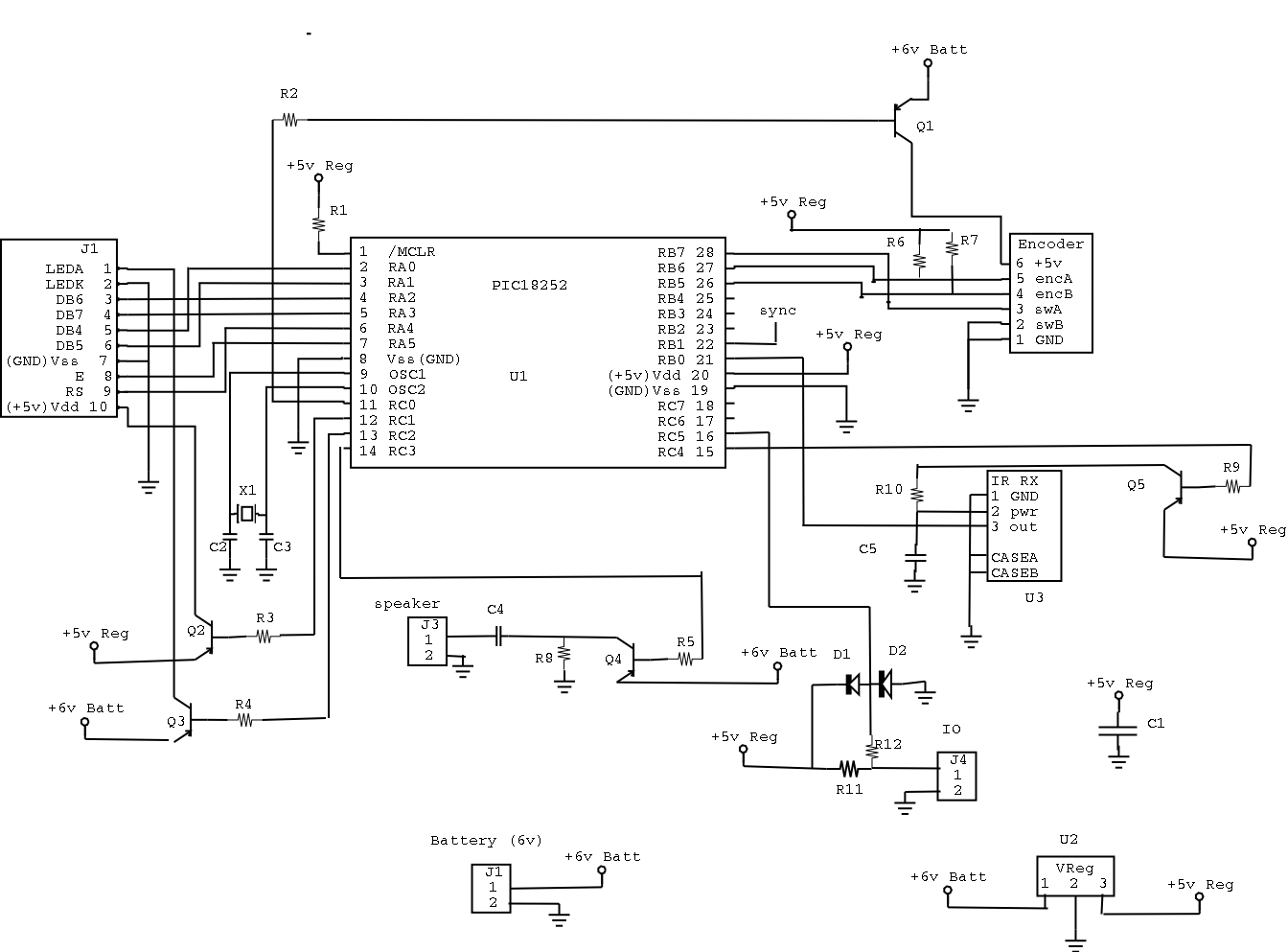Connect to the PIC Microcontroller
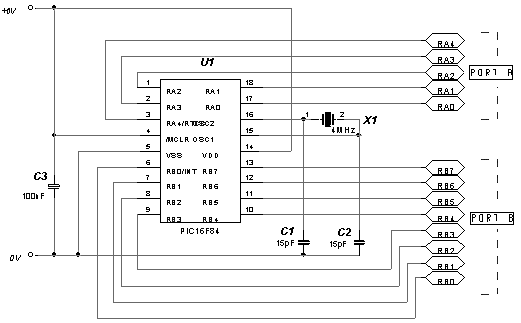
Understanding how to program the PIC microcontroller in theory is beneficial; however, practical learning occurs when the code is executed on a PIC within a circuit. One can either construct a new circuit for each test or utilize a development board, which simulates the operational environment of the PIC. A basic and cost-effective development board circuit diagram has been provided. Additional components such as LEDs and switches can be incorporated, but the essential layout is included. The Input/Output pins can be monitored by connecting LEDs directly to them; the LEDs will illuminate when the pins are set to high. Switches can also be added to the pins to control which inputs are high or low. This initial circuit can be expanded as needed. The supply voltage is set to +6V, the maximum for the PIC, though any voltage from +2V to +6V can be used. C3 functions as a bypass capacitor, reducing noise on the supply rail. X1 is a 4MHz crystal oscillator; while a parallel resistor and capacitor circuit could be used, the crystal is more stable and cost-effective. Capacitors C1 and C2 mitigate stray oscillations across the crystal and eliminate unwanted noise before the signal reaches the PIC.
The development board serves as a versatile platform for experimenting with PIC microcontroller programming. It consists of a simple circuit that allows users to easily observe the behavior of their code in real-time. The inclusion of Input/Output (I/O) monitoring via LEDs provides immediate visual feedback, which is essential for debugging and validating the functionality of the code. Users can also integrate switches to simulate different input conditions, enhancing the board's utility during testing phases.
The power supply configuration is critical; the board operates at a nominal voltage of +6V, ensuring compatibility with the PIC's specifications. The flexibility to operate at lower voltages down to +2V allows for a range of experimentation with different power conditions.
The bypass capacitor, C3, plays a crucial role in maintaining signal integrity by filtering out high-frequency noise that could interfere with the PIC's operation. This is particularly important in microcontroller applications where stable voltage levels are necessary for reliable performance.
The 4MHz crystal oscillator (X1) is a fundamental component that provides the clock signal required for the PIC's operation. Utilizing a crystal instead of a resistor-capacitor (RC) network is advantageous due to its superior frequency stability and lower cost, making it a preferred choice in many designs.
Capacitors C1 and C2 are strategically placed to dampen any oscillations that may arise from the crystal oscillator, ensuring that the signal entering the PIC is clean and devoid of interference. This is crucial for maintaining the timing accuracy of the microcontroller, which directly affects the performance of the programmed applications.
Overall, this development board design serves as an effective starting point for users to explore the capabilities of the PIC microcontroller, with the potential for expansion and customization to suit various project requirements.It is all very well knowing how to program the PIC in theory, but the real learning comes when you try your code on a PIC and see the results yourself in a circuit. You could build a circuit each time and program the PIC to see if the program works, or you can make yourself a development board.
A development board allows you to simulate the environment around the PIC. We have included a circuit diagram to show a very basic and cheap development board. You can, of course add LEDs and switches to this, but We have included the bare bones. You can monitor the Input/Output pins by connecting LEDs directly to the pins, and they will light up when the pins go high. Also, you can add switches to the pins, so that you can select which inputs are high, and which are low.
Basically, what We are saying is if you start with this circuit, you can add whatever you feel necessary. The supply rail is set to +6V, which is the maximum voltage of the PIC. You can use any voltage below this right down to +2V. C3 is known as a `Bypass` Capacitor. All C3 does is reduce any noise on the supply rail. X1 is a 4MHz crystal. You could use a parallel resistor and capacitor circuit, but the cost of the crystal is negligible, and it is more stable.
C1 and C2 help reduce any stray oscillations across the crystal, and get rid of any unwanted noise etc before the signal goes into the PIC. 🔗 External reference
The development board serves as a versatile platform for experimenting with PIC microcontroller programming. It consists of a simple circuit that allows users to easily observe the behavior of their code in real-time. The inclusion of Input/Output (I/O) monitoring via LEDs provides immediate visual feedback, which is essential for debugging and validating the functionality of the code. Users can also integrate switches to simulate different input conditions, enhancing the board's utility during testing phases.
The power supply configuration is critical; the board operates at a nominal voltage of +6V, ensuring compatibility with the PIC's specifications. The flexibility to operate at lower voltages down to +2V allows for a range of experimentation with different power conditions.
The bypass capacitor, C3, plays a crucial role in maintaining signal integrity by filtering out high-frequency noise that could interfere with the PIC's operation. This is particularly important in microcontroller applications where stable voltage levels are necessary for reliable performance.
The 4MHz crystal oscillator (X1) is a fundamental component that provides the clock signal required for the PIC's operation. Utilizing a crystal instead of a resistor-capacitor (RC) network is advantageous due to its superior frequency stability and lower cost, making it a preferred choice in many designs.
Capacitors C1 and C2 are strategically placed to dampen any oscillations that may arise from the crystal oscillator, ensuring that the signal entering the PIC is clean and devoid of interference. This is crucial for maintaining the timing accuracy of the microcontroller, which directly affects the performance of the programmed applications.
Overall, this development board design serves as an effective starting point for users to explore the capabilities of the PIC microcontroller, with the potential for expansion and customization to suit various project requirements.It is all very well knowing how to program the PIC in theory, but the real learning comes when you try your code on a PIC and see the results yourself in a circuit. You could build a circuit each time and program the PIC to see if the program works, or you can make yourself a development board.
A development board allows you to simulate the environment around the PIC. We have included a circuit diagram to show a very basic and cheap development board. You can, of course add LEDs and switches to this, but We have included the bare bones. You can monitor the Input/Output pins by connecting LEDs directly to the pins, and they will light up when the pins go high. Also, you can add switches to the pins, so that you can select which inputs are high, and which are low.
Basically, what We are saying is if you start with this circuit, you can add whatever you feel necessary. The supply rail is set to +6V, which is the maximum voltage of the PIC. You can use any voltage below this right down to +2V. C3 is known as a `Bypass` Capacitor. All C3 does is reduce any noise on the supply rail. X1 is a 4MHz crystal. You could use a parallel resistor and capacitor circuit, but the cost of the crystal is negligible, and it is more stable.
C1 and C2 help reduce any stray oscillations across the crystal, and get rid of any unwanted noise etc before the signal goes into the PIC. 🔗 External reference