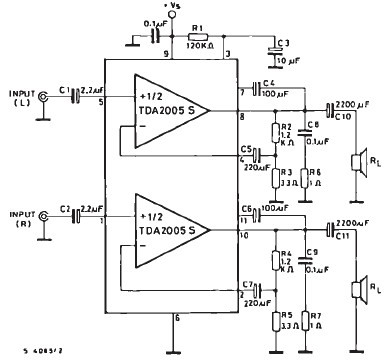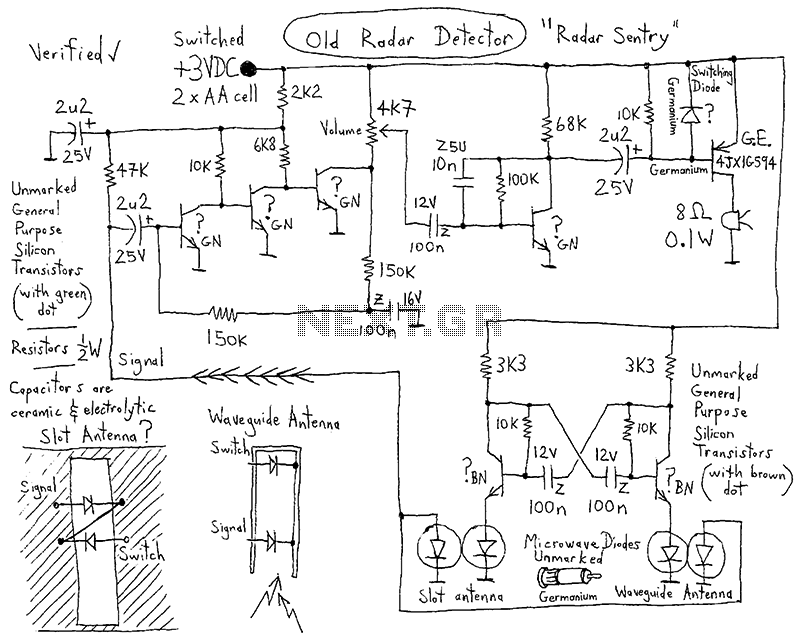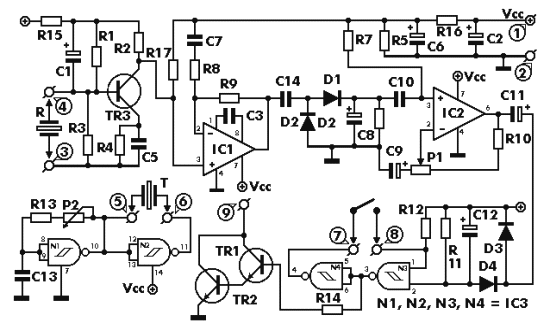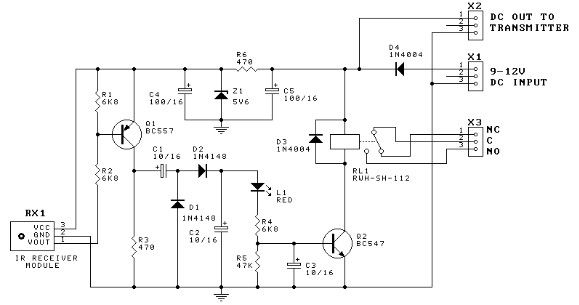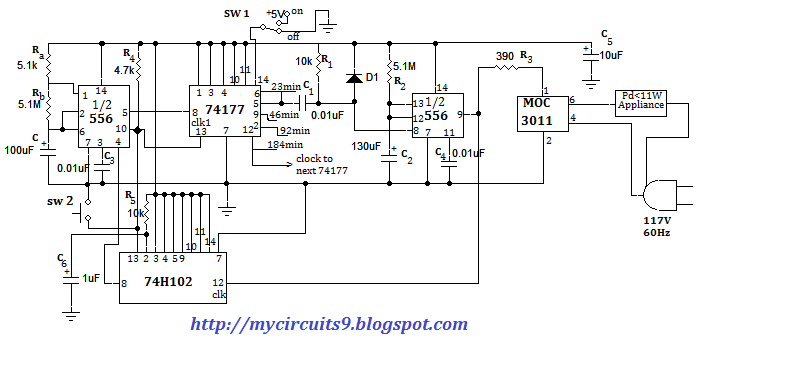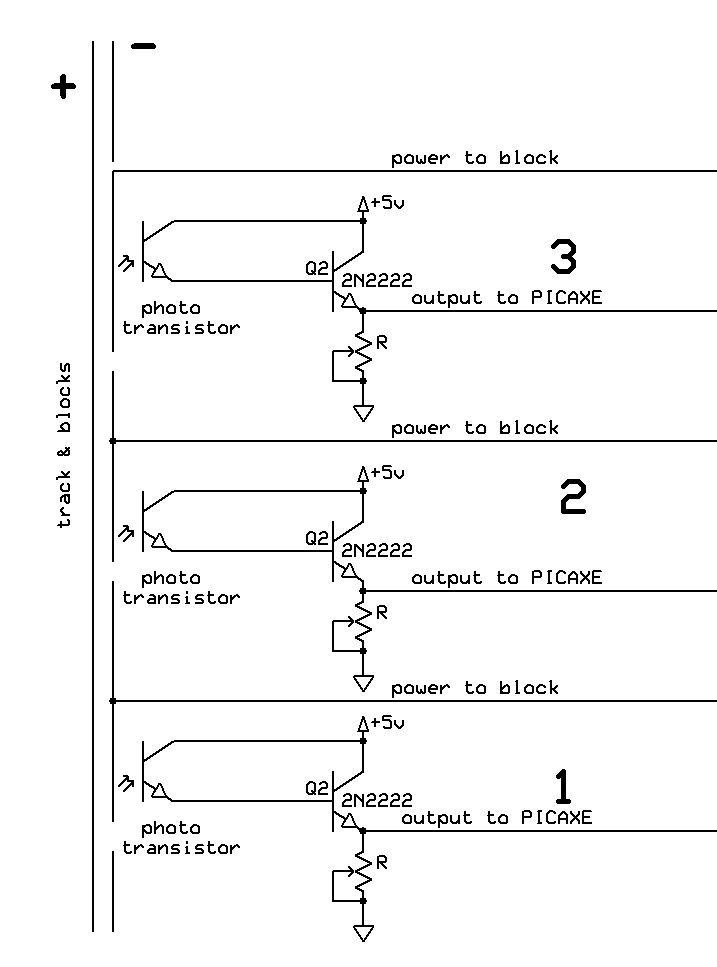Digital Voice Record and Playback Project by ISD2560P
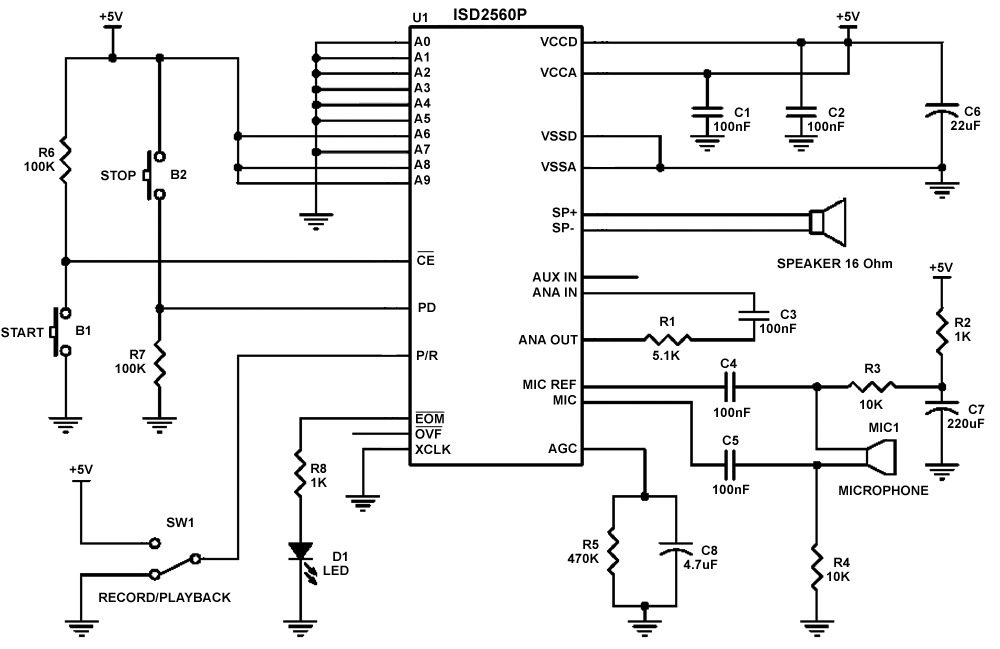
This project utilizes the ISD2560P integrated circuit (IC), which enables the recording of 60 seconds of audio and subsequent playback with high fidelity. The schematic indicates that the input source is an electret microphone. If a dynamic microphone is employed, the resistors R2, R3, R4, and capacitors C3, C5, C7 can be omitted, and the microphone can be directly connected to pins 17 and 18 of the IC. An electret microphone is preferred in this project due to its superior frequency response. The circuit is controlled simply: switch SW1 toggles between recording and playback modes, while push button B1 initiates and pauses the operation. Button B2 is used to stop the process. To record audio, SW1 must be set to the record position, followed by a single press of B1. During recording, a red LED will illuminate. Pressing B1 once pauses the recording, and pressing it again resumes the process, allowing for a total recording time of 60 seconds. To stop recording, B2 is pressed. To playback the previously recorded audio, SW1 should be switched to the playback position, followed by a press of B1. The red LED will illuminate again during playback. Pressing B1 will pause playback, and pressing it again will continue. To stop playback, B2 is pressed. The ISD2560P offers additional operating modes, selectable via pin 7 of the IC. For example, to enable continuous playback, pins 7 and 4 must be connected to +5V. Another mode allows recording and playback only while button B1 is pressed; this is activated by connecting pin 6 to +5V. The circuit operates at a supply voltage of +9V, which can be provided by a 9V battery or a 9V AC/DC adapter. However, since the ISD2560D requires +5V, a voltage regulator is included in the circuit, as shown in the schematic with the 7805 regulator. The output volume from the circuit may not be sufficient when using a standard 16 Ohm speaker. Therefore, an amplifier circuit based on the LM386 is recommended for connection to the output. The SP+ and SP- pins should be connected to pins 14 and 15 of the ISD2560D. A 100K potentiometer is incorporated to adjust the output volume. When the amplifier's output is connected to an 8 Ohm speaker, significantly higher volume output is achievable.
The ISD2560P IC is a versatile device designed for voice recording applications, featuring built-in analog circuitry for audio processing. The recording quality is determined by the microphone's characteristics and the circuit's design, making the choice of an electret microphone beneficial for capturing clear audio signals.
The use of the 7805 voltage regulator ensures that the ISD2560P operates at its required voltage level, providing stable performance across varying supply conditions. The amplifier circuit built around the LM386 is essential for enhancing the audio output, as the ISD2560D's internal amplifier may not provide sufficient drive for larger speakers. By integrating a potentiometer, users can easily adjust the output level to suit different listening environments.
The schematic layout should clearly depict the connections between the ISD2560P, microphone, control buttons, power supply, and the amplifier circuit. Attention should be given to the grounding and power distribution to minimize noise and ensure reliable operation. This project serves as an excellent platform for learning about audio recording systems and the integration of various electronic components for sound applications.This project is based on ISD2560P IC which allows you to record 60 seconds voice and then playback it with very high quality. As shown in the schematic, the input soruce is an electret microphone. If a dynamic microphone is used, R2, R3, R4 resistors and C3, C5, C7 capacitors will be omitted and microphone will be connected to the 17 and 18 numbered p
ins directly. Since it has better frequency response, we choose electret microphone in this project. Controlling the circuit is very simple. Sw1 switches between record and playback modes. Push button B1 is used for start and pause functions. B2 stops the process. To record voice, first move Sw1 to the record position and then push B1 once. IC will start recording and during this process red LED will bright. One push to B1 pauses and second push continues recording. You can record 60 seconds by this way. To stop recording push B2. To listen the voice recorded before, move Sw1 to playback position then push B1. During the playback process red LED will bright again. One push to B1 pauses and second push continues playing. To stop playback push B2. There are some other operating modes for ISD2560P. Mode choice is done by the 7 numbered pin of the IC. For instance if you want to play the voice repeatedly, 7 and 4 numbered pins must be connected to +5V. Another mode is recording and playing only during pushing B1 button. To switch this mode, connect the only 6 numbered pin to +5V. Supply voltage of the circuit is +9V that is supplied by a 9V battery or 9V AC/DC adapter. But since ISD2560D requires +5V, we use a voltage regulator in our circuit. You can see the supply part of the circuit based on 7805 regulator in the figure. hm speaker but the output volume is not sufficiently enough. So instead of a 16 Ohm speaker, an amplifier circuit must be connected to the output. You can see the amplifier part of the circuit based on LM386 in the figure. SP+ and SP- pins must be connected to 14 and 15 numbered pins of ISD2560D. A 100K potentiometer is used to adjust the output volume. If the output of the amplifier is connected to a 8 Ohm speaker, then much higher volume will be taken.
🔗 External reference
The ISD2560P IC is a versatile device designed for voice recording applications, featuring built-in analog circuitry for audio processing. The recording quality is determined by the microphone's characteristics and the circuit's design, making the choice of an electret microphone beneficial for capturing clear audio signals.
The use of the 7805 voltage regulator ensures that the ISD2560P operates at its required voltage level, providing stable performance across varying supply conditions. The amplifier circuit built around the LM386 is essential for enhancing the audio output, as the ISD2560D's internal amplifier may not provide sufficient drive for larger speakers. By integrating a potentiometer, users can easily adjust the output level to suit different listening environments.
The schematic layout should clearly depict the connections between the ISD2560P, microphone, control buttons, power supply, and the amplifier circuit. Attention should be given to the grounding and power distribution to minimize noise and ensure reliable operation. This project serves as an excellent platform for learning about audio recording systems and the integration of various electronic components for sound applications.This project is based on ISD2560P IC which allows you to record 60 seconds voice and then playback it with very high quality. As shown in the schematic, the input soruce is an electret microphone. If a dynamic microphone is used, R2, R3, R4 resistors and C3, C5, C7 capacitors will be omitted and microphone will be connected to the 17 and 18 numbered p
ins directly. Since it has better frequency response, we choose electret microphone in this project. Controlling the circuit is very simple. Sw1 switches between record and playback modes. Push button B1 is used for start and pause functions. B2 stops the process. To record voice, first move Sw1 to the record position and then push B1 once. IC will start recording and during this process red LED will bright. One push to B1 pauses and second push continues recording. You can record 60 seconds by this way. To stop recording push B2. To listen the voice recorded before, move Sw1 to playback position then push B1. During the playback process red LED will bright again. One push to B1 pauses and second push continues playing. To stop playback push B2. There are some other operating modes for ISD2560P. Mode choice is done by the 7 numbered pin of the IC. For instance if you want to play the voice repeatedly, 7 and 4 numbered pins must be connected to +5V. Another mode is recording and playing only during pushing B1 button. To switch this mode, connect the only 6 numbered pin to +5V. Supply voltage of the circuit is +9V that is supplied by a 9V battery or 9V AC/DC adapter. But since ISD2560D requires +5V, we use a voltage regulator in our circuit. You can see the supply part of the circuit based on 7805 regulator in the figure. hm speaker but the output volume is not sufficiently enough. So instead of a 16 Ohm speaker, an amplifier circuit must be connected to the output. You can see the amplifier part of the circuit based on LM386 in the figure. SP+ and SP- pins must be connected to 14 and 15 numbered pins of ISD2560D. A 100K potentiometer is used to adjust the output volume. If the output of the amplifier is connected to a 8 Ohm speaker, then much higher volume will be taken.
🔗 External reference
Warning: include(partials/cookie-banner.php): Failed to open stream: Permission denied in /var/www/html/nextgr/view-circuit.php on line 713
Warning: include(): Failed opening 'partials/cookie-banner.php' for inclusion (include_path='.:/usr/share/php') in /var/www/html/nextgr/view-circuit.php on line 713