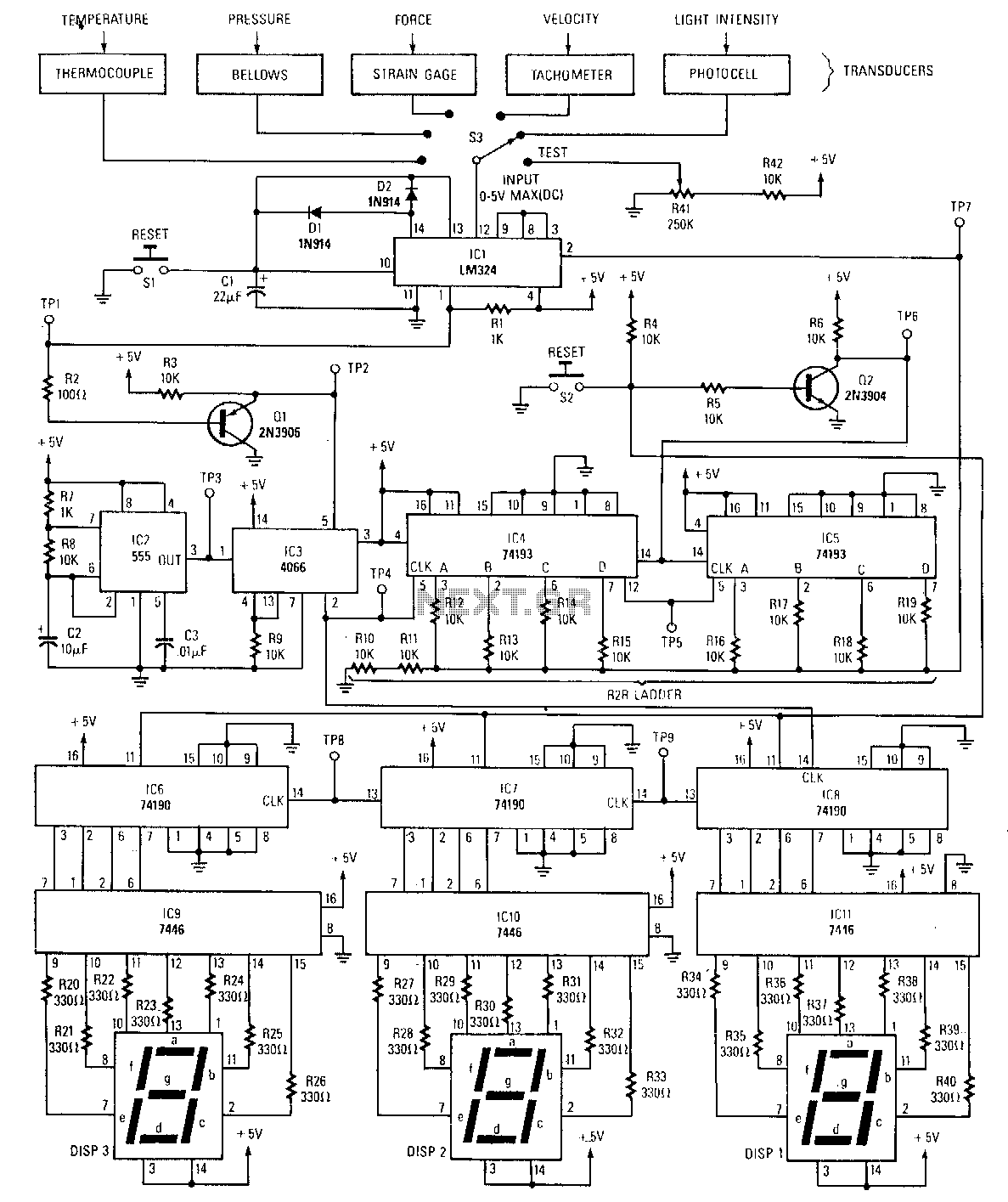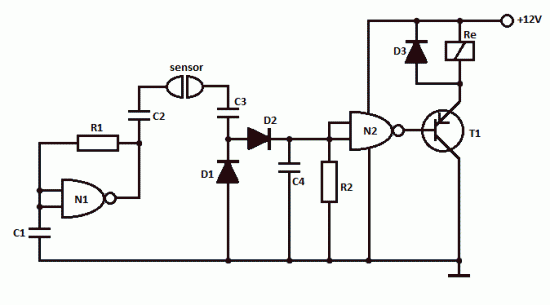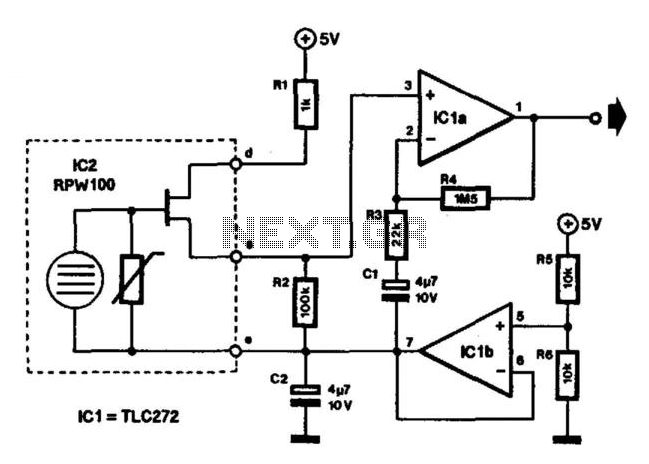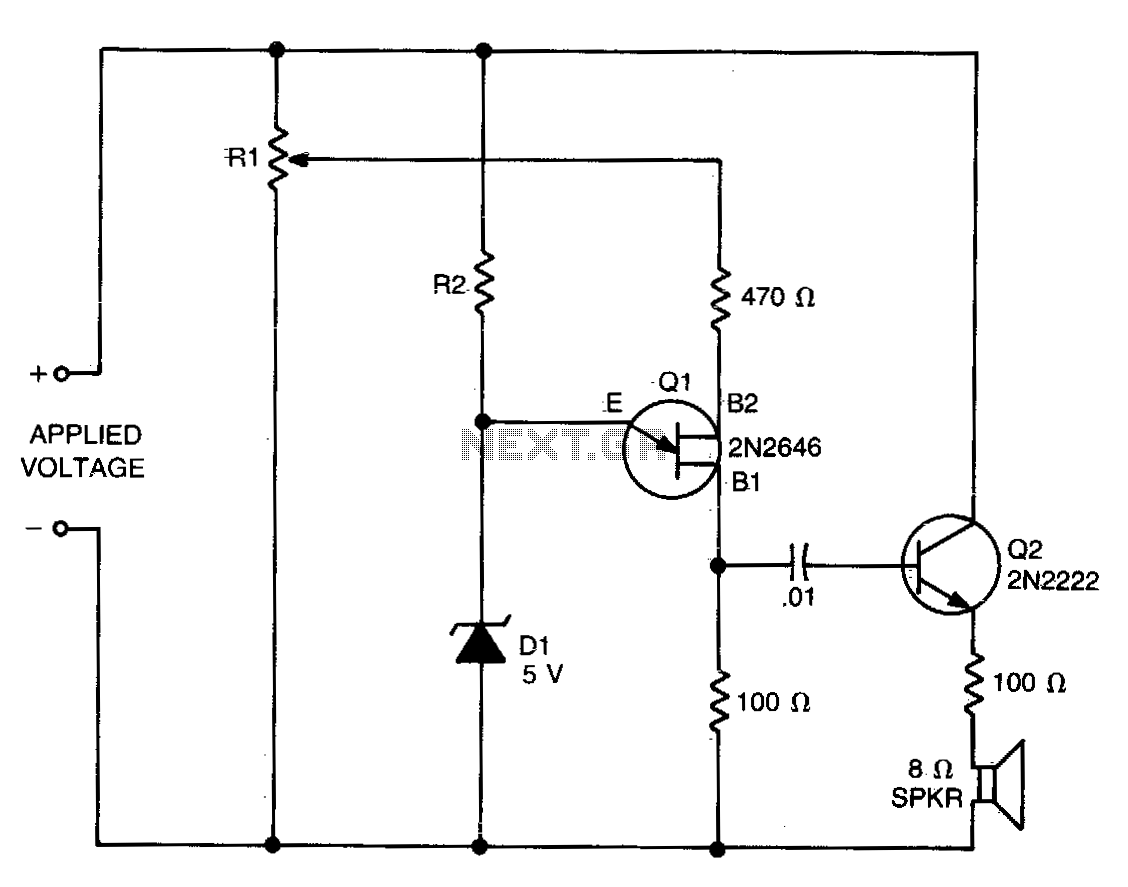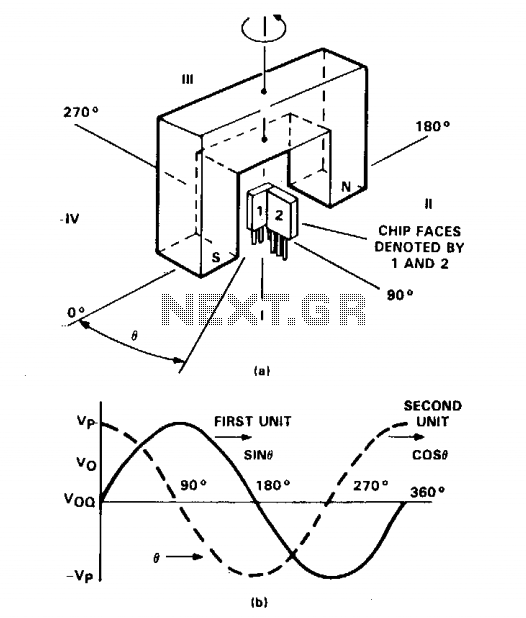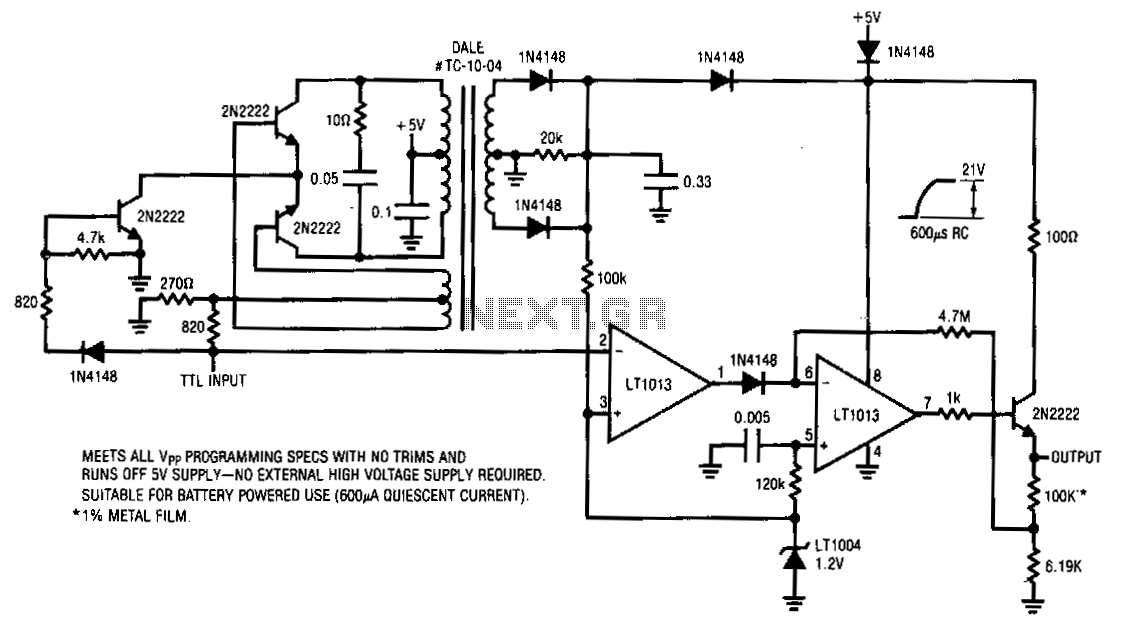Homemade Metal Detector Kit
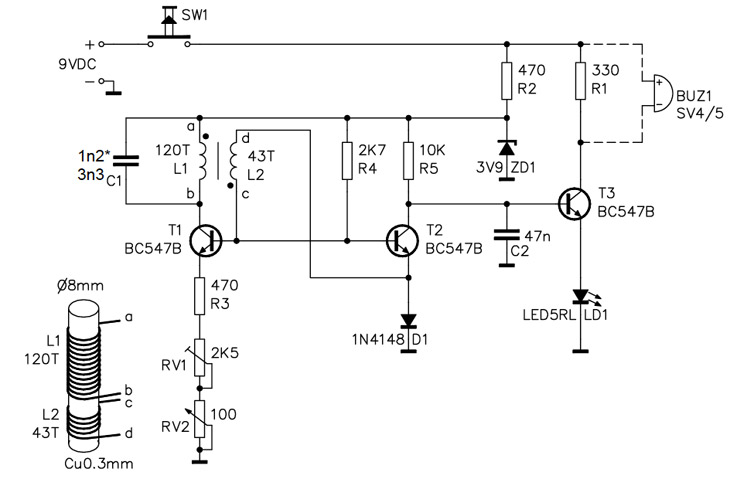
A simple home project can quickly become problematic if it encounters electric cables, gas, or water pipes, or the central heating system. Using a metal detector allows one to check for metal objects within walls, ceilings, or floors beforehand. An LED indicator signals the presence of metal objects, enhancing the safety of home projects. While wrapping the coils, aesthetics are not a concern; overlapping is acceptable, but all coils should be wound in the same direction. When soldering the coil to the PCB, ensure that the insulation is stripped from the ends of the coil using a razor blade or a fine-toothed file. This kit includes two types of diodes: Silicon (P/N 179215) and Zener (P/N 782788). Since they appear similar, it is important to check the outer casing for correct identification. The silicon diode is marked with 4148, while the Zener diode shows 3V9. Misplacing these diodes can lead to confusion, as experienced when they were incorrectly installed. The diodes must be oriented correctly, matching the band on the diode with the corresponding band on the silkscreen. If a diode is suspected to be misplaced or defective, the forward voltage drop should be measured; it should be approximately 0.6V for each diode, while the Zener diode's reverse breakdown voltage should be around 3.9V. The LED also has a flat side that must align with the silkscreen image, and the shorter lead indicates this flat side. If the LED does not illuminate, checking the voltage drop across it is advisable; a reading of 0 Volts suggests incorrect installation. The Metal Detector Kit should be housed in a case, especially for portability. A Serpac enclosure (P/N 374635) was chosen due to its built-in battery bay, which positions the battery away from the coil. Assembly details include creating a hole in the PCB for mounting, ensuring not to drill through any traces by checking against a bright light. The kit comes with a small tube that fits into the large potentiometer for calibration. Drilling holes for the tube in the enclosure requires precision; using nails to align holes on both sides can be helpful. Chalk dust can mark the position for drilling accurately. A 1/4-inch drill bit is suitable for the calibration tube hole, while a 3/8-inch bit and small file can be used for the power button hole. To allow the LED light to shine through, a small piece of drinking straw can be placed on the LED during the drilling process. Alternatively, the LED can be extended to protrude through the hole. Troubleshooting issues such as the LED remaining off may stem from swapped diodes. Understanding the circuit operation simplifies the troubleshooting process: C1 and the 120-turn primary form a 200 kHz oscillator that induces varying voltages on T2. The positive peaks of the oscillation activate T2, causing the collector voltage of T2 to decrease. These negative excursions also bias the base of T3, which turns off T3 and the LED. The continuous state of the LED can be attributed to C2 and R5 forming an integrator that processes all signals.
The metal detector project described utilizes a simple yet effective circuit design that incorporates a metal detection mechanism, an LED indicator, and a user-friendly assembly process. The core of the device is built around a 200 kHz oscillator circuit, which is essential for detecting metallic objects by inducing voltage changes in the surrounding environment. The oscillator is formed by capacitor C1 and a primary coil with 120 turns, which generates a high-frequency signal.
The output from the oscillator is fed to a transistor (T2), which acts as a switch to control the LED indicator. When metal is detected, the induced voltage causes T2 to turn on and off, signaling the presence of metal through the LED. The second transistor (T3) is responsible for controlling the LED based on the voltage levels detected by T2. The use of silicon and Zener diodes within the circuit ensures proper voltage regulation and signal integrity.
The design emphasizes user safety and ease of assembly. The enclosure chosen not only protects the internal components but also facilitates portability, which is crucial for field use. The detailed instructions for drilling and aligning holes in the enclosure demonstrate a practical approach to ensure that all components are securely housed and accessible.
In summary, this metal detector kit combines essential electronic components and thoughtful design considerations to create a reliable tool for detecting metal objects in various environments. The careful assembly instructions and troubleshooting tips provided enhance the user experience, making it a suitable project for electronics enthusiasts.A simple home project can turn catastrophic fast if you come up against an electric cable, gas and water pipes, or your central heating system. With a handy metal detector you can check beforehand whether there are metal objects in a wall, ceiling or floor.
An LED indicates if a metal object is in the vicinity and keeps your simple home projects, simple and safe. When wrapping the coils, do not worry about looks. There is not enough room on the core to keep the coils from overlapping. However, make sure you wrap each one in the same direction. When you solder the coil onto the PC board, make sure to strip the insulation off the ends of the coil. Either a razor blade or a fine-toothed file works great for this. For this kit, there are two types of diodes: Silicon (P/N 179215) and Zener (P/N 782788). Because they look the same, read the outer casing to be sure that you are putting in the right diode.
The silicon diode has 4148 on it, while the Zener`s casing reads 3V9. I mistakenly exchanged the diodes, and it took a lot of time to figure out I had put them in the wrong holes. Also, make sure to match up the band on the diode to the band on the silkscreen. If you suspect a misplaced or bad diode, measure the forward voltage drop across them, which should be about 0.
6V for each diode. The reverse breakdown voltage for the Zener diode should be about 3. 9V. Be sure to match the flat side of the LED with the flat side in the picture on the silkscreen. Since it can be hard to see the flat side, the short lead on the LED indicates the flat side. If the LED is not turning on, measure the voltage drop across the LED. If it is 0 Volts, you probably have put the LED in the wrong way. The Metal Detector Kit needs a case, especially if you plan to move it around. I chose a Serpac enclosure (P/N 374635) because of its included battery bay, which keeps the battery as far away from the coil as possible. Below details the assembling of this box. There are no mounting holes in the PC board, so I found the spot with the most space and made a hole and held the board to a bright light to see the traces.
This ensures that you are not drilling through any of them. The kit provides a small tube that fits into the large potentiometer for easy calibration. Enclosing the kits means you`ll have to drill to accommodate that tube but lining up holes in both sides of the enclosure can be tricky. To make sure my drilled holes lined up properly, I put four nails through the screw holes on one half of the enclosure (see picture).
Then I dusted the top of the calibration tube with chalk dust, positioned the second half of the enclosure onto the nails, and pushed. The result was a chalk mark showing where the tube was located and therefore where to drill. I used a 1/4-inch drill bit for this hole, and the tube fits quite snugly. Since the power button is rectangular, I used a 3/8-inch drill-bit, and a small file to cut the hole.
It is not perfectly square, but you can comfortably push the power button down. To make the hole for the light from the LED to escape, I put a small piece of drinking straw on the LED and used the aforementioned nail trick. Another way to have done this would have been to extend the LED so it sticks through the hole. One of the problems I had was getting the LED to turn off. I discovered that I had switched the diodes. This troubleshooting process can be made easier if you have some understanding of how the circuit works: C1 and the 120-turn primary create a 200 kHz oscillator inducing varying voltages on T2 (like in the oscillator picture to the right).
At the positive peaks of the oscillation, T2 is turned on causing the voltage on the collector of T2 to drop. These negative excursions also bias the base of T3, which causes T3, and therefore the LED, to turn off.
The reason why the LED does not turn on and off is that C2 and R5 create an integrator that integrates all the 🔗 External reference
The metal detector project described utilizes a simple yet effective circuit design that incorporates a metal detection mechanism, an LED indicator, and a user-friendly assembly process. The core of the device is built around a 200 kHz oscillator circuit, which is essential for detecting metallic objects by inducing voltage changes in the surrounding environment. The oscillator is formed by capacitor C1 and a primary coil with 120 turns, which generates a high-frequency signal.
The output from the oscillator is fed to a transistor (T2), which acts as a switch to control the LED indicator. When metal is detected, the induced voltage causes T2 to turn on and off, signaling the presence of metal through the LED. The second transistor (T3) is responsible for controlling the LED based on the voltage levels detected by T2. The use of silicon and Zener diodes within the circuit ensures proper voltage regulation and signal integrity.
The design emphasizes user safety and ease of assembly. The enclosure chosen not only protects the internal components but also facilitates portability, which is crucial for field use. The detailed instructions for drilling and aligning holes in the enclosure demonstrate a practical approach to ensure that all components are securely housed and accessible.
In summary, this metal detector kit combines essential electronic components and thoughtful design considerations to create a reliable tool for detecting metal objects in various environments. The careful assembly instructions and troubleshooting tips provided enhance the user experience, making it a suitable project for electronics enthusiasts.A simple home project can turn catastrophic fast if you come up against an electric cable, gas and water pipes, or your central heating system. With a handy metal detector you can check beforehand whether there are metal objects in a wall, ceiling or floor.
An LED indicates if a metal object is in the vicinity and keeps your simple home projects, simple and safe. When wrapping the coils, do not worry about looks. There is not enough room on the core to keep the coils from overlapping. However, make sure you wrap each one in the same direction. When you solder the coil onto the PC board, make sure to strip the insulation off the ends of the coil. Either a razor blade or a fine-toothed file works great for this. For this kit, there are two types of diodes: Silicon (P/N 179215) and Zener (P/N 782788). Because they look the same, read the outer casing to be sure that you are putting in the right diode.
The silicon diode has 4148 on it, while the Zener`s casing reads 3V9. I mistakenly exchanged the diodes, and it took a lot of time to figure out I had put them in the wrong holes. Also, make sure to match up the band on the diode to the band on the silkscreen. If you suspect a misplaced or bad diode, measure the forward voltage drop across them, which should be about 0.
6V for each diode. The reverse breakdown voltage for the Zener diode should be about 3. 9V. Be sure to match the flat side of the LED with the flat side in the picture on the silkscreen. Since it can be hard to see the flat side, the short lead on the LED indicates the flat side. If the LED is not turning on, measure the voltage drop across the LED. If it is 0 Volts, you probably have put the LED in the wrong way. The Metal Detector Kit needs a case, especially if you plan to move it around. I chose a Serpac enclosure (P/N 374635) because of its included battery bay, which keeps the battery as far away from the coil as possible. Below details the assembling of this box. There are no mounting holes in the PC board, so I found the spot with the most space and made a hole and held the board to a bright light to see the traces.
This ensures that you are not drilling through any of them. The kit provides a small tube that fits into the large potentiometer for easy calibration. Enclosing the kits means you`ll have to drill to accommodate that tube but lining up holes in both sides of the enclosure can be tricky. To make sure my drilled holes lined up properly, I put four nails through the screw holes on one half of the enclosure (see picture).
Then I dusted the top of the calibration tube with chalk dust, positioned the second half of the enclosure onto the nails, and pushed. The result was a chalk mark showing where the tube was located and therefore where to drill. I used a 1/4-inch drill bit for this hole, and the tube fits quite snugly. Since the power button is rectangular, I used a 3/8-inch drill-bit, and a small file to cut the hole.
It is not perfectly square, but you can comfortably push the power button down. To make the hole for the light from the LED to escape, I put a small piece of drinking straw on the LED and used the aforementioned nail trick. Another way to have done this would have been to extend the LED so it sticks through the hole. One of the problems I had was getting the LED to turn off. I discovered that I had switched the diodes. This troubleshooting process can be made easier if you have some understanding of how the circuit works: C1 and the 120-turn primary create a 200 kHz oscillator inducing varying voltages on T2 (like in the oscillator picture to the right).
At the positive peaks of the oscillation, T2 is turned on causing the voltage on the collector of T2 to drop. These negative excursions also bias the base of T3, which causes T3, and therefore the LED, to turn off.
The reason why the LED does not turn on and off is that C2 and R5 create an integrator that integrates all the 🔗 External reference
Warning: include(partials/cookie-banner.php): Failed to open stream: Permission denied in /var/www/html/nextgr/view-circuit.php on line 713
Warning: include(): Failed opening 'partials/cookie-banner.php' for inclusion (include_path='.:/usr/share/php') in /var/www/html/nextgr/view-circuit.php on line 713