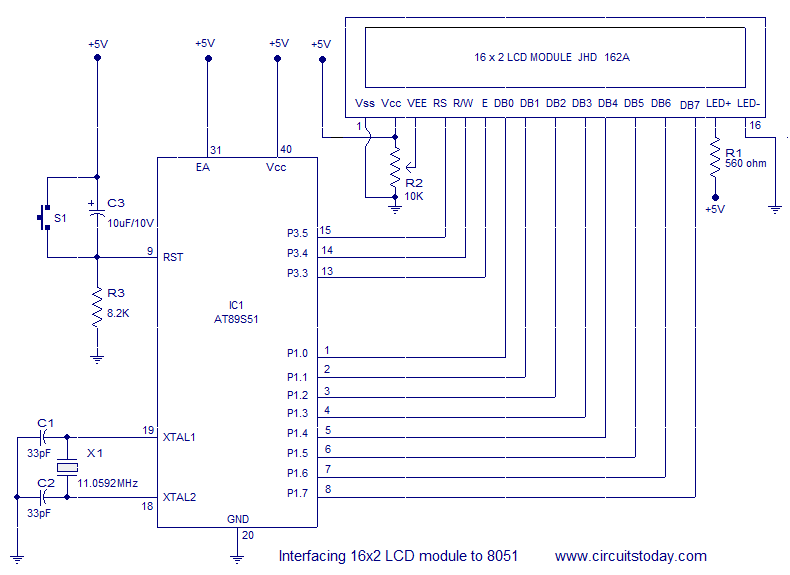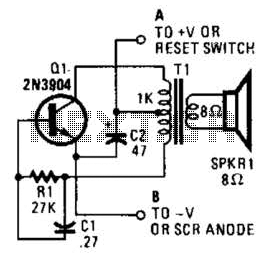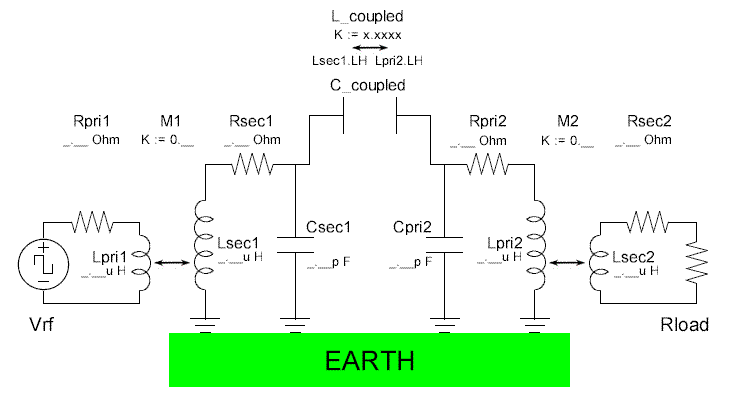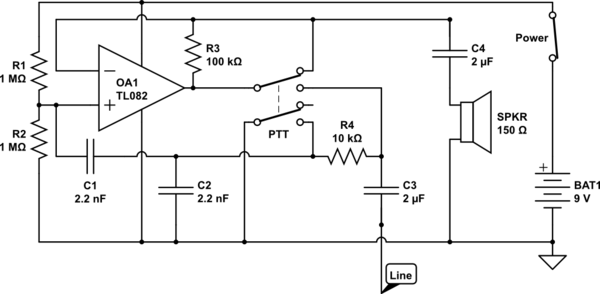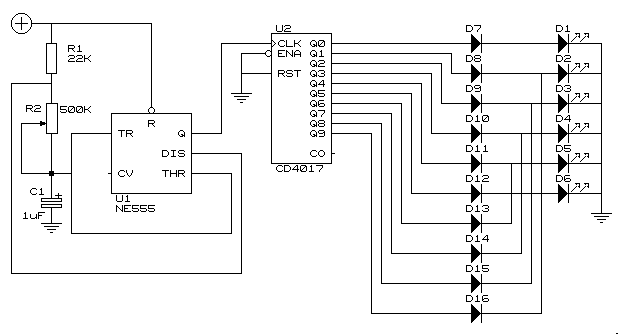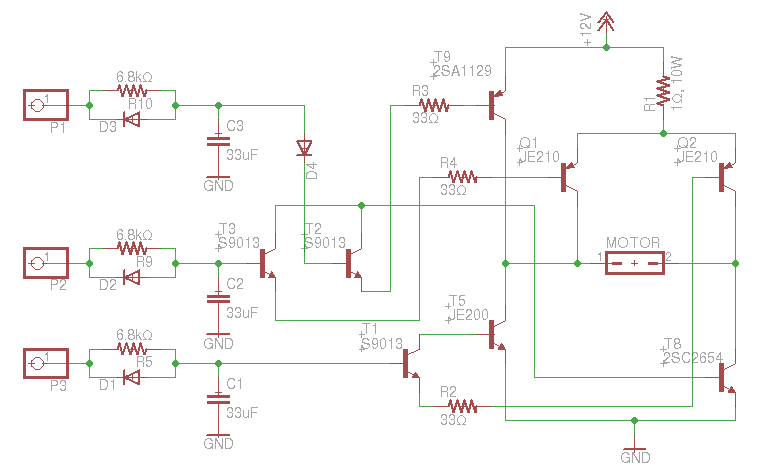How carry on the intersection of SPICE and model and 8051 MCU in coordination with emulation under the NI Multisim
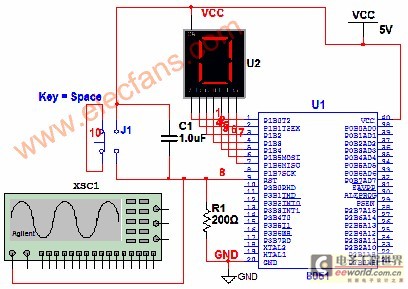
Multisim is circuit simulation software based on SPICE, which stands for Simulation Program with Integrated Circuit Emphasis. Developed in 1975 at the University of California, Berkeley, it focuses on simulating integrated circuits. In Multisim 9, the MultiMCU module must be installed separately to emulate microcontrollers. National Instruments refers to this module as the Multisim 10 MCU Module, which can operate independently of SPICE pre-circuit simulations. It supports various microcontrollers, including the PIC16F84A and Intel/Atmel 8051/8052 series, and is equipped with external RAM and ROM, a keyboard, and LCD for figures and characters. The software includes comprehensive debugging features such as setting breakpoints, inspecting registers, and modifying memory. It supports the C programming language, allowing for the creation of header files and the utilization of binary files and disassemblers. This document presents a simple example of developing a one-chip computer with a reset function using SPICE pre-circuit simulations and emulation. The one-chip computer is a widely recognized electronic device due to its extensive applications, making circuit design an essential skill for electronics technicians. Beginners can start with software emulation, which is possible with both Proteus and Multisim. Experienced users will appreciate the detailed emulation of real instruments in Multisim, such as the 54622D mixed signal oscilloscope and the 33120A waveform generator. Utilizing these tools allows for the input of signals into the one-chip computer and monitoring of analog signals and digital outputs. The circuit diagram is illustrated in Fig. 1, with a corresponding table detailing the names of each device. It is important to note that the one-chip computer in the circuit diagram does not require physical connections to function in emulation mode. The clock speed configuration will be discussed in subsequent chapters. When constructing the circuit, inserting the microcontroller (U1) will prompt the MCU guide, as shown in Fig. 2. The first step involves importing and naming the working area, which can be any desired name, such as MCUCosimWS. The second step, illustrated in Fig. 3, involves selecting the project type from a dropdown menu: either Standard or loading an external Hex file. The source code can be written in environments like Keil and then compiled into a Hex file for loading. In this case, the Standard option is chosen due to space limitations. The programming language selection offers two choices: C or Assembly. If C is selected, the Hi-Tech C51-Lite compiler will be presented; otherwise, the 8051/8052 Metalink assembler will appear. The project name can be entered, for instance, as CosimProject.
The Multisim software serves as a powerful tool for electronic circuit simulation, particularly for integrated circuits and microcontroller applications. Its user-friendly interface allows for seamless integration of various components and modules, facilitating the design and testing of complex circuits. The inclusion of the MultiMCU module enhances the software's capabilities, enabling users to emulate microcontroller behavior effectively. This feature is particularly beneficial for educational purposes, allowing students and beginners to understand the intricacies of microcontroller programming and circuit design without the need for physical hardware.
The debugging functionalities within Multisim are critical for troubleshooting and refining designs. Users can set breakpoints to pause execution, inspect the state of registers, and modify memory contents in real time, which aids in identifying issues early in the design process. The ability to support multiple programming languages broadens the scope of projects that can be undertaken, accommodating various coding preferences and requirements.
Furthermore, the simulation of real-world instruments within Multisim, such as oscilloscopes and function generators, allows for a realistic laboratory experience. This feature enables users to visualize and analyze signals as they would in a physical lab setting, reinforcing learning and comprehension of electronic principles.
Overall, Multisim stands out as an essential tool for electronics engineers and technicians, providing a comprehensive platform for circuit design, simulation, and analysis. Its extensive features and user-friendly design make it a valuable resource for both beginners and experienced professionals in the field of electronics.Multisim is the simulation software of circuit based on SPICE, SPICE Simulation Program with Intergrated Circuit Emphasis lay particular emphasis on the simulation program of the integrated circuit Abbreviation, it is here 1975, from University of California Berkeley branch school development. In Multisim9, needs to install MultiMCU and carrying on the one-chip computer emulation separately. NINational Instruments Unless it call MuitiMCU as Multisim10 MCU Module, it is install alone not to need, can SPICE precircuit, in coordination with emulation with Multisim, support PIC16F84a of 8051/8052 and Microchip of Intel/Atmel, typical to consist of RAM and ROM outside, the keyboard, figure and characters LCD, and there are intact debugging functions, including set breakpoint, look over the register, rewrite memory, etc. Support language C, can write the intersection of head and file and use storehouse is can also the intersection of outside and the intersection of binary file and disassembler that load.
How at NI Multisim10 prove here we by a simple example with counter of the reset function develop one-chip computer and how and SP ICE precircuit, in coordination with emulation. MCU Microcontroller Unit The one-chip computer is everybody`s more familiar and commonly used electronic device, because its extensive application, so design the circuit to be an electronic technician`s indispensable skill with the one-chip computer.
As to the beginner, can proceed with software emulation first. We know that can carry on the software emulation of the one-chip computer with Proteus software, Multisim is likewise possible. If you are relatively familiar with Multisim, that must be to Angery inside It is very deep that 54622D mix instrument impressions such as the video frequency oscilloscope, etc.
, because it, actual instrument faceplate and operation are nearly totally the same. Imitate the 33120A any undulate function generator and 34401A universal meter of Angerying of real instrument in Multisim like this kind, Tyke Tektronix TDS2024 four passway ondoscope. Fully utilize these instruments, for example have an actual laboratory, you can provide the input signal for one-chip computer with 33120A undulate function generator of any, watch the analog signal with 54622D or TDS2024 ondoscope, or look over the outputs of one-chip computer a plurality of base pin digital signals with the logic analyzer function of 54622D.
We will observe the reset signal with 54622D in the subjacent example. The circuit diagram built up is shown as in Fig. 1, information such as the name of every device are shown as annexed table. That need explaining is that the one-chip computer in circuit diagram needn`t connect Jingzhen and can carry on emulation too, clock rate Speed Arrangement see ensuing chapters. While putting up the circuit, when putting one-chip computering U1 into circuit diagram, will present MCU guide, as shown in Fig.
2. The first step, import to route and working area name of working area separately. The name of working area is arbitrary, the input MCUCosimWS here. Two-step, as shown in Fig. 3, in project type Project type There are two to select downstream pull frames: Standard Standard And load the outside Hex file, You can write collecting and C source routine under the environment of Keil, etc. , then produce Hex file, pass again Load the outside Hex file Introduce into. Selected the standard Standard here as space is limited, Then here The programming language Programming language There will be two that select in the downstream pull frame: C and collecting Assembly, If choose C, the collecting device / compiler tool Assembler/Compiler tool The downstream pull frame will present Hi-Tech C51-Lite compiler, we choose to collect Assembly here, 8051/8052 Metalink assembler appears.
And then in the project name Project name Li input the name, such as CosimProject. The third 🔗 External reference
The Multisim software serves as a powerful tool for electronic circuit simulation, particularly for integrated circuits and microcontroller applications. Its user-friendly interface allows for seamless integration of various components and modules, facilitating the design and testing of complex circuits. The inclusion of the MultiMCU module enhances the software's capabilities, enabling users to emulate microcontroller behavior effectively. This feature is particularly beneficial for educational purposes, allowing students and beginners to understand the intricacies of microcontroller programming and circuit design without the need for physical hardware.
The debugging functionalities within Multisim are critical for troubleshooting and refining designs. Users can set breakpoints to pause execution, inspect the state of registers, and modify memory contents in real time, which aids in identifying issues early in the design process. The ability to support multiple programming languages broadens the scope of projects that can be undertaken, accommodating various coding preferences and requirements.
Furthermore, the simulation of real-world instruments within Multisim, such as oscilloscopes and function generators, allows for a realistic laboratory experience. This feature enables users to visualize and analyze signals as they would in a physical lab setting, reinforcing learning and comprehension of electronic principles.
Overall, Multisim stands out as an essential tool for electronics engineers and technicians, providing a comprehensive platform for circuit design, simulation, and analysis. Its extensive features and user-friendly design make it a valuable resource for both beginners and experienced professionals in the field of electronics.Multisim is the simulation software of circuit based on SPICE, SPICE Simulation Program with Intergrated Circuit Emphasis lay particular emphasis on the simulation program of the integrated circuit Abbreviation, it is here 1975, from University of California Berkeley branch school development. In Multisim9, needs to install MultiMCU and carrying on the one-chip computer emulation separately. NINational Instruments Unless it call MuitiMCU as Multisim10 MCU Module, it is install alone not to need, can SPICE precircuit, in coordination with emulation with Multisim, support PIC16F84a of 8051/8052 and Microchip of Intel/Atmel, typical to consist of RAM and ROM outside, the keyboard, figure and characters LCD, and there are intact debugging functions, including set breakpoint, look over the register, rewrite memory, etc. Support language C, can write the intersection of head and file and use storehouse is can also the intersection of outside and the intersection of binary file and disassembler that load.
How at NI Multisim10 prove here we by a simple example with counter of the reset function develop one-chip computer and how and SP ICE precircuit, in coordination with emulation. MCU Microcontroller Unit The one-chip computer is everybody`s more familiar and commonly used electronic device, because its extensive application, so design the circuit to be an electronic technician`s indispensable skill with the one-chip computer.
As to the beginner, can proceed with software emulation first. We know that can carry on the software emulation of the one-chip computer with Proteus software, Multisim is likewise possible. If you are relatively familiar with Multisim, that must be to Angery inside It is very deep that 54622D mix instrument impressions such as the video frequency oscilloscope, etc.
, because it, actual instrument faceplate and operation are nearly totally the same. Imitate the 33120A any undulate function generator and 34401A universal meter of Angerying of real instrument in Multisim like this kind, Tyke Tektronix TDS2024 four passway ondoscope. Fully utilize these instruments, for example have an actual laboratory, you can provide the input signal for one-chip computer with 33120A undulate function generator of any, watch the analog signal with 54622D or TDS2024 ondoscope, or look over the outputs of one-chip computer a plurality of base pin digital signals with the logic analyzer function of 54622D.
We will observe the reset signal with 54622D in the subjacent example. The circuit diagram built up is shown as in Fig. 1, information such as the name of every device are shown as annexed table. That need explaining is that the one-chip computer in circuit diagram needn`t connect Jingzhen and can carry on emulation too, clock rate Speed Arrangement see ensuing chapters. While putting up the circuit, when putting one-chip computering U1 into circuit diagram, will present MCU guide, as shown in Fig.
2. The first step, import to route and working area name of working area separately. The name of working area is arbitrary, the input MCUCosimWS here. Two-step, as shown in Fig. 3, in project type Project type There are two to select downstream pull frames: Standard Standard And load the outside Hex file, You can write collecting and C source routine under the environment of Keil, etc. , then produce Hex file, pass again Load the outside Hex file Introduce into. Selected the standard Standard here as space is limited, Then here The programming language Programming language There will be two that select in the downstream pull frame: C and collecting Assembly, If choose C, the collecting device / compiler tool Assembler/Compiler tool The downstream pull frame will present Hi-Tech C51-Lite compiler, we choose to collect Assembly here, 8051/8052 Metalink assembler appears.
And then in the project name Project name Li input the name, such as CosimProject. The third 🔗 External reference