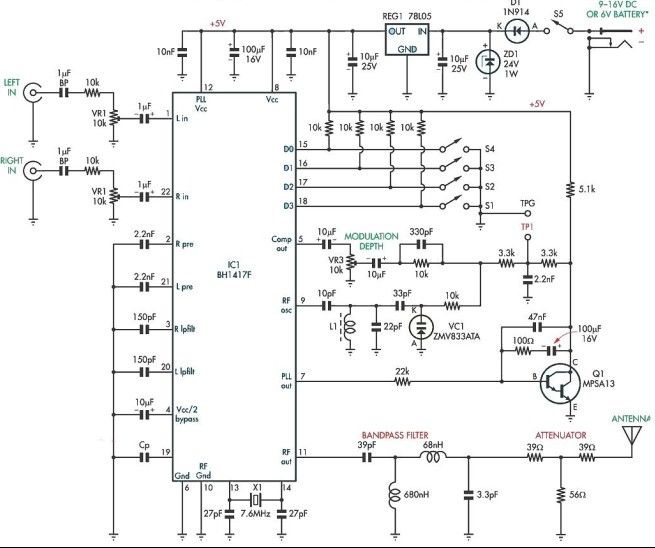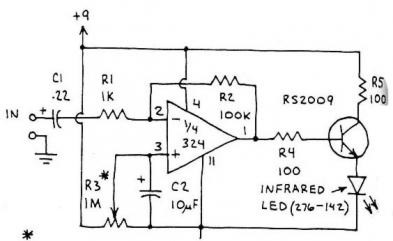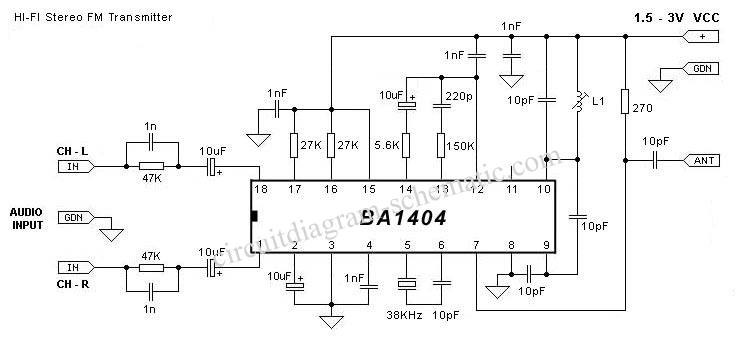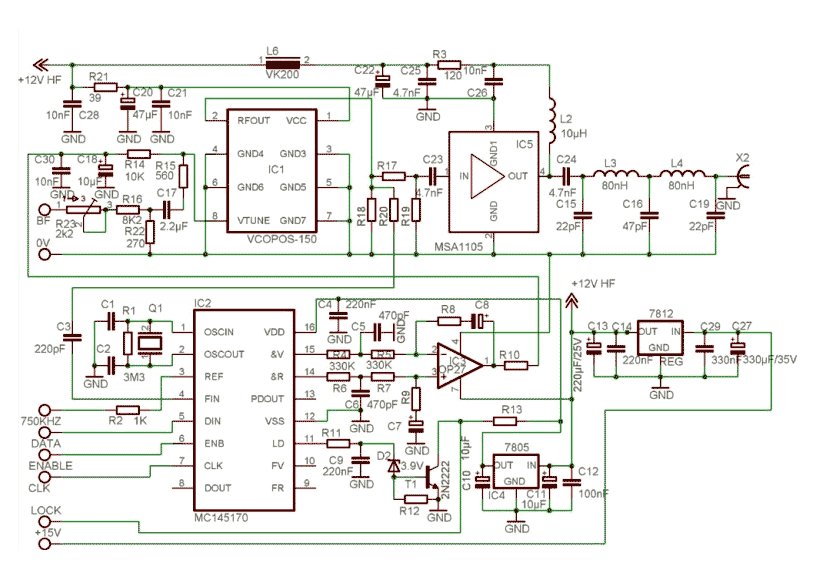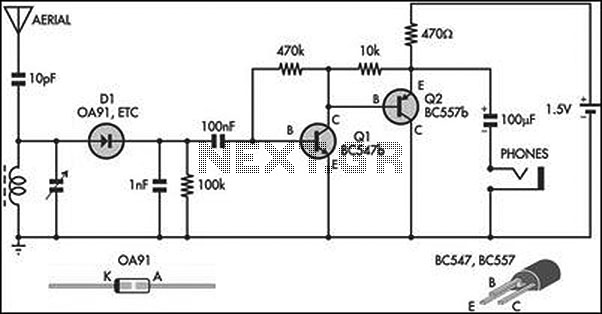infrared IR Arduino Transmit n Receive
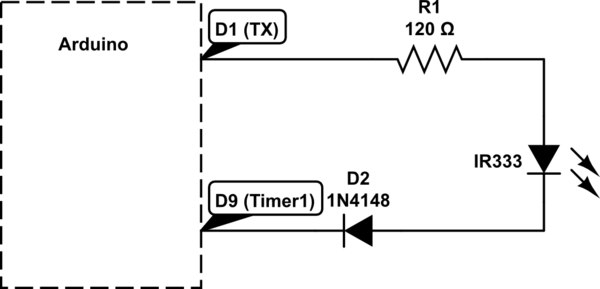
Utilizing a digital infrared (IR) receiver module and a digital IR transmitter module, each connected to separate Arduino Uno boards, the objective is to transmit data, such as "1234", to the receiver and display this data on an LCD. Most examples encountered typically involve IR remote codes like those from Sony and RC4, but the goal here is to send straightforward data.
To create a schematic for this project, two Arduino Uno boards will be employed, one acting as the transmitter and the other as the receiver. The transmitter will be connected to a digital IR transmitter module, which will send modulated infrared signals corresponding to the data being transmitted. The receiver will be connected to a digital IR receiver module, which will decode the incoming infrared signals back into digital data.
The connections for the transmitter Arduino will include the following: the digital IR transmitter module's output pin will connect to a designated digital pin on the Arduino (for example, pin 3). The Arduino will be programmed to send the data "1234" when a button is pressed or automatically at intervals. A simple sketch using the Arduino IR library will facilitate the encoding of the data into an IR signal.
For the receiver Arduino, the digital IR receiver module's output pin will connect to another digital pin on the Arduino (for example, pin 2). The Arduino will be programmed to listen for incoming IR signals and decode them using the same IR library. Upon receiving the data, the Arduino will send it to an LCD display connected via I2C or direct pin connections, depending on the setup. The LCD will be configured to display the received data clearly.
Powering both Arduino boards can be done via USB or an external power supply, ensuring that the IR modules are adequately powered for reliable communication. The overall system will allow for straightforward data transmission without the need for complex remote control codes, focusing solely on the transmission of simple numeric data.Using digital IR Receiver Module and digital IR Transmitter Module connected each with different Arduino Uno. How can I transmit data like "1234" to the receiver and display data on LCD This is because most of the example that I found using IR remote code like Sony and RC4.
I just want to send a simple data. 🔗 External reference
To create a schematic for this project, two Arduino Uno boards will be employed, one acting as the transmitter and the other as the receiver. The transmitter will be connected to a digital IR transmitter module, which will send modulated infrared signals corresponding to the data being transmitted. The receiver will be connected to a digital IR receiver module, which will decode the incoming infrared signals back into digital data.
The connections for the transmitter Arduino will include the following: the digital IR transmitter module's output pin will connect to a designated digital pin on the Arduino (for example, pin 3). The Arduino will be programmed to send the data "1234" when a button is pressed or automatically at intervals. A simple sketch using the Arduino IR library will facilitate the encoding of the data into an IR signal.
For the receiver Arduino, the digital IR receiver module's output pin will connect to another digital pin on the Arduino (for example, pin 2). The Arduino will be programmed to listen for incoming IR signals and decode them using the same IR library. Upon receiving the data, the Arduino will send it to an LCD display connected via I2C or direct pin connections, depending on the setup. The LCD will be configured to display the received data clearly.
Powering both Arduino boards can be done via USB or an external power supply, ensuring that the IR modules are adequately powered for reliable communication. The overall system will allow for straightforward data transmission without the need for complex remote control codes, focusing solely on the transmission of simple numeric data.Using digital IR Receiver Module and digital IR Transmitter Module connected each with different Arduino Uno. How can I transmit data like "1234" to the receiver and display data on LCD This is because most of the example that I found using IR remote code like Sony and RC4.
I just want to send a simple data. 🔗 External reference