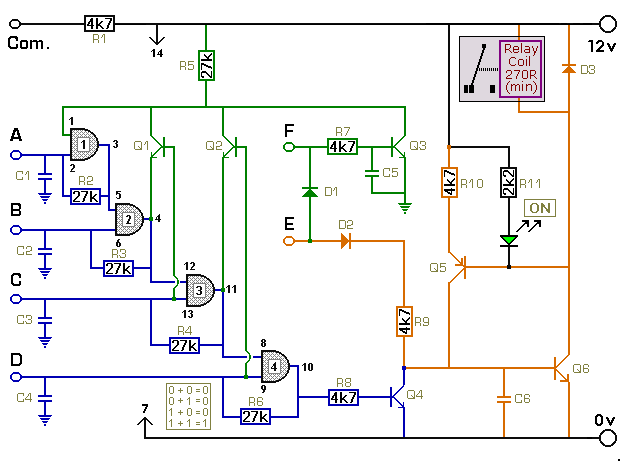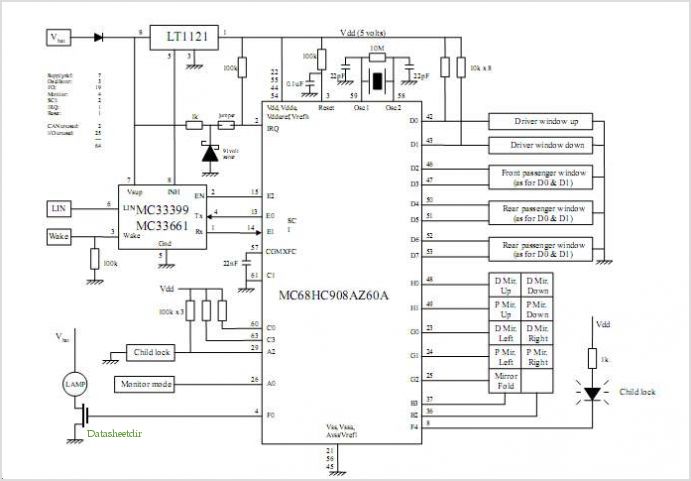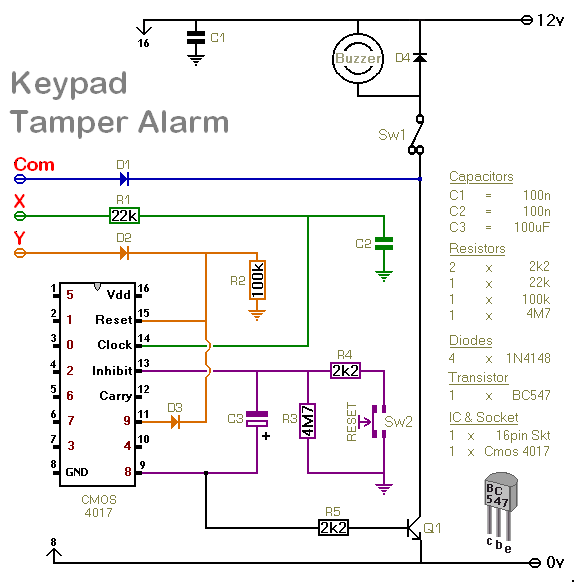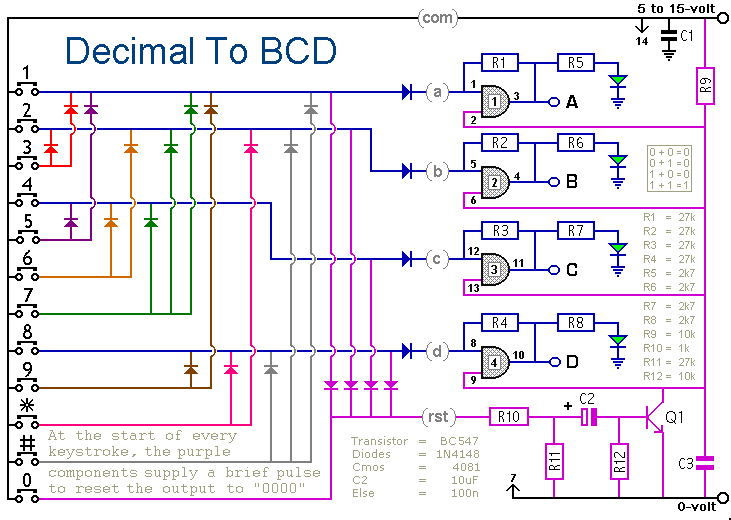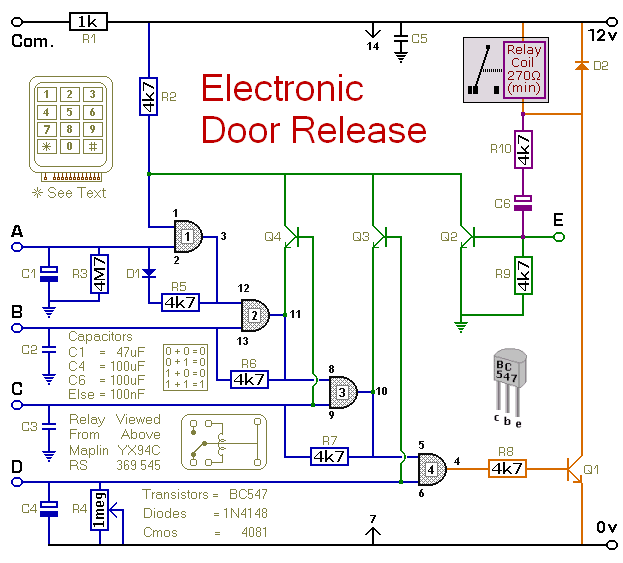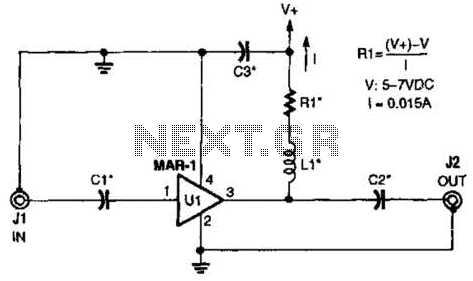Keypad Scan
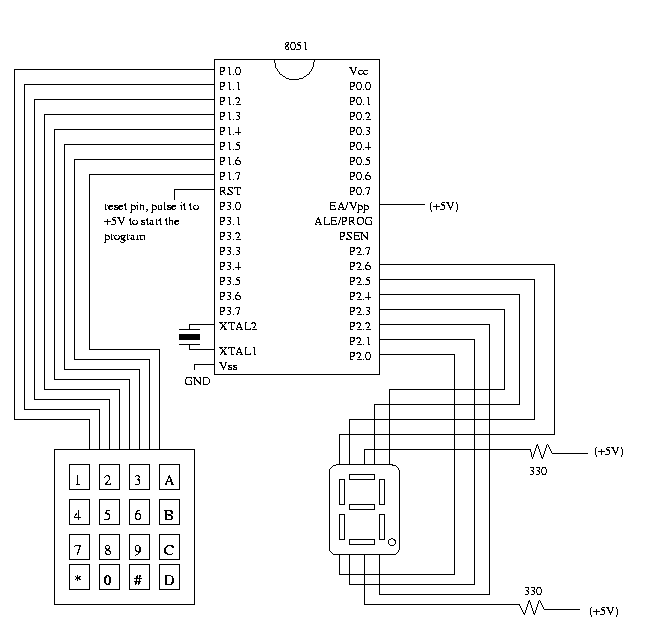
The task involves reading input from a keypad and displaying the corresponding button pressed on a 7-segment display. A C program is required to determine which key has been pressed on the keypad, and then display the corresponding character by configuring the output port appropriately. This program will be compiled using the C51 compiler and programmed onto an 8051 microcontroller. A schematic is provided to illustrate the necessary connections for this implementation. Keypads are commonly used as primary input devices for embedded microcontrollers. They consist of multiple switches arranged in a row/column configuration. To scan the keypad, the microcontroller outputs a nibble to set one column low while reading the rows to check for any pressed buttons. The rows are pulled high by the internal weak pull-ups in the 8051 ports. When no buttons are pressed, the microcontroller detects a logic high on each row pin. The nibble sent to the columns contains only a single low (0). The microcontroller identifies a low on any row pin only if the corresponding keypad button is pressed, linking the low column to the active row. The controller can thus determine which key is pressed. The keypad pins are arranged from left to right as follows: R1, R2, R3, R4, C1, C2, C3, C4.
The circuit schematic for this project outlines the connections between the 8051 microcontroller and the keypad as well as the 7-segment display. The keypad is interfaced with the microcontroller through its port pins. Each column of the keypad is connected to one of the microcontroller's output pins, while the rows are connected to input pins that can read the state of each button. The 7-segment display is also connected to a set of output pins on the microcontroller, allowing it to display the appropriate digit or character based on the key pressed.
The microcontroller utilizes a scanning technique to detect key presses. It sequentially sets one of the four rows to a low state while keeping the others high. Following this, it checks the columns to identify if any key in the active row is pressed. If a button is pressed, the corresponding row pin will read low, indicating a connection between the active column and the pressed button. This information is then used to determine which key was pressed.
The program includes a lookup table for converting the key position into the corresponding output for the 7-segment display. The conversion table maps each key's position to a specific value that corresponds to the segments needed to display the correct character on the 7-segment display. Special characters such as '*' and '#' are handled separately, as they do not correspond to valid display outputs.
Overall, this implementation provides a straightforward method for interfacing a keypad with a microcontroller to display the pressed keys on a 7-segment display, leveraging basic principles of input scanning and output control in embedded systems.You will be reading input from a keypad and display the corresponding button pressed unto a 7-segment display. You will be required to write a C program which will determine which key has been pressed on the key pad.
The program will then display the corresponding character by configuring the output port correctly. The program will be compiled using the C51 compiler and burned onto an 8051 chip. A schematic is provided below to show connections needed to implement this lab. Keypads are often used as a primary input device for embedded microcontrollers. The keypads actually consist of a number of switches, connected in a row/column arrangement as shown in Fig 2. In order for the microcontroller to scan the keypad, it outputs a nibble to force one (only one) of the columns low and then reads the rows to see if any buttons in that column have been pressed.
The rows are pulled up by the internal weak pull-ups in the 8051 ports. Consequently, as long as no buttons are pressed, the microcontroller sees a logic high on each of the pins attached to the keypad rows. The nibble driven onto the columns always contains only a single 0. The only way the microcontroller can find a 0 on any row pin is for the keypad button to be pressed that connects the column set to 0 to a row.
The controller knows which column is at a 0-level and which row reads 0, allowing it to determine which key is pressed. For the keypad, the pins from left to right are: R1, R2, R3, R4, C1, C2, C3, C4. /* main. c */ /* Read from a keypad and display the key pressed */ /* on an 7-segment display */ #pragma SMALL DB OE #include
h> unsigned char SetDisplay(unsigned char value){ unsigned char LookupTable[17] = { 0xC0, . }; /* use code from previous lab */ /* fill in entries to table to handle A, B, C, D, E, F */ } /* Routine to scan the key pressed */ unsigned char key_scan() { unsigned char i, j, temp1, temp2; while( 1 ) /* keep waiting for a key to be pressed */ for(i=0; i<4; i+) { /* Set each row to 0 */ P1="0xff" & ~(1<
🔗 External reference
The circuit schematic for this project outlines the connections between the 8051 microcontroller and the keypad as well as the 7-segment display. The keypad is interfaced with the microcontroller through its port pins. Each column of the keypad is connected to one of the microcontroller's output pins, while the rows are connected to input pins that can read the state of each button. The 7-segment display is also connected to a set of output pins on the microcontroller, allowing it to display the appropriate digit or character based on the key pressed.
The microcontroller utilizes a scanning technique to detect key presses. It sequentially sets one of the four rows to a low state while keeping the others high. Following this, it checks the columns to identify if any key in the active row is pressed. If a button is pressed, the corresponding row pin will read low, indicating a connection between the active column and the pressed button. This information is then used to determine which key was pressed.
The program includes a lookup table for converting the key position into the corresponding output for the 7-segment display. The conversion table maps each key's position to a specific value that corresponds to the segments needed to display the correct character on the 7-segment display. Special characters such as '*' and '#' are handled separately, as they do not correspond to valid display outputs.
Overall, this implementation provides a straightforward method for interfacing a keypad with a microcontroller to display the pressed keys on a 7-segment display, leveraging basic principles of input scanning and output control in embedded systems.You will be reading input from a keypad and display the corresponding button pressed unto a 7-segment display. You will be required to write a C program which will determine which key has been pressed on the key pad.
The program will then display the corresponding character by configuring the output port correctly. The program will be compiled using the C51 compiler and burned onto an 8051 chip. A schematic is provided below to show connections needed to implement this lab. Keypads are often used as a primary input device for embedded microcontrollers. The keypads actually consist of a number of switches, connected in a row/column arrangement as shown in Fig 2. In order for the microcontroller to scan the keypad, it outputs a nibble to force one (only one) of the columns low and then reads the rows to see if any buttons in that column have been pressed.
The rows are pulled up by the internal weak pull-ups in the 8051 ports. Consequently, as long as no buttons are pressed, the microcontroller sees a logic high on each of the pins attached to the keypad rows. The nibble driven onto the columns always contains only a single 0. The only way the microcontroller can find a 0 on any row pin is for the keypad button to be pressed that connects the column set to 0 to a row.
The controller knows which column is at a 0-level and which row reads 0, allowing it to determine which key is pressed. For the keypad, the pins from left to right are: R1, R2, R3, R4, C1, C2, C3, C4. /* main. c */ /* Read from a keypad and display the key pressed */ /* on an 7-segment display */ #pragma SMALL DB OE #include
h> unsigned char SetDisplay(unsigned char value){ unsigned char LookupTable[17] = { 0xC0, . }; /* use code from previous lab */ /* fill in entries to table to handle A, B, C, D, E, F */ } /* Routine to scan the key pressed */ unsigned char key_scan() { unsigned char i, j, temp1, temp2; while( 1 ) /* keep waiting for a key to be pressed */ for(i=0; i<4; i+) { /* Set each row to 0 */ P1="0xff" & ~(1<
🔗 External reference
Warning: include(partials/cookie-banner.php): Failed to open stream: Permission denied in /var/www/html/nextgr/view-circuit.php on line 713
Warning: include(): Failed opening 'partials/cookie-banner.php' for inclusion (include_path='.:/usr/share/php') in /var/www/html/nextgr/view-circuit.php on line 713