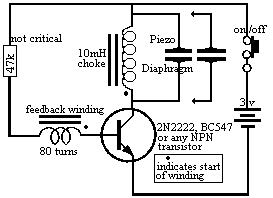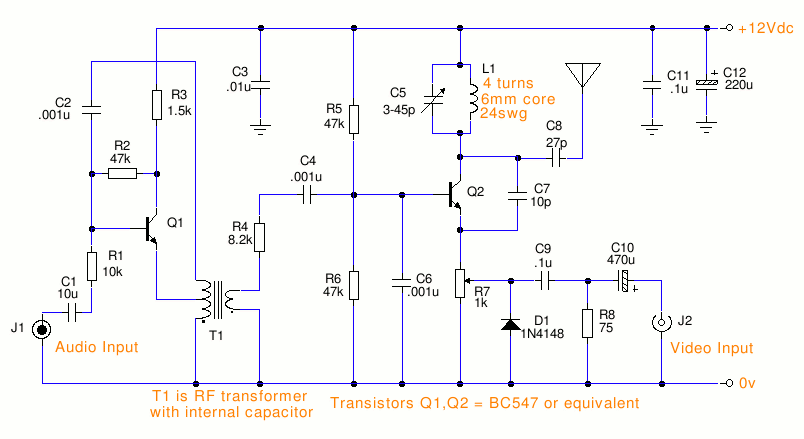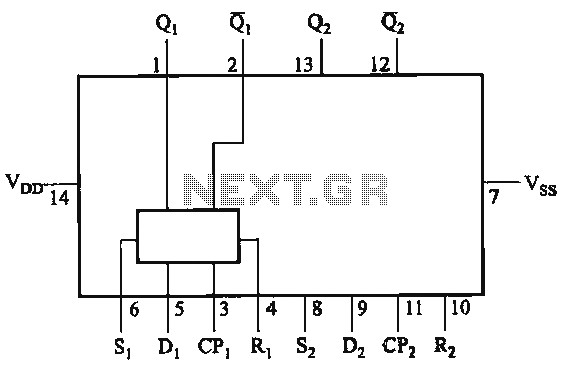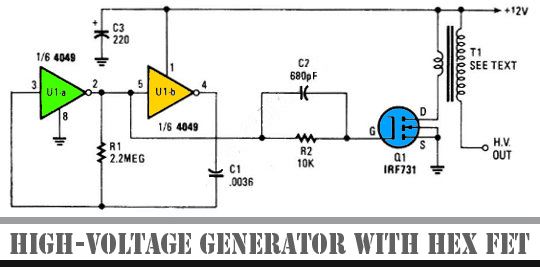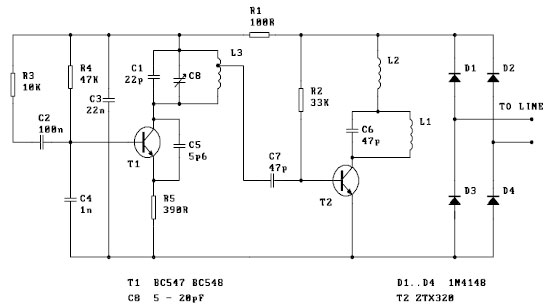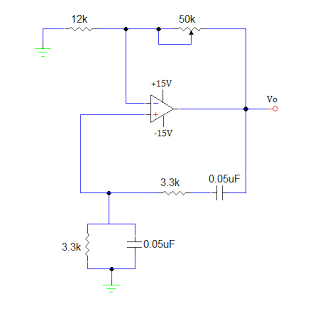Logic Probe Circuit Schematic Diagram
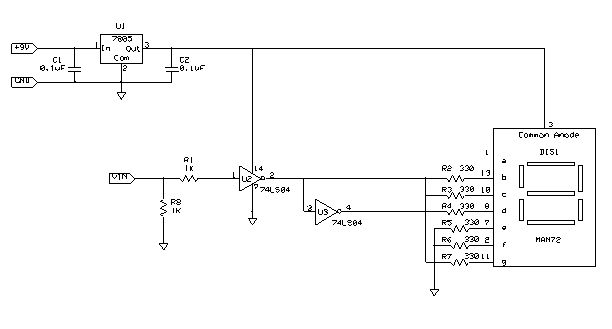
The following instructions outline the process for constructing a practical test tool designed for troubleshooting and analyzing digital and microcontroller circuits. The complete assembly and instruction manual can be downloaded from the provided web link: Don's Projects. To begin, connect a 9V battery to the battery clip. The letter "L" should then be displayed on the 7-segment LED display. Next, solder a red wire to the PCB at the location marked "Probe." Finally, solder a black wire adjacent to the black wire already connected to the 9V battery clip. The logic probe is now ready for use in troubleshooting or analyzing digital and microcontroller circuits.
The described test tool is a logic probe, which serves as a fundamental device in digital electronics for testing and diagnosing circuit functionality. The logic probe operates by indicating the logic level present at a given point in a circuit, typically represented by LED illumination. When the device is powered by a 9V battery, the LED will display a specific character, such as "L," to signify that the probe is operational and ready to test.
The assembly process involves several critical steps. First, the 9V battery must be securely connected to the battery clip, ensuring proper polarity to avoid damage to the circuit. The 7-segment LED display is integrated into the design, providing a clear visual indication of the probe's status. The soldering of wires is essential for establishing connections between the probe and the PCB. The red wire is connected to the designated "Probe" location on the PCB, which is the point where the logic level will be measured. The black wire serves as a ground connection, providing a reference point for the measurements taken by the probe.
Upon completion of the assembly, the logic probe can be utilized to analyze digital signals in various circuits, including microcontroller applications. By probing different points in a circuit, the user can determine the presence of high (logic 1) or low (logic 0) signals, facilitating the identification of faults or verifying circuit operation. This tool is invaluable for engineers and technicians working with digital electronics, as it allows for efficient troubleshooting and ensures proper functionality of the circuits under test.The following instructions will allow you to build a practical test tool for troubleshooting and analyzing digital and microcontroller circuits. The complete Assembly and Instruction Manual can be downloaded from the the following web link: Don`s Projects Snap a 9V Battery to the battery clip.
The Letter L should be displayed on the 7 Segment LED Display. Next soldered a red wire on the pcb where "Probe" is located. Last, soldered a black wire next to the black wire attached to the 9V Battery Clip. Now, the Logic Probe is ready to trouble or analyze digital or microcontroller circuits. 🔗 External reference
The described test tool is a logic probe, which serves as a fundamental device in digital electronics for testing and diagnosing circuit functionality. The logic probe operates by indicating the logic level present at a given point in a circuit, typically represented by LED illumination. When the device is powered by a 9V battery, the LED will display a specific character, such as "L," to signify that the probe is operational and ready to test.
The assembly process involves several critical steps. First, the 9V battery must be securely connected to the battery clip, ensuring proper polarity to avoid damage to the circuit. The 7-segment LED display is integrated into the design, providing a clear visual indication of the probe's status. The soldering of wires is essential for establishing connections between the probe and the PCB. The red wire is connected to the designated "Probe" location on the PCB, which is the point where the logic level will be measured. The black wire serves as a ground connection, providing a reference point for the measurements taken by the probe.
Upon completion of the assembly, the logic probe can be utilized to analyze digital signals in various circuits, including microcontroller applications. By probing different points in a circuit, the user can determine the presence of high (logic 1) or low (logic 0) signals, facilitating the identification of faults or verifying circuit operation. This tool is invaluable for engineers and technicians working with digital electronics, as it allows for efficient troubleshooting and ensures proper functionality of the circuits under test.The following instructions will allow you to build a practical test tool for troubleshooting and analyzing digital and microcontroller circuits. The complete Assembly and Instruction Manual can be downloaded from the the following web link: Don`s Projects Snap a 9V Battery to the battery clip.
The Letter L should be displayed on the 7 Segment LED Display. Next soldered a red wire on the pcb where "Probe" is located. Last, soldered a black wire next to the black wire attached to the 9V Battery Clip. Now, the Logic Probe is ready to trouble or analyze digital or microcontroller circuits. 🔗 External reference