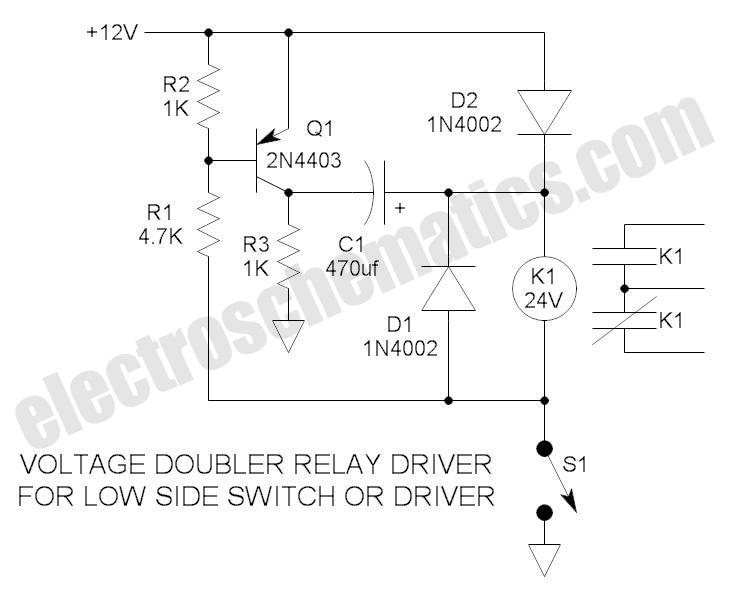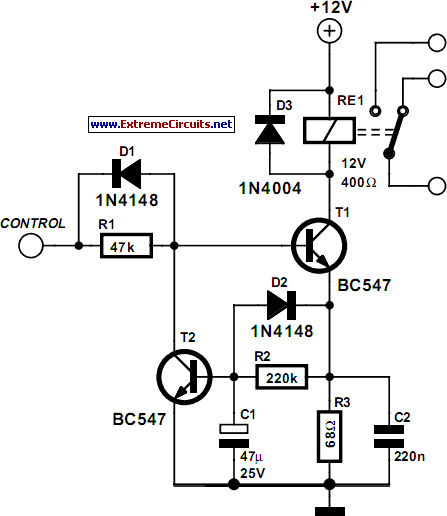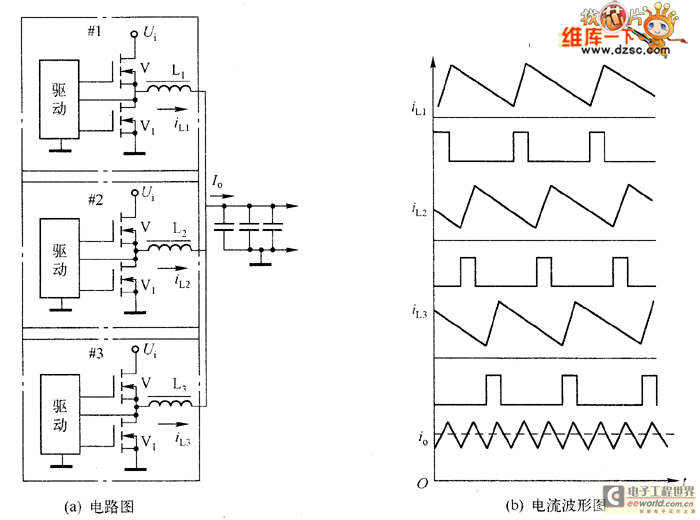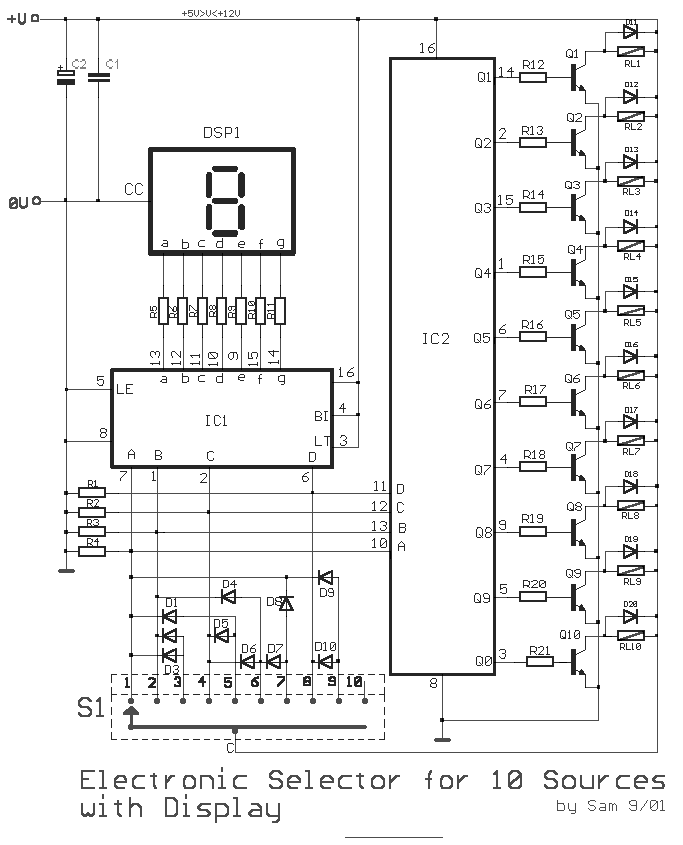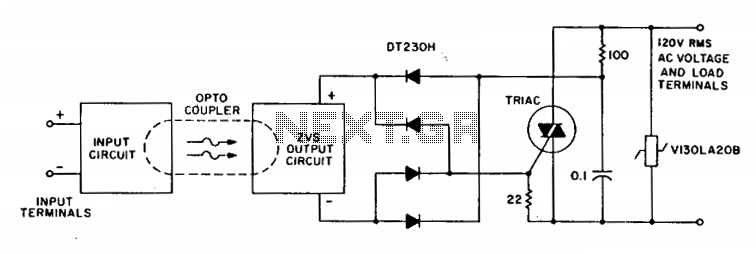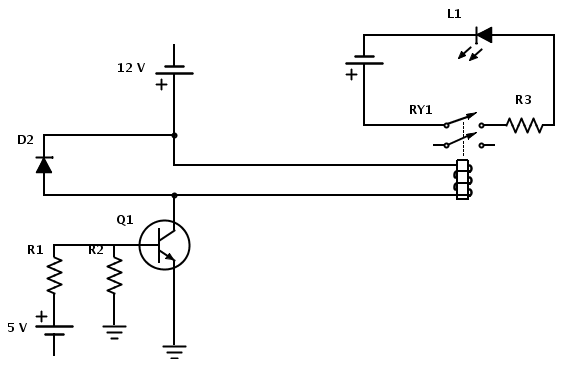mains ac relay module
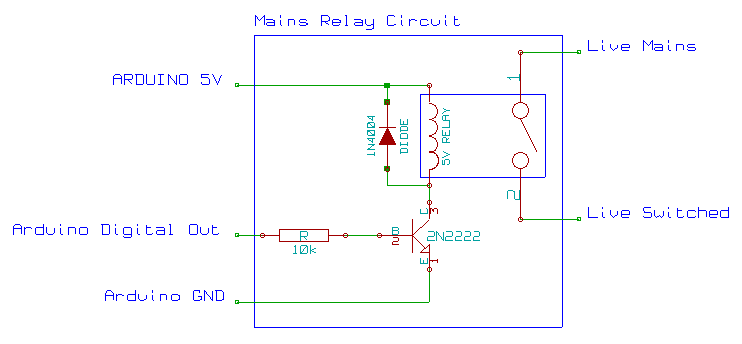
This mains AC relay module utilizes 5V relays that can be powered directly from an Arduino and can switch 230V. A basic energy monitoring and control system has been constructed using an Arduino 2009, off-the-shelf wireless remote control sockets, and power meter LED pulse detection. While this solution is not perfect, as it may experience random turn on/off issues (as reported by Watts Clever), it eliminates the need for wiring mains voltages. Additionally, there is a 4-channel relay unit available for purchase, which includes optoisolators and operates effectively. It is more economical and convenient to buy these modules than to source individual components and assemble them. An Arduino is being utilized to measure overall mains usage for the entire house, supported by a small web server using a WiShield. The code for measurement has been adapted from existing resources, and Pachube is employed to generate basic web graphs. Experience with mains power, particularly in the US with its split-phase 220V, is significant. A 5V relay is used to switch a 24V supply to a 40 Amp contactor for an electric water heater. 24V contactors are readily available for air conditioning applications, and 24V transformers are easily sourced, including those used for doorbells. The high currents involved necessitate robust contacts and reliable contactors to prevent unexpected failures. A recommendation includes using a 24VAC transformer and contactor in conjunction with the 5VDC relay to safeguard the circuitry and enable the Arduino to be positioned conveniently. Future plans involve implementing load shedding based on kilowatt usage, such that if consumption exceeds a predetermined limit (e.g., 4 kW), devices will be shut off at the mains distribution panel, with air conditioning being a primary candidate for disconnection.
This mains AC relay module is designed to operate with 5V relays, enabling direct integration with Arduino microcontrollers. The module is capable of switching high-voltage AC loads (up to 230V), which makes it suitable for home automation projects where control of mains-powered devices is required. The relay module typically includes optoisolators that provide electrical isolation between the low-voltage control circuit and the high-voltage load, enhancing safety and preventing damage to the Arduino.
The construction of an energy monitoring system using an Arduino 2009 involves several components. The Arduino acts as the central processing unit, receiving data from current sensors and processing it to monitor energy consumption. Wireless remote control sockets can be integrated into the system to allow for remote operation of connected devices, while the power meter's LED pulse detection method provides an effective means of measuring energy usage.
The use of a 5V relay to control a 24V supply for a 40 Amp contactor is an efficient approach for handling high currents, as contactors are designed to manage large loads safely. This method is particularly useful in applications like electric water heaters, where high power is required. The recommendation to use a 24VAC transformer to power the contactor ensures that the relay operates within safe parameters while providing the necessary control over high-voltage devices.
Implementing load shedding based on power consumption is a strategic approach to energy management. By setting a threshold (e.g., 4 kW), the system can automatically disconnect non-essential loads when the total consumption exceeds this limit, which is particularly useful in regions with high temperatures where air conditioning loads can spike. This automated control system not only enhances energy efficiency but also contributes to the overall reliability of the electrical system in residential settings.
In summary, this relay module and the associated control system represent a practical solution for home automation and energy management, providing both convenience and safety in managing high-voltage AC loads.This mains AC Relay module uses a 5V relays that can run straight off the Arduino and switch 230V, following the circuit on the arduino website here: relays. pdf I`ve built my own (very simple) evergy monitoring and control system (using Arduino 2009), using off the shelf wireless remote control sockets, and power meter LEDpulse detection.
Its not a perfect solution as all sockets suffer from random turn on / turn off, (Watts Clever has several reports of this issue), but it removes the need for wiring mains voltages. ;-) BTW. I also have a 4 channel relay unit (eBay $10), which has optoisolators etc and works really well. I think its cheaper and easier just to buy these modules than to buy individual components and build it ;-( I`m sort of following in your footsteps.
I have an Arduino measuring my mains usage for the whole house running a small web server using a Wishield. I blatantly stole your code for the code measurement (thanks for your help with this) and am using Pachube to create basic graphs on the web.
My experience with mains power is pretty high here in the US with our split phase 220 and your relay example may give you a bit of trouble. What I`ve done for an electric water heater is a 5 volt relay switching a 24 volt supply to a 40 Amp contactor.
24 volt contactors are widely available for use on air conditioning and 24 volt transformers are easy to find for this reason as well as some doorbells. The currents you`re going to be working with need BIG contacts and high reliability contactors or you`ll be surprised by a failure in the middle of the night.
I recommend a 24 VAC transformer and contactor between the mains and your 5 VDC relay. It`s simple enough and will protect your circuitry as well as give you the ability to put the Arduino in a reasonable location. My plan over the next few months is to implement load shedding based on kW usage of power. So if my usage exceeds some preset number, say 4 kW, I`ll start shutting stuff off at the mains distribution panel.
Since I live in the desert, the air conditioning is a prime candidate. 🔗 External reference
This mains AC relay module is designed to operate with 5V relays, enabling direct integration with Arduino microcontrollers. The module is capable of switching high-voltage AC loads (up to 230V), which makes it suitable for home automation projects where control of mains-powered devices is required. The relay module typically includes optoisolators that provide electrical isolation between the low-voltage control circuit and the high-voltage load, enhancing safety and preventing damage to the Arduino.
The construction of an energy monitoring system using an Arduino 2009 involves several components. The Arduino acts as the central processing unit, receiving data from current sensors and processing it to monitor energy consumption. Wireless remote control sockets can be integrated into the system to allow for remote operation of connected devices, while the power meter's LED pulse detection method provides an effective means of measuring energy usage.
The use of a 5V relay to control a 24V supply for a 40 Amp contactor is an efficient approach for handling high currents, as contactors are designed to manage large loads safely. This method is particularly useful in applications like electric water heaters, where high power is required. The recommendation to use a 24VAC transformer to power the contactor ensures that the relay operates within safe parameters while providing the necessary control over high-voltage devices.
Implementing load shedding based on power consumption is a strategic approach to energy management. By setting a threshold (e.g., 4 kW), the system can automatically disconnect non-essential loads when the total consumption exceeds this limit, which is particularly useful in regions with high temperatures where air conditioning loads can spike. This automated control system not only enhances energy efficiency but also contributes to the overall reliability of the electrical system in residential settings.
In summary, this relay module and the associated control system represent a practical solution for home automation and energy management, providing both convenience and safety in managing high-voltage AC loads.This mains AC Relay module uses a 5V relays that can run straight off the Arduino and switch 230V, following the circuit on the arduino website here: relays. pdf I`ve built my own (very simple) evergy monitoring and control system (using Arduino 2009), using off the shelf wireless remote control sockets, and power meter LEDpulse detection.
Its not a perfect solution as all sockets suffer from random turn on / turn off, (Watts Clever has several reports of this issue), but it removes the need for wiring mains voltages. ;-) BTW. I also have a 4 channel relay unit (eBay $10), which has optoisolators etc and works really well. I think its cheaper and easier just to buy these modules than to buy individual components and build it ;-( I`m sort of following in your footsteps.
I have an Arduino measuring my mains usage for the whole house running a small web server using a Wishield. I blatantly stole your code for the code measurement (thanks for your help with this) and am using Pachube to create basic graphs on the web.
My experience with mains power is pretty high here in the US with our split phase 220 and your relay example may give you a bit of trouble. What I`ve done for an electric water heater is a 5 volt relay switching a 24 volt supply to a 40 Amp contactor.
24 volt contactors are widely available for use on air conditioning and 24 volt transformers are easy to find for this reason as well as some doorbells. The currents you`re going to be working with need BIG contacts and high reliability contactors or you`ll be surprised by a failure in the middle of the night.
I recommend a 24 VAC transformer and contactor between the mains and your 5 VDC relay. It`s simple enough and will protect your circuitry as well as give you the ability to put the Arduino in a reasonable location. My plan over the next few months is to implement load shedding based on kW usage of power. So if my usage exceeds some preset number, say 4 kW, I`ll start shutting stuff off at the mains distribution panel.
Since I live in the desert, the air conditioning is a prime candidate. 🔗 External reference