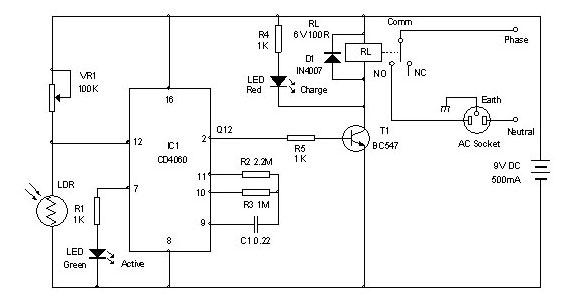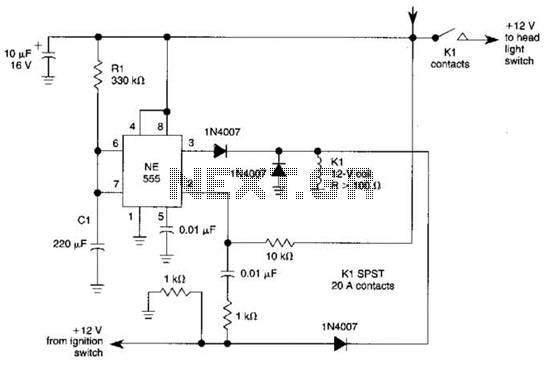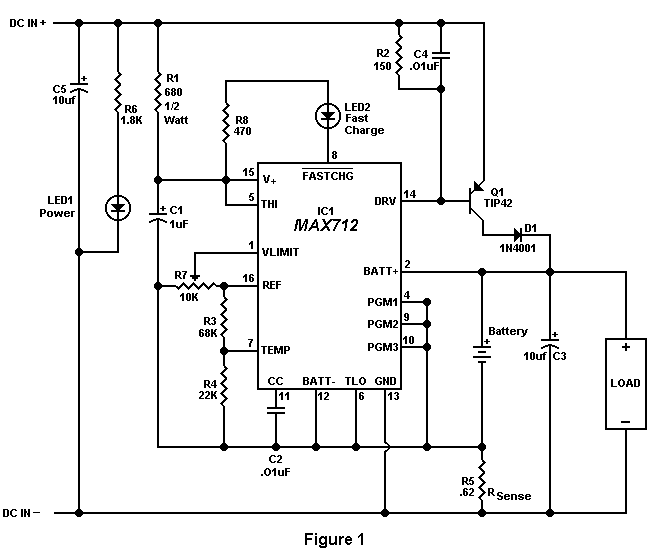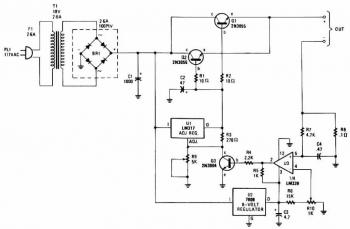mobile nicd charger
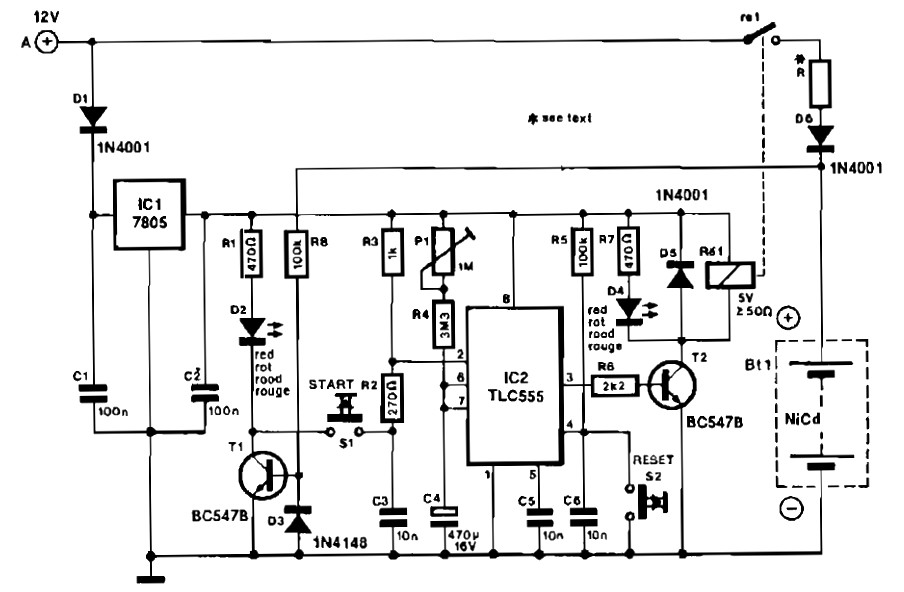
When the NiCd charger circuit is connected to the car battery, diode D2 illuminates only if the NiCd battery is connected with the correct polarity. To achieve this, the positive terminal of the NiCd battery is connected to the base of transistor T1 through resistor R8. Even a discharged battery provides some voltage, which turns on T1 and causes D2 to light up. The schematic diagram is derived from the Mobile NiCd Charger power supply. Refer to that page for further explanation regarding the related circuit diagram.
The NiCd charger circuit operates by ensuring proper polarity connection of the NiCd battery to be charged. The use of diode D2 serves as an indicator that confirms the correct connection; it will only illuminate if the battery is connected correctly. This is crucial for preventing potential damage to the battery or the charger circuit itself.
Transistor T1 plays a significant role in the operation of the circuit. It is connected to the base via resistor R8, which allows for a small base current to control a larger collector-emitter current. The design ensures that even when the NiCd battery is fully discharged, it still provides sufficient voltage to activate T1, thereby allowing the circuit to function and indicating this with D2.
The circuit's design highlights the importance of polarity in battery charging systems. If the battery is connected in reverse, T1 will not turn on, and D2 will remain off, thereby protecting the circuit from potential damage. The inclusion of R8 is essential, as it limits the current flowing into the base of T1, ensuring that the transistor operates within safe limits.
Overall, this schematic is a practical implementation for charging NiCd batteries from a car battery source, demonstrating efficient design principles and safety measures that are critical in battery management systems. Further details regarding the power supply and its components can be found on the referenced page, which provides additional context and explanations related to the charger circuit's operation.When the Nicd charger circuit is connected to the car battery, D2 lights only if the Nicad to be charged has been connected with correct polarity. For that purpose, the + terminal of the Nicad battery is connected to the base of T1 via R8. Because even a discharged battery provides some voltage, Ti is switched on and D2 lights. The schematic diagr am come from circuit: Mobile NiCd Charger power supply. Go to that page to read the explanation about above power supply related circuit diagram. 🔗 External reference
The NiCd charger circuit operates by ensuring proper polarity connection of the NiCd battery to be charged. The use of diode D2 serves as an indicator that confirms the correct connection; it will only illuminate if the battery is connected correctly. This is crucial for preventing potential damage to the battery or the charger circuit itself.
Transistor T1 plays a significant role in the operation of the circuit. It is connected to the base via resistor R8, which allows for a small base current to control a larger collector-emitter current. The design ensures that even when the NiCd battery is fully discharged, it still provides sufficient voltage to activate T1, thereby allowing the circuit to function and indicating this with D2.
The circuit's design highlights the importance of polarity in battery charging systems. If the battery is connected in reverse, T1 will not turn on, and D2 will remain off, thereby protecting the circuit from potential damage. The inclusion of R8 is essential, as it limits the current flowing into the base of T1, ensuring that the transistor operates within safe limits.
Overall, this schematic is a practical implementation for charging NiCd batteries from a car battery source, demonstrating efficient design principles and safety measures that are critical in battery management systems. Further details regarding the power supply and its components can be found on the referenced page, which provides additional context and explanations related to the charger circuit's operation.When the Nicd charger circuit is connected to the car battery, D2 lights only if the Nicad to be charged has been connected with correct polarity. For that purpose, the + terminal of the Nicad battery is connected to the base of T1 via R8. Because even a discharged battery provides some voltage, Ti is switched on and D2 lights. The schematic diagr am come from circuit: Mobile NiCd Charger power supply. Go to that page to read the explanation about above power supply related circuit diagram. 🔗 External reference