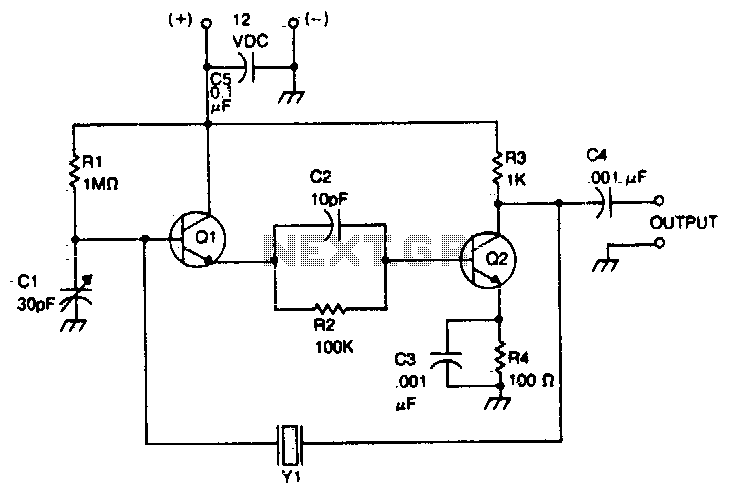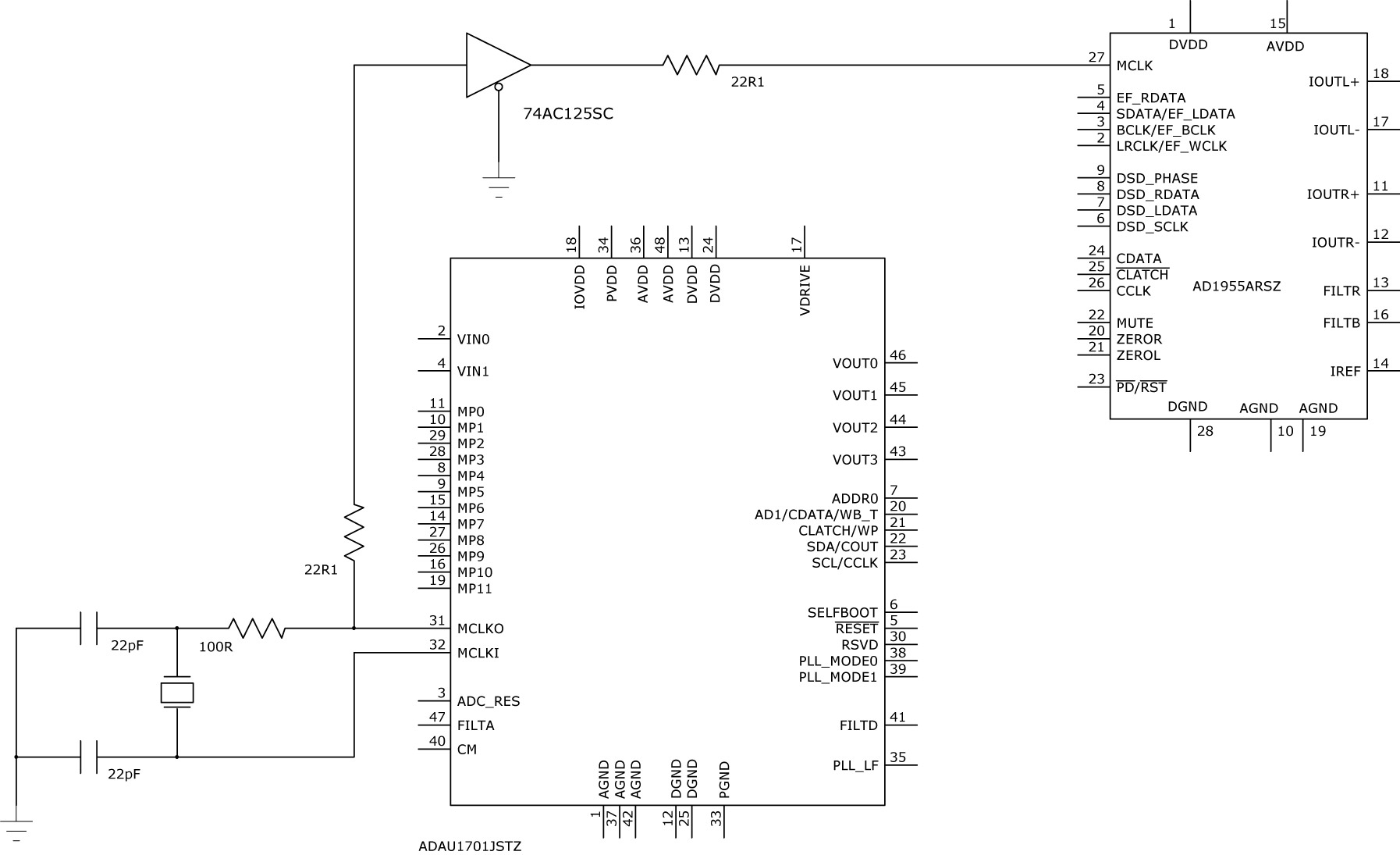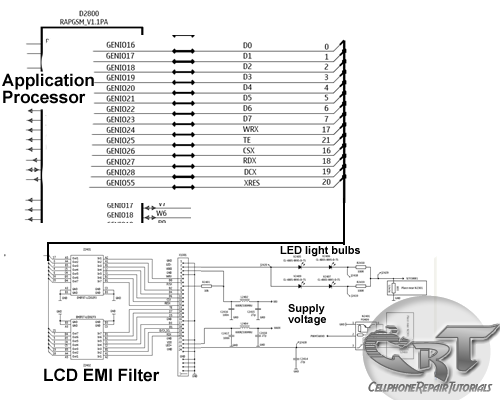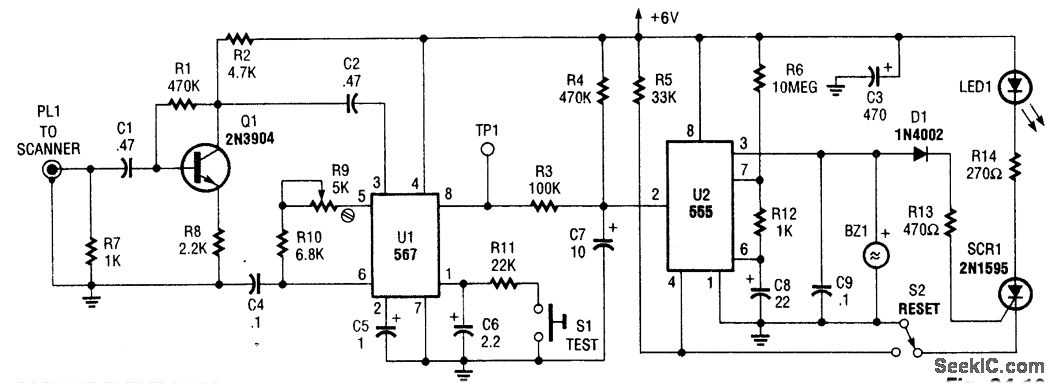pic16f877 lcd interfacing code in 4bit mode and proteus simulation
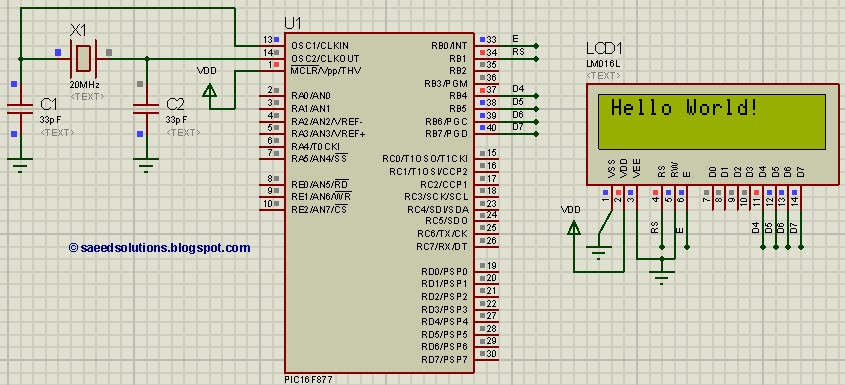
This tutorial on the PIC16F877 microcontroller addresses the question, "How to interface an LCD in 4-bit mode with the PIC16F877?" It also utilizes the PIC16 simulator (Proteus).
The PIC16F877 microcontroller is a versatile device widely used in embedded systems. This tutorial focuses on interfacing a Liquid Crystal Display (LCD) in 4-bit mode, which is a common method for reducing the number of data lines required for communication between the microcontroller and the display.
To implement this, the LCD is connected to the PIC16F877 through a series of GPIO (General Purpose Input/Output) pins. In 4-bit mode, only four data lines (D4 to D7) are used for sending data to the LCD, while additional control lines such as RS (Register Select), RW (Read/Write), and E (Enable) are also connected. The RS pin determines whether the data being sent is a command or character, the RW pin indicates the operation mode (read or write), and the E pin is used to latch the data into the LCD.
The tutorial likely includes a schematic diagram illustrating the connections between the PIC16F877 and the LCD, as well as example code to demonstrate how to initialize the LCD, send commands, and display characters. The use of the PIC16 simulator (Proteus) allows for the virtual testing of the circuit before actual implementation, ensuring that the design functions as intended without the need for physical components.
In summary, this tutorial serves as a comprehensive guide for engineers and hobbyists looking to integrate an LCD with the PIC16F877 microcontroller using an efficient 4-bit communication method, while also providing simulation capabilities for testing and validation.This PIC16F877 microcontroller tutorial answers the question, ""How to interface LCD in 4bit mode with PIC16F877"" ? Also, using PIC16 simulator (Proteus) y.. 🔗 External reference
The PIC16F877 microcontroller is a versatile device widely used in embedded systems. This tutorial focuses on interfacing a Liquid Crystal Display (LCD) in 4-bit mode, which is a common method for reducing the number of data lines required for communication between the microcontroller and the display.
To implement this, the LCD is connected to the PIC16F877 through a series of GPIO (General Purpose Input/Output) pins. In 4-bit mode, only four data lines (D4 to D7) are used for sending data to the LCD, while additional control lines such as RS (Register Select), RW (Read/Write), and E (Enable) are also connected. The RS pin determines whether the data being sent is a command or character, the RW pin indicates the operation mode (read or write), and the E pin is used to latch the data into the LCD.
The tutorial likely includes a schematic diagram illustrating the connections between the PIC16F877 and the LCD, as well as example code to demonstrate how to initialize the LCD, send commands, and display characters. The use of the PIC16 simulator (Proteus) allows for the virtual testing of the circuit before actual implementation, ensuring that the design functions as intended without the need for physical components.
In summary, this tutorial serves as a comprehensive guide for engineers and hobbyists looking to integrate an LCD with the PIC16F877 microcontroller using an efficient 4-bit communication method, while also providing simulation capabilities for testing and validation.This PIC16F877 microcontroller tutorial answers the question, ""How to interface LCD in 4bit mode with PIC16F877"" ? Also, using PIC16 simulator (Proteus) y.. 🔗 External reference