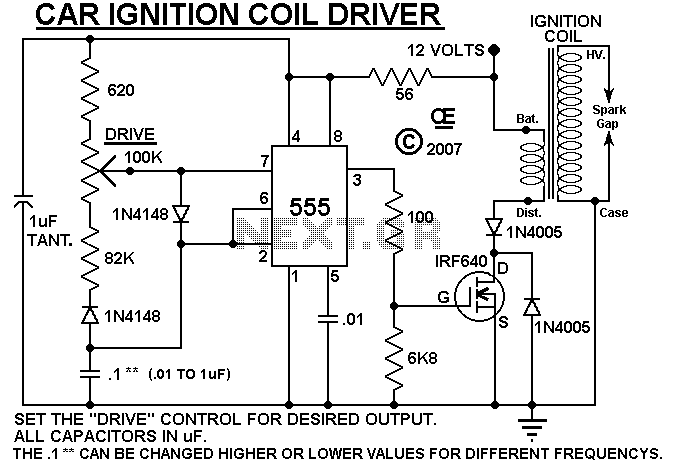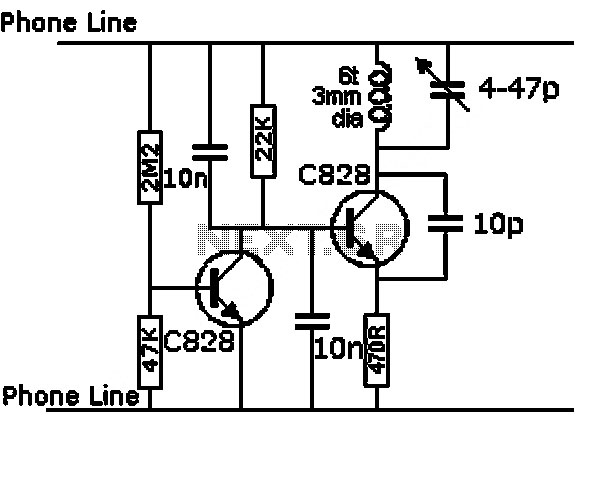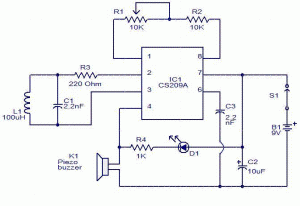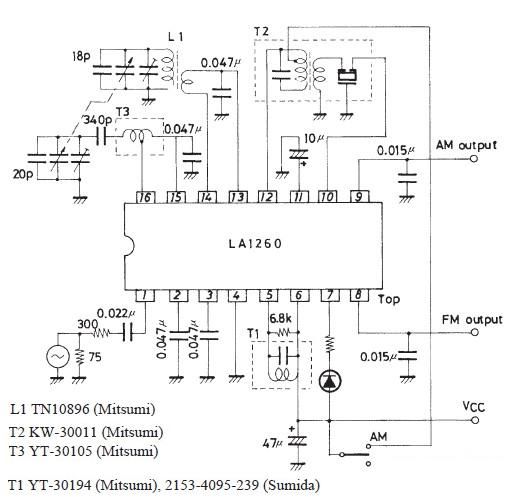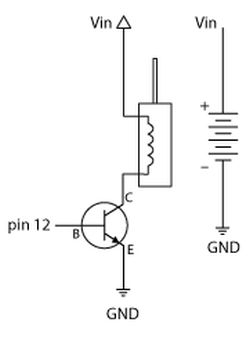program pic16f887 using linux
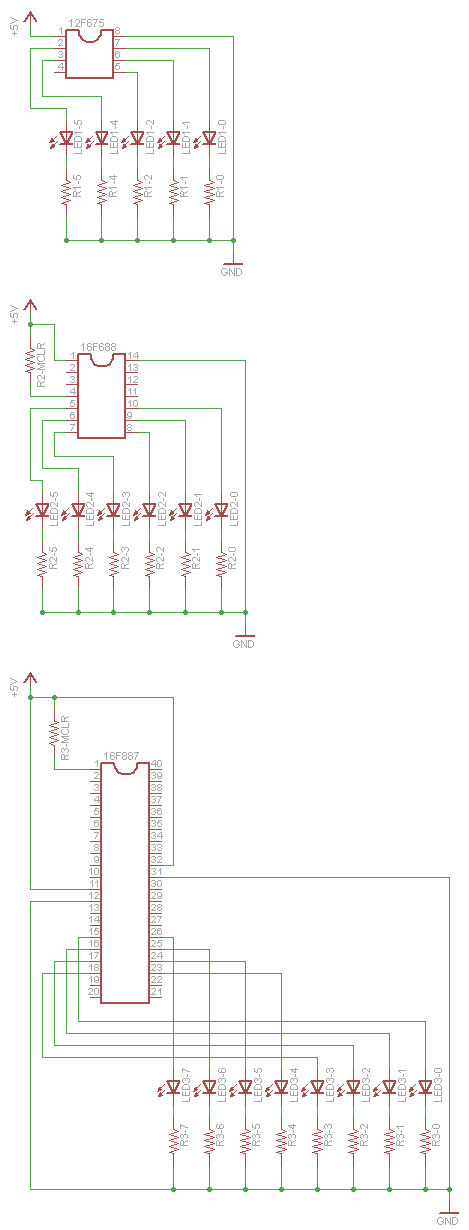
One of the drawbacks for some users is that Linux support for PIC microcontrollers is not widely known. The information is available, but the process of transitioning from writing C code to programming a chip has not been clearly outlined. This guide is intended for Linux users who are familiar with microcontrollers, basic circuits, the C programming language, and can interpret a datasheet. This tutorial aims to assist in quickly programming a PIC using Linux. The Small Device C Compiler (sdcc) will be utilized to create the hex file required for programming a PIC. Support for PICs is still evolving and remains in beta, so users should be aware that aspects outside the code and chips discussed may require debugging. However, similar to other open-source projects, increased contributions will enhance the project. Notably, sdcc is free and compatible with Windows and MacOS X, accommodating various architectures and devices without the limitations found in free versions of commercial compilers. Sdcc can be accessed through package managers in various distributions, including Ubuntu and Fedora. Three different PIC chips were used for this tutorial: the 40-pin PIC16F887, the 14-pin PIC16F688, and the 8-pin PIC12F675. Users can follow along with any of these chips or other compatible models. Two programmers will be utilized: Olimex's PICStart+ compatible PIC-MCP-USB programmer and Microchip's PICkit 2, both of which have been tested with the three chips mentioned. It is important to note that Microchip promotes the PICkit 3 as a replacement for the PICkit 2; however, there are no Linux drivers for the PICkit 3, so it is not suitable for use in a Linux environment. Additionally, there is another program, PICPgm, that claims compatibility with a range of DIY PIC programmers, though it has not been tested in this context. Other PIC programmers, both inexpensive and costly, exist but are not covered in this tutorial. The how-to code is a simple "hello world" program using LEDs, and the code is available on GitHub, including the blink.c file for the PIC16F887, PIC16F688, or PIC12F675. Working hex files are also provided. The code for the PIC16F887 serves as a reference throughout the tutorial. The first line includes the header file for the specific chip being used, informing the compiler of the available registers and their memory locations. Typically, header files are found in /usr/share/sdcc/include. Configuration words or fuses are set up next; these can only be written when the chip is programmed, but defining them here eliminates the need for manual programming later. For the PIC16F887, the addresses for the configuration words are defined in its header file as _CONFIG1 and _CONFIG2. In contrast, the PIC16F688 and PIC12F675 do not have these addresses defined in their headers, necessitating the use of the configuration word address 0G—2007. Configuration words are specific to each chip model and application, as detailed in the "Special Features of the CPU" chapter of their respective datasheets. In the blink.c examples, the configuration word is represented as a 16-bit hexadecimal word, which can be made more human-readable by combining the configuration options. The chip header files provide the names of these options. In the void main() function, the PORTC tristate register, TRISC, is configured to outputs. The PIC12F675 features only one port, GPIO, with its tristate register designated as TRISIO. After configuring the tristate register, an infinite loop is initiated with while(1), within which a delay loop allows observation of the changing LED states.
The tutorial provides a structured approach to programming PIC microcontrollers under a Linux environment, emphasizing the importance of the Small Device C Compiler (sdcc) for generating the necessary hex files. The tutorial's focus on specific PIC models and the use of tested programmers ensures a reliable programming experience. The inclusion of configuration words is crucial, as they define the operational parameters of the microcontroller. Understanding how to manipulate these settings through the provided code examples enhances the user's ability to customize their applications effectively. The use of an infinite loop for LED control exemplifies basic programming principles while allowing users to visualize the outcomes of their programming efforts. Overall, this guide serves as a valuable resource for Linux users seeking to engage with PIC microcontrollers, bridging the gap between code development and hardware programming.One of the drawbacks for some of us is that Linux support for PICs is not very well known. The information is out there, but no one has laid out the process of going from writing C code to programming a chip. Written for Linux users that are familiar with microcontrollers, basic circuits, the C programming language, and can read a datasheet,
this how-to should get you up and programming a PIC quickly with Linux. The Small Device C Compiler, sdcc is what will be used to create the. hex file needed to program a PIC. Support for PICs is still growing, and still in beta, so be aware that things outside the code and chips of this article may need some debugging. However, like every other open source project out there, more contributing users will help the project.
Best of all, it is free, with ports to Windows and MacOS X, this is a compiler that handles many architectures and devices without the program limit of free versions of for-pay compilers that are limited to Windows. Sdcc is available through various distributions` package managers including Ubuntu and Fedora. Three different PIC chips were used in the writing of this tutorial: the 40 pin PIC16F887, the 14 pin PIC16F688, and the 8 pin PIC12F675.
You can follow along with any of these chips as well as other chips. We will be using two programmers, Olimex`s PICStart+ compatible PIC-MCP-USB programmer, and Microchip`s PICkit 2. Both programmers have been tested to work with the three chips used here. Note that Microchip touts the PICkit 3 as a replacement for the PICkit 2. It is not a replacement for the PICkit 2 as there are no Linux drivers for the PICkit 3, so do not buy the PICkit 3 thinking it will work in Linux.
There is also another program that claims to work with a range of DIY PIC programmers: PICPgm. We have not tried this program or any of the DIY programmers at this point. We know there are other PIC programmers out there, both cheap and expensive, that have not been mentioned. Perhaps a PIC programmer roundup is in need of writing. The code for this how-to is a kind of hello world program using LEDs. The code for this is hosted on Github, you can follow along with the blink. c file for the PIC16F887, PIC16F688, or PIC12F675. Also included are working. hex files. Here is the PIC16F887 code as a reference as we walk through each major operation: The first line is the #include for the header file of the particular chip you will be using.
It tells the compiler which registers are available and where they are located in memory. In most systems, the header files will be in /usr/share/sdcc/include. Then we setup the configuration word or words fuses. They are only able to be written when the chip is programmed, but we can define them here so we don`t have to manually program them later. The PIC16F887 has the address for the configuration words defined in its header file as _CONFIG1 and _CONFIG2.
The PIC16F688 and PIC12F675 do not have the configuration word address defined in their header (we said sdcc was in beta, didn`t we ), so we just use the address of the configuration word: 0G—2007. The configuration words are specific to the chip model and application and are described in the chapter Special Features of the CPU in each of the respective chips` datasheets.
In the blink. c samples, the configuration word is just a 16bit hexadecimal word, but the word can be made more human readable by ANDing together the configuration options. Check out the chips` header files for the names of the options. In the void main(), we set the PORTC tristate register, TRISC to all outputs. The PIC12F675 has only one port, GPIO, and its tristate register is TRISIO. After setting the tristate register, we enter an infinite loop with while(1). Inside that loop is a delay loop so that we can see the LEDs changing. Following the delay loop, the display co 🔗 External reference
The tutorial provides a structured approach to programming PIC microcontrollers under a Linux environment, emphasizing the importance of the Small Device C Compiler (sdcc) for generating the necessary hex files. The tutorial's focus on specific PIC models and the use of tested programmers ensures a reliable programming experience. The inclusion of configuration words is crucial, as they define the operational parameters of the microcontroller. Understanding how to manipulate these settings through the provided code examples enhances the user's ability to customize their applications effectively. The use of an infinite loop for LED control exemplifies basic programming principles while allowing users to visualize the outcomes of their programming efforts. Overall, this guide serves as a valuable resource for Linux users seeking to engage with PIC microcontrollers, bridging the gap between code development and hardware programming.One of the drawbacks for some of us is that Linux support for PICs is not very well known. The information is out there, but no one has laid out the process of going from writing C code to programming a chip. Written for Linux users that are familiar with microcontrollers, basic circuits, the C programming language, and can read a datasheet,
this how-to should get you up and programming a PIC quickly with Linux. The Small Device C Compiler, sdcc is what will be used to create the. hex file needed to program a PIC. Support for PICs is still growing, and still in beta, so be aware that things outside the code and chips of this article may need some debugging. However, like every other open source project out there, more contributing users will help the project.
Best of all, it is free, with ports to Windows and MacOS X, this is a compiler that handles many architectures and devices without the program limit of free versions of for-pay compilers that are limited to Windows. Sdcc is available through various distributions` package managers including Ubuntu and Fedora. Three different PIC chips were used in the writing of this tutorial: the 40 pin PIC16F887, the 14 pin PIC16F688, and the 8 pin PIC12F675.
You can follow along with any of these chips as well as other chips. We will be using two programmers, Olimex`s PICStart+ compatible PIC-MCP-USB programmer, and Microchip`s PICkit 2. Both programmers have been tested to work with the three chips used here. Note that Microchip touts the PICkit 3 as a replacement for the PICkit 2. It is not a replacement for the PICkit 2 as there are no Linux drivers for the PICkit 3, so do not buy the PICkit 3 thinking it will work in Linux.
There is also another program that claims to work with a range of DIY PIC programmers: PICPgm. We have not tried this program or any of the DIY programmers at this point. We know there are other PIC programmers out there, both cheap and expensive, that have not been mentioned. Perhaps a PIC programmer roundup is in need of writing. The code for this how-to is a kind of hello world program using LEDs. The code for this is hosted on Github, you can follow along with the blink. c file for the PIC16F887, PIC16F688, or PIC12F675. Also included are working. hex files. Here is the PIC16F887 code as a reference as we walk through each major operation: The first line is the #include for the header file of the particular chip you will be using.
It tells the compiler which registers are available and where they are located in memory. In most systems, the header files will be in /usr/share/sdcc/include. Then we setup the configuration word or words fuses. They are only able to be written when the chip is programmed, but we can define them here so we don`t have to manually program them later. The PIC16F887 has the address for the configuration words defined in its header file as _CONFIG1 and _CONFIG2.
The PIC16F688 and PIC12F675 do not have the configuration word address defined in their header (we said sdcc was in beta, didn`t we ), so we just use the address of the configuration word: 0G—2007. The configuration words are specific to the chip model and application and are described in the chapter Special Features of the CPU in each of the respective chips` datasheets.
In the blink. c samples, the configuration word is just a 16bit hexadecimal word, but the word can be made more human readable by ANDing together the configuration options. Check out the chips` header files for the names of the options. In the void main(), we set the PORTC tristate register, TRISC to all outputs. The PIC12F675 has only one port, GPIO, and its tristate register is TRISIO. After setting the tristate register, we enter an infinite loop with while(1). Inside that loop is a delay loop so that we can see the LEDs changing. Following the delay loop, the display co 🔗 External reference