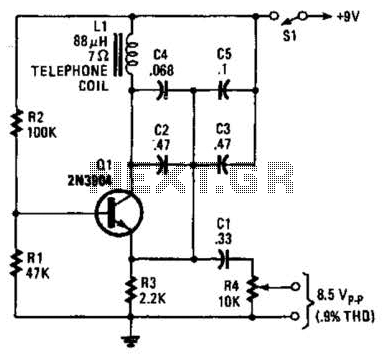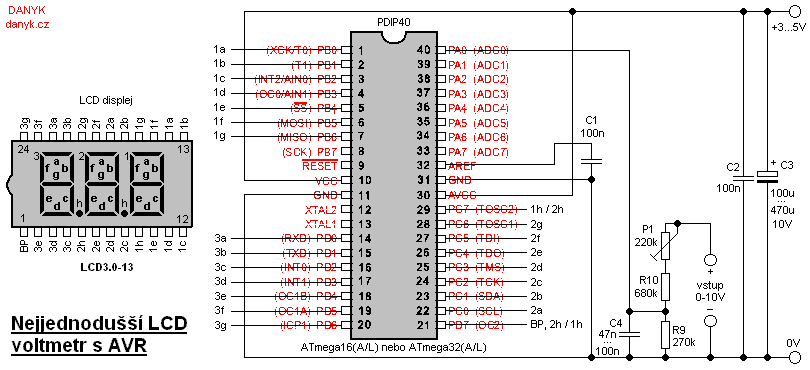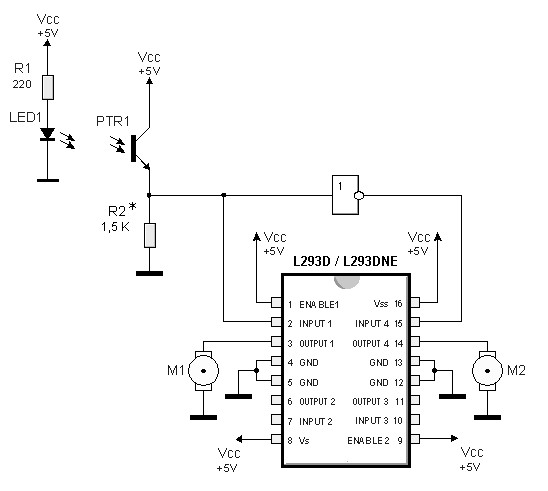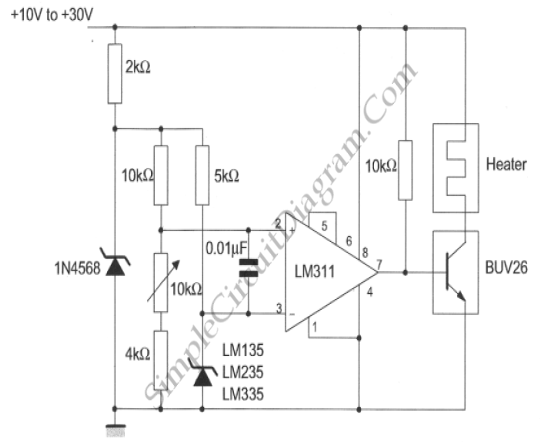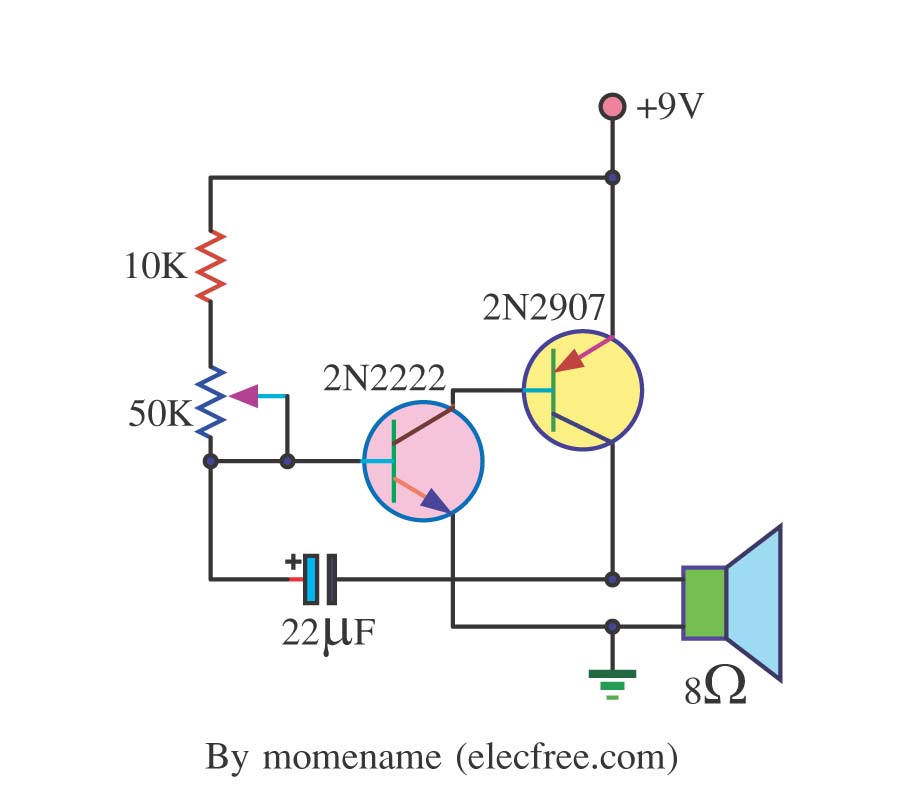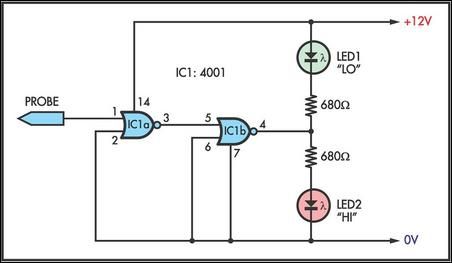Simple GAL Programmer
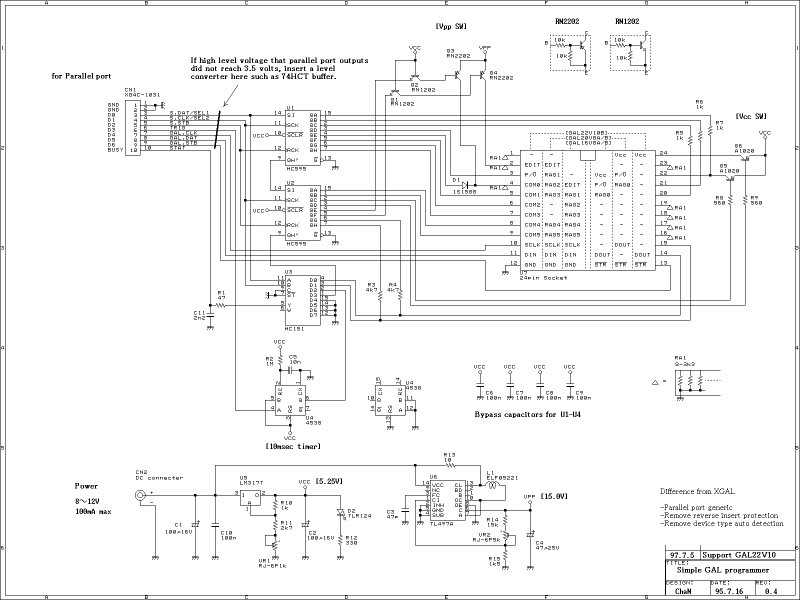
The GAL programmer described operates using a parallel port interface, which eliminates the need for specialized hardware connections. This feature enhances its compatibility with various notebook PCs, making it a portable solution for programming GAL devices. The programmer requires careful assembly, including verification of wiring integrity before powering on to prevent potential damage. The adjustable voltage outputs via variable resistors (VR1 and VR2) are critical for ensuring that the GAL device receives the correct programming voltages, with Vcc set to 5.25 volts and Vpp to 15.0 volts.
The PGALCHK.COM utility serves as a diagnostic tool, allowing users to verify the operational status of the programmer by checking the voltage levels on each pin of the socket. The importance of minimizing ground bounce is highlighted, particularly when using longer cables, which can introduce instability in signal integrity. The addition of a capacitor/resistor (C/R) on the BUSY line is a design consideration aimed at mitigating these issues.
The programming process for both GAL and PIC devices is straightforward, relying on DOS-based applications that can be executed in a true DOS environment or a DOS window in Windows. The user is guided through the programming sequence with prompts that facilitate the insertion of the device and execution of the programming commands. The programming software also provides feedback on the status of the operation, including successful completion and the ability to read fuse data from the GAL.
The commands for programming and erasing the devices are well defined, with specific parameters for each operation, ensuring that users can effectively manage their programming tasks. The requirement for the hex-file format to be INHX8 and the inclusion of a configuration word for PIC programming is essential for ensuring compatibility and functionality. Overall, this GAL programmer is a versatile tool suitable for various programming tasks in electronic design and development.This GAL programmer is controlled via a parallel port, so that any exclusive interface is not requires for the programmer. It is easy to use on the notebook PCs. When program a PIC, a socket converter is needed. After assembly is finished, check if the wiring is correct and then power on. If all right, adjust VR1 to Vcc is 5.25 volts, and VR2 to Vpp is 15.0 volts. PGALCHK.COM is a function check program which checks if programmer works completely or not. The checker program can manipulate each socket pin voltage. Timer test is complete if finished in ten seconds. If not stabled (other pins changed, etc..), I think it is due to ground bounce. Long cable increases this effect. This programmer reducing ground bounce by add C/R to BUSY line. But longer cable can occures any errors. In this case, change to shorter cable or increase resister value R1.
Control programs are DOS based applcations that running on the IBM AT compatibles and NEC PC9800 series. I recommend to run them on the true DOS. But it seems that stable running on the Windows (in DOS window), I think that because it has a timer on the programmer for get control timings.
Run pgal.com with a JEDEC file, then a message that request to put a GAL device will displayed. Put a GAL on the socket and type any key, start to program. When the programming was finished with successful, remove the GAL from socket. A 20-pin GAL is put on the socket with adjust GND pin. RIght list shows the devices that confirmed to program. Run pgal.com with /R switch and dislpays a GAL type selection menu. Select a required device, display a message that request to put a GAL. Put a GAL on the socket and then type any key, starts to reading, output fuse data and terminates program. Fuse map is output to console, so that please redirect to a file. Erasing a GAL PGAL /E To erase a GAL, run pgal.com with /E switch. But GAL is erased before program so that this command is not used normaly. Read and Write PIC PICW84.COM is a control program for program to the PIC. Its usage is same as GAL programming. Hex-file format must be INHX8, and it must includes a configuration word.