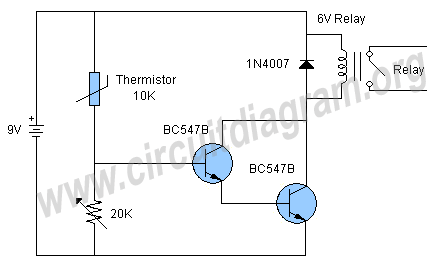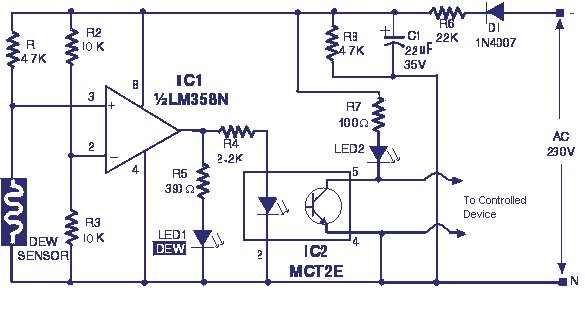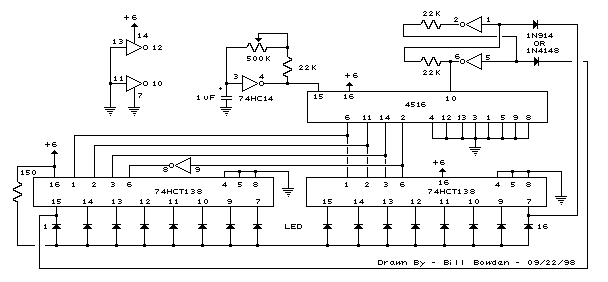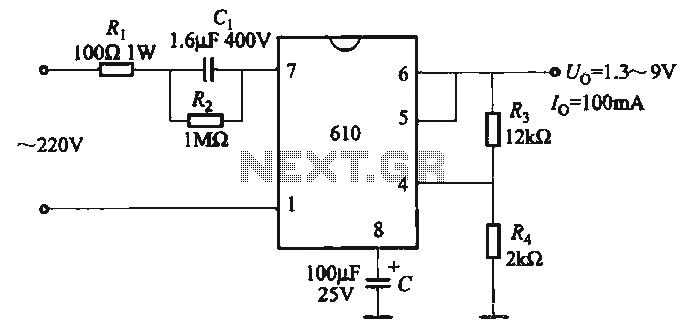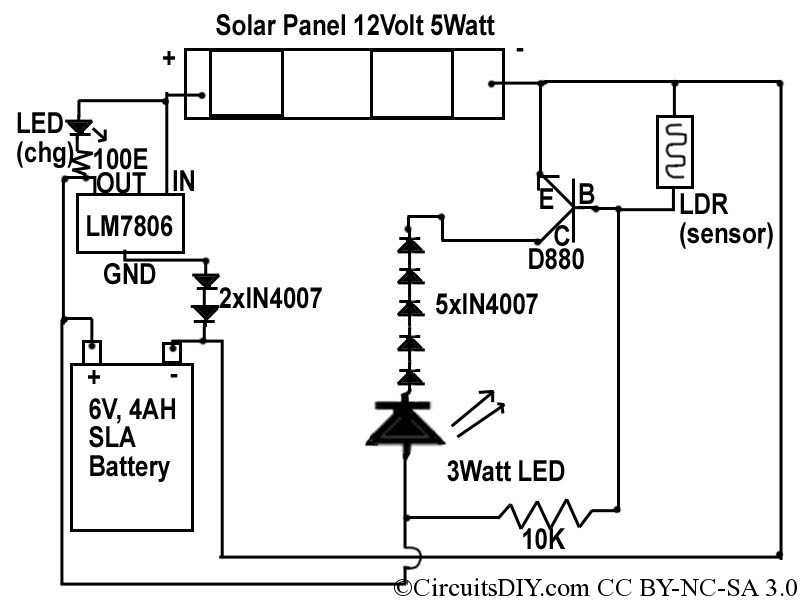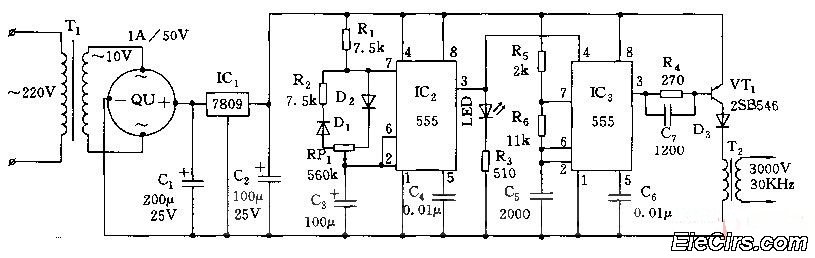Touch Switch Circuit
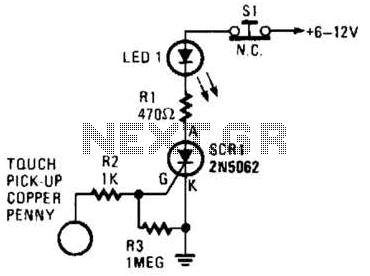
When the touch-on contacts are bridged, pin 6 of U1 goes low, which forces its output (the set output) at pin 4 to go high. That high divides along two paths; in one path, the output is applied to pin 2 of U1, which causes its output at pin 3 to go low. That low is, in turn, applied to pin 5 of U1, which latches the gate in a high output state. In the other path, the output of U1 is used to drive Q1. When Q1 turns on, U2's internal LED lights, which activates its internal light-sensitive triac-driver (diac) output element. The triac driver feeds gate current to TR1, causing it to turn on and light the lamp (L1). When the off contact is bridged, U1's output switches and latches high, causing U1's output to go low, turning off the lamp.
The circuit described operates as a touch-sensitive switch using a combination of operational amplifiers and a triac-based lamp driver. The primary component, U1, is responsible for detecting the touch input and controlling the output states. When the touch-on contacts are bridged, a low signal at pin 6 of U1 indicates activation. This results in a high output at pin 4, which splits into two distinct paths.
The first path involves the output being applied to pin 2 of U1. This action leads to a low output at pin 3, which is then fed back to pin 5 of U1, ensuring that the operational amplifier latches in a high output state. This feedback mechanism is crucial for maintaining the output state even after the initial touch is removed.
The second path utilizes the output from U1 to drive transistor Q1. When Q1 is activated, it energizes U2's internal LED. The illumination of the LED triggers U2's light-sensitive triac-driver, which is designed to control larger loads. This triac driver feeds gate current to TR1, which is a triac responsible for switching on the connected lamp (L1).
The circuit's operation can be toggled off by bridging the off contact, which causes the output from U1 to switch states. The output at pin 3 goes high, resulting in a low output at pin 4, effectively turning off the lamp. This design allows for both touch activation and deactivation of the lamp, providing a user-friendly interface for controlling lighting based on touch input. The use of operational amplifiers, transistors, and a triac driver exemplifies a robust approach to creating a touch-sensitive control system for lighting applications. When the touch-on contacts are bridged, pin 6 of Ul-b goes low, which forces its output (the set output) at pin 4 to go high. That high divides along two paths; in one path, the output is applied to pin 2 of Ul-a, which causes its output at pin 3 to go low.
That low is, in turn, applied to pin 5 of Ul-b, which latches the gate in a high output state. In the other path, the output of Ul-b is used to drive Ql. When Ql turns on, U2`s internal LED lights, which turns on its internal, light-sensitive, triac-driver (diac) output element. The triac driver feeds gate current to TR1, causing it to turn on, and light the lamp (11). When the off contact is bridged, IJl-a`s output switches and latches high, causing Ul-b`s output to go low, turning off the lamp. 🔗 External reference
The circuit described operates as a touch-sensitive switch using a combination of operational amplifiers and a triac-based lamp driver. The primary component, U1, is responsible for detecting the touch input and controlling the output states. When the touch-on contacts are bridged, a low signal at pin 6 of U1 indicates activation. This results in a high output at pin 4, which splits into two distinct paths.
The first path involves the output being applied to pin 2 of U1. This action leads to a low output at pin 3, which is then fed back to pin 5 of U1, ensuring that the operational amplifier latches in a high output state. This feedback mechanism is crucial for maintaining the output state even after the initial touch is removed.
The second path utilizes the output from U1 to drive transistor Q1. When Q1 is activated, it energizes U2's internal LED. The illumination of the LED triggers U2's light-sensitive triac-driver, which is designed to control larger loads. This triac driver feeds gate current to TR1, which is a triac responsible for switching on the connected lamp (L1).
The circuit's operation can be toggled off by bridging the off contact, which causes the output from U1 to switch states. The output at pin 3 goes high, resulting in a low output at pin 4, effectively turning off the lamp. This design allows for both touch activation and deactivation of the lamp, providing a user-friendly interface for controlling lighting based on touch input. The use of operational amplifiers, transistors, and a triac driver exemplifies a robust approach to creating a touch-sensitive control system for lighting applications. When the touch-on contacts are bridged, pin 6 of Ul-b goes low, which forces its output (the set output) at pin 4 to go high. That high divides along two paths; in one path, the output is applied to pin 2 of Ul-a, which causes its output at pin 3 to go low.
That low is, in turn, applied to pin 5 of Ul-b, which latches the gate in a high output state. In the other path, the output of Ul-b is used to drive Ql. When Ql turns on, U2`s internal LED lights, which turns on its internal, light-sensitive, triac-driver (diac) output element. The triac driver feeds gate current to TR1, causing it to turn on, and light the lamp (11). When the off contact is bridged, IJl-a`s output switches and latches high, causing Ul-b`s output to go low, turning off the lamp. 🔗 External reference
Warning: include(partials/cookie-banner.php): Failed to open stream: Permission denied in /var/www/html/nextgr/view-circuit.php on line 713
Warning: include(): Failed opening 'partials/cookie-banner.php' for inclusion (include_path='.:/usr/share/php') in /var/www/html/nextgr/view-circuit.php on line 713