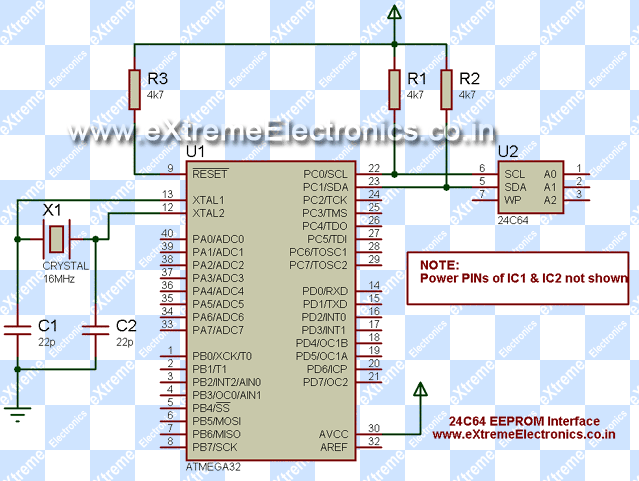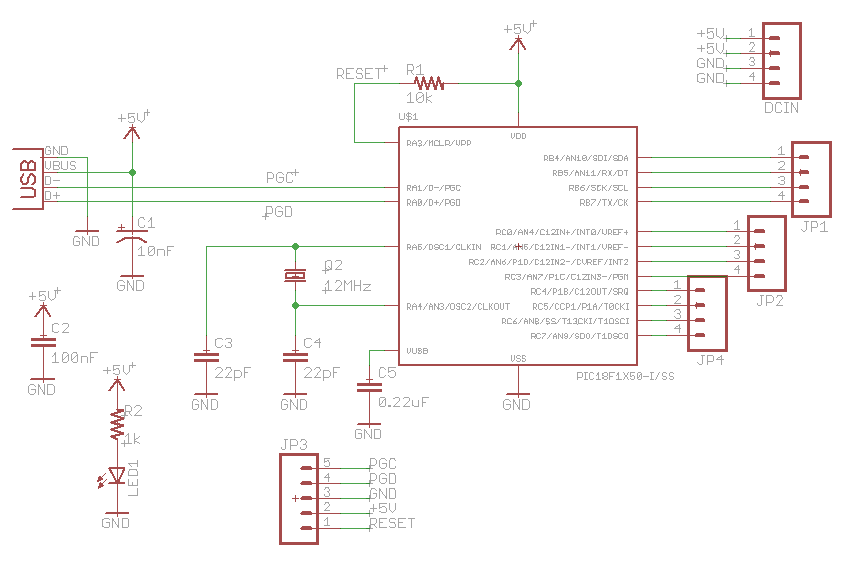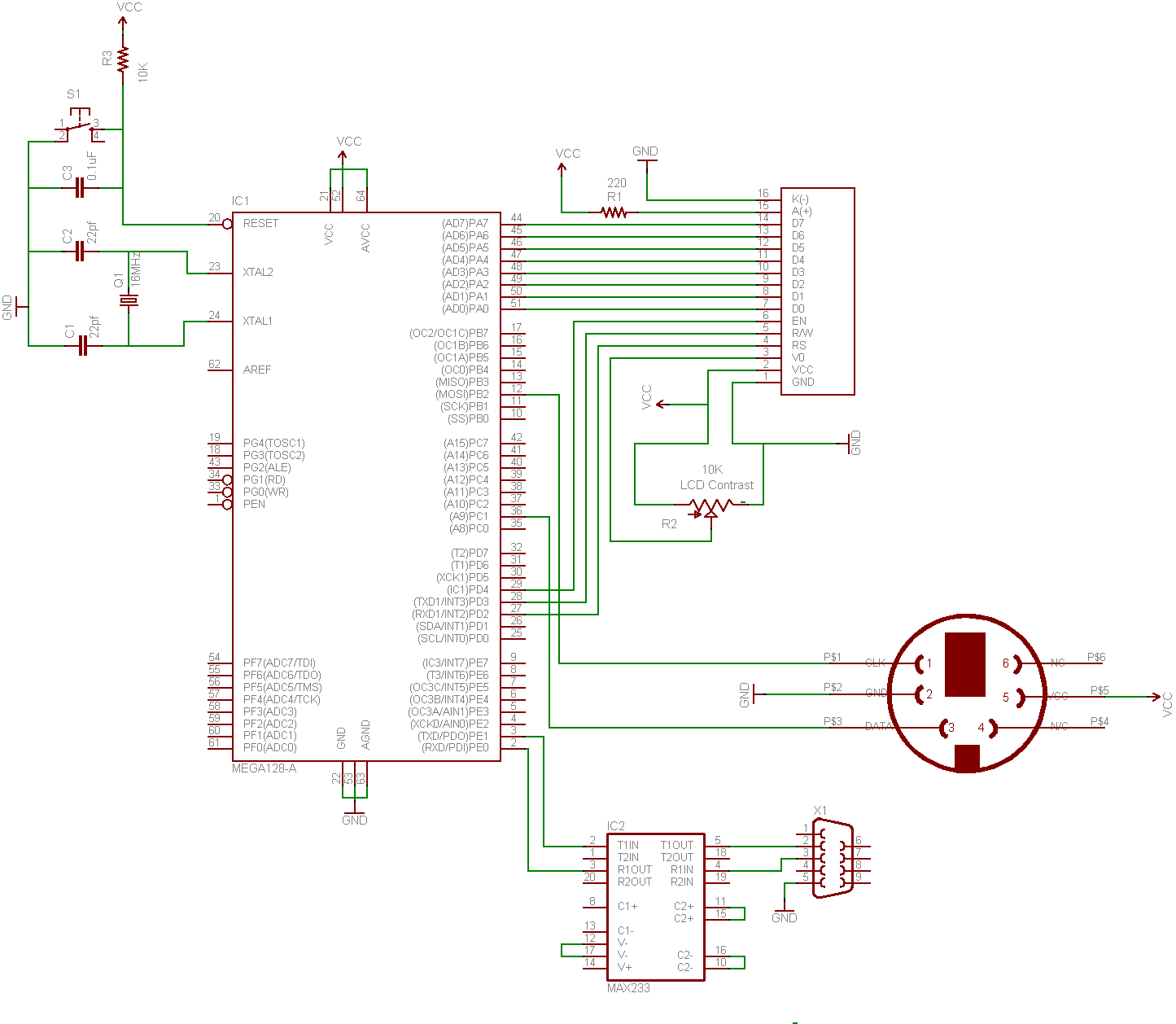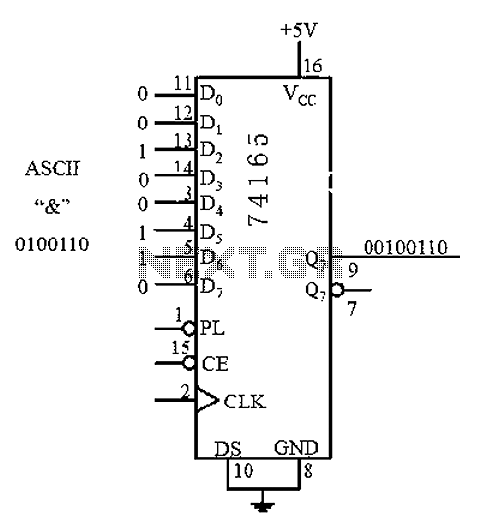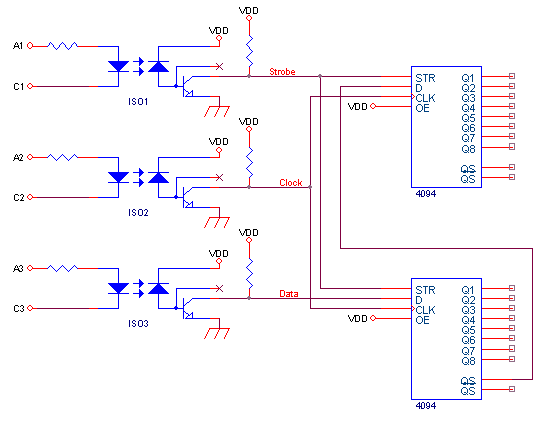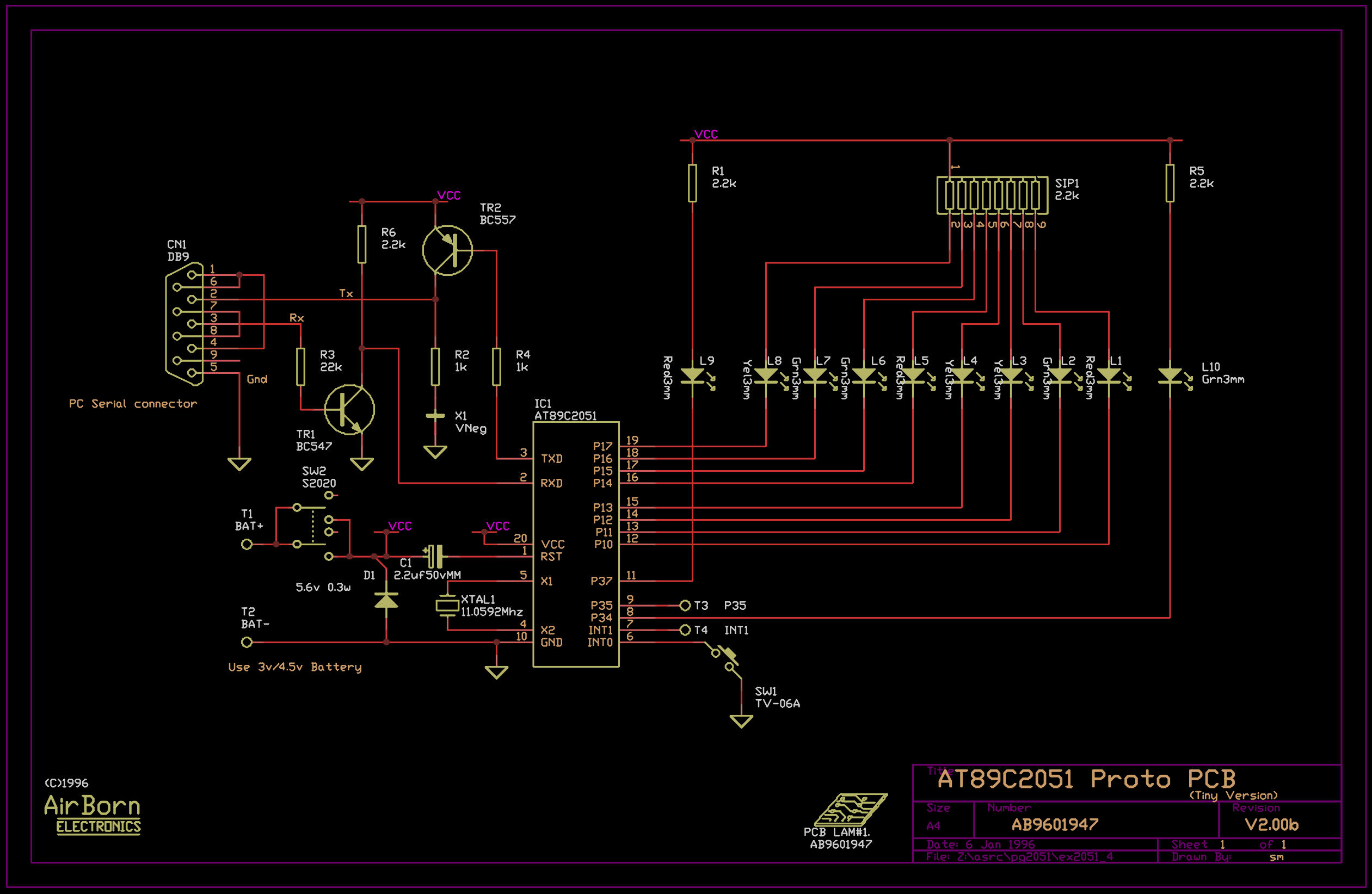TV-Terminal serial TV/VGA/KBD-Controllers
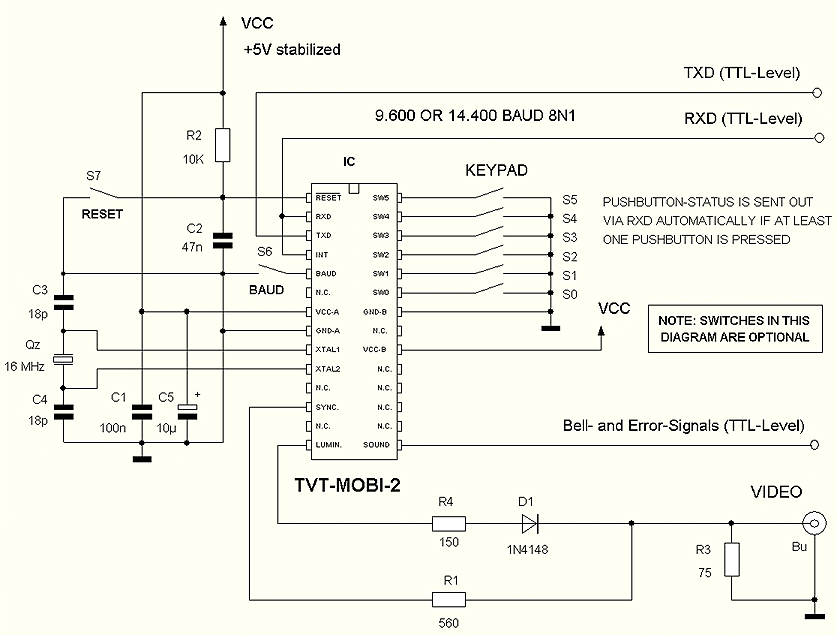
The TVT-MOBI-2 will initially display a static image and will not respond to data from its serial interface, except for one function. The internal clock can be set by providing a date and time value, allowing it to calculate the day of the week and subsequently display the current date and time. The screen also shows the ID of the TVT-MOBI-2, which is necessary to obtain the correct activation code. There are two types of activation codes: a demo activation code and a full version activation code. Each activation code consists of a date (DD;MM;YY) and a time (HH;MM;SS) value. Upon entering the demo activation code, the TVT-MOBI-2 becomes fully functional for a testing period of 40 working hours, which only counts down while the device is powered on.
To activate the device, users must click on a provided link, opening a window to enter the TVT-MOBI-2 ID. After clicking the input button, the activation code will be displayed in the format DD.MM.YY HH:MM:SS. If the full version activation is desired later and the ID is forgotten, the user must wait until the demo period expires to view the ID again. To set the date, send the command in the format ESC[DD;MM;YY t (e.g., ESC[15;05;54 t translates to $1B $5B $31 $35 $3B $30 $35 $3B $35 $34 $3F $74). To set the time, the format is ESC[HH;MM;SS s (e.g., ESC[10;31;37 s translates to $1B $5B $31 $30 $3B $33 $31 $3B $33 $37 $3F $73). If the correct code is entered, the TVT-MOBI-2 will reset after a few seconds, starting the 40-hour demo period. After each reset, the remaining time in hours will be briefly displayed on the status line. The full version activation code enables unlimited functionality and can be entered at any time during or after the demo period. To obtain the full version activation code for the TVT-MOBI-2 ID, a payment of 10 Euros (including German VAT) must be transferred to the designated account.
The TVT-MOBI-2 is designed to serve as a versatile display unit suitable for various applications where real-time data presentation is essential. The device utilizes a serial communication interface, allowing it to receive commands and data from external sources. The static image displayed initially serves as a placeholder until the device is configured with the appropriate date and time settings.
The internal clock functionality is a critical feature, enabling the device to calculate and display the current date and time. This feature can be activated by sending specific escape sequences through the serial interface, which are interpreted by the device's microcontroller. The use of standard escape sequences (ESC) ensures compatibility with a wide range of systems and simplifies integration into existing setups.
The activation codes are structured to provide flexibility for users. The demo activation code allows for a trial period, giving users the opportunity to evaluate the device's capabilities without committing to a full purchase. The 40-hour limit ensures that users have ample time to test the device under various conditions. The full version activation code, on the other hand, grants users unlimited access to the device's features, making it suitable for long-term applications.
To facilitate the activation process, the device provides a user-friendly method for entering the activation code, with clear instructions on the required format. The brief display of remaining demo time after each reset serves as a reminder of the trial period, helping users manage their evaluation time effectively.
In summary, the TVT-MOBI-2 is a robust display solution that combines ease of use with powerful functionality, making it an ideal choice for users requiring a reliable and versatile data presentation tool.Your TVT-MOBI-2 will only display this static image and will not yet react to any data received by its serial interface. With one exception. You can set the internal clock of the TVT-MOBI-2 by supplying a date and a time value, and it will calculate the day of week and will from now on display the actual date and time !
Displayed on the screen you can see the ID of your TVT-MOBI-2, which you must know in order obtain the correct activation code. There exist two different activation codes, a demo activation code and a full version activation code.
An activation code always consists of a date (DD;MM;YY) and a time (HH;MM;SS) value. After submission of the demo activation code, your TVT-MOBI-2 is fully functional for a testing period of 40 working hours (that means, the time is only running while it is powered on). So you`ve got plenty of time to evaluate the beast ! Now. here comes the description how to activate it ! After you have clicked on the link further down on this page, a window opens, which lets you enter the ID of your TVT-MOBI-2.
After you have clicked on the input button, you can see your activation code displayed on the screen in format DD. MM. YY HH:MM:SS If you later decide to activate the full version of your TVT-MOBI-2, and you forgot your ID, you have to wait till the demo period expires, in order to get your TVT-MOBI-2`s ID displayed again on the screen !
First, submit the date in format ESC[DD;MM;YY t For example ESC[15;05;54 t means sending: $1B $5B $31 $35 $3B $30 $35 $3B $35 $34 $3F $74. Second, submit the time in format ESC[HH;MM;SS s For example ESC[10;31;37 s means sending: $1B $5B $31 $30 $3B $33 $31 $3B $33 $37 $3F $73.
If you have supplied the correct code, the TVT-MOBI-2 will reset after a few seconds and the 40-hour demo period begins. After each reset, it will display for a second the remaining time in hours in the status line as you can see on the picture on the left.
=> Now, click HERE to get your activation code ! The full version activation code activates the full functionality of your TVT-MOBI-2 for unlimited time. You can enter the full activation code any time, before or during the Demo period, or after the demo period has expired.
To get the matching full version activation code for your TVT-MOBI-2 ID, please transfer 10 Euro (includes German VAT) to our account: 🔗 External reference
To activate the device, users must click on a provided link, opening a window to enter the TVT-MOBI-2 ID. After clicking the input button, the activation code will be displayed in the format DD.MM.YY HH:MM:SS. If the full version activation is desired later and the ID is forgotten, the user must wait until the demo period expires to view the ID again. To set the date, send the command in the format ESC[DD;MM;YY t (e.g., ESC[15;05;54 t translates to $1B $5B $31 $35 $3B $30 $35 $3B $35 $34 $3F $74). To set the time, the format is ESC[HH;MM;SS s (e.g., ESC[10;31;37 s translates to $1B $5B $31 $30 $3B $33 $31 $3B $33 $37 $3F $73). If the correct code is entered, the TVT-MOBI-2 will reset after a few seconds, starting the 40-hour demo period. After each reset, the remaining time in hours will be briefly displayed on the status line. The full version activation code enables unlimited functionality and can be entered at any time during or after the demo period. To obtain the full version activation code for the TVT-MOBI-2 ID, a payment of 10 Euros (including German VAT) must be transferred to the designated account.
The TVT-MOBI-2 is designed to serve as a versatile display unit suitable for various applications where real-time data presentation is essential. The device utilizes a serial communication interface, allowing it to receive commands and data from external sources. The static image displayed initially serves as a placeholder until the device is configured with the appropriate date and time settings.
The internal clock functionality is a critical feature, enabling the device to calculate and display the current date and time. This feature can be activated by sending specific escape sequences through the serial interface, which are interpreted by the device's microcontroller. The use of standard escape sequences (ESC) ensures compatibility with a wide range of systems and simplifies integration into existing setups.
The activation codes are structured to provide flexibility for users. The demo activation code allows for a trial period, giving users the opportunity to evaluate the device's capabilities without committing to a full purchase. The 40-hour limit ensures that users have ample time to test the device under various conditions. The full version activation code, on the other hand, grants users unlimited access to the device's features, making it suitable for long-term applications.
To facilitate the activation process, the device provides a user-friendly method for entering the activation code, with clear instructions on the required format. The brief display of remaining demo time after each reset serves as a reminder of the trial period, helping users manage their evaluation time effectively.
In summary, the TVT-MOBI-2 is a robust display solution that combines ease of use with powerful functionality, making it an ideal choice for users requiring a reliable and versatile data presentation tool.Your TVT-MOBI-2 will only display this static image and will not yet react to any data received by its serial interface. With one exception. You can set the internal clock of the TVT-MOBI-2 by supplying a date and a time value, and it will calculate the day of week and will from now on display the actual date and time !
Displayed on the screen you can see the ID of your TVT-MOBI-2, which you must know in order obtain the correct activation code. There exist two different activation codes, a demo activation code and a full version activation code.
An activation code always consists of a date (DD;MM;YY) and a time (HH;MM;SS) value. After submission of the demo activation code, your TVT-MOBI-2 is fully functional for a testing period of 40 working hours (that means, the time is only running while it is powered on). So you`ve got plenty of time to evaluate the beast ! Now. here comes the description how to activate it ! After you have clicked on the link further down on this page, a window opens, which lets you enter the ID of your TVT-MOBI-2.
After you have clicked on the input button, you can see your activation code displayed on the screen in format DD. MM. YY HH:MM:SS If you later decide to activate the full version of your TVT-MOBI-2, and you forgot your ID, you have to wait till the demo period expires, in order to get your TVT-MOBI-2`s ID displayed again on the screen !
First, submit the date in format ESC[DD;MM;YY t For example ESC[15;05;54 t means sending: $1B $5B $31 $35 $3B $30 $35 $3B $35 $34 $3F $74. Second, submit the time in format ESC[HH;MM;SS s For example ESC[10;31;37 s means sending: $1B $5B $31 $30 $3B $33 $31 $3B $33 $37 $3F $73.
If you have supplied the correct code, the TVT-MOBI-2 will reset after a few seconds and the 40-hour demo period begins. After each reset, it will display for a second the remaining time in hours in the status line as you can see on the picture on the left.
=> Now, click HERE to get your activation code ! The full version activation code activates the full functionality of your TVT-MOBI-2 for unlimited time. You can enter the full activation code any time, before or during the Demo period, or after the demo period has expired.
To get the matching full version activation code for your TVT-MOBI-2 ID, please transfer 10 Euro (includes German VAT) to our account: 🔗 External reference