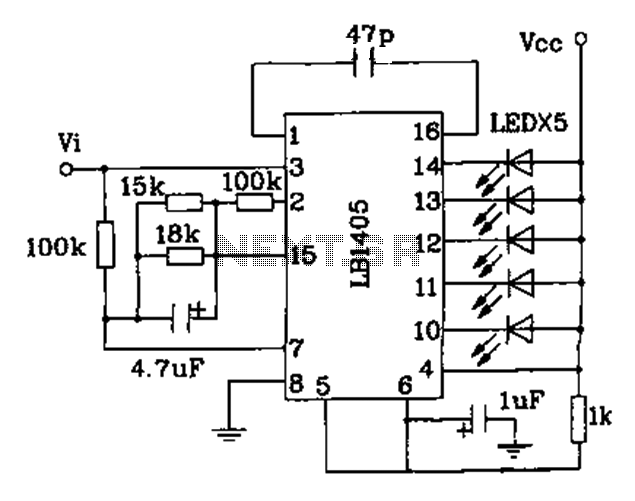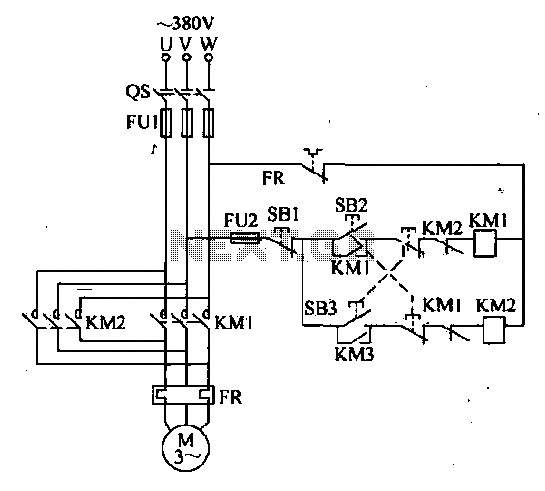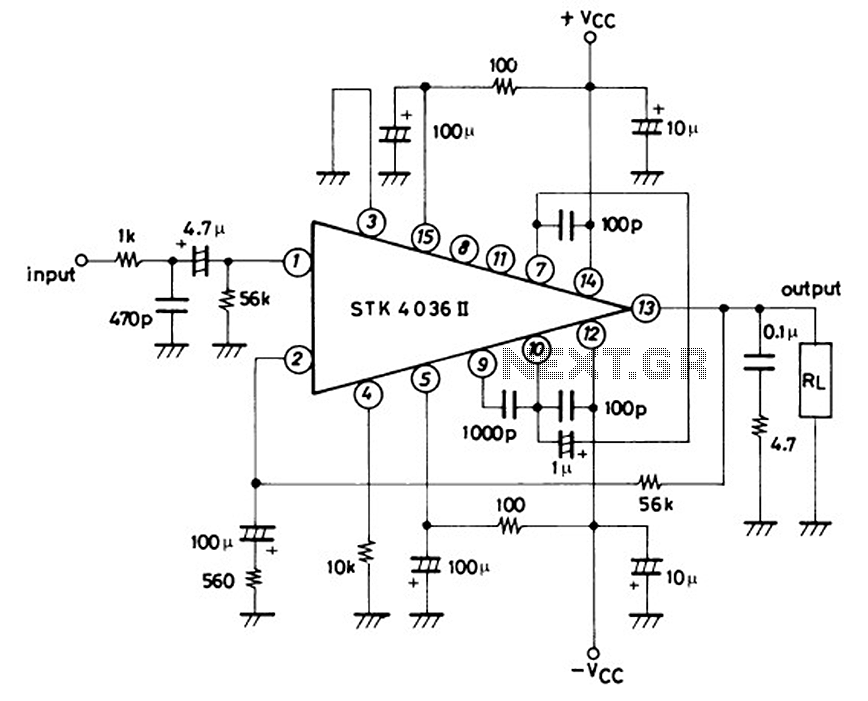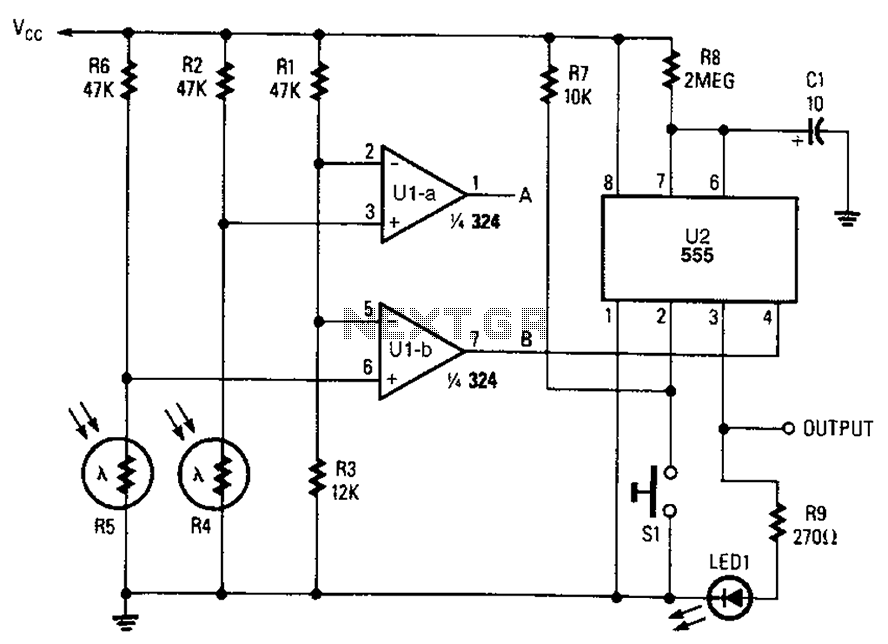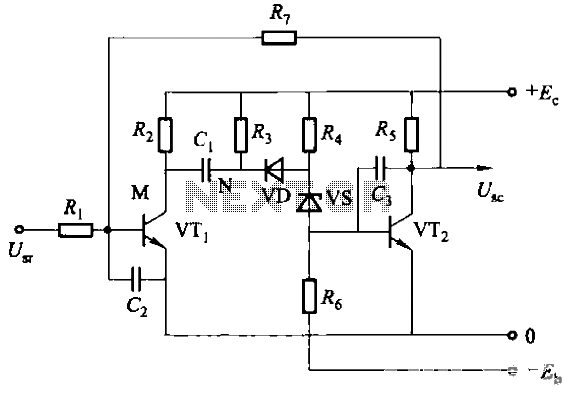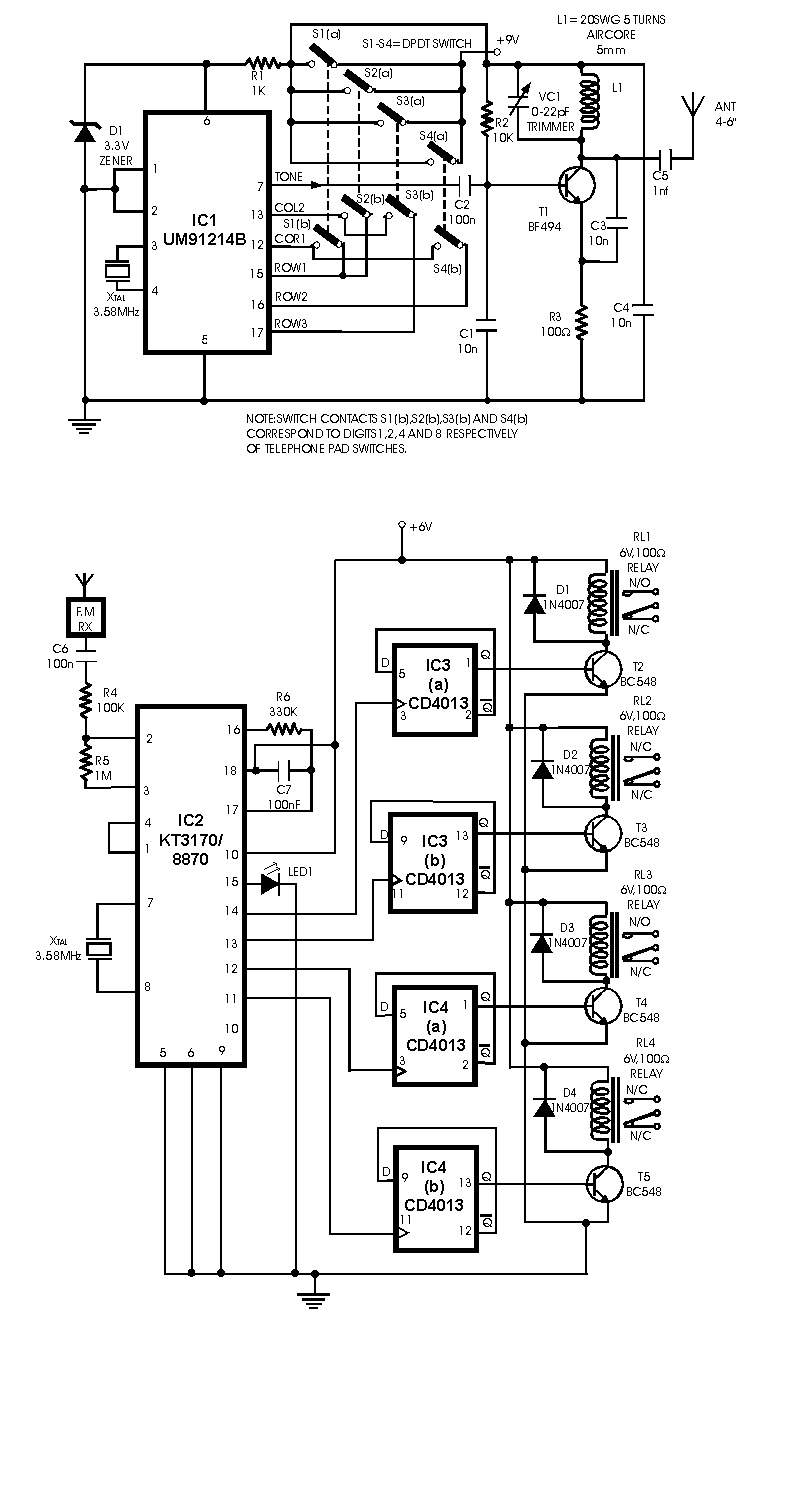Vibration Alarm Circuit
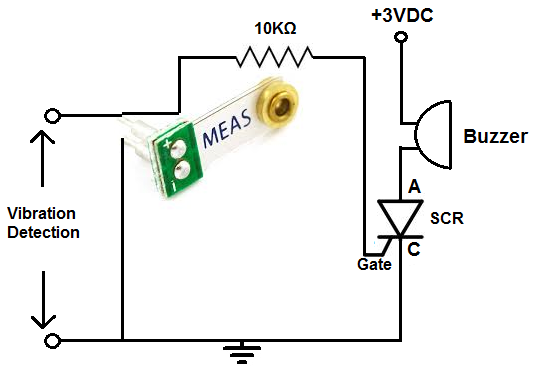
This alarm is designed for use in a room or area that should typically remain motionless. In an environment devoid of movement, no vibrations will be detected, and the alarm will remain inactive. However, once the circuit identifies a vibration, indicating that someone has entered the room or that there is some form of disturbance, the alarm will be activated. In this circuit, an LED is configured to illuminate and remain on upon detecting a vibration, serving as an alert that movement has occurred nearby. The piezo vibration sensor utilized is sourced from MEAS and is available from various online retailers at a low cost (under $5). The sensor generates a voltage spike in response to sufficient vibrations, which can reach up to ±90V. This analog voltage output can trigger other devices; in this case, it will be connected to analog pins A0 and A1 on an Arduino board. When a vibration is detected, the piezo sensor sends a voltage to the analog input, which the Arduino reads. The software is programmed to turn on the LED connected to digital pin D13 when this analog voltage is detected. The piezo sensor produces a significant voltage, but the Arduino's analog inputs have built-in resistance to attenuate this signal, preventing potential damage to the board. The LED is connected with its positive terminal to pin D13 and its negative terminal to the ground. Pin D13 has built-in resistance, eliminating the need for external current limiting. The initial code block specifies the pin connections, with the sensor's ground connected to A0 and the signal pin to A1. The LED pin is designated as D13. A variable named 'threshold' is defined to set the analog level required to activate the LED, with a default value of 600, which can be adjusted based on desired sensitivity. The setup code configures A0 as the ground pin and sets it to LOW, while D13 is designated as an output for the LED. The loop function continuously reads the voltage on the sense pin. If this reading exceeds the threshold, the LED is activated. This setup allows for customization; for example, instead of an LED, a buzzer or siren lights can be used as an alarm, depending on the requirements.
The circuit employs a piezo vibration sensor, which is sensitive to mechanical vibrations and can detect even minor movements. The sensor's output is connected to the analog input pins of the Arduino, which is programmed to process the incoming voltage signals. The Arduino's analog-to-digital converter (ADC) translates the analog voltage from the sensor into a digital value ranging from 0 to 1023. The threshold value plays a crucial role in determining the sensitivity of the alarm system; a lower threshold will make the system more responsive to smaller vibrations, while a higher threshold will require a more significant disturbance to activate the alarm.
The LED connected to digital pin D13 serves as a visual indication of detected vibrations. When the Arduino detects a voltage reading above the defined threshold, it activates the LED, providing immediate feedback to users regarding the presence of motion in the monitored area. The system can be further expanded by integrating additional components, such as a buzzer for audible alerts, or even a wireless module to send notifications to a mobile device.
For practical implementation, it is advisable to enclose the circuit in a protective housing to prevent accidental damage to the components. Additionally, the power supply should be stable to ensure consistent operation of the Arduino and the sensor. The versatility of this circuit allows for various configurations, enabling users to tailor the alarm system to their specific needs, whether for security purposes or monitoring environments where movement is not expected.This alarm can be very useful in a room or an area that should normally have no movement at all in it. In a totally still room with no movement, no vibration will be detected and the alarm will not go off.
Once the circuit detects a vibration, which could represent that someone can entered the room or there is some type of movement disturbance, th e alarm will be triggered. In our circuit, specifically, we will design it so that an LED will turn on and stay on once a vibration is detected. This will alert us that a vibration has been detected and someone has entered a room and is moving around in the vicinity of where the circuit is located.
The piezo vibration sensor is from the company MEAS. It can be obtained from a number of online retailers for a very low price (under $5). Follow this link to the piezo sensor offered by Sparkfun- Sparkfun- Piezo vibration sensor. When there is a sufficient enough of a vibration, the vibration sensor will produce a spike in voltage in response. This voltage may be as high as G‚ ±90V. The voltage is an analog voltage. It is this voltage produced that can trigger on another device. In this circuit, we connect this output voltage to the analog pins 0 and 1 on the arduino board. When vibration is detected, the piezo sensor creates a voltage on the analog line. The arduino pins detect this and through our software, we can program it so that when this analog voltage is detected, the LED on digital pin 8 of the arduino turns on.
Once the piezo vibration sensor senses a sufficient enough vibration, it produces a voltage in response to this movement. The voltage can be very large, but the arduino analog terminals have built-in resistance in order to attenuate this signal.
So you don`t have to worry about this extremely large voltage signal damaging the arduino board. It is attenuated to a low enough level that no damage will occur. The voltage signal that the piezo sensor creates is an analog voltage. This is why the piezo sensor must be connected to the analog terminals of the arduino board. Only the analog terminals can detect and measure analog signals. Once the arduino board detects this analog voltage, our software code will then trigger the LED to turn on and stay on. The LED we will turn on, we will connect to digital pin, D13. The positive terminal of the LED (the cathode) will go into terminal D13 of the arduino board. The negative terminal of the LED (the cathode) will connect to the ground terminal of the arduino. The pin D13 has built-in resistance, just like the analog terminals, so that no external resistance is necessary to limit current to the LED.
The first block of code defines the pin connections. The ground pin (of the sensor) will be put in A0 of the arduino. The sensepin will be placed in A1. And the LEDPin will be placed in digital pin D13. The second block of code defines a variable called threshold. This is a very important variable because it represents the analog level at which the LED will be triggered to turn on. The arduino can detect and measure analog values from 0 to 1023. We created it so that once an analog sound vibration reaches 600 or greater, the LED will be triggered on.
You can modify this value to be less or greater depending on the amplitude of the vibration you want to be the trigger point. However, a value near 600 is good for all practical purposes. If you lower the threshold value, then the circuit will detect vibrations easier. If you raise the threshold value, the circuit will need greater vibrations in order to trigger. The third block of code sets up the A0 terminal as the ground pin. It must be set as output and then declared LOW in order to function as a ground. This serves as the ground for the negative lead of the piezo sensor. The LEDPin serves as a digital output pin for the LED we connect to D13, so it must be declared output.
We put the line Serial. begin(9600) so that if we want, you can see the values that the arduino is reading from the sensor if you had the line Serial. println(reading), for testing purposes. The fourth block of code is the loop() function. The reading variable measures the actual voltage on the sensePin of the vibration sensor, which is the positive terminal connected to A1.
If the reading is larger than the threshold value, the LED will be triggered to high and turned on and made to stay on. If not, it does not turn on. With this code, we only turn the LED on when the vibration is a large enough amount. If you want, you can set the threshold to a higher amount, so that the LED only turns on for a greater impact force to the sensor.
Play around with this to suit your needs. Variations of this circuit can be done to fit your needs. Maybe you don`t want a buzzer to sound when vibration is detected. Maybe instead you want siren lights to go off. In that case, you would replace the buzzer with siren lights. You can power any device you want that can act as the alarm, as long as the device receives sufficient power in order to operate. There are many ways the circuit can operate. Customize according to your needs. 🔗 External reference
The circuit employs a piezo vibration sensor, which is sensitive to mechanical vibrations and can detect even minor movements. The sensor's output is connected to the analog input pins of the Arduino, which is programmed to process the incoming voltage signals. The Arduino's analog-to-digital converter (ADC) translates the analog voltage from the sensor into a digital value ranging from 0 to 1023. The threshold value plays a crucial role in determining the sensitivity of the alarm system; a lower threshold will make the system more responsive to smaller vibrations, while a higher threshold will require a more significant disturbance to activate the alarm.
The LED connected to digital pin D13 serves as a visual indication of detected vibrations. When the Arduino detects a voltage reading above the defined threshold, it activates the LED, providing immediate feedback to users regarding the presence of motion in the monitored area. The system can be further expanded by integrating additional components, such as a buzzer for audible alerts, or even a wireless module to send notifications to a mobile device.
For practical implementation, it is advisable to enclose the circuit in a protective housing to prevent accidental damage to the components. Additionally, the power supply should be stable to ensure consistent operation of the Arduino and the sensor. The versatility of this circuit allows for various configurations, enabling users to tailor the alarm system to their specific needs, whether for security purposes or monitoring environments where movement is not expected.This alarm can be very useful in a room or an area that should normally have no movement at all in it. In a totally still room with no movement, no vibration will be detected and the alarm will not go off.
Once the circuit detects a vibration, which could represent that someone can entered the room or there is some type of movement disturbance, th e alarm will be triggered. In our circuit, specifically, we will design it so that an LED will turn on and stay on once a vibration is detected. This will alert us that a vibration has been detected and someone has entered a room and is moving around in the vicinity of where the circuit is located.
The piezo vibration sensor is from the company MEAS. It can be obtained from a number of online retailers for a very low price (under $5). Follow this link to the piezo sensor offered by Sparkfun- Sparkfun- Piezo vibration sensor. When there is a sufficient enough of a vibration, the vibration sensor will produce a spike in voltage in response. This voltage may be as high as G‚ ±90V. The voltage is an analog voltage. It is this voltage produced that can trigger on another device. In this circuit, we connect this output voltage to the analog pins 0 and 1 on the arduino board. When vibration is detected, the piezo sensor creates a voltage on the analog line. The arduino pins detect this and through our software, we can program it so that when this analog voltage is detected, the LED on digital pin 8 of the arduino turns on.
Once the piezo vibration sensor senses a sufficient enough vibration, it produces a voltage in response to this movement. The voltage can be very large, but the arduino analog terminals have built-in resistance in order to attenuate this signal.
So you don`t have to worry about this extremely large voltage signal damaging the arduino board. It is attenuated to a low enough level that no damage will occur. The voltage signal that the piezo sensor creates is an analog voltage. This is why the piezo sensor must be connected to the analog terminals of the arduino board. Only the analog terminals can detect and measure analog signals. Once the arduino board detects this analog voltage, our software code will then trigger the LED to turn on and stay on. The LED we will turn on, we will connect to digital pin, D13. The positive terminal of the LED (the cathode) will go into terminal D13 of the arduino board. The negative terminal of the LED (the cathode) will connect to the ground terminal of the arduino. The pin D13 has built-in resistance, just like the analog terminals, so that no external resistance is necessary to limit current to the LED.
The first block of code defines the pin connections. The ground pin (of the sensor) will be put in A0 of the arduino. The sensepin will be placed in A1. And the LEDPin will be placed in digital pin D13. The second block of code defines a variable called threshold. This is a very important variable because it represents the analog level at which the LED will be triggered to turn on. The arduino can detect and measure analog values from 0 to 1023. We created it so that once an analog sound vibration reaches 600 or greater, the LED will be triggered on.
You can modify this value to be less or greater depending on the amplitude of the vibration you want to be the trigger point. However, a value near 600 is good for all practical purposes. If you lower the threshold value, then the circuit will detect vibrations easier. If you raise the threshold value, the circuit will need greater vibrations in order to trigger. The third block of code sets up the A0 terminal as the ground pin. It must be set as output and then declared LOW in order to function as a ground. This serves as the ground for the negative lead of the piezo sensor. The LEDPin serves as a digital output pin for the LED we connect to D13, so it must be declared output.
We put the line Serial. begin(9600) so that if we want, you can see the values that the arduino is reading from the sensor if you had the line Serial. println(reading), for testing purposes. The fourth block of code is the loop() function. The reading variable measures the actual voltage on the sensePin of the vibration sensor, which is the positive terminal connected to A1.
If the reading is larger than the threshold value, the LED will be triggered to high and turned on and made to stay on. If not, it does not turn on. With this code, we only turn the LED on when the vibration is a large enough amount. If you want, you can set the threshold to a higher amount, so that the LED only turns on for a greater impact force to the sensor.
Play around with this to suit your needs. Variations of this circuit can be done to fit your needs. Maybe you don`t want a buzzer to sound when vibration is detected. Maybe instead you want siren lights to go off. In that case, you would replace the buzzer with siren lights. You can power any device you want that can act as the alarm, as long as the device receives sufficient power in order to operate. There are many ways the circuit can operate. Customize according to your needs. 🔗 External reference