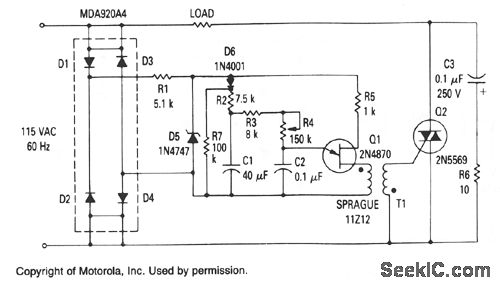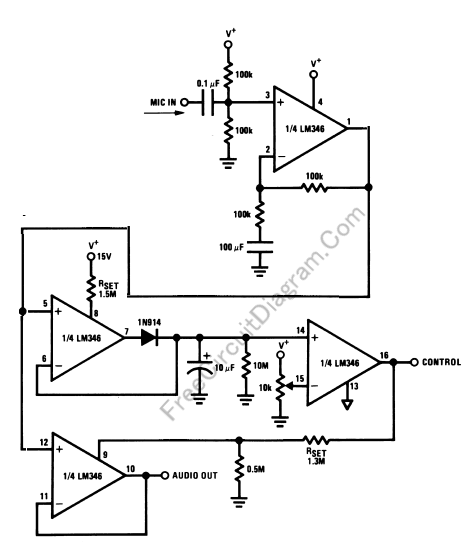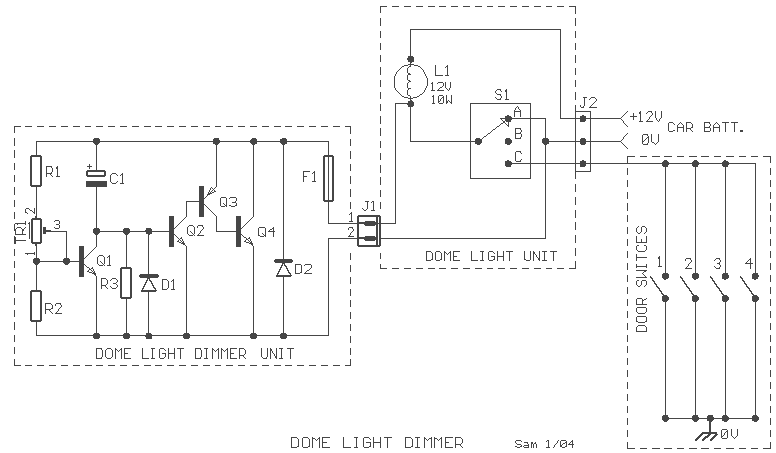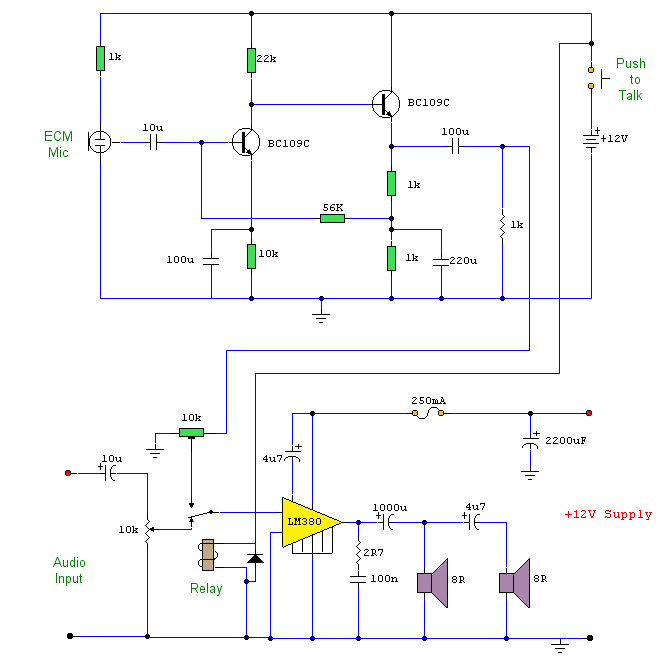Voice dimmer
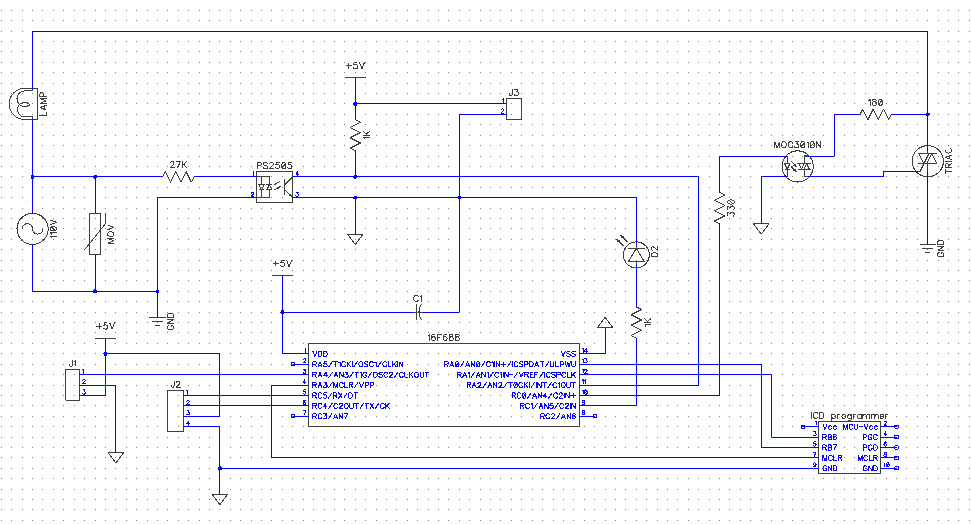
The VRbot is a voice recognition module featuring multiple functions. Its dimensions are approximately 1" x 1.75". The manufacturer offers a free GUI software called VRbot GUI for setting up user-defined commands. Since the input/output data for the VRbot operates at TTL levels, a level shifter is necessary for interfacing with a PC. The MAX232 chip, along with four capacitors, is a suitable choice, though other methods can also be employed. To establish a connection, the VRbot GUI software must be opened, and the "Connect" button clicked. If the connection is successful, a confirmation will be displayed; otherwise, hardware connections should be verified. Testing the VRbot with the GUI software is essential. The operational commands and descriptions are available in the VRbot Communication Protocol file, which serves as a reference. The most useful sections appear to be the last few pages, which provide communication procedure examples. The VRbot can recognize user-defined words or phrases, as well as speaker-dependent commands from specific users in any language, activated through a custom word set. Users can define words or phrases and train the VRbot using the GUI software. Communication with the MCU occurs via UART protocol, operating at TTL levels of 3.3V to 5V, typically at 9600 baud, 8 data bits, no parity, and 1 stop bit, but can be adjusted up to 115200 baud using a command. Argument values required for commands are mapped to real parameters, with values starting from 0 for 'A', 1 for 'B', 2 for 'C', and so forth. Initially, there may be confusion regarding parameter passing. A light dimmer project utilizing an IR remote was previously built, and this project involves constructing a voice-command light dimmer using the VRbot. The schematic illustrates the circuit design. For safety and to accommodate higher current draw, a transformer power supply is utilized, although it is not depicted in the schematic. The PS2505 and MOC3010 components are employed to isolate high-voltage and low-voltage circuits; the PS2505 detects zero crossings in the mains power, while the MOC3010 drives a triac. The VRbot connects directly to the MCU's Rx and Tx pins via connector J2. The MCU was upgraded from a 12F683 to a 16F688 due to the latter's integrated UART module. The code is divided into two segments: the first segment implements a delay using Timer1 before activating the triac upon detecting a zero crossing, mirroring the previous dimmer project. The second segment utilizes the VRbot's voice command recognition to adjust the dimmer level. The VRbot setup routine initializes the module for use, configured for a 5-second timeout for recognition in English. The v_sleep function places the VRbot in sleep mode if no command is recognized within the timeout period, with the module waking up upon detecting a double clap.
The VRbot module's design is centered around its ability to recognize voice commands and execute corresponding actions, making it suitable for various automation projects. The integration of the VRbot with a microcontroller unit (MCU) allows for advanced functionalities, such as voice-controlled lighting systems. The use of a level shifter, such as the MAX232, is critical for ensuring compatibility between the TTL-level signals of the VRbot and the higher voltage levels typically used by PCs.
In the schematic, the PS2505 is utilized for zero-cross detection, which is essential for dimming applications to avoid flickering and to ensure smooth transitions in light levels. The MOC3010 serves as an optoisolator, providing electrical isolation between the low-voltage control side and the high-voltage load side, thereby enhancing safety in the design. The choice of the 16F688 MCU is advantageous due to its built-in UART capability, simplifying communication with the VRbot.
The software implementation includes routines for setting up the VRbot, managing its sleep state, and processing voice commands. The command structure allows for flexibility in defining various phrases and actions, enabling users to customize their experience. The communication protocol document is an invaluable resource for understanding the command structure and implementing the necessary functions in the code.
Overall, the integration of the VRbot with the MCU and the surrounding components forms a robust platform for developing voice-controlled applications, showcasing the potential of voice recognition technology in home automation and other innovative projects.I was excited when I found VRbot - a voice recognition module, that has several interesting functions such as Without hesitation, I bought one of the module for my experiment. The module size is about 1" x 1 3/4". The company provides a free download GUI software called VRbot GUI. The software is for set up User-defined commands of the module. Because input/output data coming and leaving the VRbot module are TTL level, a level shifter is need to interface with PC. MAX232 with four capacitors is excellent but any other method can be use. The picture shown below is a hook up the VRbot with the level shifter connected to a PC. Open the VRbot GUI software then click "Connent" botton. If everything works properly you should see something like a picture shown below, otherwise, you have to check the hardware connection.
The VRbot should be test with the VRbot GUI software. Okay, That was the hardware side. The next thing to do is to understand how to operate the VRbot module. All commands and description are in VRbot Communication Protocol file that you must have it as your reference. The most usefull of the document seem to be a last few page that give you comunication examples procedure.
Here are some bottom lines. The VRbot can recognize user-defined words/phases or speaker dependent (SD) from specific speaker in any language from custom wordset when recogniton command is activate. User can define words/phases or train the VRbot by using VRbot GUI software. The VRbot communicates with MCU with UART protocol with 3. 3 to 5V TTL level, normally at 9600 baud, 8 bit data, No parity, 1 bit stop, but can be change up to 115200 with a command.
Arguments that required by command shown as number in document must map into a real parameter. The argument value 0 is `A`, 1 is `B`, 2 is `C`, and so on. I was confuse passing parameter at the beginning. I built a light dimmer using IR remote in the previous project. This project I build a voice command light dimmer using VRbot. The figure shown below is a schematic. For safety purpose and more current draw in the circuit, I decide to use a transformer power supply which is not show in the schematic. PS2505 and MOC3010 are use to isolate the high voltage circuit and low voltage circuit. PS2505 is use to detect zero crossing of the main power while MOC3010 is use to drive a triac. VRbot is connect to J2 direct to MCU Rx and Tx pin. The MCU has been changed to 12F683 to 16F688 because 16F688 has a UART module. Code is devided into two parts. The first part is a perform delay using timer1 before driving a triac every zero crossing is detected.
This part is very much the same as previous dimmer project. The second part is to use VRbot recognition voice command to change dimmer level. The VRbot set up routine is use to initial the module to be ready to use. It is configed to have 5 second time out for recognition in English language. v_sleep function is to put the VRbot into sleep mode if no command is recognize within time out and will wake up with double clap. // <7465> * //*wakeup, interruptrecognitionordonothing* // <7465> * charwake_up(){ chari; for(i=0;i<9;i+){ UART1_Write(CMD_BREAK); while(!UART1_Data_Ready(); if(UART1_Read()=STS_SUCCESS)return0; delay100(); } return1; } // <7465> * //*powerdownmode, wakeupondoubleclaporreceivedcharacter* // <7465> * charv_sleep(){ UART1_Write(CMD_SLEEP); UART1_Write(ARG_ZERO+5); while(!UART1_Data_Ready(); if(UART1_Read()=STS_SUCCESS)return0; elsereturn1; } // <7465> * //*SetupVRbotbyaskID, Englishlanguage, 5secondtimeout* // <7465> * charv_setup(){ UART1_Write(CMD_ID); while(!UART1_Data_Ready(); if(UART1_Read()!=STS_ID)return1; delay150u(); UART1_Write(ARG_ACK); while(!UART1_Data_Ready(); if(UART1_Read()!=ARG_ZERO)return1; delay150u(); UART1_Write(CMD_LANGUAGE); UART1_Write(ARG_ZERO);//Englishlanguage while(!UART1_Data_Ready(); i
The VRbot module's design is centered around its ability to recognize voice commands and execute corresponding actions, making it suitable for various automation projects. The integration of the VRbot with a microcontroller unit (MCU) allows for advanced functionalities, such as voice-controlled lighting systems. The use of a level shifter, such as the MAX232, is critical for ensuring compatibility between the TTL-level signals of the VRbot and the higher voltage levels typically used by PCs.
In the schematic, the PS2505 is utilized for zero-cross detection, which is essential for dimming applications to avoid flickering and to ensure smooth transitions in light levels. The MOC3010 serves as an optoisolator, providing electrical isolation between the low-voltage control side and the high-voltage load side, thereby enhancing safety in the design. The choice of the 16F688 MCU is advantageous due to its built-in UART capability, simplifying communication with the VRbot.
The software implementation includes routines for setting up the VRbot, managing its sleep state, and processing voice commands. The command structure allows for flexibility in defining various phrases and actions, enabling users to customize their experience. The communication protocol document is an invaluable resource for understanding the command structure and implementing the necessary functions in the code.
Overall, the integration of the VRbot with the MCU and the surrounding components forms a robust platform for developing voice-controlled applications, showcasing the potential of voice recognition technology in home automation and other innovative projects.I was excited when I found VRbot - a voice recognition module, that has several interesting functions such as Without hesitation, I bought one of the module for my experiment. The module size is about 1" x 1 3/4". The company provides a free download GUI software called VRbot GUI. The software is for set up User-defined commands of the module. Because input/output data coming and leaving the VRbot module are TTL level, a level shifter is need to interface with PC. MAX232 with four capacitors is excellent but any other method can be use. The picture shown below is a hook up the VRbot with the level shifter connected to a PC. Open the VRbot GUI software then click "Connent" botton. If everything works properly you should see something like a picture shown below, otherwise, you have to check the hardware connection.
The VRbot should be test with the VRbot GUI software. Okay, That was the hardware side. The next thing to do is to understand how to operate the VRbot module. All commands and description are in VRbot Communication Protocol file that you must have it as your reference. The most usefull of the document seem to be a last few page that give you comunication examples procedure.
Here are some bottom lines. The VRbot can recognize user-defined words/phases or speaker dependent (SD) from specific speaker in any language from custom wordset when recogniton command is activate. User can define words/phases or train the VRbot by using VRbot GUI software. The VRbot communicates with MCU with UART protocol with 3. 3 to 5V TTL level, normally at 9600 baud, 8 bit data, No parity, 1 bit stop, but can be change up to 115200 with a command.
Arguments that required by command shown as number in document must map into a real parameter. The argument value 0 is `A`, 1 is `B`, 2 is `C`, and so on. I was confuse passing parameter at the beginning. I built a light dimmer using IR remote in the previous project. This project I build a voice command light dimmer using VRbot. The figure shown below is a schematic. For safety purpose and more current draw in the circuit, I decide to use a transformer power supply which is not show in the schematic. PS2505 and MOC3010 are use to isolate the high voltage circuit and low voltage circuit. PS2505 is use to detect zero crossing of the main power while MOC3010 is use to drive a triac. VRbot is connect to J2 direct to MCU Rx and Tx pin. The MCU has been changed to 12F683 to 16F688 because 16F688 has a UART module. Code is devided into two parts. The first part is a perform delay using timer1 before driving a triac every zero crossing is detected.
This part is very much the same as previous dimmer project. The second part is to use VRbot recognition voice command to change dimmer level. The VRbot set up routine is use to initial the module to be ready to use. It is configed to have 5 second time out for recognition in English language. v_sleep function is to put the VRbot into sleep mode if no command is recognize within time out and will wake up with double clap. // <7465> * //*wakeup, interruptrecognitionordonothing* // <7465> * charwake_up(){ chari; for(i=0;i<9;i+){ UART1_Write(CMD_BREAK); while(!UART1_Data_Ready(); if(UART1_Read()=STS_SUCCESS)return0; delay100(); } return1; } // <7465> * //*powerdownmode, wakeupondoubleclaporreceivedcharacter* // <7465> * charv_sleep(){ UART1_Write(CMD_SLEEP); UART1_Write(ARG_ZERO+5); while(!UART1_Data_Ready(); if(UART1_Read()=STS_SUCCESS)return0; elsereturn1; } // <7465> * //*SetupVRbotbyaskID, Englishlanguage, 5secondtimeout* // <7465> * charv_setup(){ UART1_Write(CMD_ID); while(!UART1_Data_Ready(); if(UART1_Read()!=STS_ID)return1; delay150u(); UART1_Write(ARG_ACK); while(!UART1_Data_Ready(); if(UART1_Read()!=ARG_ZERO)return1; delay150u(); UART1_Write(CMD_LANGUAGE); UART1_Write(ARG_ZERO);//Englishlanguage while(!UART1_Data_Ready(); i