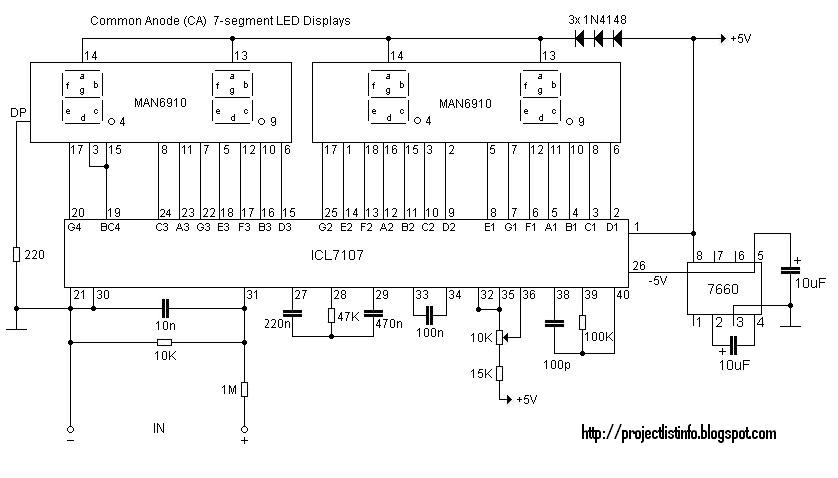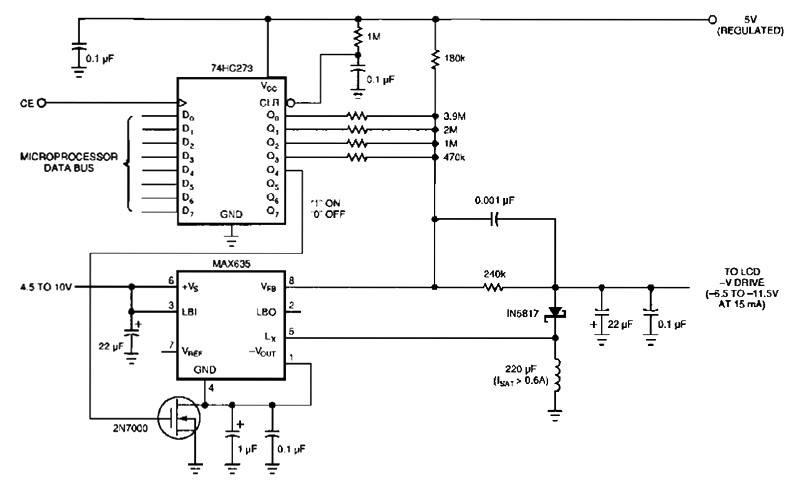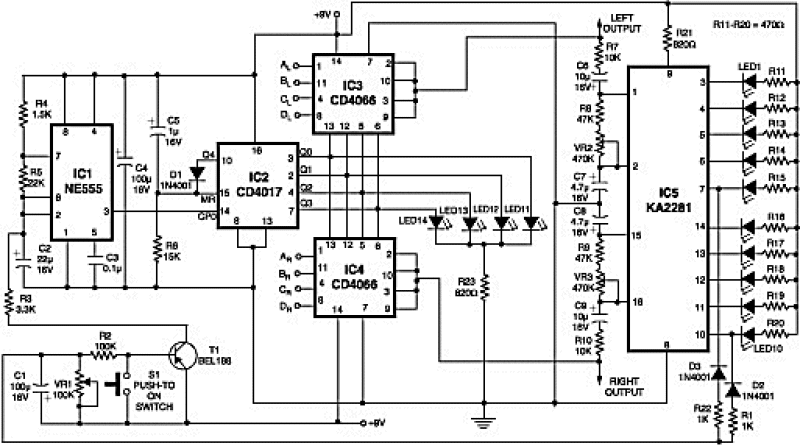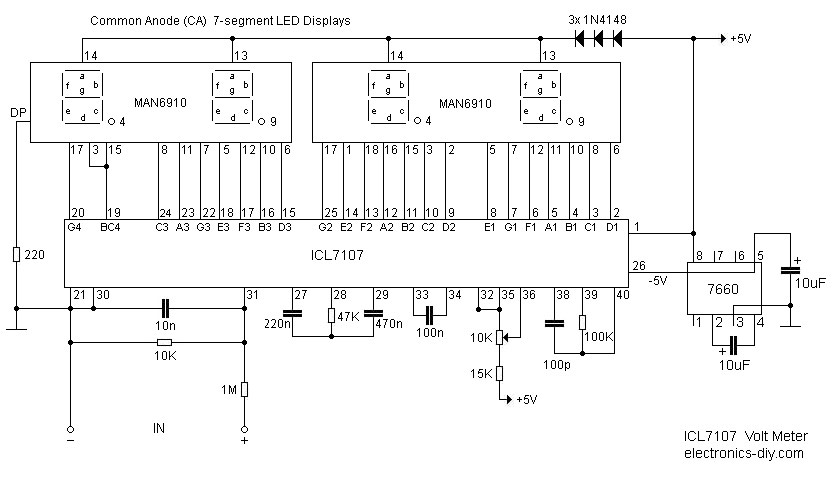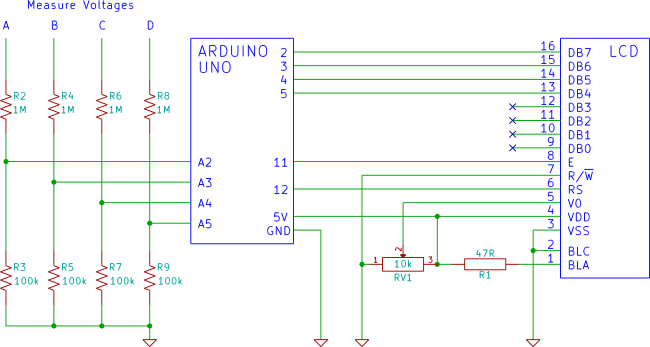Voltmeter + Ammeter LCD panel
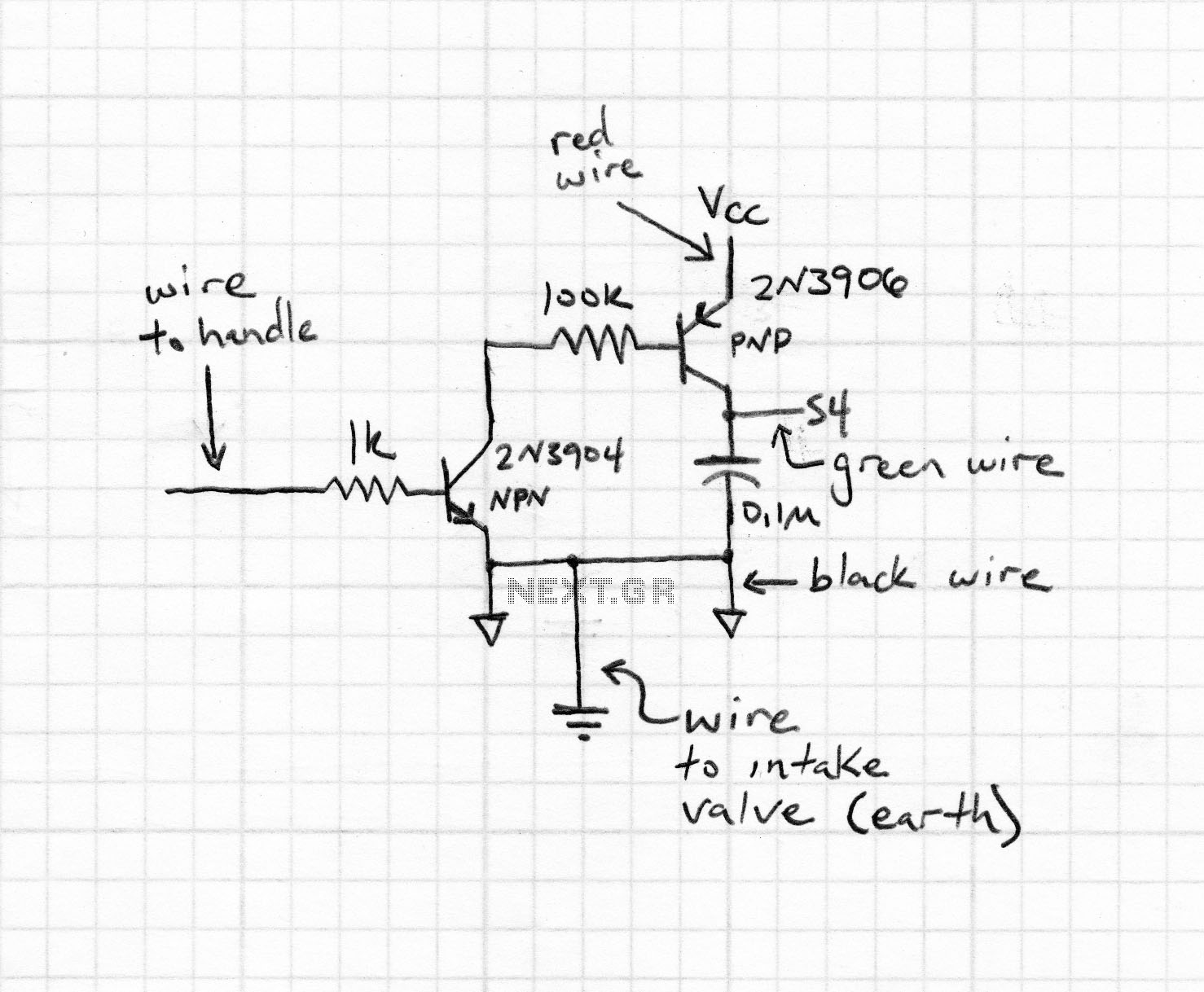
This multimeter is designed to measure output voltage and current in a power supply unit (PSU), with the current sense shunt resistor connected in series with the load at the negative voltage rail. It operates using a single supply voltage sourced from the main PSU. Additionally, the multimeter has the capability to control an electric fan used for cooling the main heatsink. The power threshold for activating the fan can be adjusted using a One Touch Button Setup. The schematic for the multimeter is provided, along with a parts list that includes components labeled as "Do Not Assemble." These components were necessary in a previous software version but are not required in the current version, and should therefore be omitted. Future versions of the multimeter may feature a simplified PCB and schematic. Two PCB versions are available: normal and mirrored, with guidance for PCB production provided. An optional component is included to protect Q1 against voltage spikes after the fan is switched off; however, most tested computer-type fans do not produce harmful voltage spikes. The microcontroller (µC) is housed in a TQFP package and can be programmed after all components are soldered onto the PCB. Programming is facilitated through the LCD connector, and an old PC HDD cable can be repurposed for this task. It is essential to supply the circuit with +5V during programming, which may be provided by the programmer or a separate power supply. After connecting the µC to the programmer, it is necessary to verify that the µC is recognized before uploading the code, which is available online. The µC is assumed to be new and operational with its internal RC clock set to 1MHz; if this is not the case, the fuse bits should be adjusted accordingly. The Brown-out detector must be activated by enabling the BODEN fuse, with a recommended reset threshold voltage of 4V. The LCD soldering pads 1 and 5 must be connected to provide ground for the LCD RW signal. Following this, the LCD module should be connected to the multimeter PCB, with a detachable connector recommended for future expandability such as software upgrades. When the setup button is pressed, the shunt resistor value is displayed. If the resistor value is known, the button can be pressed repeatedly until the correct value is reached. If the value is unknown, the PSU output should be shorted with an ammeter, a current set using the PSU current limit regulator, and the button pressed until the ammeter and multimeter readings match. After setting the resistor value, the button should not be pressed for approximately 5 seconds. The next parameter to configure is the fan switch-on power threshold, which is not the actual power loss on the output transistor(s) since the multimeter accounts for voltage drop across the transistor and driving current. To prevent instability, the switch-off threshold is automatically set to 20% lower than the switch-on threshold. To minimize ADC conversion errors such as non-linearity and gain factor discrepancies, the measuring range is divided into two sub-ranges: 0-10V and 10-30V, with the switch threshold adjustable between 7-13V depending on sourcing current and component tolerances. The multimeter software employs oversampling to maintain consistent measuring resolution of 10mV across both fine and coarse circuits. Consequently, the multimeter features two measuring circuits. To calibrate the coarse sub-range, a voltmeter should be connected to the PSU output, the voltage set to approximately 19V, and R10 adjusted until the voltmeter and multimeter readings align. A 4.5-digit voltmeter can be used for calibration at a voltage of 30V.This multimeter was designed to measure output voltage and current in a PSU, where the current sense shunt resistor is connected in series with load at the negative voltage rail. It needs only one supply voltage that can be acquired from main PSU. An additional function of the multimeter is that it can control (switch on and off) an electric fan u
sed to cool the main heatsink. The power threshold at which the fan switches on can be adjusted using One Touch Button Setup. Bellow you can see the multimeter schematic. There are some components in the parts list marked as "Do Not Assemble". That components was needed in a previous software edition. Current software version doesn`t need them, so you just don`t add them. Maybe in a future version of the multimeter there will be a simpler PCB with simpler electronic diagram too. PCB files are> here <. There are two version of PCB - normal and mirrored. I think, that anyone who makes PCBs will know which one should be used to produce right PCB. Optional element - protect Q1 against voltage peek after switch off fan. Most of the computer type fans which I tested didn`t produce voltage peeks dangerous for Q1 Optional element - protect Q1 against voltage peek after switch off fan.
Most of the computer type fans which I tested didn`t produce voltage peeks dangerous for Q1 Because µC is in TQFP package, we can program it after solderingall components on PCB. After that, programming is quite easy to perform. Programming signals are delivered through LCD connector. To make the programming cable, you can use an old PC HDD cable. Picture of my programming cable is shown here: Remembered, that during programming, the circuit must be supplied with +5V.
Depending on your programmer, supply voltage is provided either by programmer, or from separate power supply unit. After connecting µC to prog, you should check, if µC is "visible" for prog. When everything is fine, you can upload code to µC. The code is available> here <. It is assumed that µC is new and works with its internal RC clock at 1MHz. If not, set appropriate fuse bits to achieve above mentioned conditions. In addition Brown-out detector should be turned on by enabling BODEN fuse. Recommended Brown-out Reset Threshold Voltage is 4V. The next thing to do is to cross LCD soldering pads number 1 and 5. That`s necessary to provide groundfor LCD RW signal. After all, connect LCD module with the multimeter PCB. It is recommended to use a detachable connector for further expandability e. g. software upgrading. When pushing this button the shunt resistor value appears. If the resistor valueis known, repeat button pushing until correct value reached. If resistor value is unknown (e. g. self made resistor), short PSU output by ammeter, set some current by PSU current limit regulator and then, push button, lead to equal current indication on ammeter andmultimeter.
After resistor value setup, button must not be pressed for about 5 seconds. The next parameter to set up is fan switch-on power threshold. It is not the real powerloosed on output transistor (transistors), because multimeter has information on voltage drop on transistor and driving current. To avoid instability switch-off threshold is automatically set to 20% less than switch-on one. To reduce ADC conversion errors like un-linearity, gain factor etc. measuring range is divided into two sub-ranges 0-10V and 10-30V (switch thresholdcan be between7-13V depend on sourcing current and elements tolerance).
There is over-samplingapplied in multimeter software, so measuring resolution is the same in fine and coarse circuit and is 10mV. Because of the reason described above multimeter has two measuring circuits. To regulate coarse sub-rangeconnect voltmeter to PSU output, set up voltage at about 19V and turn R10 until voltmeter and multimeterindication are equal.
(If you posses 4. 5 digit voltmeter, you could regulate at voltage 30V) 🔗 External reference
sed to cool the main heatsink. The power threshold at which the fan switches on can be adjusted using One Touch Button Setup. Bellow you can see the multimeter schematic. There are some components in the parts list marked as "Do Not Assemble". That components was needed in a previous software edition. Current software version doesn`t need them, so you just don`t add them. Maybe in a future version of the multimeter there will be a simpler PCB with simpler electronic diagram too. PCB files are> here <. There are two version of PCB - normal and mirrored. I think, that anyone who makes PCBs will know which one should be used to produce right PCB. Optional element - protect Q1 against voltage peek after switch off fan. Most of the computer type fans which I tested didn`t produce voltage peeks dangerous for Q1 Optional element - protect Q1 against voltage peek after switch off fan.
Most of the computer type fans which I tested didn`t produce voltage peeks dangerous for Q1 Because µC is in TQFP package, we can program it after solderingall components on PCB. After that, programming is quite easy to perform. Programming signals are delivered through LCD connector. To make the programming cable, you can use an old PC HDD cable. Picture of my programming cable is shown here: Remembered, that during programming, the circuit must be supplied with +5V.
Depending on your programmer, supply voltage is provided either by programmer, or from separate power supply unit. After connecting µC to prog, you should check, if µC is "visible" for prog. When everything is fine, you can upload code to µC. The code is available> here <. It is assumed that µC is new and works with its internal RC clock at 1MHz. If not, set appropriate fuse bits to achieve above mentioned conditions. In addition Brown-out detector should be turned on by enabling BODEN fuse. Recommended Brown-out Reset Threshold Voltage is 4V. The next thing to do is to cross LCD soldering pads number 1 and 5. That`s necessary to provide groundfor LCD RW signal. After all, connect LCD module with the multimeter PCB. It is recommended to use a detachable connector for further expandability e. g. software upgrading. When pushing this button the shunt resistor value appears. If the resistor valueis known, repeat button pushing until correct value reached. If resistor value is unknown (e. g. self made resistor), short PSU output by ammeter, set some current by PSU current limit regulator and then, push button, lead to equal current indication on ammeter andmultimeter.
After resistor value setup, button must not be pressed for about 5 seconds. The next parameter to set up is fan switch-on power threshold. It is not the real powerloosed on output transistor (transistors), because multimeter has information on voltage drop on transistor and driving current. To avoid instability switch-off threshold is automatically set to 20% less than switch-on one. To reduce ADC conversion errors like un-linearity, gain factor etc. measuring range is divided into two sub-ranges 0-10V and 10-30V (switch thresholdcan be between7-13V depend on sourcing current and elements tolerance).
There is over-samplingapplied in multimeter software, so measuring resolution is the same in fine and coarse circuit and is 10mV. Because of the reason described above multimeter has two measuring circuits. To regulate coarse sub-rangeconnect voltmeter to PSU output, set up voltage at about 19V and turn R10 until voltmeter and multimeterindication are equal.
(If you posses 4. 5 digit voltmeter, you could regulate at voltage 30V) 🔗 External reference