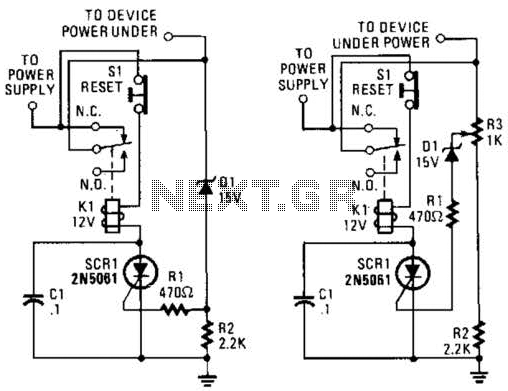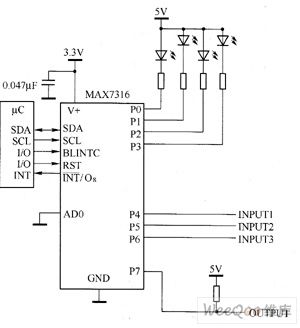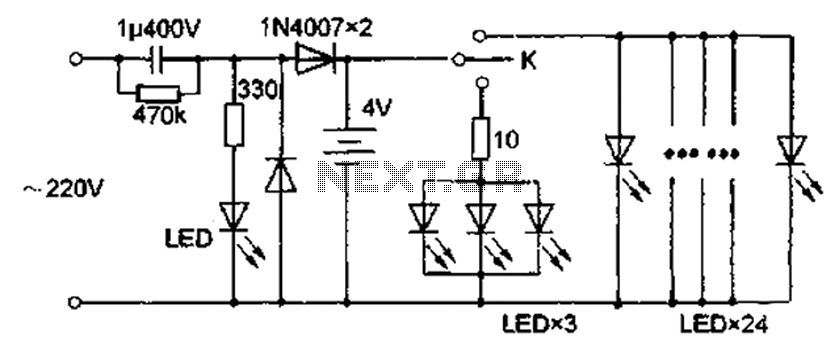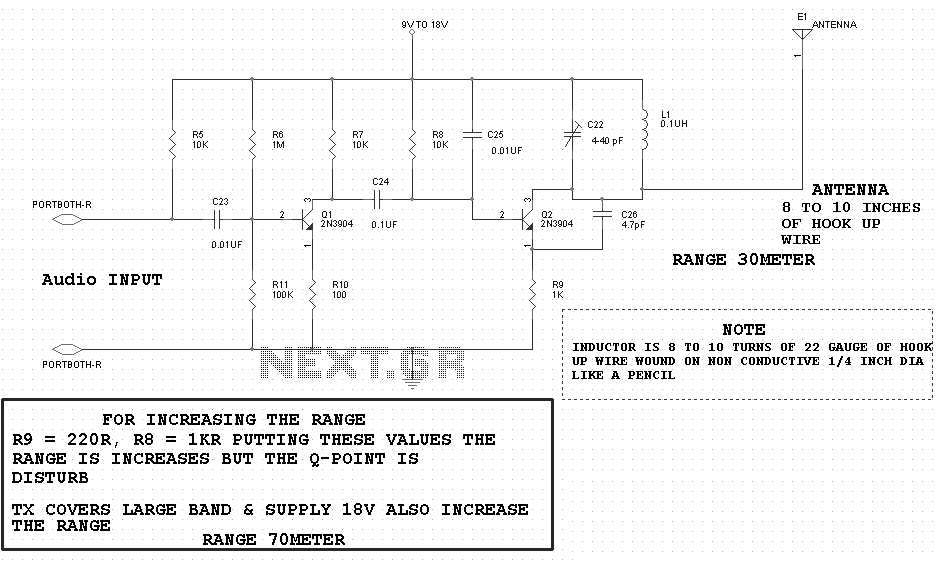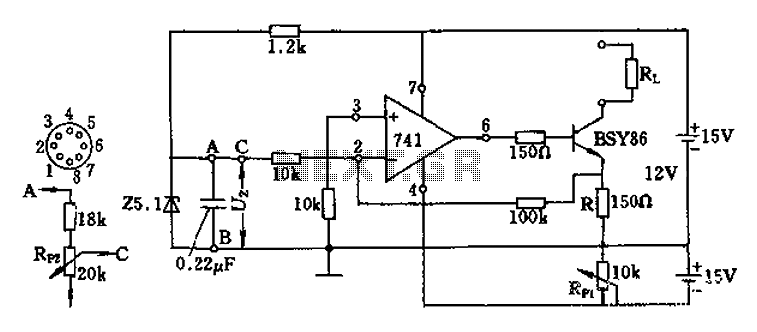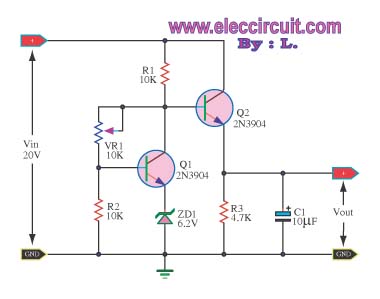Water Drops circuit
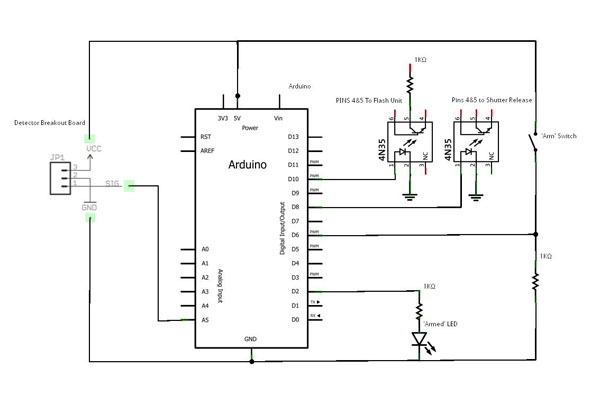
Water drops have always captivated those interested in time-lapse and macro photography, serving as a common entry point into this fascinating field. However, further research reveals that photographing these tiny splashes involves more complexity than initially apparent, as the action occurs in a fraction of a second within a limited space, typically no more than 18 inches from the camera lens. Two primary approaches exist for capturing these moments. The first method involves securing the camera on a tripod, setting up a reliable water drop source, and shooting. While many have found success with this technique, it may not suit those seeking a higher success rate. The second approach focuses on controlling as many variables as possible. This requires creating or sourcing a detector capable of sensing when a water drop begins its descent, followed by a configurable delay before triggering the camera’s flash and/or shutter—essentially a photogate/delay timer circuit. Although kits are available, such as those from HiViz.com, they may lack the desired level of control. With stronger programming skills than electronics knowledge, a decision was made to build a programmable circuit using an Arduino Microcontroller. This setup allows for millisecond-accurate control from a PC or laptop, providing a more repeatable solution than the adjustable potentiometers used in the HiViz kits. The Arduino platform facilitates rapid development and circuit design. However, safety precautions are paramount, as flash units can carry high voltages. Caution is advised to avoid damaging equipment or causing personal injury. A discussion of the components required to construct the circuit follows.
To construct a circuit for capturing water drops with precision, the following components are essential: an Arduino Microcontroller, a photogate sensor (such as a phototransistor or photodiode), a relay module or transistor for triggering the camera's shutter and flash, and a power supply. The photogate sensor will detect the falling water droplet and send a signal to the Arduino when the drop interrupts the light beam. The Arduino, programmed to recognize this signal, will then initiate a delay based on the configured settings before activating the relay or transistor to trigger the camera.
The circuit design will include connecting the photogate sensor to one of the digital input pins on the Arduino. The relay module or transistor will connect to a digital output pin, allowing the Arduino to control the power to the camera's shutter and flash. A potentiometer can be incorporated for manual adjustments if desired, although the primary control will be through the software interface on the computer.
The Arduino IDE can be used to write a program that continuously monitors the input from the photogate sensor. When a water drop is detected, the program will start a timer based on the user-defined delay. After the delay, the program will activate the output pin connected to the relay, triggering the camera's shutter and flash. This setup not only enhances the accuracy of the timing but also allows for experimentation with various delay settings to achieve the desired photographic results.
In summary, this project combines programming and electronics to create a sophisticated water drop photography setup. The use of an Arduino Microcontroller provides flexibility and precision, making it an ideal choice for enthusiasts aiming to capture stunning images of water drops in action. Proper safety measures must be adhered to throughout the process to prevent accidents and equipment failure.water drops. I`d always been drawn to time-lapse and macro photography, and it seems that the obiquitous water-drops are a common first step into this strange and wonderful photographic world. In researching it further however, it quite quickly became apparent that there would be more to this project that met the eye; the action takes place in a fraction of a second in a tiny space no
more than 18 inches or so from your camera lens. Presented with these challenges, it seemed to me (and undoubtedly many before me) that there would be two ways you could go about photographing these tiny splashes. The first is simply to fix up your camera on a tripod, set up a reasonably predictable source of water drops and fire away at it.
There are many people who have achieved great success with this approach, however not being blessed with the greatest amount of patience, I wanted to increase my hit rate. It`s for this reason that I went for the second approach; to control as many of the variables as possible using any and all tricks I could put my mind to.
The challenge would therefore be to build, find or scrounge a detector that would be able to detect the moment a falling water drop began it`s descent, and then to wait a configurable period of time before triggering the camera`s flash and/or shutter - in other words a photogate/delay timer circuit. There are kits available such as those from HiViz. com, however I felt that the delay timers on these circuits were a little less controllable than I would like, and with my programming skills being somewhat better than my electronics skills, I decided to build a programmable circuit based on the Arduino Microcontroller.
Additionally, controlling the delay timer from a PC or laptop would give me millisecond accurate control, and it would be much more repeatable than the somewhat vague screwdriver-adjusted potentiometer employed by the HiViz kits. I chose the Arduino as it`s a wonderful little platform for rapidly developing solutions such as this, and I found that with just a little electronics knowledge I was able to get into building and designing my own circuits quite quickly.
You`ll soon see that I quite quickly got beyond the simple litle flash controller I`d originally planned on building. Before we get to the good bits though - a note on safety. Be careful, please! Flash units have some very high voltages, so take all due care and attention. I take no responsibility for burned out flash units, smouldering Arduinos, fried cameras and melted retinas because you discharged a flash into your eyes.
Magic smoke is a crucial component of any electrical device, and once it escapes it can be very expensive to have it put back in again! I`d also warn you about soldering irons too, but since I accidentally burn myself with one on a semi-regular basis, I`d feel somewhat hypocritical.
That said though, they`re hot - be careful which end you pick up! First, I`ll go over the parts required to build your own circuit. I`ve linke 🔗 External reference
To construct a circuit for capturing water drops with precision, the following components are essential: an Arduino Microcontroller, a photogate sensor (such as a phototransistor or photodiode), a relay module or transistor for triggering the camera's shutter and flash, and a power supply. The photogate sensor will detect the falling water droplet and send a signal to the Arduino when the drop interrupts the light beam. The Arduino, programmed to recognize this signal, will then initiate a delay based on the configured settings before activating the relay or transistor to trigger the camera.
The circuit design will include connecting the photogate sensor to one of the digital input pins on the Arduino. The relay module or transistor will connect to a digital output pin, allowing the Arduino to control the power to the camera's shutter and flash. A potentiometer can be incorporated for manual adjustments if desired, although the primary control will be through the software interface on the computer.
The Arduino IDE can be used to write a program that continuously monitors the input from the photogate sensor. When a water drop is detected, the program will start a timer based on the user-defined delay. After the delay, the program will activate the output pin connected to the relay, triggering the camera's shutter and flash. This setup not only enhances the accuracy of the timing but also allows for experimentation with various delay settings to achieve the desired photographic results.
In summary, this project combines programming and electronics to create a sophisticated water drop photography setup. The use of an Arduino Microcontroller provides flexibility and precision, making it an ideal choice for enthusiasts aiming to capture stunning images of water drops in action. Proper safety measures must be adhered to throughout the process to prevent accidents and equipment failure.water drops. I`d always been drawn to time-lapse and macro photography, and it seems that the obiquitous water-drops are a common first step into this strange and wonderful photographic world. In researching it further however, it quite quickly became apparent that there would be more to this project that met the eye; the action takes place in a fraction of a second in a tiny space no
more than 18 inches or so from your camera lens. Presented with these challenges, it seemed to me (and undoubtedly many before me) that there would be two ways you could go about photographing these tiny splashes. The first is simply to fix up your camera on a tripod, set up a reasonably predictable source of water drops and fire away at it.
There are many people who have achieved great success with this approach, however not being blessed with the greatest amount of patience, I wanted to increase my hit rate. It`s for this reason that I went for the second approach; to control as many of the variables as possible using any and all tricks I could put my mind to.
The challenge would therefore be to build, find or scrounge a detector that would be able to detect the moment a falling water drop began it`s descent, and then to wait a configurable period of time before triggering the camera`s flash and/or shutter - in other words a photogate/delay timer circuit. There are kits available such as those from HiViz. com, however I felt that the delay timers on these circuits were a little less controllable than I would like, and with my programming skills being somewhat better than my electronics skills, I decided to build a programmable circuit based on the Arduino Microcontroller.
Additionally, controlling the delay timer from a PC or laptop would give me millisecond accurate control, and it would be much more repeatable than the somewhat vague screwdriver-adjusted potentiometer employed by the HiViz kits. I chose the Arduino as it`s a wonderful little platform for rapidly developing solutions such as this, and I found that with just a little electronics knowledge I was able to get into building and designing my own circuits quite quickly.
You`ll soon see that I quite quickly got beyond the simple litle flash controller I`d originally planned on building. Before we get to the good bits though - a note on safety. Be careful, please! Flash units have some very high voltages, so take all due care and attention. I take no responsibility for burned out flash units, smouldering Arduinos, fried cameras and melted retinas because you discharged a flash into your eyes.
Magic smoke is a crucial component of any electrical device, and once it escapes it can be very expensive to have it put back in again! I`d also warn you about soldering irons too, but since I accidentally burn myself with one on a semi-regular basis, I`d feel somewhat hypocritical.
That said though, they`re hot - be careful which end you pick up! First, I`ll go over the parts required to build your own circuit. I`ve linke 🔗 External reference