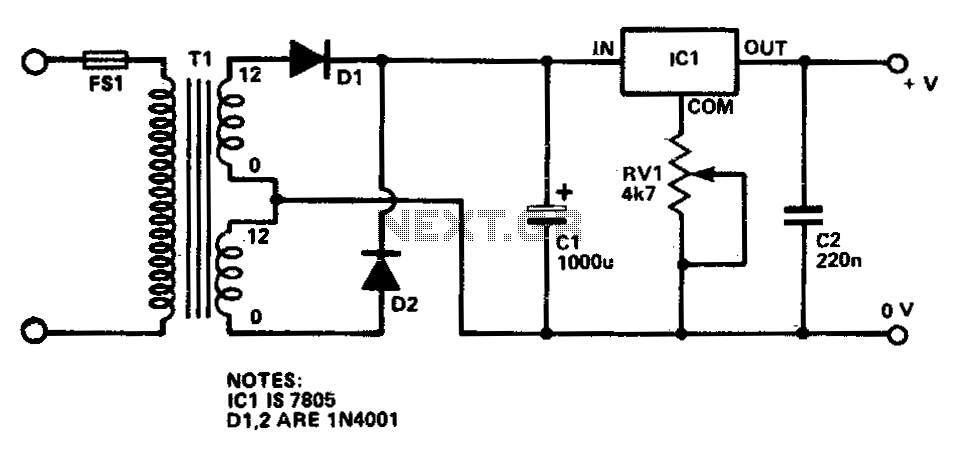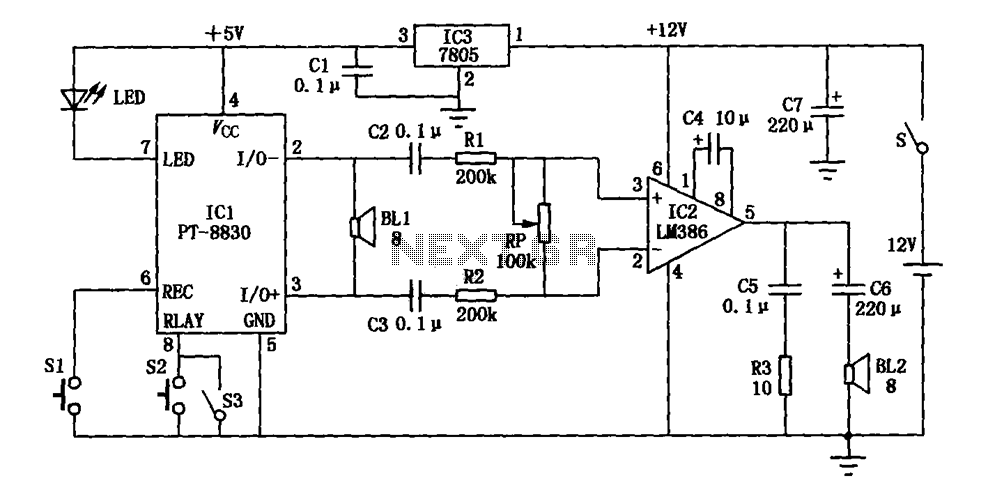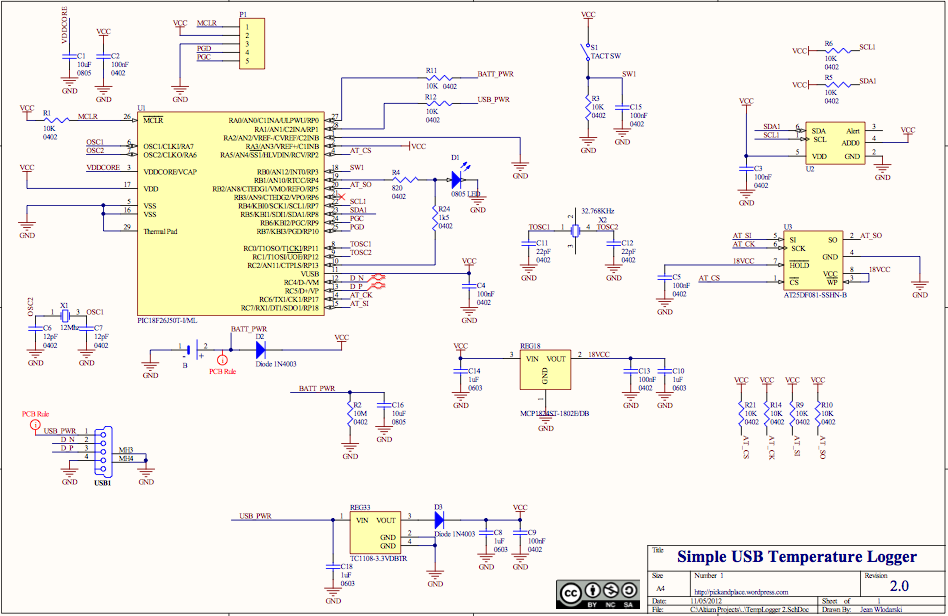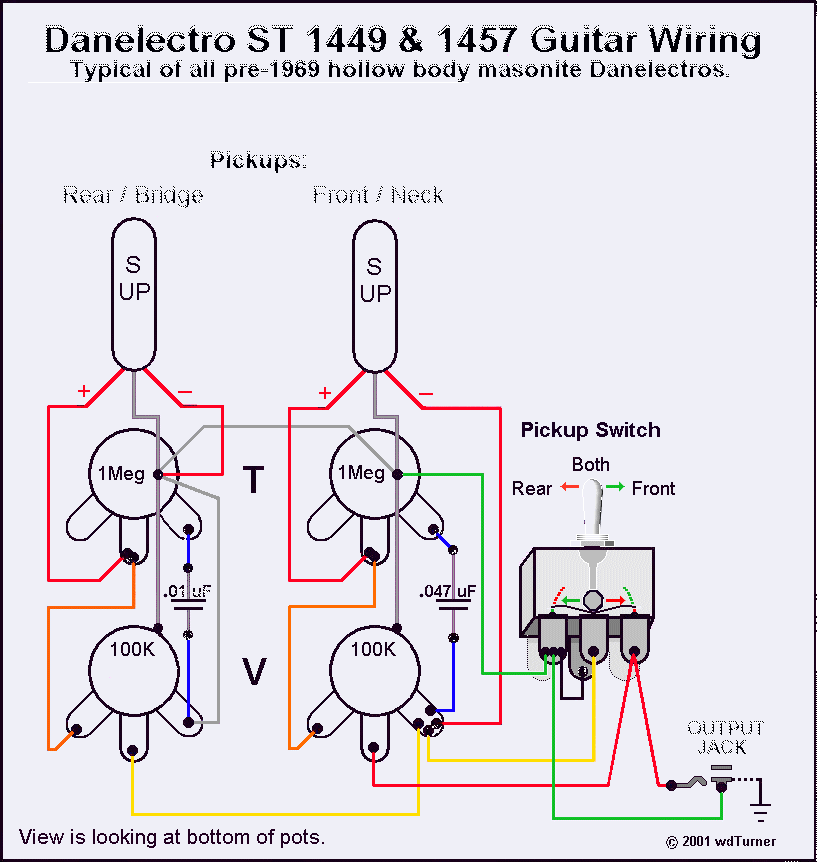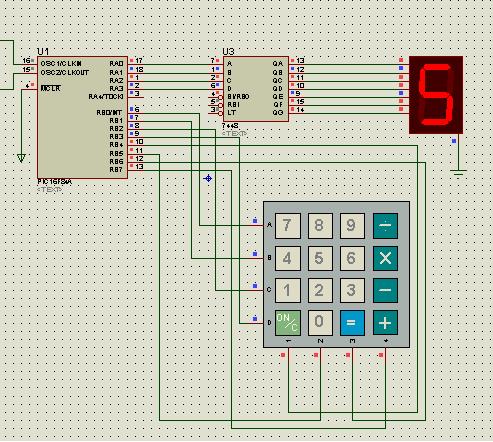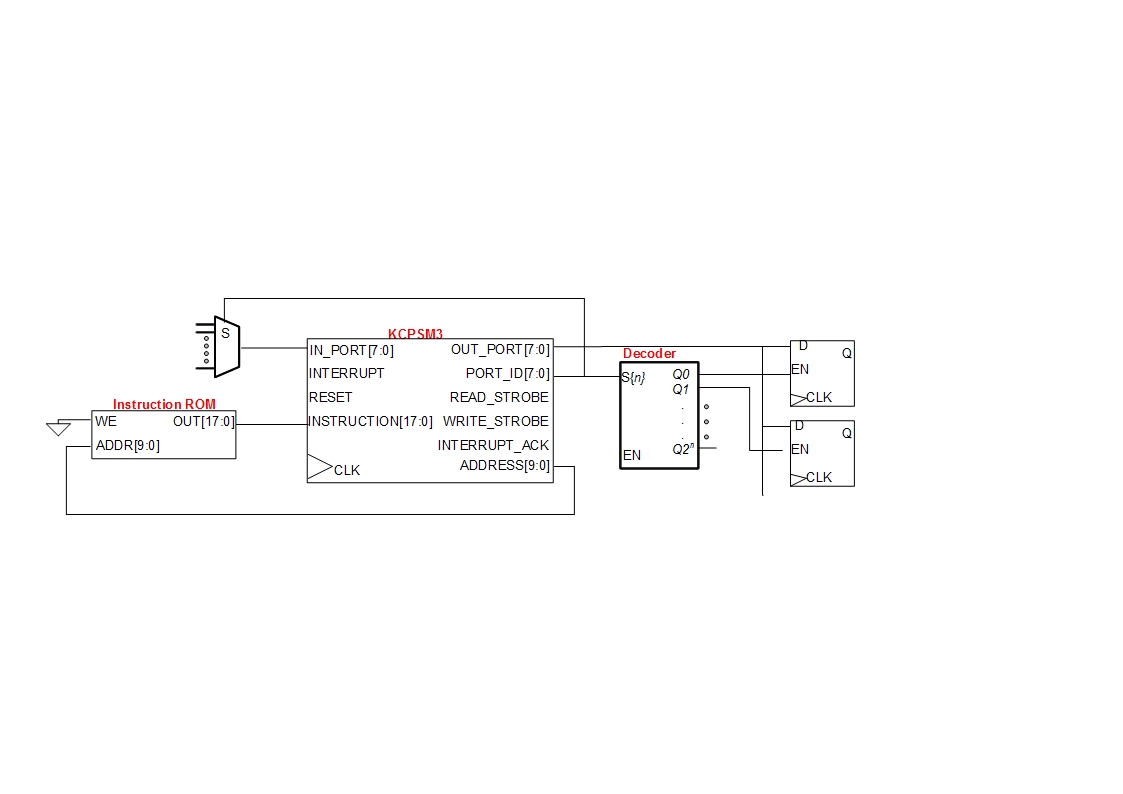Waterdrop device schematics
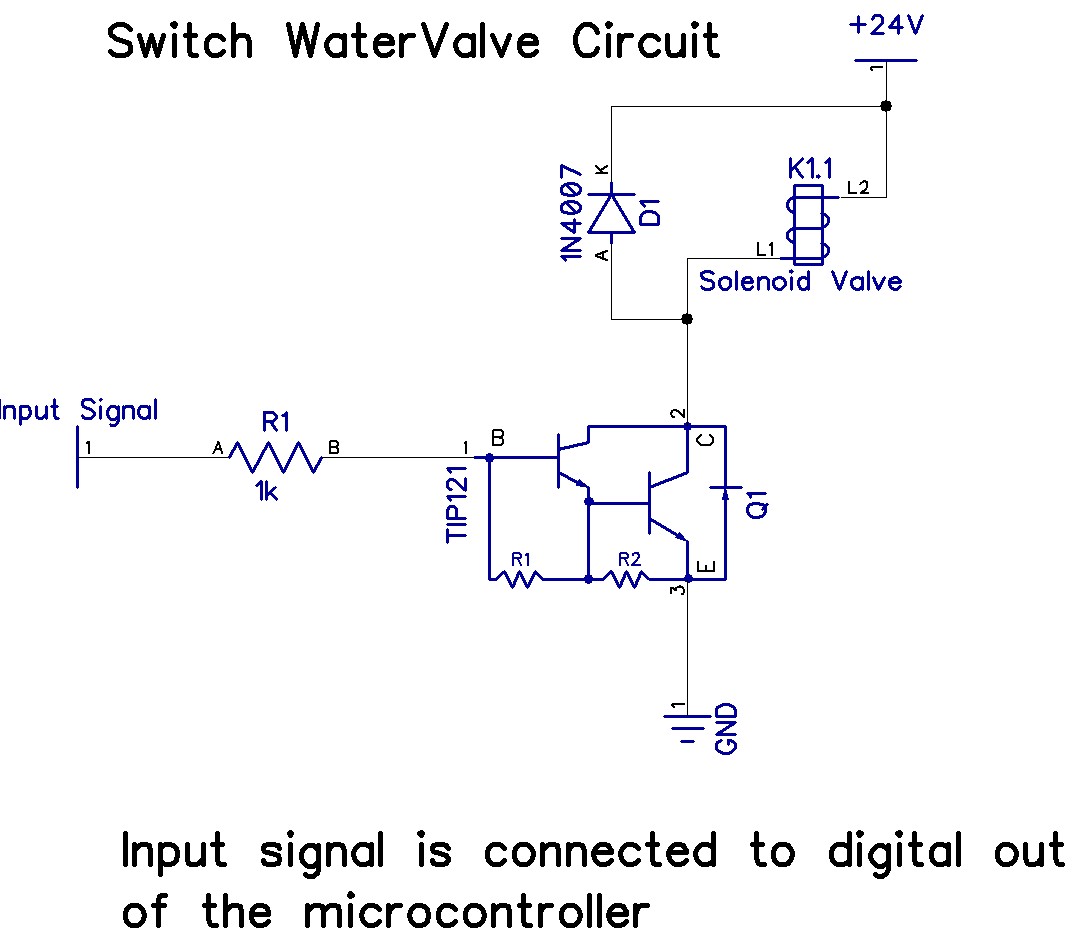
The Arduino Uno has adequate memory and ports, but efficient programming is necessary to store settings in memory. The Mega version offers increased memory and ports. The Shako valve operates on 24 volts DC; however, 12 volts is preferred to reduce heating in the voltage regulators, though 24 volts is still functional. The Arduino alone cannot supply enough power to activate the valve, necessitating an additional electronic circuit. Three optocouplers, such as the 4N25, are required to trigger the flash and shutter mechanisms. Optocouplers provide optical isolation between the flash and camera circuits from the microcontroller's electronic components. The schematic is designed for one flash and one camera. Two optocouplers are needed for the shutter—one for autofocus and one for the shutter function. Even without autofocus, the shutter button's functionality must be emulated (half-press for autofocus, full press for shutter). The third optocoupler triggers the external flash. To add more flashes, the schematic can be extended, ensuring that the electronic circuits of the microcontroller, camera, and flash remain isolated (do not connect the GND between them). Each optocoupler connects to a digital pin on the Arduino, and setting the pin high activates an internal LED in the optocoupler, which switches the optical transistor. No additional external power is needed for the optocoupler operation. Multiple optocoupler circuits can be built for various devices, but they can only handle limited currents, so heavy currents should not be switched. Modern flashes typically require about 6 volts for triggering, while older flashes may require up to 300 volts, which could damage the optocoupler. The Arduino operates between 5 and 12 volts but functions stably between 7 and 12 volts; voltages above 12 volts may cause the onboard voltage regulator to overheat. The system's input voltage is 24 volts to power the valve. Three voltage levels are created: 9 volts is chosen to remain within the Arduino Uno specifications while minimizing the difference with 24 volts, reducing heat in the regulator. Although 12 volts is an option, it is close to the Arduino's limit. The Arduino has its own voltage regulator, providing 5 volts on the digital pins, suitable for other components like optocouplers. The 5-volt regulator powers external devices such as a sound trigger, minimizing the load on the Arduino. The voltage regulators used are the 7805 for 5 volts and the 7809 for 9 volts; a heatsink is recommended for the 780x component. A matrix keypad can be purchased inexpensively online. Typically, several digital input pins are required to read the matrix, but a voltage divider allows the use of only one analog input, which works effectively even with a 16-button keypad. The analog port value is read while a key is pressed to determine the approximate value for that keypress. The keypad is likely configured with 4 rows and 4 columns. A multimeter can be used to identify connected pins when a button is pressed. The matrix is powered using the 5 volts from the Arduino board.
The electronic circuit described incorporates essential components for interfacing between an Arduino microcontroller and external devices such as a Shako valve, camera, and flash. The use of optocouplers is crucial for maintaining isolation between high-voltage components and the low-voltage microcontroller, thus preventing potential damage and ensuring reliable operation. The design emphasizes careful voltage management, particularly regarding the input and output voltages to avoid overheating the voltage regulators.
The circuit configuration allows for the integration of multiple optocouplers to accommodate various external devices, providing flexibility in the design. The optocouplers are connected to digital pins on the Arduino, enabling them to be controlled programmatically. The current limitations of the optocouplers necessitate consideration of the load they will handle, particularly when interfacing with older flash units that may operate at high voltages.
The inclusion of a matrix keypad enhances user interaction with the system, allowing for efficient input through a reduced number of pins. The voltage divider technique simplifies the design by allowing multiple button presses to be read through a single analog pin, streamlining the overall circuit complexity.
Overall, this electronic schematic is designed to facilitate the control of external devices while ensuring the protection and stability of the Arduino microcontroller, making it suitable for applications requiring precise control over multiple components.The Uno has just sufficient memory and ports. You have to program this one efficient in case you want to store settings in memory etc. Buying the Mega gives you more memory and ports. The Shako valve uses 24 volts DC. I would prefer to use 12 volts because it doesn`t heat the voltage regulators that much, but 24 volts will do the job. The Arduino cannot provide the power to activate the valve, therefore you need this electronic circuit: (check the connection pins of the TIP121 or compatible carefully. I don`t know if the pin numbers are correct in this drawing) Use 3 optocouplers oftype 4N25 or equalto trigger the flash and shutter.
The benefits of an optocoupler is an optical isolation between the flash- and cameracircuits from the electronic part of the microcontroller. The schematic created for 1 flash and 1 camera. The shutter requires two optocouplers (1 for autofocus and 1 for shutter. Even when you don`t use autofocus. You have to imitate the functionality of the shutter button of your camera which is half way press = autofocus and full press is shutter.
) The other optocoupler is to trigger your external flash. In case you need more flashes, just extend the schematic. Remember keep the electronic circuits of the microcontroller and camera and flash seperated from each other (so do not connect the GND between Microcontroller and/or Camera and/or flash. Each optocoupler is connected to one digital pin on the arduino. Making the pin high will turn on a led inside the optocoupler which makes the optical transistor inside the optocoupler to switch.
No other external power is necessary for the optocoupler to work. Build as many optocoupler circuits as devices (or switches) you need. An optocoupler can handle a very limited amount of current so don`t switch heavy currents. Modern flashes use about 6 volts to be triggered. Older flashes may use up to 300 volts which might damage the optocoupler. I don`t know if there are optocouplers that can handle this voltage, but I think they exist. The Arduino can handle voltages between 5 and 12 volts but only works stable between 7 and 12 volts (above 12 volts theonboardvoltage regulator will overheat). The input voltage of my system is 24 volts because I need 24 volts for the valve. I created 3 voltages in my system: The 9 volt is chosen because it`s within the limits of the Arduino Uno specs and I wanted a high as possible voltage to make the difference with 24 volts as little as possible.
(The bigger the difference, the hotter the regulator will be). I could choose 12 volts, but that is on the limit of the Arduino. The Arduino has its own voltage regulator and will output 5 volts on the digital pins which is perfect for all the other components like the optocouplers and so on. The 5 volt regulator is used to power external devices like a sound trigger. I didn`t want to load to much on the Arduino and this circuits costs a couple of euro`s. The voltage regulator used are a 7805 for 5 volts and the 7809 for 9 volts. Make sure you get the 1A version or even the 2A version. Mount a heatsink on the 780x component. A matrix keypadcan also be bought on ebay for a couple of dollars. Normally you need several digital inputpins to read the matrix. By using avoltage divider you only need 1 analog input. This works great even on a 16 button keypad. In software, read the value of the analog port while pushing a key. Then you know the approximate value that that specific keypress will provide. The pins on the keypad are probably 4 rows + 4 columns (or 4 col + 4 rows). Just use your multimeter to see which pins are connected when pushing a button. I used the 5 volts of the Arduino board to power` this matrix. I also build a sound detection interface to tr 🔗 External reference
The electronic circuit described incorporates essential components for interfacing between an Arduino microcontroller and external devices such as a Shako valve, camera, and flash. The use of optocouplers is crucial for maintaining isolation between high-voltage components and the low-voltage microcontroller, thus preventing potential damage and ensuring reliable operation. The design emphasizes careful voltage management, particularly regarding the input and output voltages to avoid overheating the voltage regulators.
The circuit configuration allows for the integration of multiple optocouplers to accommodate various external devices, providing flexibility in the design. The optocouplers are connected to digital pins on the Arduino, enabling them to be controlled programmatically. The current limitations of the optocouplers necessitate consideration of the load they will handle, particularly when interfacing with older flash units that may operate at high voltages.
The inclusion of a matrix keypad enhances user interaction with the system, allowing for efficient input through a reduced number of pins. The voltage divider technique simplifies the design by allowing multiple button presses to be read through a single analog pin, streamlining the overall circuit complexity.
Overall, this electronic schematic is designed to facilitate the control of external devices while ensuring the protection and stability of the Arduino microcontroller, making it suitable for applications requiring precise control over multiple components.The Uno has just sufficient memory and ports. You have to program this one efficient in case you want to store settings in memory etc. Buying the Mega gives you more memory and ports. The Shako valve uses 24 volts DC. I would prefer to use 12 volts because it doesn`t heat the voltage regulators that much, but 24 volts will do the job. The Arduino cannot provide the power to activate the valve, therefore you need this electronic circuit: (check the connection pins of the TIP121 or compatible carefully. I don`t know if the pin numbers are correct in this drawing) Use 3 optocouplers oftype 4N25 or equalto trigger the flash and shutter.
The benefits of an optocoupler is an optical isolation between the flash- and cameracircuits from the electronic part of the microcontroller. The schematic created for 1 flash and 1 camera. The shutter requires two optocouplers (1 for autofocus and 1 for shutter. Even when you don`t use autofocus. You have to imitate the functionality of the shutter button of your camera which is half way press = autofocus and full press is shutter.
) The other optocoupler is to trigger your external flash. In case you need more flashes, just extend the schematic. Remember keep the electronic circuits of the microcontroller and camera and flash seperated from each other (so do not connect the GND between Microcontroller and/or Camera and/or flash. Each optocoupler is connected to one digital pin on the arduino. Making the pin high will turn on a led inside the optocoupler which makes the optical transistor inside the optocoupler to switch.
No other external power is necessary for the optocoupler to work. Build as many optocoupler circuits as devices (or switches) you need. An optocoupler can handle a very limited amount of current so don`t switch heavy currents. Modern flashes use about 6 volts to be triggered. Older flashes may use up to 300 volts which might damage the optocoupler. I don`t know if there are optocouplers that can handle this voltage, but I think they exist. The Arduino can handle voltages between 5 and 12 volts but only works stable between 7 and 12 volts (above 12 volts theonboardvoltage regulator will overheat). The input voltage of my system is 24 volts because I need 24 volts for the valve. I created 3 voltages in my system: The 9 volt is chosen because it`s within the limits of the Arduino Uno specs and I wanted a high as possible voltage to make the difference with 24 volts as little as possible.
(The bigger the difference, the hotter the regulator will be). I could choose 12 volts, but that is on the limit of the Arduino. The Arduino has its own voltage regulator and will output 5 volts on the digital pins which is perfect for all the other components like the optocouplers and so on. The 5 volt regulator is used to power external devices like a sound trigger. I didn`t want to load to much on the Arduino and this circuits costs a couple of euro`s. The voltage regulator used are a 7805 for 5 volts and the 7809 for 9 volts. Make sure you get the 1A version or even the 2A version. Mount a heatsink on the 780x component. A matrix keypadcan also be bought on ebay for a couple of dollars. Normally you need several digital inputpins to read the matrix. By using avoltage divider you only need 1 analog input. This works great even on a 16 button keypad. In software, read the value of the analog port while pushing a key. Then you know the approximate value that that specific keypress will provide. The pins on the keypad are probably 4 rows + 4 columns (or 4 col + 4 rows). Just use your multimeter to see which pins are connected when pushing a button. I used the 5 volts of the Arduino board to power` this matrix. I also build a sound detection interface to tr 🔗 External reference