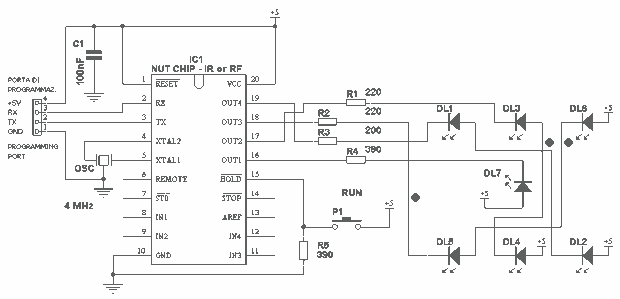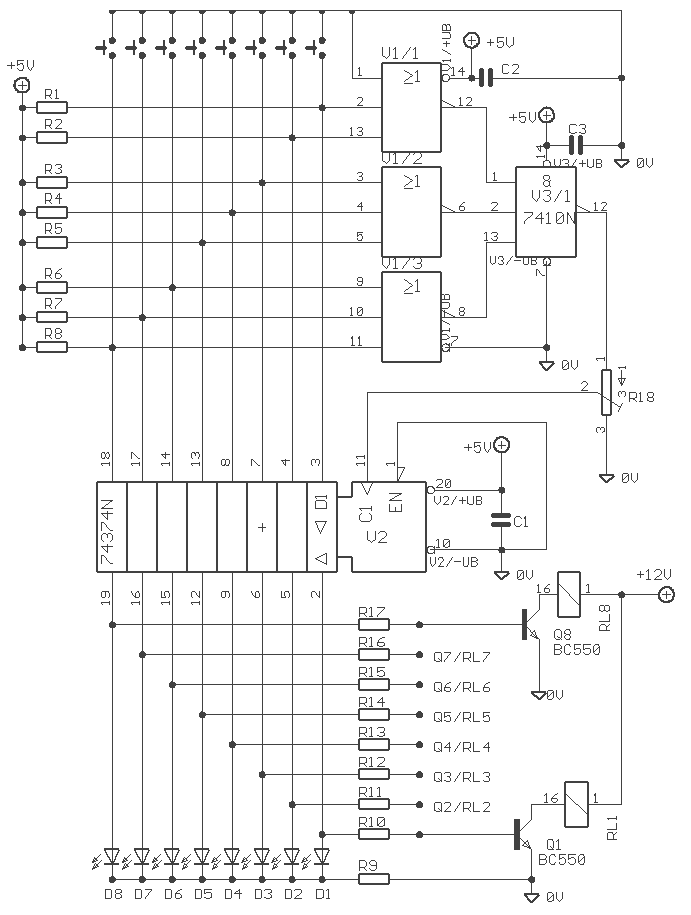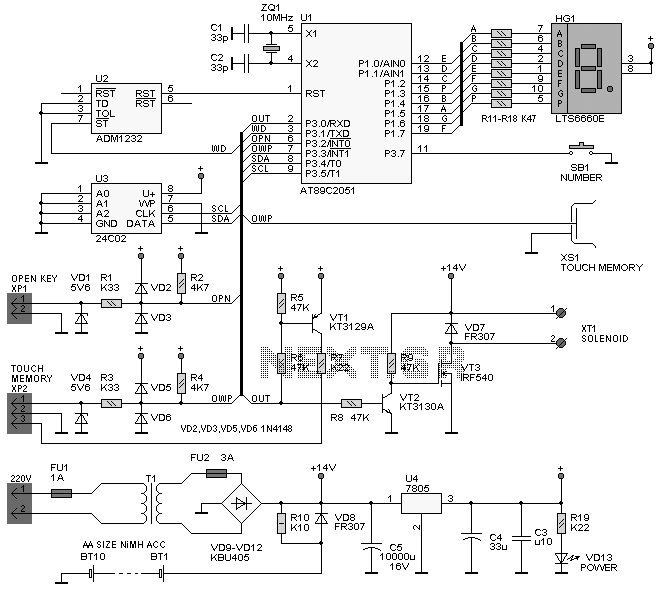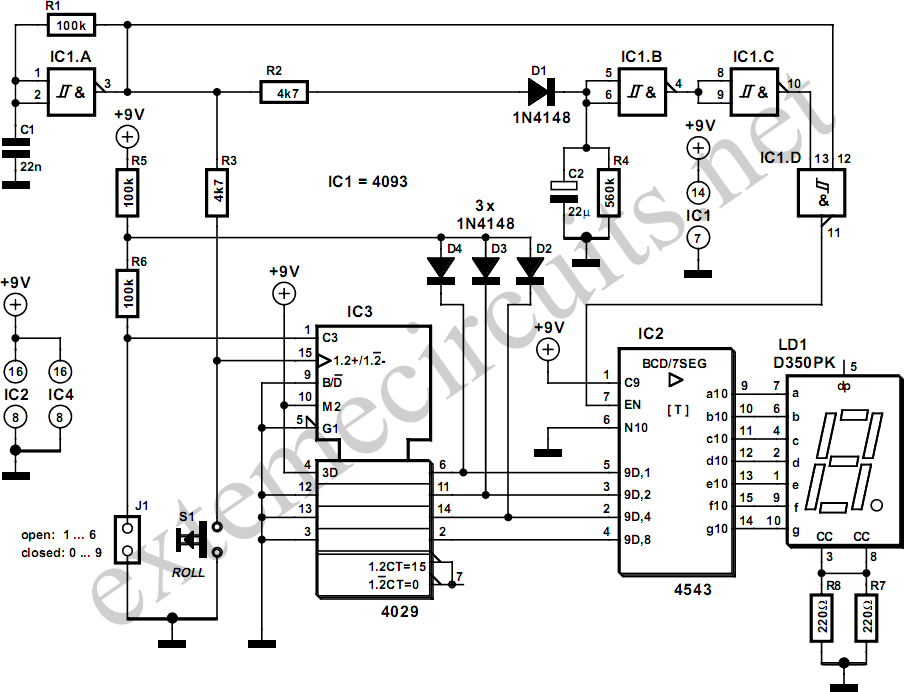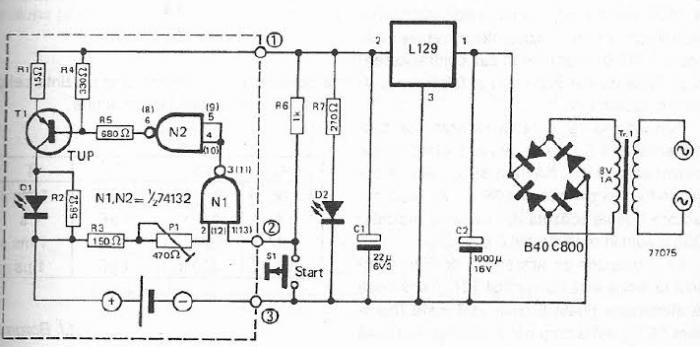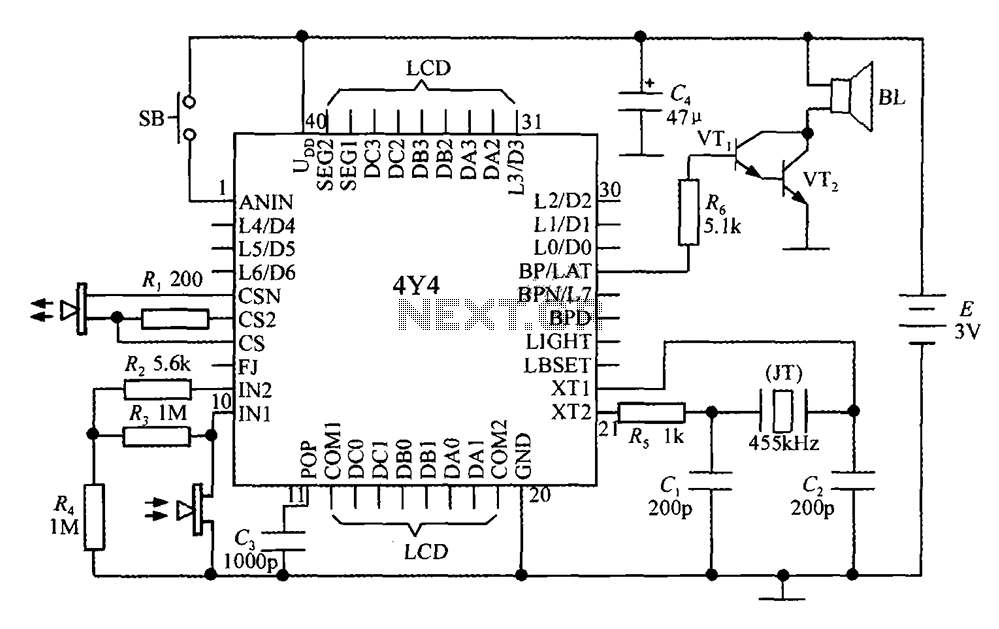keytop and display for electronic devices
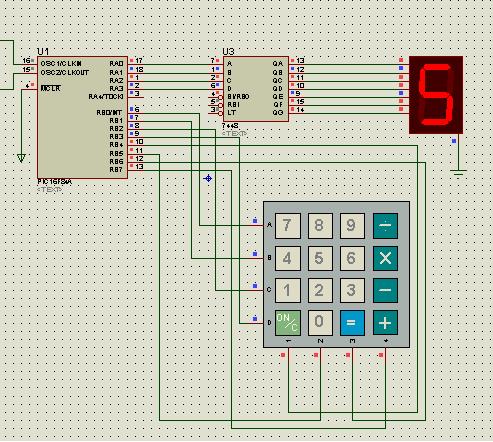
A keyboard key functions by establishing an electrical contact between the surface of the keyboard and the underlying circuit when the keytop area is pressed. This mechanism was utilized by some home computers in the early 1980s and has since been widely adopted in various consumer electronic devices.
The keyboard key mechanism typically employs a simple yet effective design that includes a keycap, a switch, and a circuit board. The keycap is the visible part of the key that the user interacts with, while the switch is the component that closes the circuit when the key is pressed. The circuit board contains conductive traces that facilitate the electrical connection when the switch is activated.
When a key is pressed, the keycap moves downward, compressing a spring or a membrane beneath it. This action causes the switch to close, allowing current to flow through the circuit traces on the circuit board. The closed circuit sends a signal to the computer or device, indicating which key has been pressed. Upon release, the spring or membrane returns the keycap to its original position, opening the circuit and stopping the current flow.
In addition to mechanical switches, some keyboards utilize membrane technology, where the contacts are made from flexible printed circuits. These designs offer a lower profile and can be more cost-effective, though they may not provide the same tactile feedback as mechanical switches.
The reliability and responsiveness of keyboard keys have made them a staple in user interface design across various devices, from computers to gaming consoles, and even in mobile devices. The evolution of keyboard technology continues to influence user experience and ergonomic design in modern electronics.A keyboard key figure who work with electrical contact between the surface of the keyboard and the underlying circuit when pressed keytop area, used by some home computers the early 1980s, and has been widely used in consumer electronic devices. 🔗 External reference
The keyboard key mechanism typically employs a simple yet effective design that includes a keycap, a switch, and a circuit board. The keycap is the visible part of the key that the user interacts with, while the switch is the component that closes the circuit when the key is pressed. The circuit board contains conductive traces that facilitate the electrical connection when the switch is activated.
When a key is pressed, the keycap moves downward, compressing a spring or a membrane beneath it. This action causes the switch to close, allowing current to flow through the circuit traces on the circuit board. The closed circuit sends a signal to the computer or device, indicating which key has been pressed. Upon release, the spring or membrane returns the keycap to its original position, opening the circuit and stopping the current flow.
In addition to mechanical switches, some keyboards utilize membrane technology, where the contacts are made from flexible printed circuits. These designs offer a lower profile and can be more cost-effective, though they may not provide the same tactile feedback as mechanical switches.
The reliability and responsiveness of keyboard keys have made them a staple in user interface design across various devices, from computers to gaming consoles, and even in mobile devices. The evolution of keyboard technology continues to influence user experience and ergonomic design in modern electronics.A keyboard key figure who work with electrical contact between the surface of the keyboard and the underlying circuit when pressed keytop area, used by some home computers the early 1980s, and has been widely used in consumer electronic devices. 🔗 External reference
Warning: include(partials/cookie-banner.php): Failed to open stream: Permission denied in /var/www/html/nextgr/view-circuit.php on line 713
Warning: include(): Failed opening 'partials/cookie-banner.php' for inclusion (include_path='.:/usr/share/php') in /var/www/html/nextgr/view-circuit.php on line 713