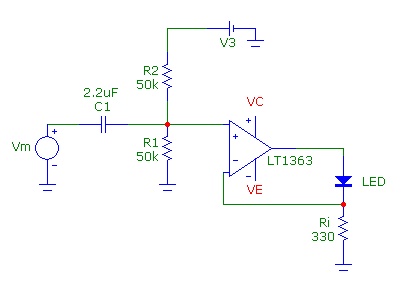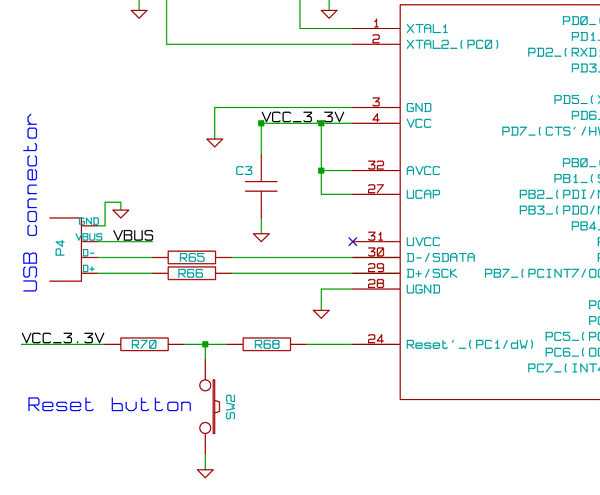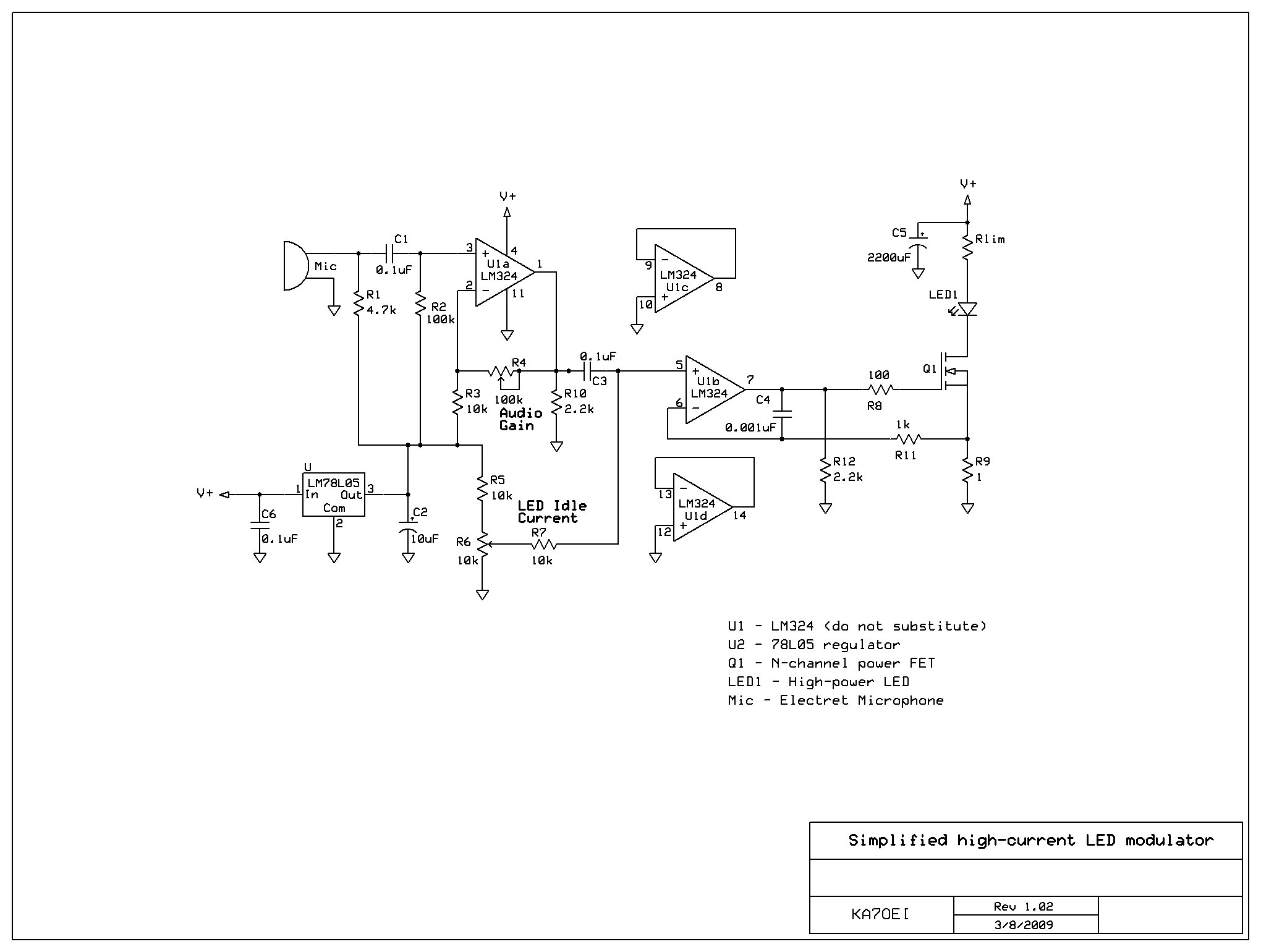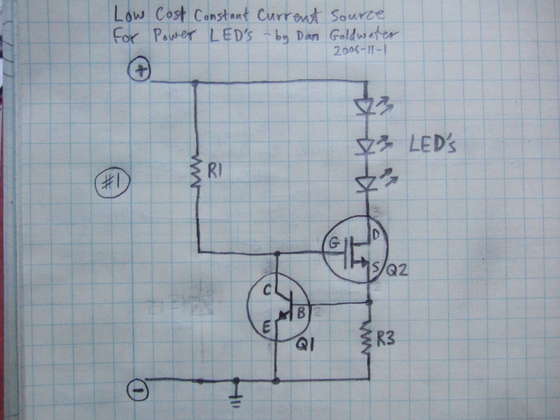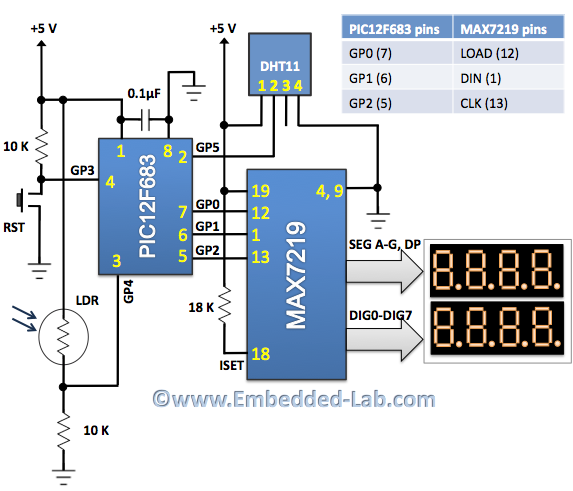20 & 30 Segment LED Voltmeters
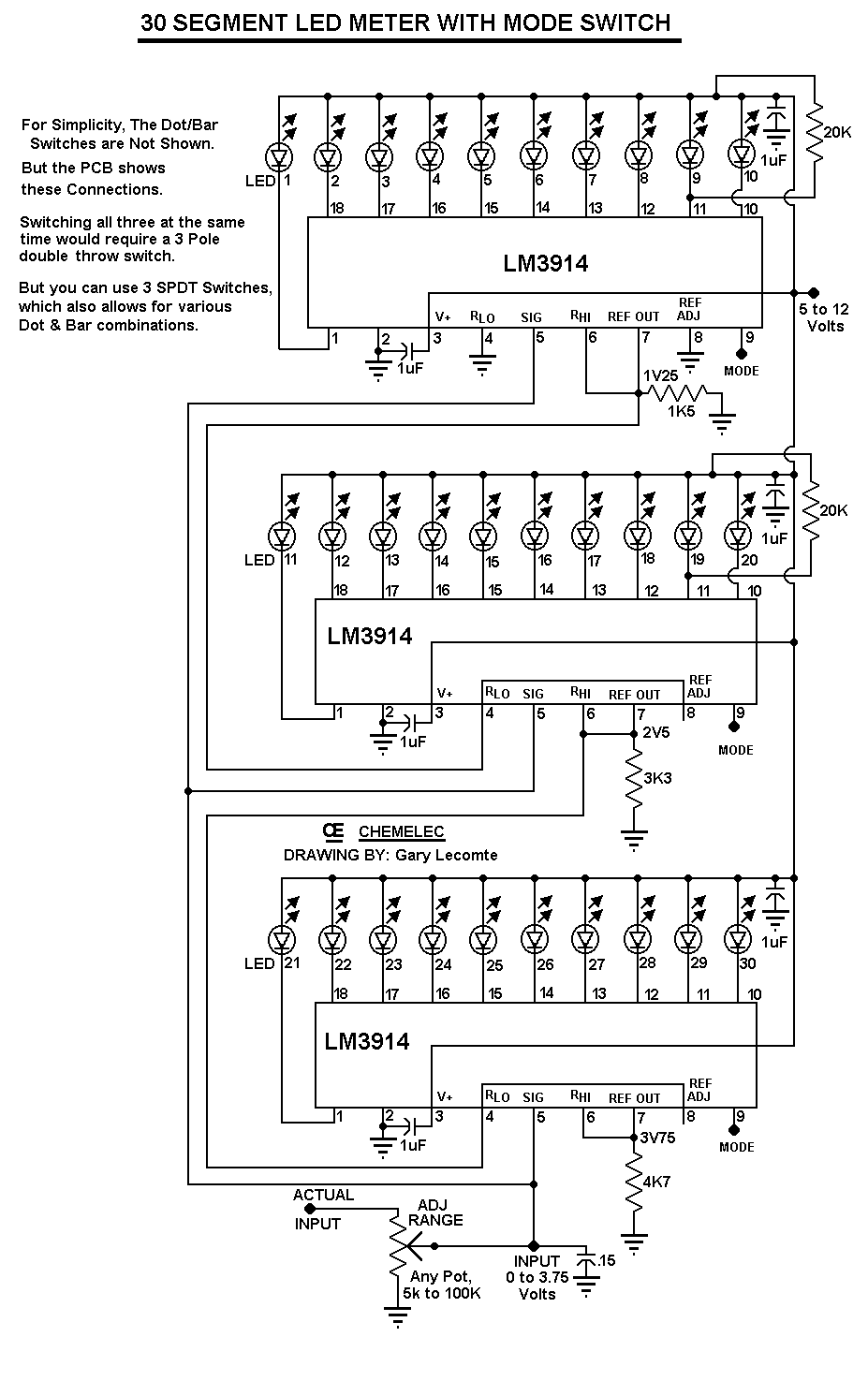
The circuit can be easily configured for full-scale voltages of either 20 or 200 volts by utilizing a suitable potentiometer on the input. It is critical not to exceed 30 volts at pin 5 of the LM3914. A 20 kΩ resistor is required across the LED to null out the #10 LED when higher LEDs are illuminated in Dot Mode. Omitting this resistor will result in the #10 LED (and #20 on the 30 LED model) faintly lighting up when LEDs above #10 are active. This 20 kΩ resistor is soldered to the copper side of the board due to space constraints. The 20 LED unit is designed to operate with any voltage supply between 5 to 12 volts maximum, consuming approximately 10 mA per LED. Exceeding a 12-volt supply in Bar Mode may lead to overheating of the LM3914. In Dot Mode, the circuit can safely function with a supply voltage of up to 20 volts. The new version featuring three LM3914 units has a minimum operating voltage of 3.75 volts for full scale and is programmed to operate at around 8 mA per LED, allowing it to function with voltages up to 15 volts in Bar Mode without damaging the LM3914.
The circuit utilizes the LM3914 LED bar graph/LED dot display driver, which is designed to drive a series of LEDs based on an input voltage. The configuration allows for a flexible full-scale voltage setting, adjustable via a potentiometer. This feature is particularly useful in applications where varying voltage levels need to be monitored or displayed. The input voltage should be carefully managed to prevent exceeding the maximum ratings specified for the LM3914, particularly at pin 5, where a voltage limit of 30 volts is enforced to ensure the integrity of the device.
A critical component of this design is the 20 kΩ resistor connected across the LED output. This resistor serves to balance the output, ensuring that the #10 LED does not unintentionally light up when higher-numbered LEDs are activated in Dot Mode. The placement of this resistor on the copper side of the PCB reflects practical design considerations, primarily dictated by space limitations on the board.
The power supply requirements for this circuit are also essential. The 20 LED version is optimized to operate within a voltage range of 5 to 12 volts, consuming around 10 mA for each LED. Care must be taken to avoid exceeding the 12-volt threshold in Bar Mode to prevent overheating, which can lead to failure of the LM3914. However, the circuit can accommodate a higher voltage in Dot Mode, allowing for operation up to 20 volts safely.
The newly designed version with three LM3914 chips enhances the functionality, with a minimum operating voltage of 3.75 volts for full-scale operation. This design is particularly advantageous for applications requiring lower voltage operation, while still providing a robust output of around 8 mA per LED. This allows the device to handle voltages up to 15 volts in Bar Mode without risking damage to the LM3914, thereby broadening its applicability in various electronic projects and displays.So you could easily set it for 20 or even 200 Volts Full Scale, Using a Suitable Potentiometer on the Input. DO NOT EXCEED 30 VOLTS to PIN 5 of the LM3914`s. The 20 K resistor Shown across the LED is required to null out the #10 LED, when higer LED`s are lit up in Dot Mode.
Leaving this resistor off will cause #10 (Also #20 on the 30 LED one) to l ight Faintly when LED`s above #10 are lit. This 20 K resistor is soldered to the Copper Side, due to space limitations! I designed The 20 LED unit to operate from any Voltage Supply beween 5 to 12 volts MAXIMUM. It runs with about 10 mA per LED and Exceeding 12 Volts Supply Voltage in Bar Mode WILL cause Overheating of the LM3914. In Dot Mode you can Safely operate this circuit up to a 20 Volt supply. This NEW, Three LM3914 Version (Shown Below) has a Minimum 3. 75 Volts for full Scale. It is Programmed for around 8 mA per LED, so it can operate from Voltages Up to 15 Volts in BAR Mode, without damaging the LM3914`s.
🔗 External reference
The circuit utilizes the LM3914 LED bar graph/LED dot display driver, which is designed to drive a series of LEDs based on an input voltage. The configuration allows for a flexible full-scale voltage setting, adjustable via a potentiometer. This feature is particularly useful in applications where varying voltage levels need to be monitored or displayed. The input voltage should be carefully managed to prevent exceeding the maximum ratings specified for the LM3914, particularly at pin 5, where a voltage limit of 30 volts is enforced to ensure the integrity of the device.
A critical component of this design is the 20 kΩ resistor connected across the LED output. This resistor serves to balance the output, ensuring that the #10 LED does not unintentionally light up when higher-numbered LEDs are activated in Dot Mode. The placement of this resistor on the copper side of the PCB reflects practical design considerations, primarily dictated by space limitations on the board.
The power supply requirements for this circuit are also essential. The 20 LED version is optimized to operate within a voltage range of 5 to 12 volts, consuming around 10 mA for each LED. Care must be taken to avoid exceeding the 12-volt threshold in Bar Mode to prevent overheating, which can lead to failure of the LM3914. However, the circuit can accommodate a higher voltage in Dot Mode, allowing for operation up to 20 volts safely.
The newly designed version with three LM3914 chips enhances the functionality, with a minimum operating voltage of 3.75 volts for full-scale operation. This design is particularly advantageous for applications requiring lower voltage operation, while still providing a robust output of around 8 mA per LED. This allows the device to handle voltages up to 15 volts in Bar Mode without risking damage to the LM3914, thereby broadening its applicability in various electronic projects and displays.So you could easily set it for 20 or even 200 Volts Full Scale, Using a Suitable Potentiometer on the Input. DO NOT EXCEED 30 VOLTS to PIN 5 of the LM3914`s. The 20 K resistor Shown across the LED is required to null out the #10 LED, when higer LED`s are lit up in Dot Mode.
Leaving this resistor off will cause #10 (Also #20 on the 30 LED one) to l ight Faintly when LED`s above #10 are lit. This 20 K resistor is soldered to the Copper Side, due to space limitations! I designed The 20 LED unit to operate from any Voltage Supply beween 5 to 12 volts MAXIMUM. It runs with about 10 mA per LED and Exceeding 12 Volts Supply Voltage in Bar Mode WILL cause Overheating of the LM3914. In Dot Mode you can Safely operate this circuit up to a 20 Volt supply. This NEW, Three LM3914 Version (Shown Below) has a Minimum 3. 75 Volts for full Scale. It is Programmed for around 8 mA per LED, so it can operate from Voltages Up to 15 Volts in BAR Mode, without damaging the LM3914`s.
🔗 External reference