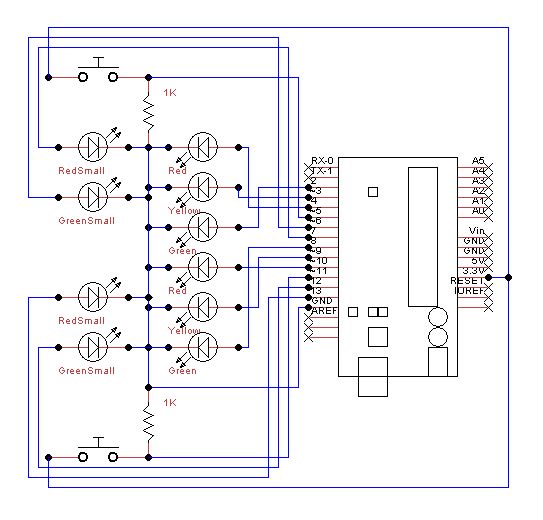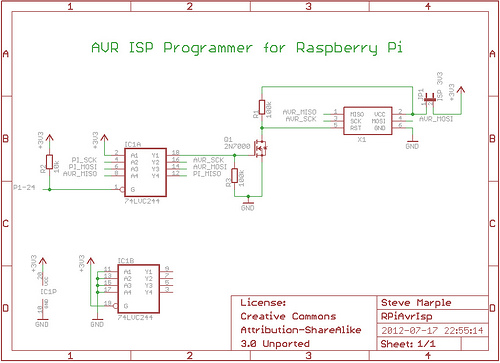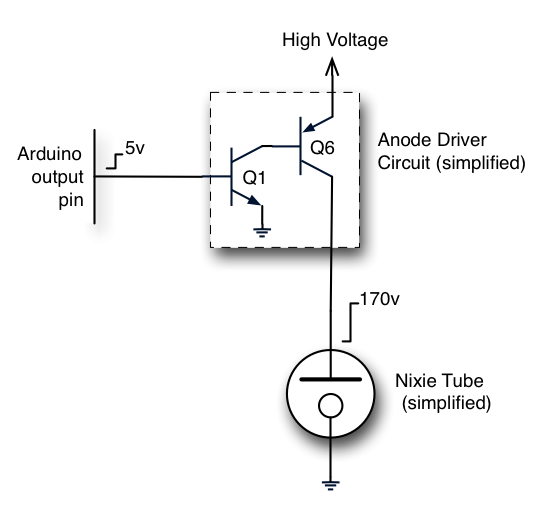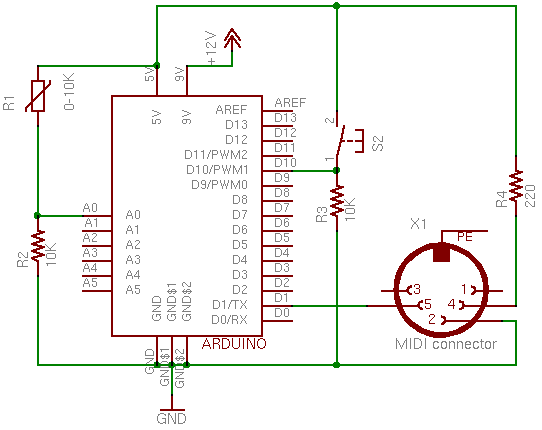arduino scanning backlight
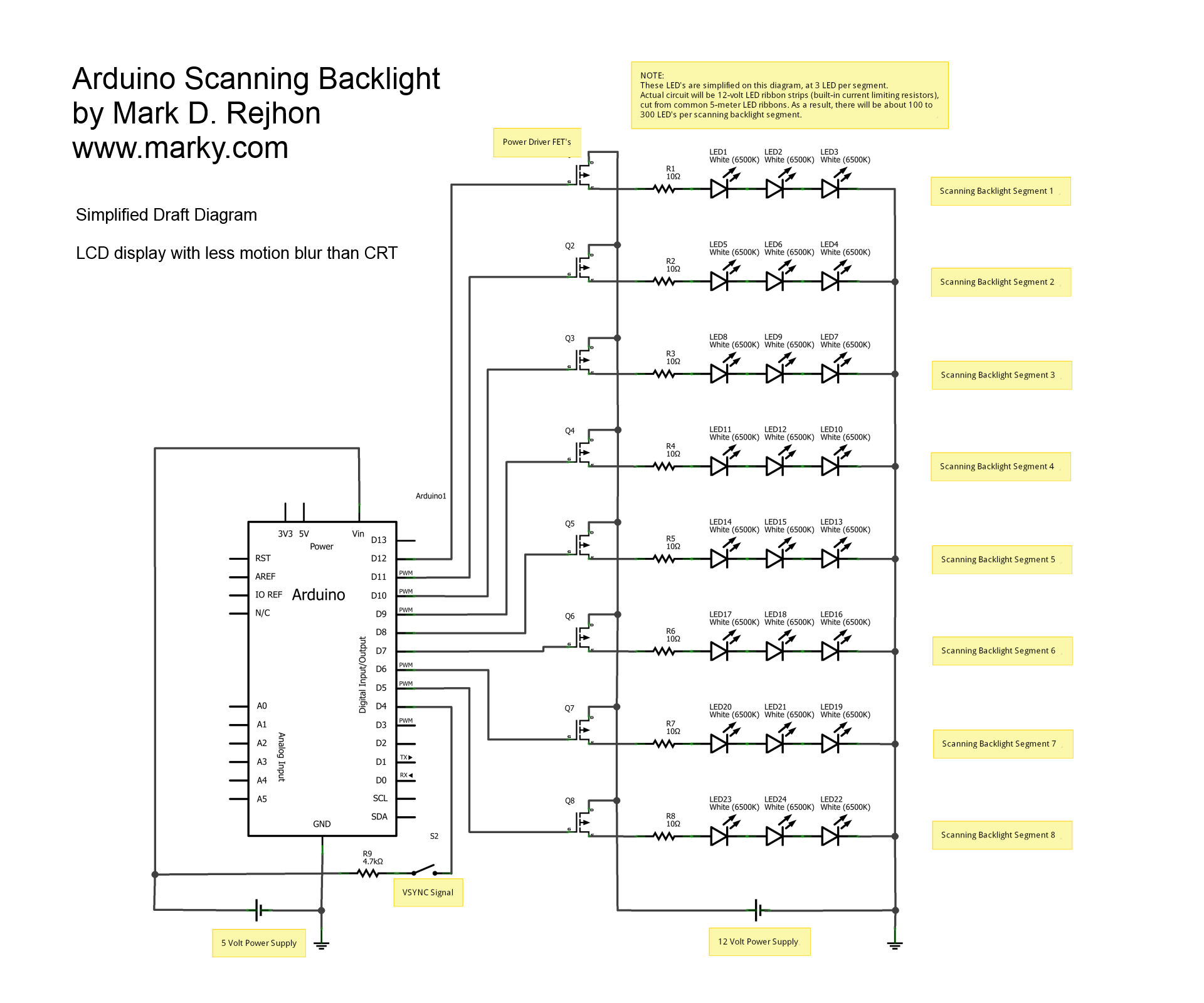
This is a simplified schematic diagram for a homemade scanning backlight driven by an Arduino, an open-source electronics prototyping platform. The Arduino monitors the VSYNC signal (input-lag compensated) and executes a backlight scanning sequence, using ultra-short strobes of super bright LEDs per segment. This greatly reduces motion blur. For the brightness required for ultra-short strobes, reels of LED ribbons totaling thousands of LEDs will be used instead of individual LEDs.
The schematic diagram outlines a system designed to enhance visual clarity by employing a backlight scanning technique. The core component is the Arduino microcontroller, which serves as the central processing unit for monitoring the VSYNC signal. This synchronization signal is crucial for aligning the backlight operation with the refresh rate of the display, thereby mitigating input lag.
The scanning sequence involves activating segments of the LED backlight in rapid succession, utilizing ultra-short strobe pulses. This method minimizes motion blur by ensuring that the backlight is only illuminated during the critical moments when the display is actively refreshing its image. The use of super bright LEDs ensures that each segment provides adequate illumination, even when pulsed at high frequencies.
To achieve the necessary brightness for these ultra-short strobe pulses, the design incorporates LED ribbons, which consist of numerous LEDs arranged in series. This configuration allows for a significant cumulative light output, surpassing that of single LED units. The ribbons are connected to the Arduino through appropriate driver circuits capable of handling the high current demands of the LEDs during operation.
In summary, this schematic diagram represents a sophisticated approach to backlight management in display systems, combining the capabilities of the Arduino platform with high-efficiency LED technology to deliver an enhanced viewing experience through reduced motion blur and improved brightness.This is a simplified schematic diagram for a home-made scanning backlight driven by an Arduino, an open-source electronics prototyping platform. The Arduino monitors the VSYNC signal (input-lag compensated) and executes a backlight scanning sequence, using ultra-short strobes of super bright LED`s per segment.
This greatly reduces motion blur. For the brightness required for ultra-short strobes, reels of LED ribbons totalling thousands of LED`s will be used instead of individual LED`s. 🔗 External reference
The schematic diagram outlines a system designed to enhance visual clarity by employing a backlight scanning technique. The core component is the Arduino microcontroller, which serves as the central processing unit for monitoring the VSYNC signal. This synchronization signal is crucial for aligning the backlight operation with the refresh rate of the display, thereby mitigating input lag.
The scanning sequence involves activating segments of the LED backlight in rapid succession, utilizing ultra-short strobe pulses. This method minimizes motion blur by ensuring that the backlight is only illuminated during the critical moments when the display is actively refreshing its image. The use of super bright LEDs ensures that each segment provides adequate illumination, even when pulsed at high frequencies.
To achieve the necessary brightness for these ultra-short strobe pulses, the design incorporates LED ribbons, which consist of numerous LEDs arranged in series. This configuration allows for a significant cumulative light output, surpassing that of single LED units. The ribbons are connected to the Arduino through appropriate driver circuits capable of handling the high current demands of the LEDs during operation.
In summary, this schematic diagram represents a sophisticated approach to backlight management in display systems, combining the capabilities of the Arduino platform with high-efficiency LED technology to deliver an enhanced viewing experience through reduced motion blur and improved brightness.This is a simplified schematic diagram for a home-made scanning backlight driven by an Arduino, an open-source electronics prototyping platform. The Arduino monitors the VSYNC signal (input-lag compensated) and executes a backlight scanning sequence, using ultra-short strobes of super bright LED`s per segment.
This greatly reduces motion blur. For the brightness required for ultra-short strobes, reels of LED ribbons totalling thousands of LED`s will be used instead of individual LED`s. 🔗 External reference