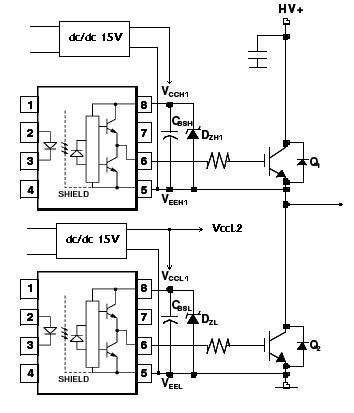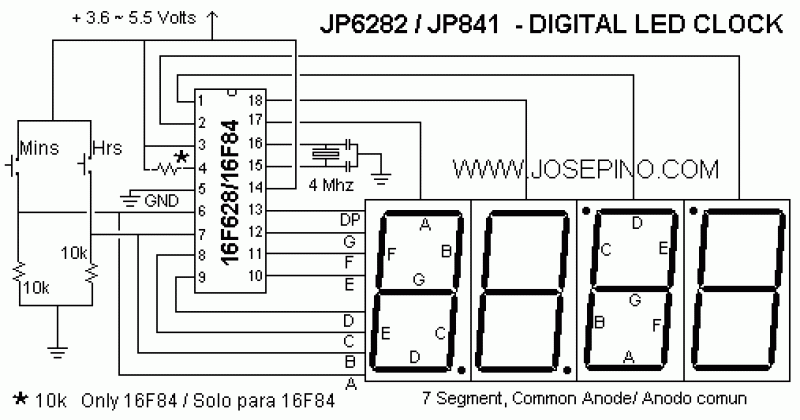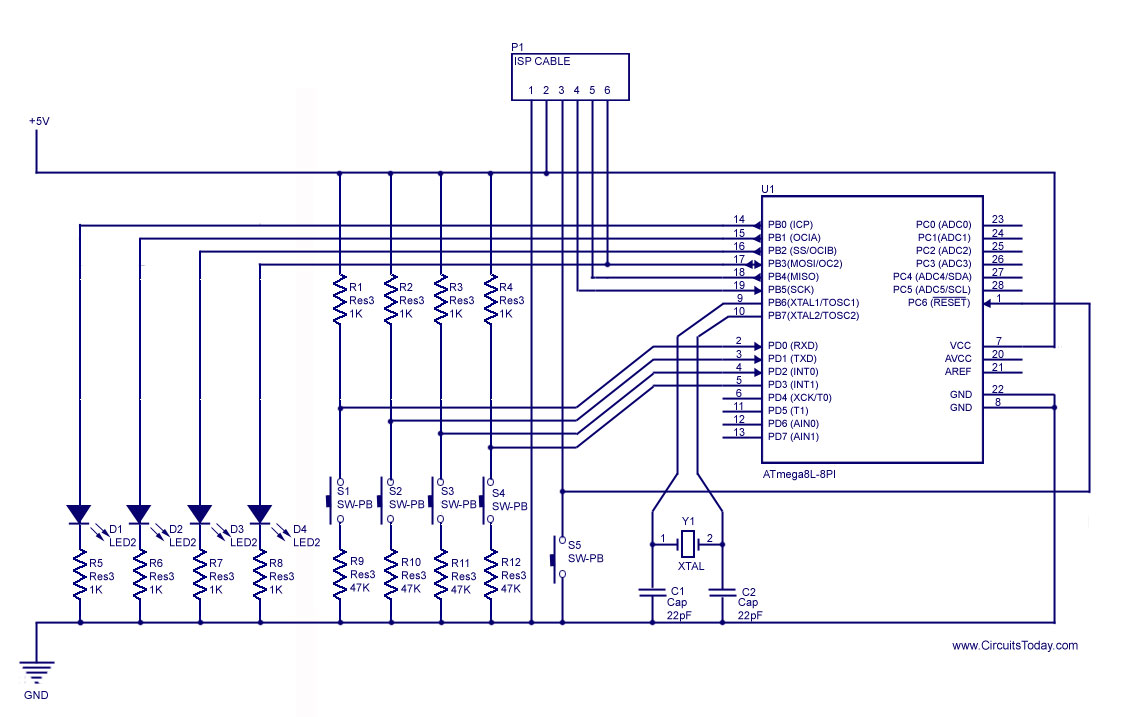Counter 0-9 Using Arduino Microcontroller
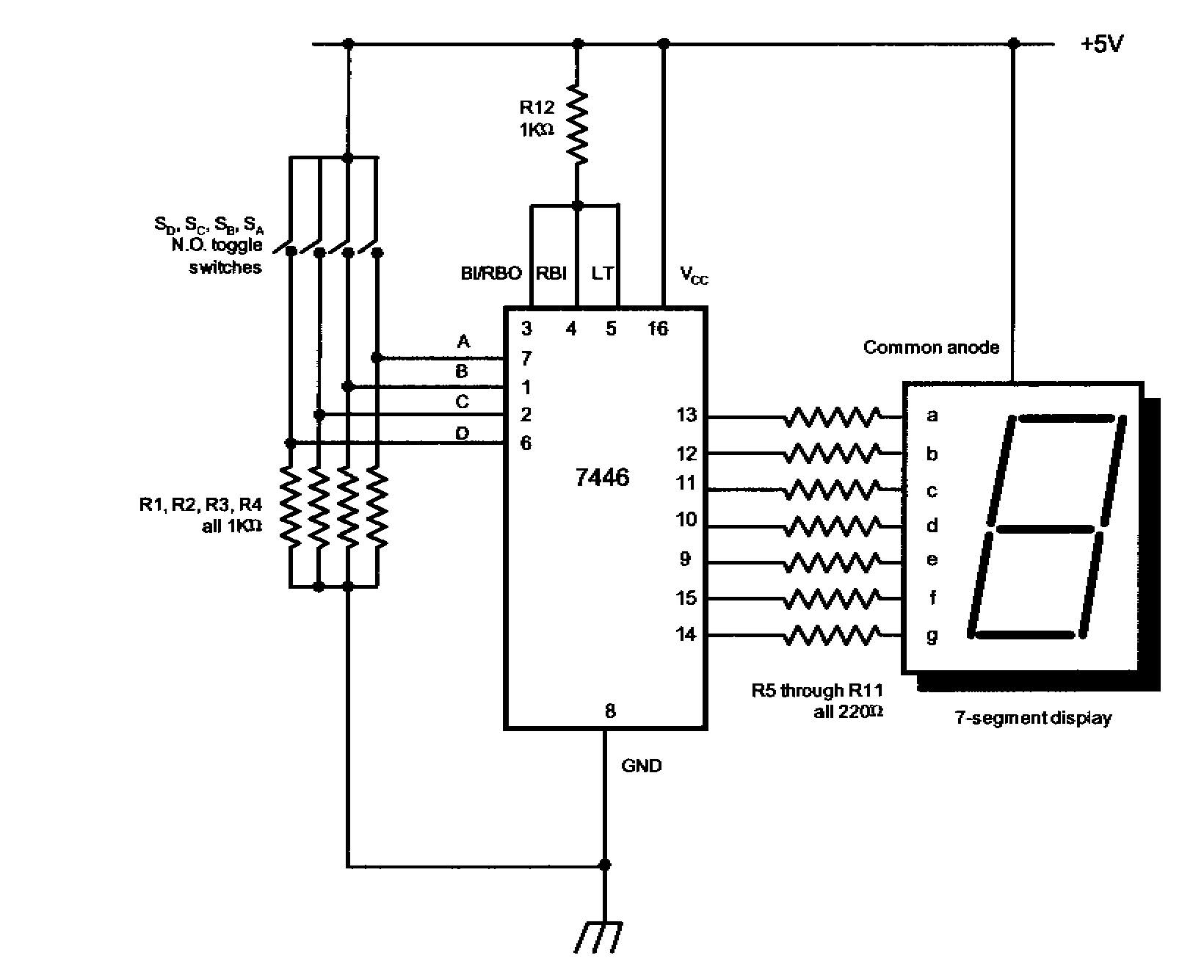
The advanced credit card, referred to as the "microcontroller super card," incorporates numerous innovative enhancements. The initial step involved verifying the code and subsequently uploading it to the Arduino board. The developed code enabled a counter to increment from 0 to 9 with a time delay of 1000 milliseconds (1 second) between each digit. An issue arose related to port selection; however, after troubleshooting, the port was successfully changed from the tools menu, allowing the seven-segment display to accurately count from 0 to 9. A demonstration of this functionality was shared on YouTube. Additionally, the ability to dial a telephone number was implemented, with the corresponding digits and LEDs blinking the appropriate number of times using the provided code. A video of this demo was also uploaded to YouTube. The development process began with creating a design solution, followed by writing pseudocode that was later transformed into a flowchart and ultimately into the actual Arduino code. The pin assignments on the Arduino board were promptly identified and designated as output digital in the setup section of the code. The design process initially involved lighting up the LEDs on the seven-segment display, which was successfully achieved; however, it initially utilized more bits than necessary, employing 8 bits instead of the optimal 4 bits. The final decision involved using a Binary-Coded Decimal (BCD) decoder that converted a 4-bit binary number into its decimal equivalent, resulting in a more efficient and easier-to-troubleshoot design. For the demonstration, the telephone number was initially dialed without utilizing a loop, which lengthened the code. A more efficient algorithm was subsequently created using 4 bits, enhancing the overall program efficiency.
The microcontroller super card design leverages an Arduino board to control a seven-segment display, facilitating the visualization of numerical data. The core functionality revolves around a counter that increments through a defined range, specifically from 0 to 9, with a deliberate time delay to enhance user comprehension. The integration of a BCD decoder is pivotal, as it streamlines the conversion of binary inputs into a decimal format, allowing for straightforward interaction with the seven-segment display.
In the schematic, the Arduino board serves as the central processing unit, interfacing with various components including the seven-segment display and the BCD decoder. The digital pins of the Arduino are configured to output signals that correspond to the binary representation of the decimal numbers. Each segment of the display is controlled by specific pins, which are activated in accordance with the BCD output, ensuring that the correct segments illuminate to represent the desired digit.
The program structure is designed to be modular, with distinct functions for initializing the display, updating the count, and handling user input for dialing a telephone number. The implementation of loops and conditional statements within the code optimizes the efficiency of the program, minimizing redundancy and enhancing performance.
Furthermore, the troubleshooting process highlights the importance of proper port selection and pin configuration, which are crucial for the successful operation of the system. The ability to adapt the design based on initial challenges demonstrates a robust engineering approach, ensuring that the final implementation is both functional and user-friendly.
Overall, the microcontroller super card exemplifies a sophisticated application of embedded systems, combining hardware and software elements to achieve a practical and interactive electronic device.The high-tech credit card has been nicknamed "microcontroller super card" because of all the great improvement ideas. I showed how to first verify the code, and then upload on to the arduino board. I then wrote a code for the counter to go from 0 to 9 using a time delay of 1000ms (1s) after each digit.
I ran through an error at some point related to the port I used but after troubleshooting I changed ports from the tools menu. I was able to get the seven segment display counting from 0 to 9 again. I put a video of this on YouTube. I was also able to dial my telephone number making the digit and LEDs blink that number of times using the code below. I also put a demo of this on YouTube. The first thing I did was to develop a design solution and then a pseudocode which I later converted to a flowchart and then finally to an actual Arduino code.
I immediately identified the pins to be used on the Arduino board and assigned them to Output digital in the setup section of my Arduino code. For my design, I first configured out how to light up the LEDs on the 7 segment display, then I was able to get it working but I ended up using more bits than was necessary.
I used up to 8 bits as opposed to 4 bits which I later used. I finally decided to use a BCD decoder which converted a 4 bit binary number to its decimal equivalent. This final design was more efficient and easier to troubleshoot. For the demo, I initially dialed my number without using a loop, but that made my code longer so I created a better algorithm with 4 bits making the program more efficient.
🔗 External reference
The microcontroller super card design leverages an Arduino board to control a seven-segment display, facilitating the visualization of numerical data. The core functionality revolves around a counter that increments through a defined range, specifically from 0 to 9, with a deliberate time delay to enhance user comprehension. The integration of a BCD decoder is pivotal, as it streamlines the conversion of binary inputs into a decimal format, allowing for straightforward interaction with the seven-segment display.
In the schematic, the Arduino board serves as the central processing unit, interfacing with various components including the seven-segment display and the BCD decoder. The digital pins of the Arduino are configured to output signals that correspond to the binary representation of the decimal numbers. Each segment of the display is controlled by specific pins, which are activated in accordance with the BCD output, ensuring that the correct segments illuminate to represent the desired digit.
The program structure is designed to be modular, with distinct functions for initializing the display, updating the count, and handling user input for dialing a telephone number. The implementation of loops and conditional statements within the code optimizes the efficiency of the program, minimizing redundancy and enhancing performance.
Furthermore, the troubleshooting process highlights the importance of proper port selection and pin configuration, which are crucial for the successful operation of the system. The ability to adapt the design based on initial challenges demonstrates a robust engineering approach, ensuring that the final implementation is both functional and user-friendly.
Overall, the microcontroller super card exemplifies a sophisticated application of embedded systems, combining hardware and software elements to achieve a practical and interactive electronic device.The high-tech credit card has been nicknamed "microcontroller super card" because of all the great improvement ideas. I showed how to first verify the code, and then upload on to the arduino board. I then wrote a code for the counter to go from 0 to 9 using a time delay of 1000ms (1s) after each digit.
I ran through an error at some point related to the port I used but after troubleshooting I changed ports from the tools menu. I was able to get the seven segment display counting from 0 to 9 again. I put a video of this on YouTube. I was also able to dial my telephone number making the digit and LEDs blink that number of times using the code below. I also put a demo of this on YouTube. The first thing I did was to develop a design solution and then a pseudocode which I later converted to a flowchart and then finally to an actual Arduino code.
I immediately identified the pins to be used on the Arduino board and assigned them to Output digital in the setup section of my Arduino code. For my design, I first configured out how to light up the LEDs on the 7 segment display, then I was able to get it working but I ended up using more bits than was necessary.
I used up to 8 bits as opposed to 4 bits which I later used. I finally decided to use a BCD decoder which converted a 4 bit binary number to its decimal equivalent. This final design was more efficient and easier to troubleshoot. For the demo, I initially dialed my number without using a loop, but that made my code longer so I created a better algorithm with 4 bits making the program more efficient.
🔗 External reference