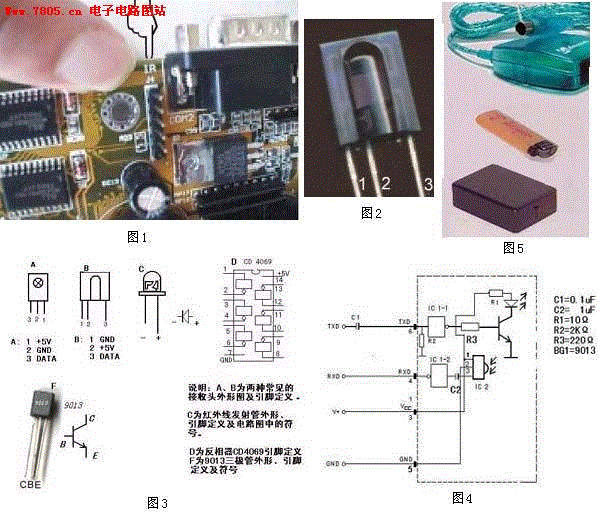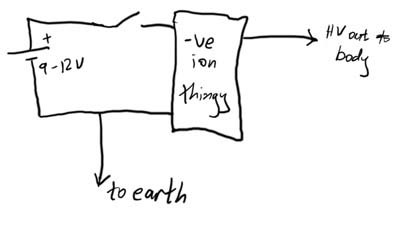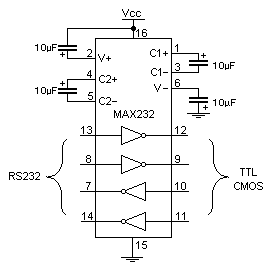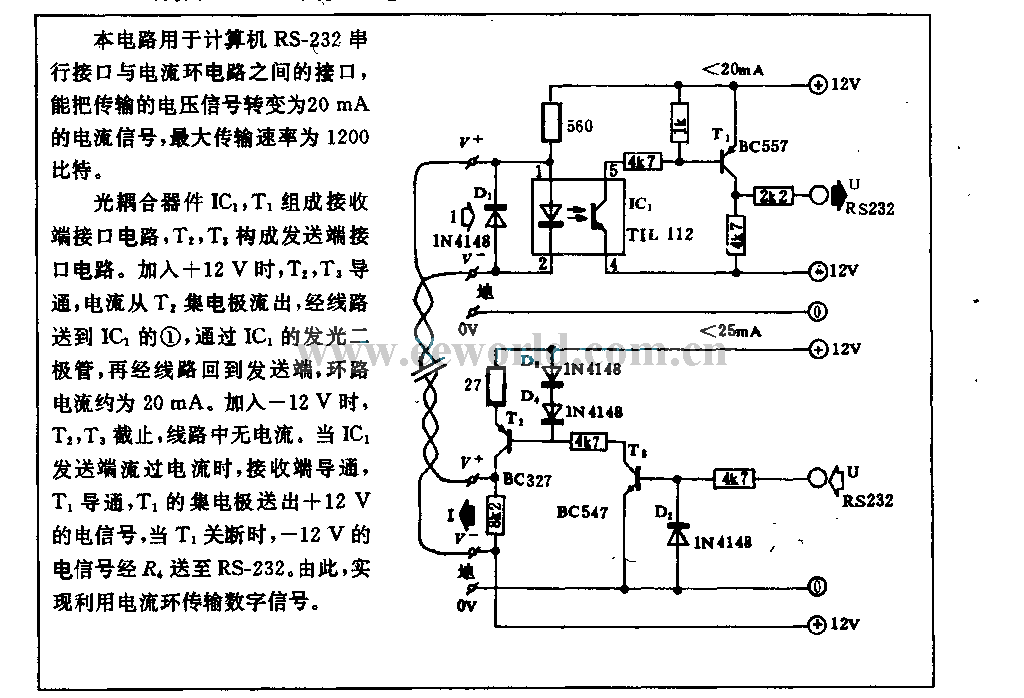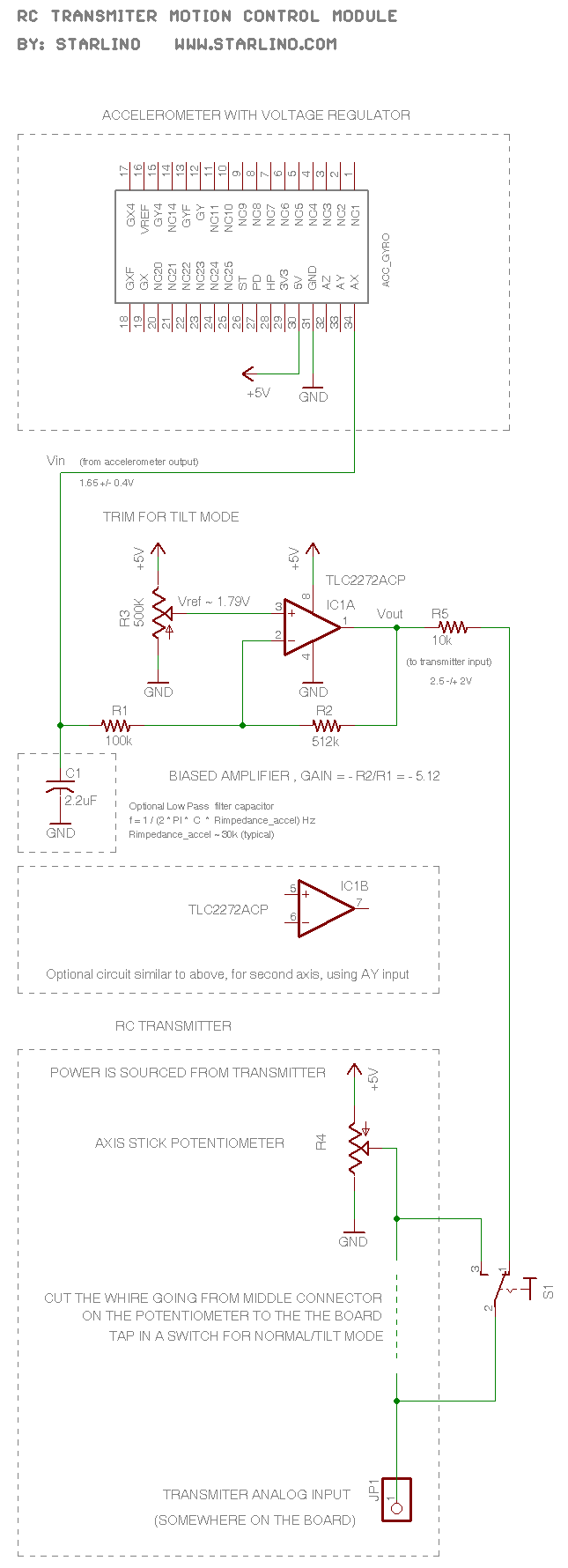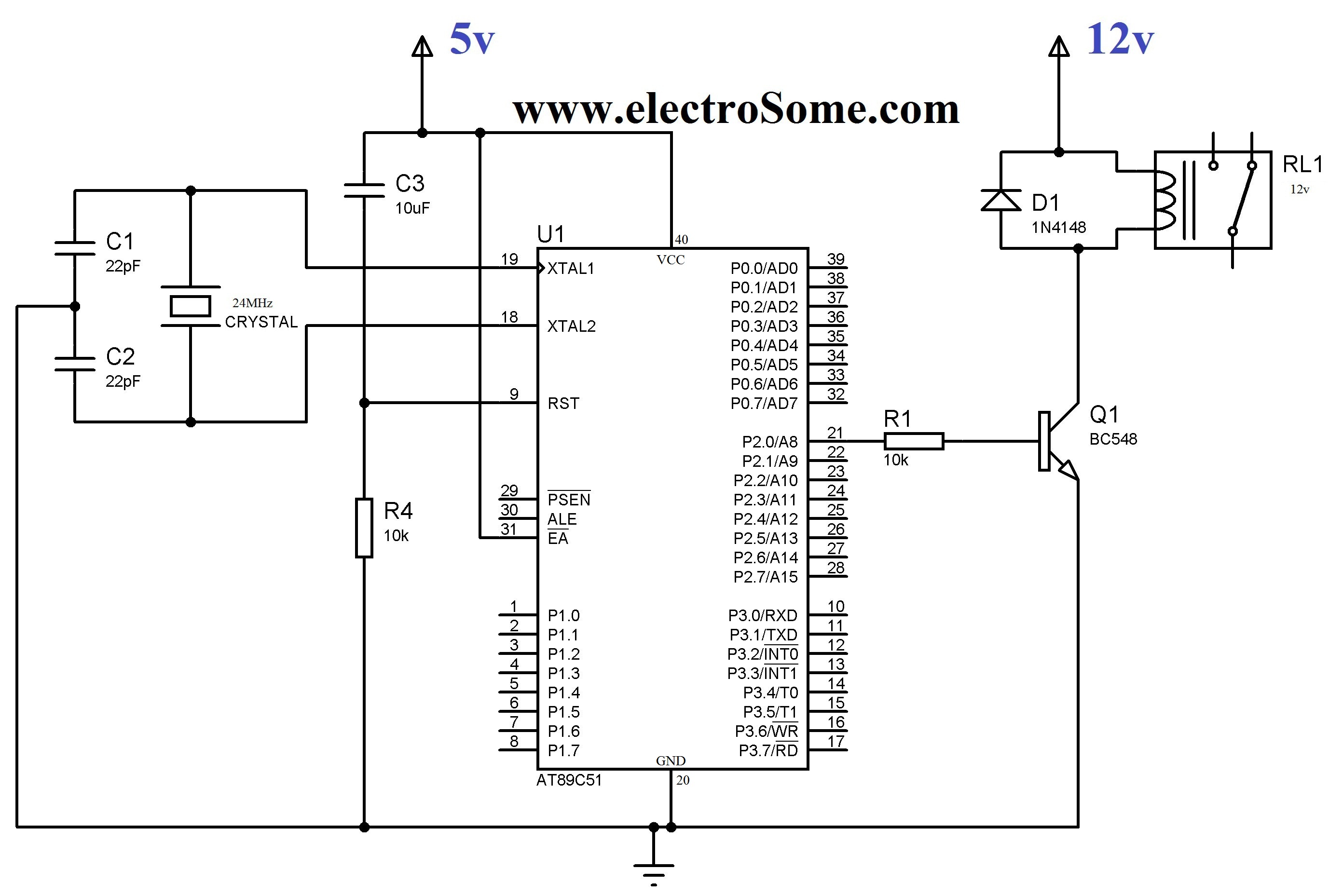F6DQM Software Interfacing you computer
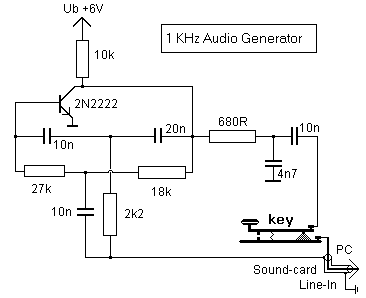
Additional examples for connecting transceivers to a computer for SIMPLEX software operations are detailed in the pc_tx.bmp file included in the simplex.zip file.
The provided information indicates that the pc_tx.bmp file contains visual representations or diagrams that illustrate various methods for interfacing transceivers with a computer system. These connections are intended for use with SIMPLEX software, which is likely designed for communication or data transmission purposes in simplex mode, where communication occurs in one direction at a time.
To implement these connections effectively, it is essential to consider the following components and their roles:
1. **Transceiver**: A device that can both transmit and receive signals. The selection of the transceiver should be compatible with the frequency and modulation requirements of the application.
2. **Computer Interface**: This may involve using USB, serial, or other forms of communication protocols to establish a link between the transceiver and the computer. The interface should be capable of handling the data rates required by the SIMPLEX software.
3. **Power Supply**: Ensure that the transceiver is powered adequately, as insufficient voltage or current can lead to malfunction during operation.
4. **Signal Conditioning**: Depending on the distance and medium of communication, additional components such as filters, amplifiers, or isolators may be necessary to maintain signal integrity.
5. **Software Configuration**: The SIMPLEX software will require proper configuration to recognize the transceiver and manage the data flow. This may involve setting parameters such as baud rate, data bits, stop bits, and parity settings.
6. **Testing and Validation**: After establishing the connections, it is crucial to test the setup to ensure that data transmission and reception are functioning as intended. This may involve using diagnostic tools or software to monitor the communication process.
By following these guidelines and utilizing the examples provided in the pc_tx.bmp file, users can effectively connect their transceivers to a computer for optimal performance in SIMPLEX software operations.More examples to connect your transceivers to the computer for SIMPLEX software operations are described in the pc_tx. bmp file that is included in the simplex. zip file. 🔗 External reference
The provided information indicates that the pc_tx.bmp file contains visual representations or diagrams that illustrate various methods for interfacing transceivers with a computer system. These connections are intended for use with SIMPLEX software, which is likely designed for communication or data transmission purposes in simplex mode, where communication occurs in one direction at a time.
To implement these connections effectively, it is essential to consider the following components and their roles:
1. **Transceiver**: A device that can both transmit and receive signals. The selection of the transceiver should be compatible with the frequency and modulation requirements of the application.
2. **Computer Interface**: This may involve using USB, serial, or other forms of communication protocols to establish a link between the transceiver and the computer. The interface should be capable of handling the data rates required by the SIMPLEX software.
3. **Power Supply**: Ensure that the transceiver is powered adequately, as insufficient voltage or current can lead to malfunction during operation.
4. **Signal Conditioning**: Depending on the distance and medium of communication, additional components such as filters, amplifiers, or isolators may be necessary to maintain signal integrity.
5. **Software Configuration**: The SIMPLEX software will require proper configuration to recognize the transceiver and manage the data flow. This may involve setting parameters such as baud rate, data bits, stop bits, and parity settings.
6. **Testing and Validation**: After establishing the connections, it is crucial to test the setup to ensure that data transmission and reception are functioning as intended. This may involve using diagnostic tools or software to monitor the communication process.
By following these guidelines and utilizing the examples provided in the pc_tx.bmp file, users can effectively connect their transceivers to a computer for optimal performance in SIMPLEX software operations.More examples to connect your transceivers to the computer for SIMPLEX software operations are described in the pc_tx. bmp file that is included in the simplex. zip file. 🔗 External reference