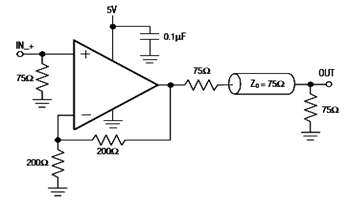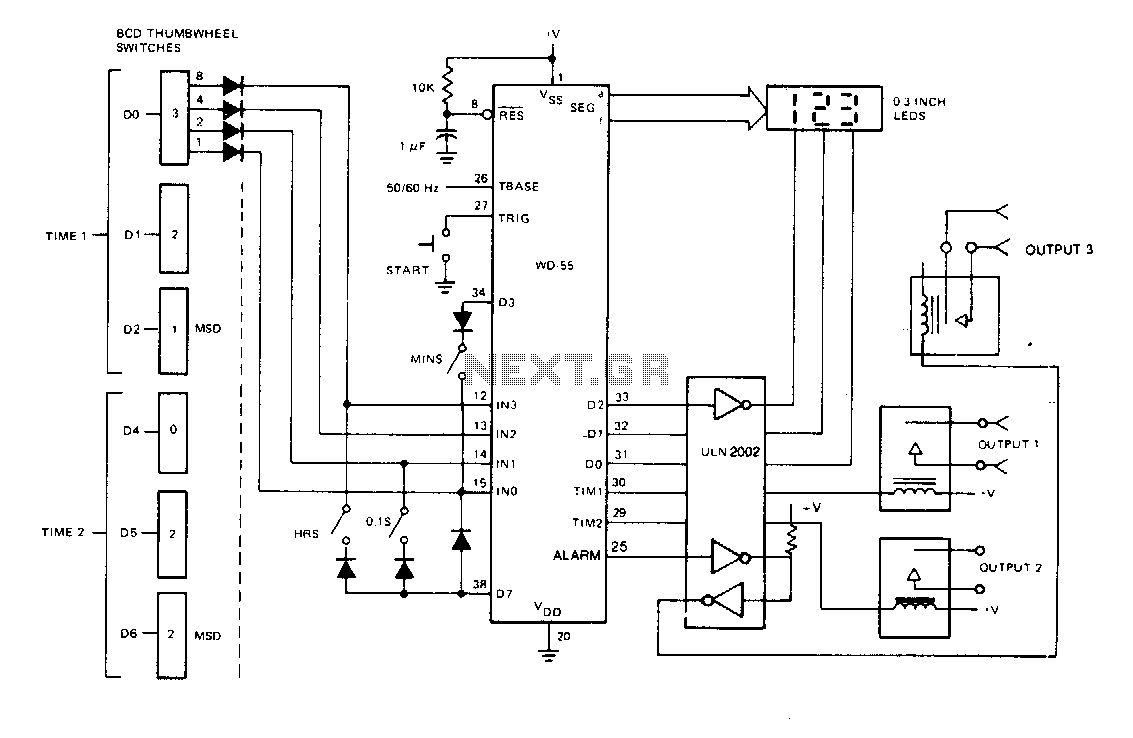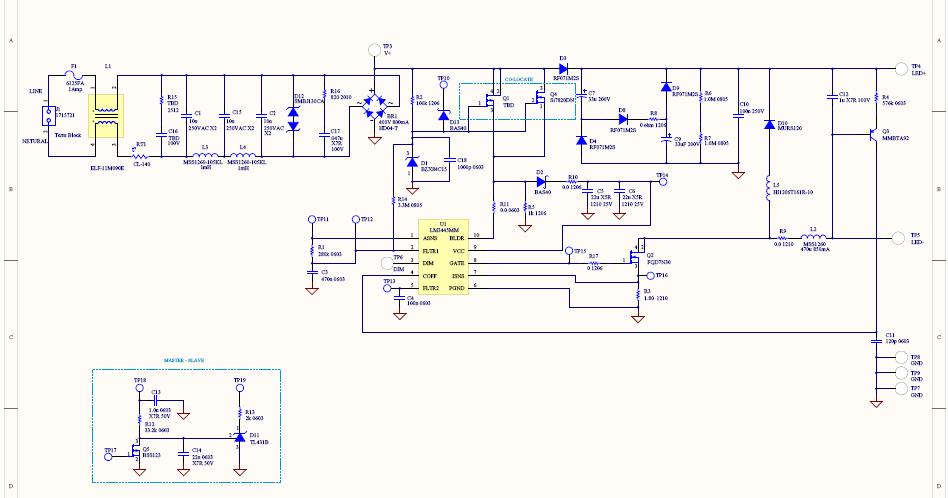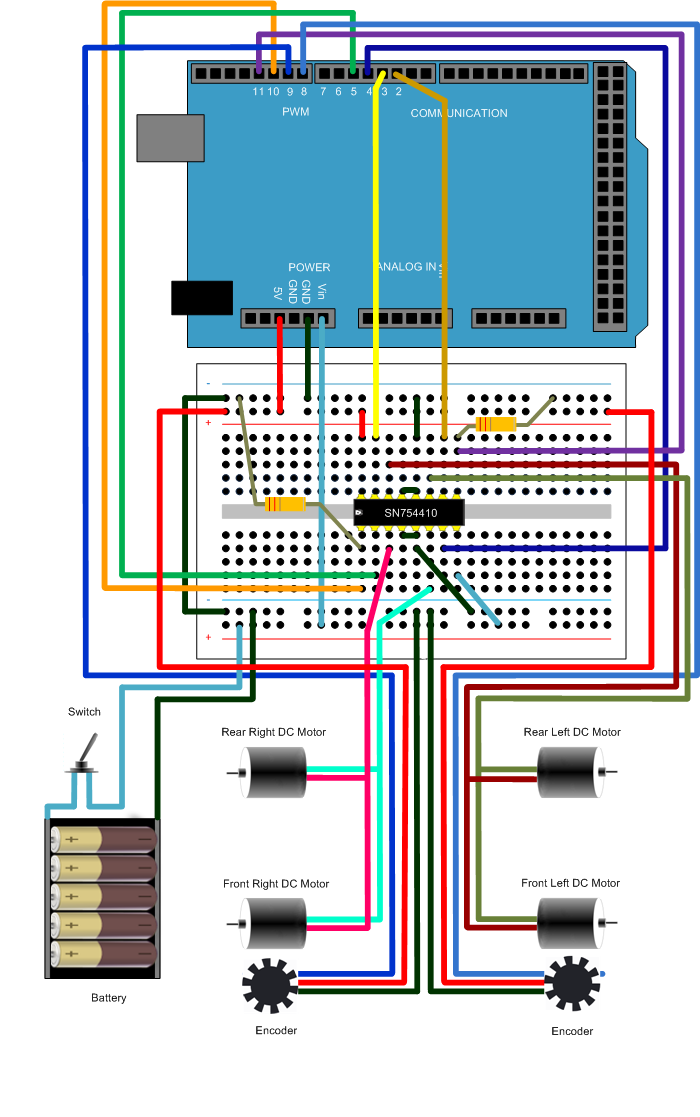USBStickLogger - USB thumb drive logger for serial data - fischl.de
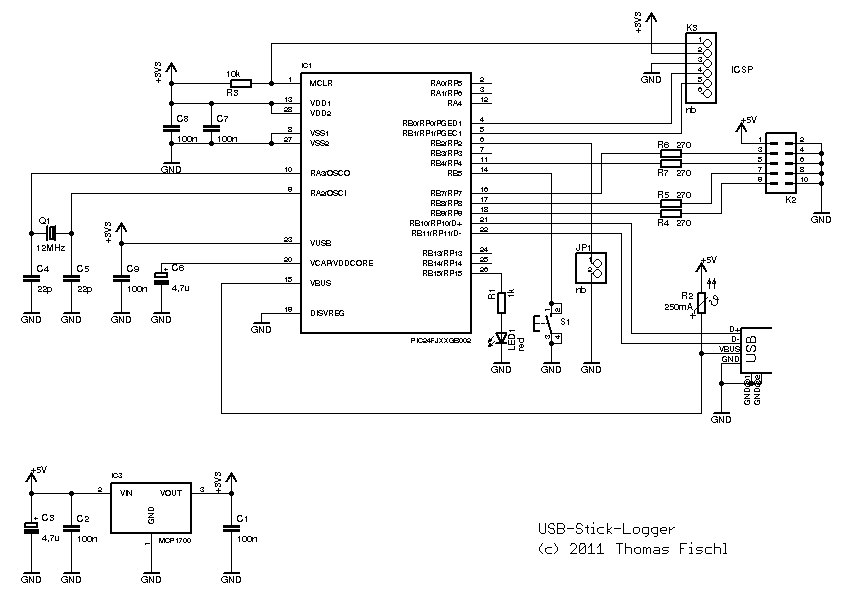
The default setting for the UART is 9600 baud, with 1 start bit, 1 stop bit, and no parity. This parameter can be configured by placing the file "CONFIG.TXT" onto the USB thumb drive. Currently, only the baud rate can be configured. For example, once the device is connected and correctly configured, all incoming characters on the serial interface are written to the file "LOGGING.TXT" on the USB key drive.
The Universal Asynchronous Receiver-Transmitter (UART) is a critical component in serial communication systems, allowing for the exchange of data between devices. The default configuration of 9600 baud rate ensures a reliable and widely compatible communication speed. The inclusion of 1 start bit, 1 stop bit, and no parity bit simplifies the communication protocol, making it suitable for various applications where data integrity can be managed through other means.
To modify the UART settings, the user can create or edit a configuration file named "CONFIG.TXT" and store it on a USB thumb drive. This file allows for the adjustment of the baud rate, enabling the user to tailor the communication speed according to the requirements of the specific application or device. It is essential that the baud rate set in the configuration file matches the baud rate expected by the receiving device to ensure proper communication.
Once the device is connected and configured appropriately, it will begin logging all incoming characters received through the serial interface. This data is stored in "LOGGING.TXT" on the USB key drive, providing a straightforward method for monitoring and analyzing the transmitted data. This logging capability is particularly useful for debugging and performance evaluation, as it allows for a historical record of all communications to be maintained and reviewed as needed.
In summary, the UART configuration process involves setting the baud rate through a configuration file on a USB thumb drive, with the default settings providing a solid foundation for reliable communication. The logging feature further enhances the utility of the UART by enabling data capture for subsequent analysis.Default setting for the UART is 9600 baud, 1 start bit, 1 stop bit, no parity. You can configure this paramter by placing the file "CONFIG. TXT" to the USB thumb drive. Currently only the baudrate can be configured. Example: Once the device is connected and correctly configured, all incoming characters on the serial interface are written to the fi le "LOGGING. TXT" on the USB key drive. 🔗 External reference
The Universal Asynchronous Receiver-Transmitter (UART) is a critical component in serial communication systems, allowing for the exchange of data between devices. The default configuration of 9600 baud rate ensures a reliable and widely compatible communication speed. The inclusion of 1 start bit, 1 stop bit, and no parity bit simplifies the communication protocol, making it suitable for various applications where data integrity can be managed through other means.
To modify the UART settings, the user can create or edit a configuration file named "CONFIG.TXT" and store it on a USB thumb drive. This file allows for the adjustment of the baud rate, enabling the user to tailor the communication speed according to the requirements of the specific application or device. It is essential that the baud rate set in the configuration file matches the baud rate expected by the receiving device to ensure proper communication.
Once the device is connected and configured appropriately, it will begin logging all incoming characters received through the serial interface. This data is stored in "LOGGING.TXT" on the USB key drive, providing a straightforward method for monitoring and analyzing the transmitted data. This logging capability is particularly useful for debugging and performance evaluation, as it allows for a historical record of all communications to be maintained and reviewed as needed.
In summary, the UART configuration process involves setting the baud rate through a configuration file on a USB thumb drive, with the default settings providing a solid foundation for reliable communication. The logging feature further enhances the utility of the UART by enabling data capture for subsequent analysis.Default setting for the UART is 9600 baud, 1 start bit, 1 stop bit, no parity. You can configure this paramter by placing the file "CONFIG. TXT" to the USB thumb drive. Currently only the baudrate can be configured. Example: Once the device is connected and correctly configured, all incoming characters on the serial interface are written to the fi le "LOGGING. TXT" on the USB key drive. 🔗 External reference