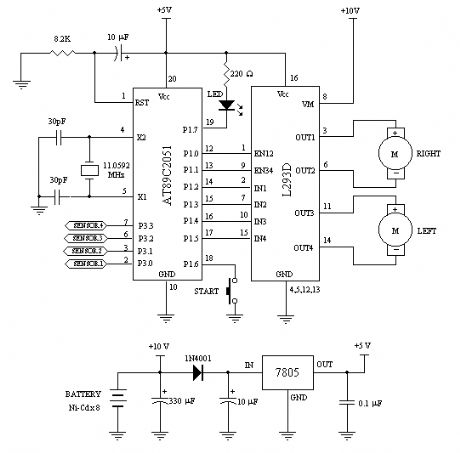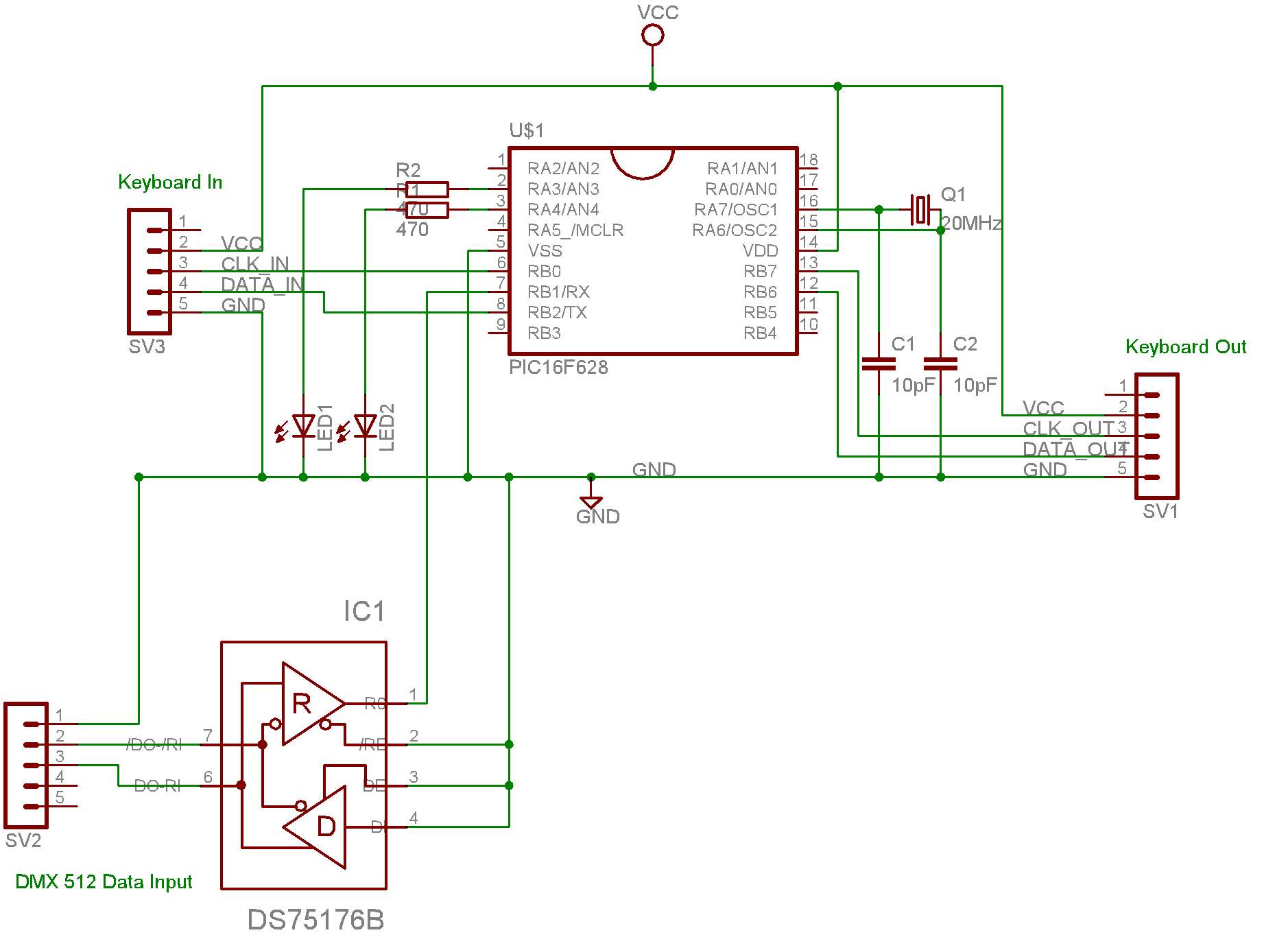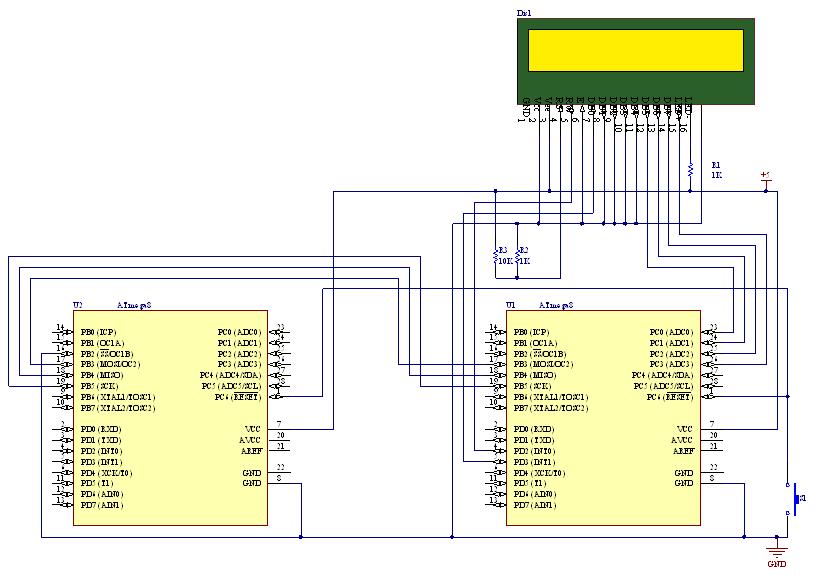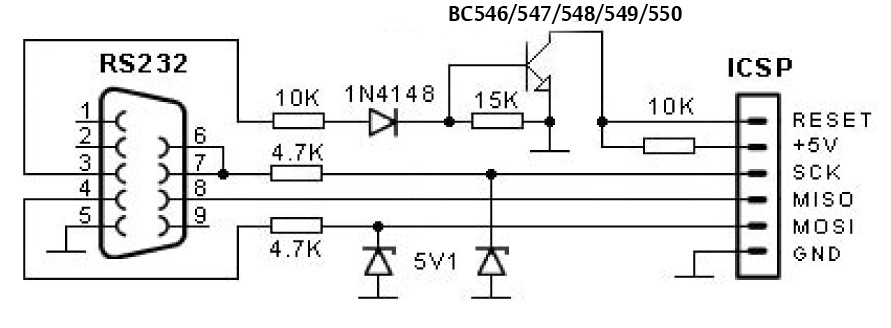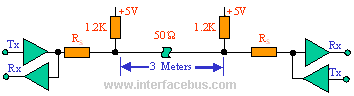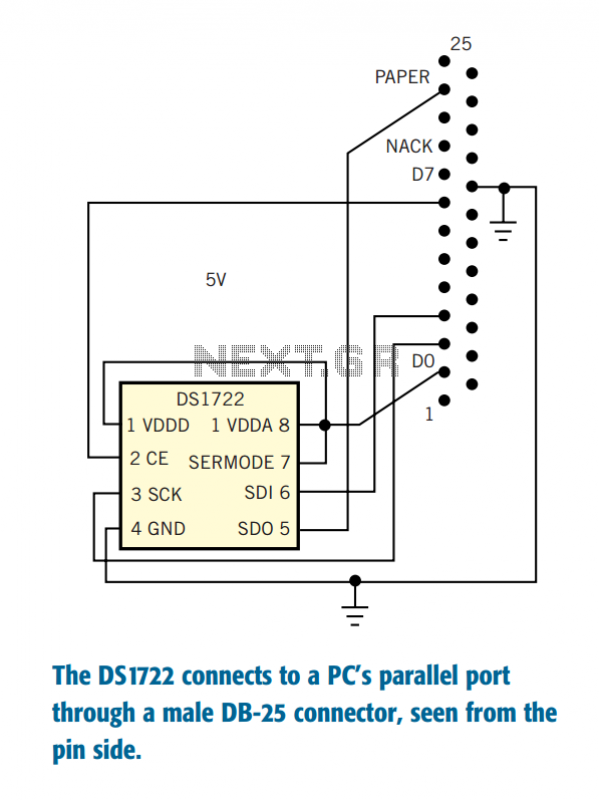Computer Serial Port interface
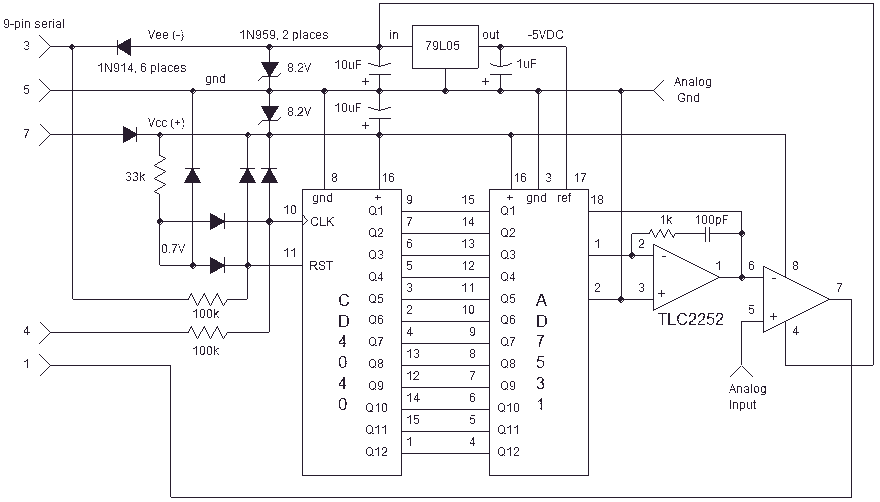
Here is an inexpensive way to get slow-moving analog data directly into a spreadsheet on your computer! A simple circuit connects to a serial port and a short Qbasic program gathers and saves 12 bit data to a file. A spreadsheet automatically retrieves the file and displays the data in real time. Once the data is in the spreadsheet, the full power and flexibility of the office suite is available. A new Qbasic program interfaces to the data taker. It reads the voltage via a serial port and saves the data to a file in the form of an HTML single column table. Run qbasic.exe to start basic then run the data taking program from within qbasic. Ah, the good old days! Note: In order to run or edit the basic program, qbasic.exe is required but your machine may not have it installed. If not, you will need to copy it from your Windows install disk. Look for qbasic.exe in a directory with a name like "oldmsdos" and drag it.
The described circuit facilitates the acquisition of slow-moving analog data and its subsequent transfer to a computer for real-time analysis using a spreadsheet application. The primary components of the circuit include a serial port interface, an analog-to-digital converter (ADC) capable of 12-bit resolution, and the necessary connections to ensure compatibility with the computer's serial communication standards.
To implement this system, the circuit connects to the computer's serial port, allowing for the transmission of digital signals corresponding to the analog input. The ADC converts the analog voltage levels into a digital format, which is then processed by a Qbasic program. This program is responsible for reading the data from the serial port, formatting it into an HTML single column table, and saving it as a file. The HTML format allows for easy integration with spreadsheet software, which can automatically retrieve and display the data in real-time.
The operation of the system begins with the execution of qbasic.exe, which initializes the Qbasic environment. The user then runs the data acquisition program, which continuously samples the voltage levels from the ADC, converting them into digital values and saving them to a file. The spreadsheet can be set up to monitor this file, updating its display as new data is recorded, thereby providing an interactive and dynamic view of the incoming data.
It is important to note that the successful execution of the Qbasic program requires the presence of qbasic.exe, which may not be pre-installed on modern systems. Users may need to locate this executable on their Windows installation media, typically found in directories associated with legacy DOS applications. Once obtained, it can be copied to the appropriate directory on the user's machine, allowing for full functionality of the data acquisition system.Here is an inexpensive way to get slow-moving analog data directly into a spreadsheet on your computer! A simple circuit connects to a serial port and a short Qbasic program gathers and saves 12 bit data to a file.
A spreadsheet automatically retrieves the file and displays the data in real time. Once the data is in the spreadsheet, the full power and flexibility of the office suite is available. A new Qbasic program interfaces to the data taker. It reads the voltage via a serial port and saves the data to a file in the form of an HTML single column table.
Run qbasic.exe to start basic then run the data taking program from within qbasic. Ah, the good old days! Note: In order to run or edit the basic program, qbasic.exe is required but your machine may not have it installed. If not, you will need to copy it from your Windows install disk. Look for qbasic.exe in a directory with a name like "oldmsdos" and drag it 🔗 External reference
The described circuit facilitates the acquisition of slow-moving analog data and its subsequent transfer to a computer for real-time analysis using a spreadsheet application. The primary components of the circuit include a serial port interface, an analog-to-digital converter (ADC) capable of 12-bit resolution, and the necessary connections to ensure compatibility with the computer's serial communication standards.
To implement this system, the circuit connects to the computer's serial port, allowing for the transmission of digital signals corresponding to the analog input. The ADC converts the analog voltage levels into a digital format, which is then processed by a Qbasic program. This program is responsible for reading the data from the serial port, formatting it into an HTML single column table, and saving it as a file. The HTML format allows for easy integration with spreadsheet software, which can automatically retrieve and display the data in real-time.
The operation of the system begins with the execution of qbasic.exe, which initializes the Qbasic environment. The user then runs the data acquisition program, which continuously samples the voltage levels from the ADC, converting them into digital values and saving them to a file. The spreadsheet can be set up to monitor this file, updating its display as new data is recorded, thereby providing an interactive and dynamic view of the incoming data.
It is important to note that the successful execution of the Qbasic program requires the presence of qbasic.exe, which may not be pre-installed on modern systems. Users may need to locate this executable on their Windows installation media, typically found in directories associated with legacy DOS applications. Once obtained, it can be copied to the appropriate directory on the user's machine, allowing for full functionality of the data acquisition system.Here is an inexpensive way to get slow-moving analog data directly into a spreadsheet on your computer! A simple circuit connects to a serial port and a short Qbasic program gathers and saves 12 bit data to a file.
A spreadsheet automatically retrieves the file and displays the data in real time. Once the data is in the spreadsheet, the full power and flexibility of the office suite is available. A new Qbasic program interfaces to the data taker. It reads the voltage via a serial port and saves the data to a file in the form of an HTML single column table.
Run qbasic.exe to start basic then run the data taking program from within qbasic. Ah, the good old days! Note: In order to run or edit the basic program, qbasic.exe is required but your machine may not have it installed. If not, you will need to copy it from your Windows install disk. Look for qbasic.exe in a directory with a name like "oldmsdos" and drag it 🔗 External reference