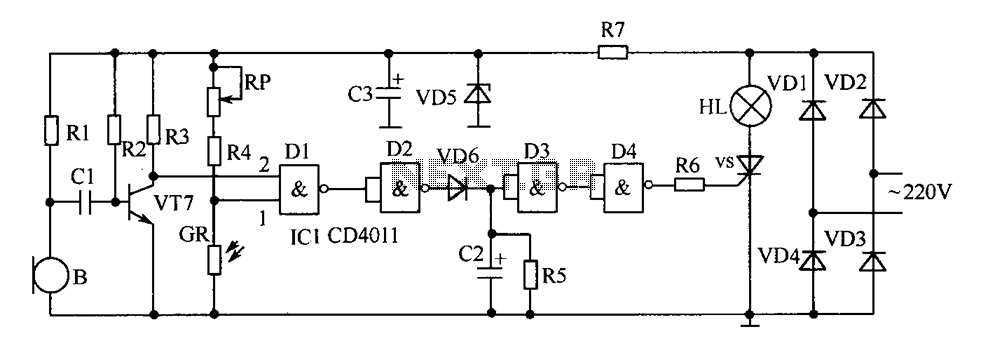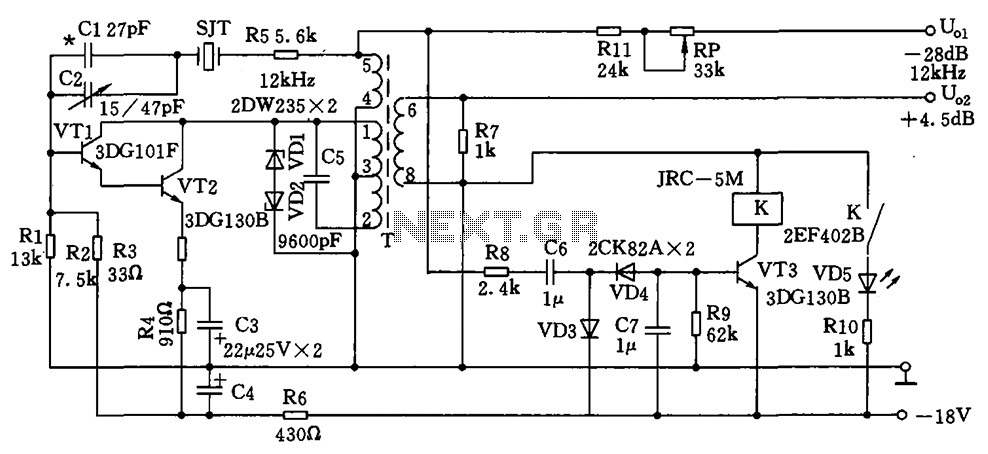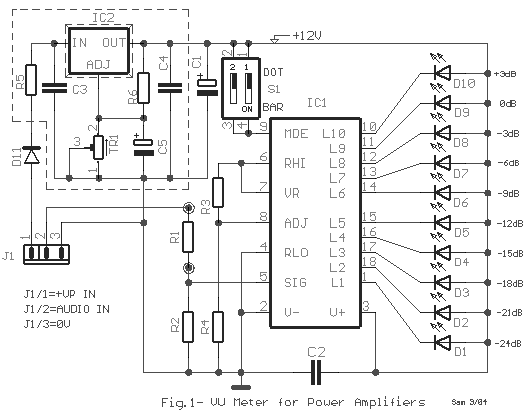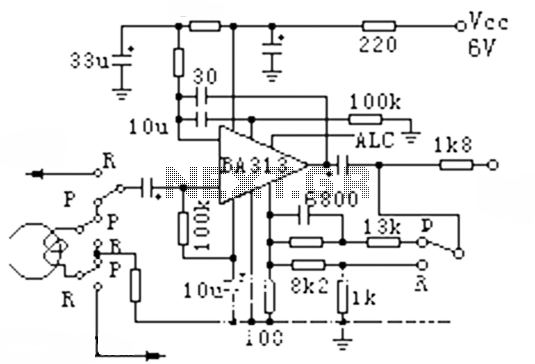How should I wire up the circuit to connect a TSOP4838 (Radio Shack 276-64) infrared receiver to an Arduino
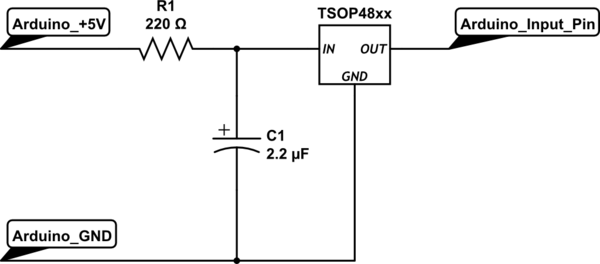
To set up the circuit, a resistor is required; a value of 200 Ohms is suggested, with a supply voltage of 3.3V. The resistor should be connected to the power line and grounded. The data line must be connected to a digital pin, for instance, pin #2. The datasheet illustrates an example circuit featuring a 100 Ohm resistor connected to the voltage supply (Vs) and a 4.7 microfarad capacitor linked between Vs and ground. It is proposed to connect Vs to the 3.3V output on the Arduino and to utilize a 200 Ohm resistor, but clarification is sought regarding the necessity of a capacitor.
To implement this circuit effectively, it is essential to ensure proper connections and component selection. The 200 Ohm resistor serves to limit the current flowing into the data line, protecting the microcontroller from potential damage due to excessive current. When using a 3.3V supply, the resistor should be connected between the power line and the data line, with the other end of the data line connected to a digital pin, such as pin #2 on the Arduino.
In the example provided in the datasheet, the inclusion of a 100 Ohm resistor and a 4.7 microfarad capacitor suggests a design consideration for stability and noise reduction. The capacitor acts as a filter, smoothing out fluctuations in the power supply and providing transient response improvements. When connecting Vs to the 3.3V output of the Arduino, it is advisable to include the capacitor to ensure stable operation, especially if the circuit will be subjected to varying loads or if the data line experiences high-frequency switching.
The circuit schematic should clearly represent these connections: the 200 Ohm resistor in series with the data line, the capacitor connected in parallel between Vs and ground, and the digital pin connection. Proper labeling of components and values on the schematic will facilitate understanding and implementation. Additionally, if the design experiences issues with signal integrity or stability, experimenting with different capacitor values may yield beneficial results.All you need to do is supply a resistor (I used 200 Ohms, with a 3. 3V supply) to the power line, GND it, then connect the data line to one of your digital pins (I used pin #2)". However, the datasheet shows an example circuit with a 100 Ohm resistor connected to Vs along with a 4.
7 micro Farad capacitor connected between Vs and GND. I`m guessing that I should connect Vs to the 3. 3V output on the Arduino and use a 200 Ohm resistor, but do I need a capacitor 🔗 External reference
To implement this circuit effectively, it is essential to ensure proper connections and component selection. The 200 Ohm resistor serves to limit the current flowing into the data line, protecting the microcontroller from potential damage due to excessive current. When using a 3.3V supply, the resistor should be connected between the power line and the data line, with the other end of the data line connected to a digital pin, such as pin #2 on the Arduino.
In the example provided in the datasheet, the inclusion of a 100 Ohm resistor and a 4.7 microfarad capacitor suggests a design consideration for stability and noise reduction. The capacitor acts as a filter, smoothing out fluctuations in the power supply and providing transient response improvements. When connecting Vs to the 3.3V output of the Arduino, it is advisable to include the capacitor to ensure stable operation, especially if the circuit will be subjected to varying loads or if the data line experiences high-frequency switching.
The circuit schematic should clearly represent these connections: the 200 Ohm resistor in series with the data line, the capacitor connected in parallel between Vs and ground, and the digital pin connection. Proper labeling of components and values on the schematic will facilitate understanding and implementation. Additionally, if the design experiences issues with signal integrity or stability, experimenting with different capacitor values may yield beneficial results.All you need to do is supply a resistor (I used 200 Ohms, with a 3. 3V supply) to the power line, GND it, then connect the data line to one of your digital pins (I used pin #2)". However, the datasheet shows an example circuit with a 100 Ohm resistor connected to Vs along with a 4.
7 micro Farad capacitor connected between Vs and GND. I`m guessing that I should connect Vs to the 3. 3V output on the Arduino and use a 200 Ohm resistor, but do I need a capacitor 🔗 External reference