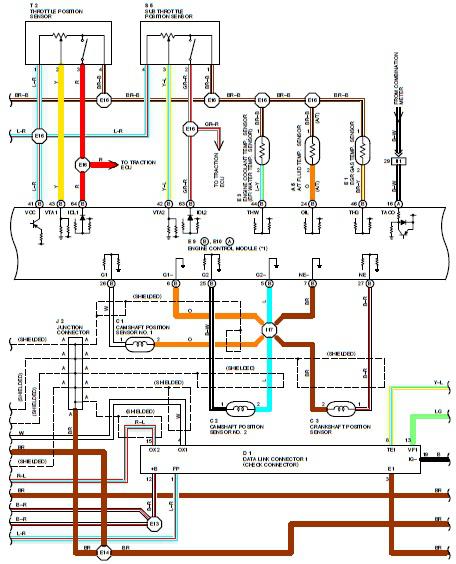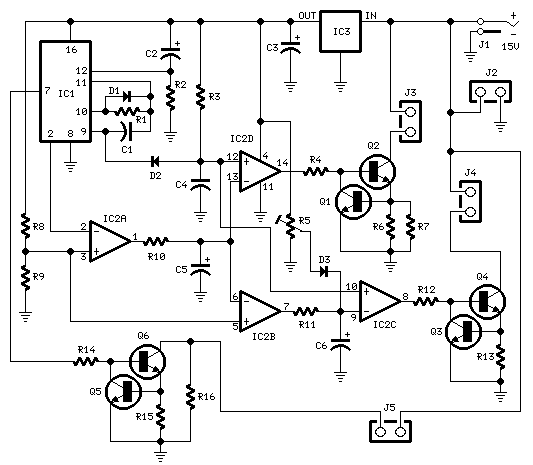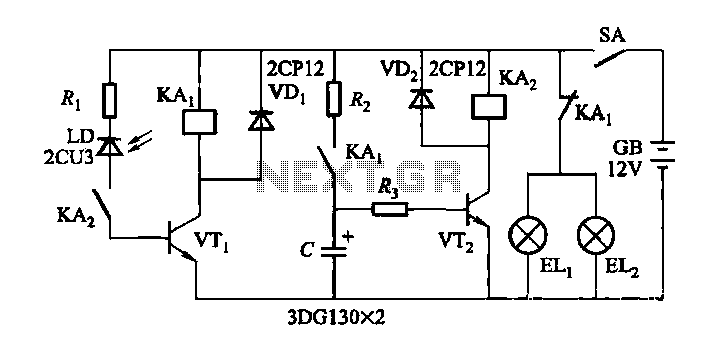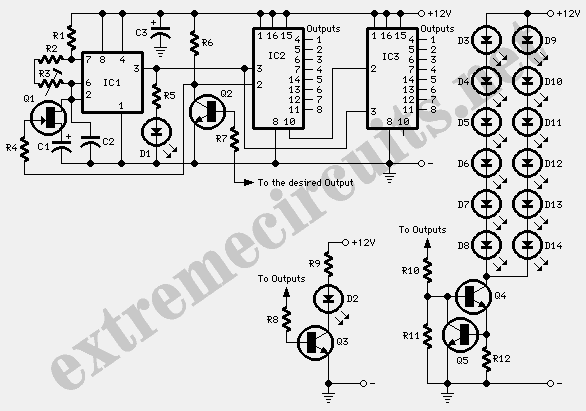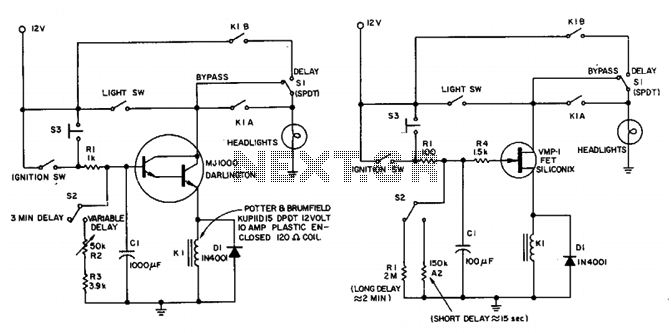Interactive Toy Traffic Lights
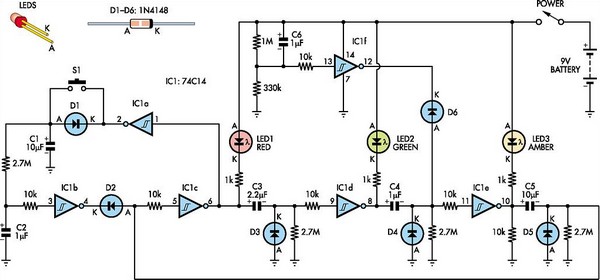
This toy traffic signal utilizes a single low-cost hex Schmitt-trigger inverter IC (IC1a-IC1f) to directly control three colored LEDs (red, green, and amber). Upon activation, the circuit illuminates the red signal for 30 seconds, followed by green for 6 seconds, and then amber for 3 seconds, repeating this sequence indefinitely. User interaction is facilitated through pushbutton S1, which shortens the red duration to an additional 3 seconds if pressed while the red signal is active. The sequencing of the three LEDs is managed by inverters IC1c, IC1d, and IC1e, while the timing of each LED is determined by electrolytic capacitors at the inverter outputs along with their respective 2.7 MΩ resistors. Diodes D3, D4, and D5 discharge the timing capacitors for the subsequent two LEDs while the current LED is illuminated. It is important to note the presence of a 10 kΩ resistor at each inverter input, which protects the inverter inputs from damage due to negative voltage generated when the previous output transitions low while its timing capacitor is fully charged. The circuit is initialized in the red state upon power-up due to the action of IC1f and its associated components. Specifically, IC1f briefly pulls the negative terminal of the amber timing capacitor (C4) low at startup via D6, resulting in a high output from IC1e that turns off the amber LED (LED3). The red timing capacitor (C5) starts in a discharged state when powered on because D5 and the 10 kΩ resistor at the output of IC1e discharge it during power-off. Consequently, when IC1e's output goes high, IC1c's output goes low, activating the red LED (LED1) and simultaneously pulling the input of IC1d low, which turns off the green LED. The amber timing capacitor (C4) charges quickly upon receiving the negative pulse from IC1f, as its positive terminal is high when the green LED is off. When pin 12 of IC1f subsequently transitions high at the end of the power-up pulse, the input of IC1e remains low, keeping the amber LED (LED3) off. The operation of the pushbutton is managed by IC1a and IC1b, which quickly charge the red timing capacitor (C5) 3 seconds after S1 is pressed. This process works as follows: pin 2 of IC1a is high when the red LED is illuminated, allowing S1 to charge C1 rapidly. Capacitor C2 then charges slowly from C1 through a 2.7 MΩ resistor. After approximately 3 seconds, C2 reaches the trigger threshold of IC1b, causing pin 4 of IC1b to switch low. Since the red LED is on, the amber LED is off, resulting in a high signal at pin 10 of IC1e, which keeps the positive terminal of C5 high. When IC1b's output transitions low, it pulls the negative terminal of C5 low via D2, rapidly charging this timing capacitor and terminating the red period, thus turning off the red LED (LED1). This transition causes IC1a's output to go low, allowing C1 and C2 to discharge through D1 in preparation for the next activation of switch S1.
The circuit employs a hex Schmitt-trigger inverter IC, which is advantageous for its ability to provide clean and stable switching transitions, minimizing the risk of false triggering that can occur with noisy signals. The use of colored LEDs not only serves a functional purpose in signaling but also enhances the visual appeal of the toy. The timing intervals are carefully selected to simulate realistic traffic light behavior, making this circuit an effective educational tool for teaching basic electronics and timing circuits. The inclusion of protective resistors and diodes ensures the longevity and reliability of the components, making this toy traffic signal a robust design for both educational and recreational applications. Overall, this circuit exemplifies a practical application of digital logic and timing principles in a straightforward and engaging manner.This toy traffic signal uses a single low-cost hex Schmitt-trigger inverter IC (IC1a-IC1f) to directly drive three coloured LEDs (red, green and amber). At switch-on, the circuit lights the red signal for 30s, then shows green for 6s, then amber for 3s. It then repeats the sequence. Interaction is provided by pushbutton S1 which abbreviates the re d period to a further 3s only, if it is pressed while the red signal is showing. Sequencing of the three LEDs is controlled by inverters IC1c, IC1d & IC1e, while the electrolytic capacitors at the inverter outputs and their associated 2. 7MO resistors determine how long each LED stays on. Diodes D3, D4 & D5 discharge the timing capacitors for the next two LEDs in the sequence while the current LED is on.
Note also the 10kO resistor at the input of each inverter. These protect the inverter inputs from being damaged by the negative voltage produced when the previous output goes low while its timing capacitor is fully charged. The circuit is forced into the red state at switch-on by IC1f and its associated circuitry. What happens is that IC1f briefly pulls the negative end of the amber timing capacitor (C4) low via D6 at switch-on.
As a result, IC1e`s output goes high and turns the amber LED (LED3) off. The red timing capacitor (C5) is in a discharged state at power-up because D5 and the 10kO resistor at the output of IC1e discharge it when the power is off. As a result, when IC1e`s output goes high, IC1c`s output goes low and turns LED1 (red) on. This also pulls the input of IC1d low, so IC1d`s output goes high, turning the green LED off. The amber timing capacitor (C4) at the output of IC1d charges rapidly when it receives the negative pulse from IC1f.
That`s because its positive end is high when the green LED is off and the pulse takes its negative end low. When pin 12 of IC1f subsequently goes high at the end of the switch-on pulse, this remains charged and holds the input of IC1e low, so the amber LED (LED3) remains off.
Pushbutton operation is controlled by IC1a and IC1b, which rapidly charge the red timing capacitor (C5) 3s after switch S1 is pressed. This works as follows: pin 2 of IC1a is high when the red LED is on, so pressing S1 during the red period rapidly charges C1.
C2 then charges slowly from C1 via a 2. 7MO resistor. After about 3s, C2 reaches IC1b`s trigger threshold and so pin 4 of IC1b switches low. Because the red LED is on, the amber LED is off. This means that pin 10 of IC1e is high and so the positive end of C5 is also high. When IC1b`s output goes low, it pulls the negative end of C5 low via D2, thereby rapidly charging this timing capacitor. This ends the red period and so the red LED (LED1) turns off. As a result, IC1a`s output goes low and C1 and C2 discharge via D1, ready for the next time switch S1 is pressed.
🔗 External reference
The circuit employs a hex Schmitt-trigger inverter IC, which is advantageous for its ability to provide clean and stable switching transitions, minimizing the risk of false triggering that can occur with noisy signals. The use of colored LEDs not only serves a functional purpose in signaling but also enhances the visual appeal of the toy. The timing intervals are carefully selected to simulate realistic traffic light behavior, making this circuit an effective educational tool for teaching basic electronics and timing circuits. The inclusion of protective resistors and diodes ensures the longevity and reliability of the components, making this toy traffic signal a robust design for both educational and recreational applications. Overall, this circuit exemplifies a practical application of digital logic and timing principles in a straightforward and engaging manner.This toy traffic signal uses a single low-cost hex Schmitt-trigger inverter IC (IC1a-IC1f) to directly drive three coloured LEDs (red, green and amber). At switch-on, the circuit lights the red signal for 30s, then shows green for 6s, then amber for 3s. It then repeats the sequence. Interaction is provided by pushbutton S1 which abbreviates the re d period to a further 3s only, if it is pressed while the red signal is showing. Sequencing of the three LEDs is controlled by inverters IC1c, IC1d & IC1e, while the electrolytic capacitors at the inverter outputs and their associated 2. 7MO resistors determine how long each LED stays on. Diodes D3, D4 & D5 discharge the timing capacitors for the next two LEDs in the sequence while the current LED is on.
Note also the 10kO resistor at the input of each inverter. These protect the inverter inputs from being damaged by the negative voltage produced when the previous output goes low while its timing capacitor is fully charged. The circuit is forced into the red state at switch-on by IC1f and its associated circuitry. What happens is that IC1f briefly pulls the negative end of the amber timing capacitor (C4) low via D6 at switch-on.
As a result, IC1e`s output goes high and turns the amber LED (LED3) off. The red timing capacitor (C5) is in a discharged state at power-up because D5 and the 10kO resistor at the output of IC1e discharge it when the power is off. As a result, when IC1e`s output goes high, IC1c`s output goes low and turns LED1 (red) on. This also pulls the input of IC1d low, so IC1d`s output goes high, turning the green LED off. The amber timing capacitor (C4) at the output of IC1d charges rapidly when it receives the negative pulse from IC1f.
That`s because its positive end is high when the green LED is off and the pulse takes its negative end low. When pin 12 of IC1f subsequently goes high at the end of the switch-on pulse, this remains charged and holds the input of IC1e low, so the amber LED (LED3) remains off.
Pushbutton operation is controlled by IC1a and IC1b, which rapidly charge the red timing capacitor (C5) 3s after switch S1 is pressed. This works as follows: pin 2 of IC1a is high when the red LED is on, so pressing S1 during the red period rapidly charges C1.
C2 then charges slowly from C1 via a 2. 7MO resistor. After about 3s, C2 reaches IC1b`s trigger threshold and so pin 4 of IC1b switches low. Because the red LED is on, the amber LED is off. This means that pin 10 of IC1e is high and so the positive end of C5 is also high. When IC1b`s output goes low, it pulls the negative end of C5 low via D2, thereby rapidly charging this timing capacitor. This ends the red period and so the red LED (LED1) turns off. As a result, IC1a`s output goes low and C1 and C2 discharge via D1, ready for the next time switch S1 is pressed.
🔗 External reference