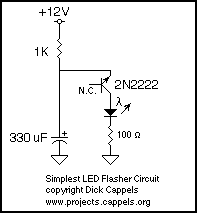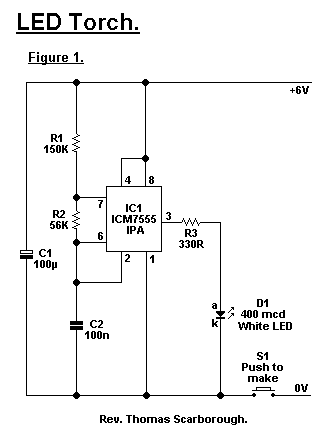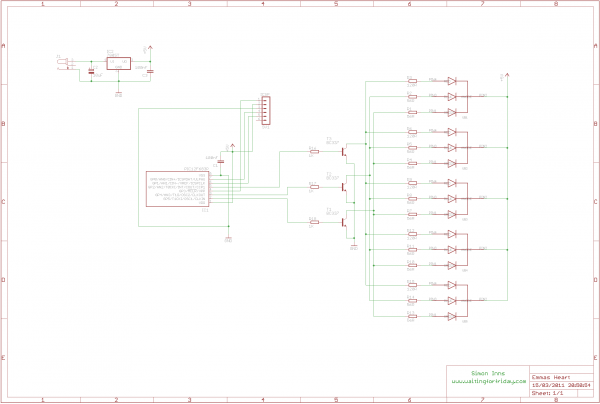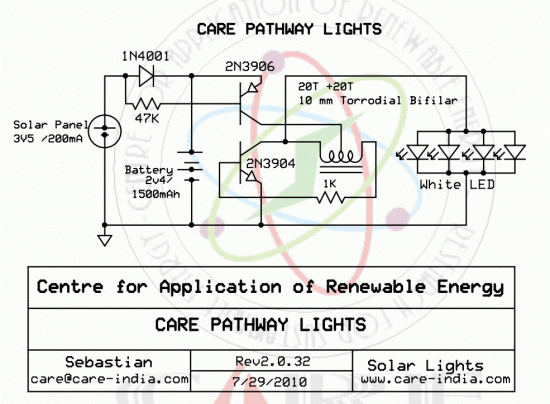led dot matrix display
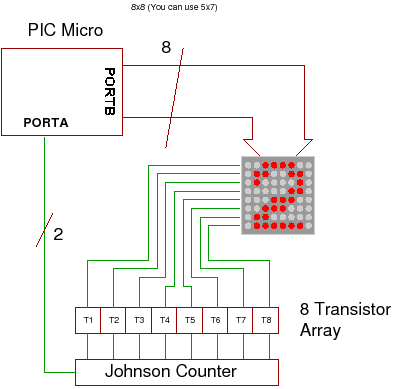
This project demonstrates how to drive a dot matrix LED display consisting of 64 LEDs arranged in an 8x8 configuration or a smaller configuration, such as 35 LEDs arranged in a 7x5 layout.
To drive a dot matrix LED display, a common approach involves utilizing a microcontroller to control the individual LEDs. The display typically consists of rows and columns, where each LED can be turned on or off by energizing the appropriate row and column lines.
In the case of an 8x8 matrix, there are 8 rows and 8 columns, resulting in a total of 64 LEDs. Each LED in the matrix can be controlled by activating the corresponding row and column. For instance, if a specific LED located at row 3 and column 5 needs to be illuminated, the microcontroller would set row 3 to a high state while setting column 5 to a low state (or vice versa, depending on the common anode or common cathode configuration).
The circuit typically requires a few additional components, including current-limiting resistors to protect the LEDs from excessive current, and possibly multiplexing techniques to drive the display efficiently. Multiplexing involves lighting up one row at a time while quickly cycling through the rows, creating the illusion of a fully lit display due to persistence of vision.
For the 7x5 configuration, a similar method is employed, with adjustments made for the fewer number of LEDs. The microcontroller must be programmed to handle the specific number of rows and columns, ensuring that the correct LEDs are activated according to the desired display pattern.
In summary, driving a dot matrix LED display involves careful control of rows and columns using a microcontroller, along with additional components for current limiting and possibly multiplexing to achieve a functional and visually appealing display.How to drive an dot matrix led display. This project shows you how to drive one with 64 LEDs (8 rows by 8 columns) or less e.g. 35 LEDs (7 rows by 5 columns).. 🔗 External reference
To drive a dot matrix LED display, a common approach involves utilizing a microcontroller to control the individual LEDs. The display typically consists of rows and columns, where each LED can be turned on or off by energizing the appropriate row and column lines.
In the case of an 8x8 matrix, there are 8 rows and 8 columns, resulting in a total of 64 LEDs. Each LED in the matrix can be controlled by activating the corresponding row and column. For instance, if a specific LED located at row 3 and column 5 needs to be illuminated, the microcontroller would set row 3 to a high state while setting column 5 to a low state (or vice versa, depending on the common anode or common cathode configuration).
The circuit typically requires a few additional components, including current-limiting resistors to protect the LEDs from excessive current, and possibly multiplexing techniques to drive the display efficiently. Multiplexing involves lighting up one row at a time while quickly cycling through the rows, creating the illusion of a fully lit display due to persistence of vision.
For the 7x5 configuration, a similar method is employed, with adjustments made for the fewer number of LEDs. The microcontroller must be programmed to handle the specific number of rows and columns, ensuring that the correct LEDs are activated according to the desired display pattern.
In summary, driving a dot matrix LED display involves careful control of rows and columns using a microcontroller, along with additional components for current limiting and possibly multiplexing to achieve a functional and visually appealing display.How to drive an dot matrix led display. This project shows you how to drive one with 64 LEDs (8 rows by 8 columns) or less e.g. 35 LEDs (7 rows by 5 columns).. 🔗 External reference