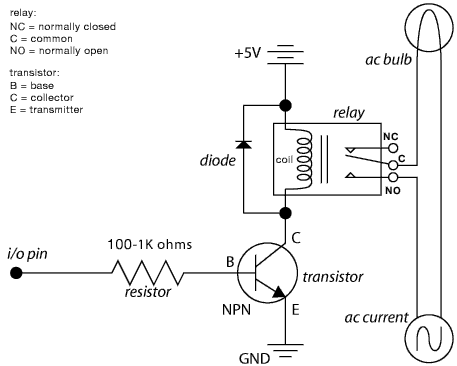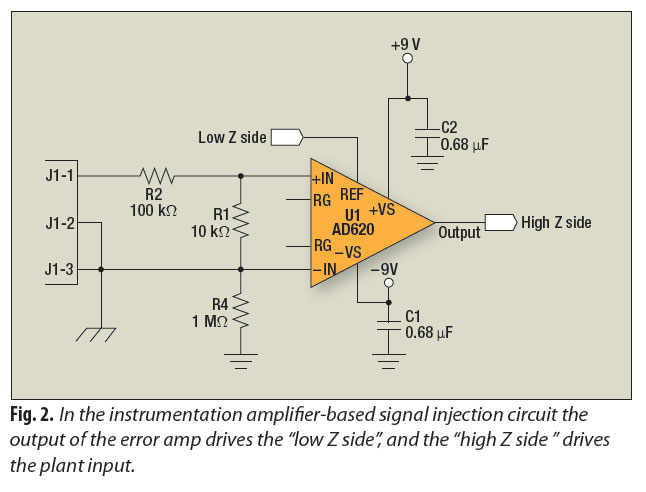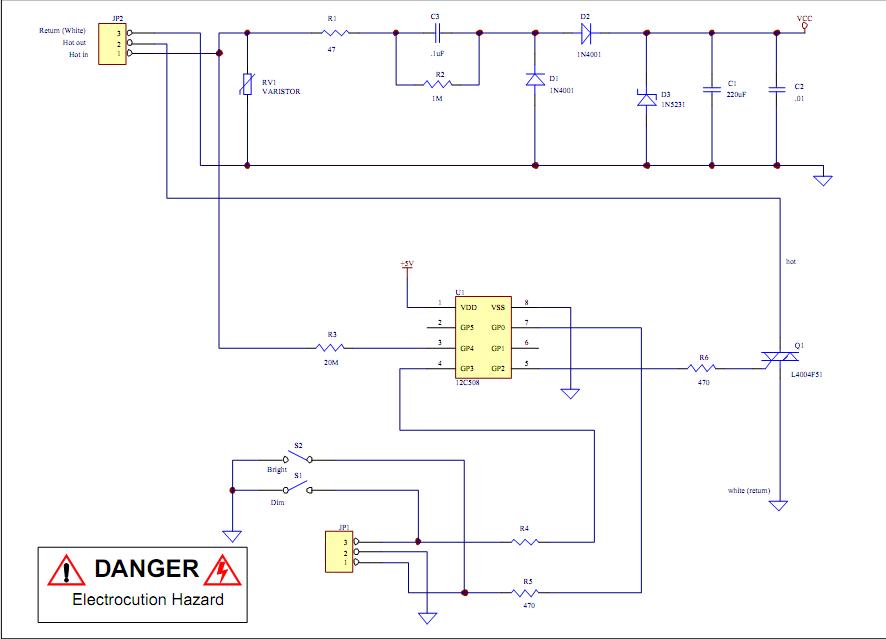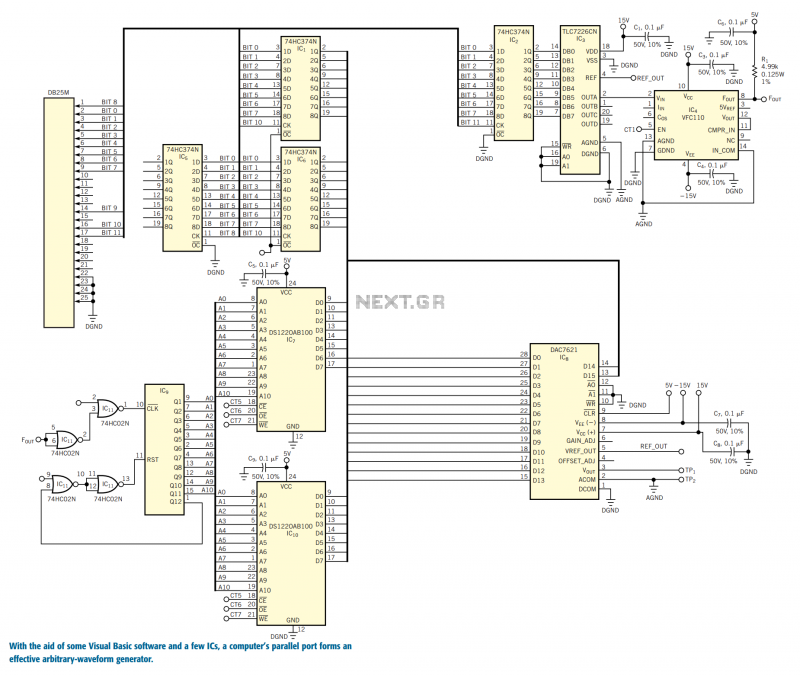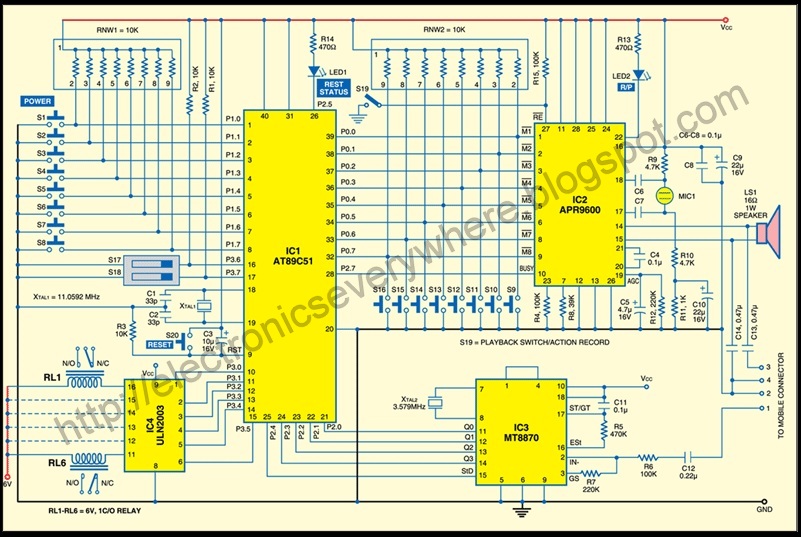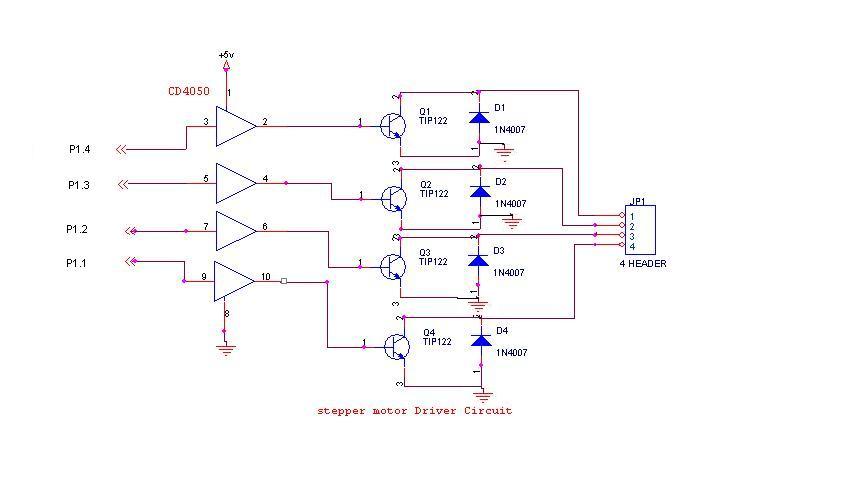TiDiGino the Arduino-based GSM remote control
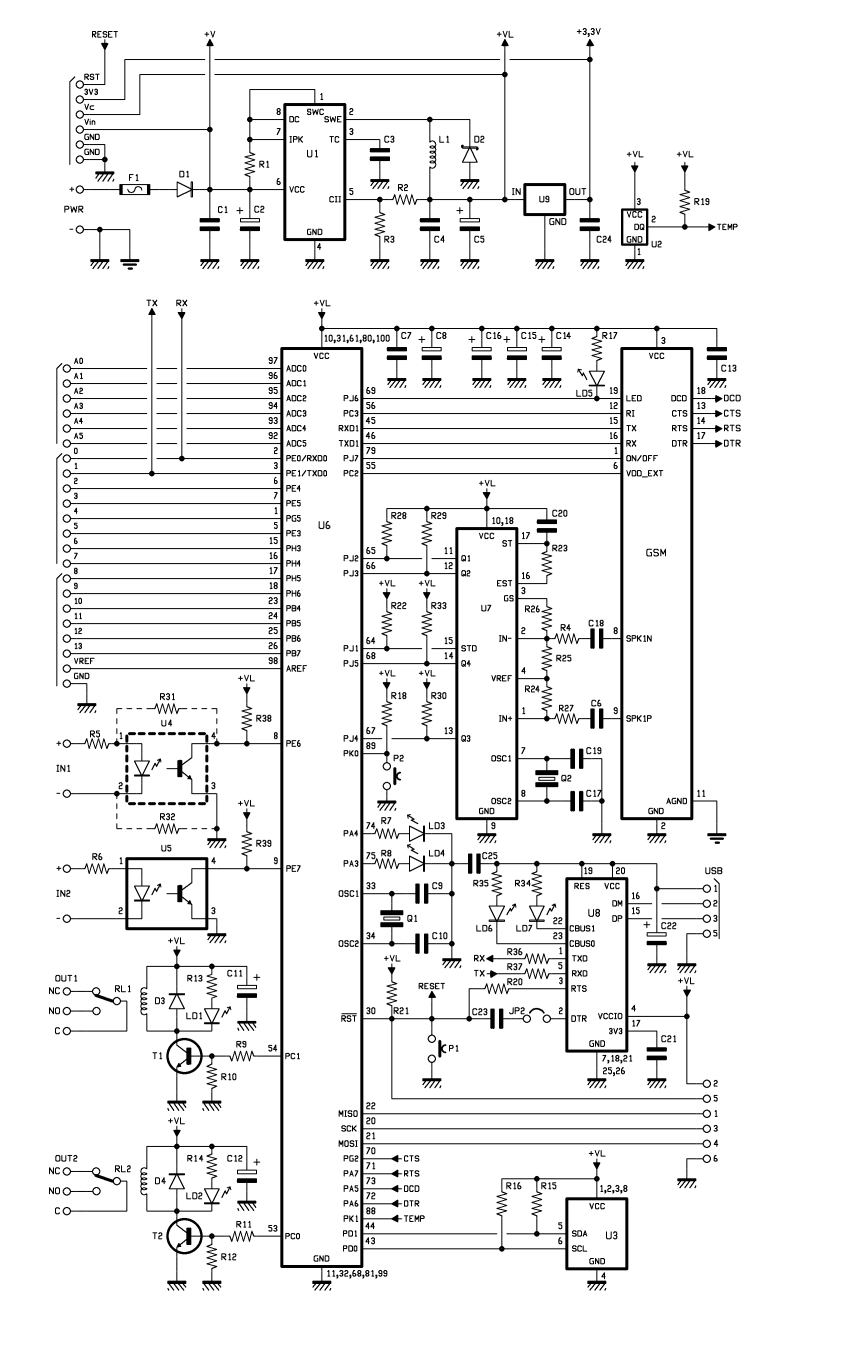
Utilizing the ATmega 2560, which serves as the core of the Arduino platform, a universal remote control with GSM capabilities has been developed. This device allows for the control of 2 inputs and 2 outputs, DTMF key functionality, gate control, and remote activation of a GSM thermostat. The implementation is simplified through the availability of various libraries that facilitate operations with the Arduino microprocessor. In cases where a specific library is not available, existing libraries can be modified. This initiative led to the creation of TiDiGino, which is based on the ATmega 2560 chip used in the Arduino Mega. The system is equipped with S.I.L. connectors to accommodate any shield, ensuring compatibility with commercial and standardized shields in the same positions as the original development platform. The functionalities of the remote control, including 2 inputs/2 outputs, gate opening, DTMF key GSM control, and thermostat management, can be achieved using specialized firmware. While custom firmware can be developed, the intention is to empower users familiar with the Arduino environment to create their own. This is the essence of the TiDiGino Contest, which was previously detailed on a blog, and the hardware specifications along with several routines have been published as promised. TiDiGino utilizes the ATmega 2560 chip, with specific pins allocated for GSM functionality that correspond to ports not utilized in the original Arduino Mega. Consequently, it is necessary to replace the pins_arduino.c file located in the Arduino IDE installation directory with a modified version provided with the library. This modification allows for the management of all I/O lines of the ATmega 2560 available on the Arduino Mega platform while leaving some I/O lines free for shield use. Therefore, existing sketches designed for specific shields on the original Arduino board can also be utilized on the TiDiGino. To validate the circuit, four sketches have been created, each enabling the use of different sections of the system. These sketches are included in the GSM_TDGINO.zip file, available for download from the development page on Google. The library within this zip file facilitates the management of the GSM functionality of TiDiGino and is adapted from a library developed by HWKitchen, specifically tailored for the hardware, such as utilizing the second serial port of the ATmega 2560 to control the Simcom SIM900 GSM module. After decompressing the zip file into the Arduino libraries folder, the library becomes immediately accessible. Including this library also installs examples developed for managing various sections. To test these examples, the TiDiGino must be connected to the USB port and provided with an external power supply of approximately 12 VDC (1 A current). This setup creates a virtual COM port used for programming the remote control. The Arduino Mega 2560 board should be selected, and within the File menu under Examples, the appropriate example from GSM_TDGINO can be chosen for upload to the remote control.
The TiDiGino system, leveraging the capabilities of the ATmega 2560 microcontroller, offers a versatile platform for remote control applications. The integration of GSM technology enables users to remotely manage devices, making it suitable for various automation tasks. The inclusion of DTMF signaling allows for easy control via telephone, while the dual input/output configuration enhances the system's flexibility. The design accommodates expansion through standard shields, promoting versatility and ease of integration with existing Arduino projects.
The firmware development approach encourages user engagement, allowing individuals to customize their solutions based on specific requirements. By providing the necessary libraries and example sketches, users can quickly get started with their projects, reducing the learning curve associated with GSM integration. Furthermore, the requirement for an external power supply ensures that the system operates reliably under different conditions, making it suitable for both indoor and outdoor applications.
In summary, the TiDiGino project exemplifies a well-thought-out design that combines robust hardware with user-friendly software, fostering innovation within the Arduino community while addressing the growing demand for remote control solutions.Using an ATmega 2560 and therefore the heart of Arduino, we have developed a universal remote control with GSM. This allows to control 2IN/2OUT, DTMF key, gate control and GSM thermostat activated remotely. The remote control is easier, thanks to the availability of several libraries that allow you to do anything to the Arduino microprocessor; if
there is not really a specific library, you can modify an existing one. Thus was born TiDiGino, based on the chip ATmega 2560 used in Arduino Mega. Our system has connectors S. I. L. to mount any shield, each of them is in the same location where you would be in the original development platform, which enables the use of commercial and in any case the standard shield. We said that the functions of our remote control, ie 2IN/2OUT, gate opener, key DTMF GSM and thermostat can be achieved by using special firmware, well, we could write these ourselves, but we wanted to offer our readers who know the Arduino environment do them.
This is the sense of TiDiGino Contest, which you could follow our blog and that has just ended, as promised, we publish the hardware of the remote control and a few routines. The TiDiGino is based on a ATmega 2560chip, some pins are used to manage GSM functionality, corresponding to ports that are not used in the original Arduino MEGA.
For this reason it is necessary to replace the file pins_arduino. c located under the folder C:ProgramFilesarduino-0022hardwarearduinocoresarduino that is created by downloading the Arduino IDE, with that we made available with the library, otherwise it is possible to manage all`ATmega 2560 lines of I/O provided by the platform Arduino MEGA. This choice was intended to leave some I/O free for use by any shield. Therefore you can use the sketches already made to control a specific shield with the original Arduino board, even on TiDiGino.
To test the circuit we made four sketches, each of which allows you to use a section of the system. The sketches are all contained in the file GSM_TDGINO. zip, downloadable from the development page of Google, which contains the library that allows you to manage the GSM of TDGINO. This library comes from the one developed by HWKitchen, but has been adapted to our hardware, as, for example, use the second serial dell`ATMEGA2560 to manage the GSM module of Simcom SIM900.
Decompressing the zip in the folder of the Arduino libraries (eg C:ProgramFilesarduino-0022libraries) the library is immediately usable. By copying the library, are also automatically installed the examples we have developed to manage the various sections, in order to test these examples must be connected to the USB port TDGINO and provide an external power supply circuit of about 12 VDC (1 A of current).
This creates a virtual COM will be used to program the remote control. Select the Board Arduino Mega 2560 ³ and from File-> Examples-> GSM_TDGINO, choose the example that you want to upload to the remote control. 🔗 External reference
The TiDiGino system, leveraging the capabilities of the ATmega 2560 microcontroller, offers a versatile platform for remote control applications. The integration of GSM technology enables users to remotely manage devices, making it suitable for various automation tasks. The inclusion of DTMF signaling allows for easy control via telephone, while the dual input/output configuration enhances the system's flexibility. The design accommodates expansion through standard shields, promoting versatility and ease of integration with existing Arduino projects.
The firmware development approach encourages user engagement, allowing individuals to customize their solutions based on specific requirements. By providing the necessary libraries and example sketches, users can quickly get started with their projects, reducing the learning curve associated with GSM integration. Furthermore, the requirement for an external power supply ensures that the system operates reliably under different conditions, making it suitable for both indoor and outdoor applications.
In summary, the TiDiGino project exemplifies a well-thought-out design that combines robust hardware with user-friendly software, fostering innovation within the Arduino community while addressing the growing demand for remote control solutions.Using an ATmega 2560 and therefore the heart of Arduino, we have developed a universal remote control with GSM. This allows to control 2IN/2OUT, DTMF key, gate control and GSM thermostat activated remotely. The remote control is easier, thanks to the availability of several libraries that allow you to do anything to the Arduino microprocessor; if
there is not really a specific library, you can modify an existing one. Thus was born TiDiGino, based on the chip ATmega 2560 used in Arduino Mega. Our system has connectors S. I. L. to mount any shield, each of them is in the same location where you would be in the original development platform, which enables the use of commercial and in any case the standard shield. We said that the functions of our remote control, ie 2IN/2OUT, gate opener, key DTMF GSM and thermostat can be achieved by using special firmware, well, we could write these ourselves, but we wanted to offer our readers who know the Arduino environment do them.
This is the sense of TiDiGino Contest, which you could follow our blog and that has just ended, as promised, we publish the hardware of the remote control and a few routines. The TiDiGino is based on a ATmega 2560chip, some pins are used to manage GSM functionality, corresponding to ports that are not used in the original Arduino MEGA.
For this reason it is necessary to replace the file pins_arduino. c located under the folder C:ProgramFilesarduino-0022hardwarearduinocoresarduino that is created by downloading the Arduino IDE, with that we made available with the library, otherwise it is possible to manage all`ATmega 2560 lines of I/O provided by the platform Arduino MEGA. This choice was intended to leave some I/O free for use by any shield. Therefore you can use the sketches already made to control a specific shield with the original Arduino board, even on TiDiGino.
To test the circuit we made four sketches, each of which allows you to use a section of the system. The sketches are all contained in the file GSM_TDGINO. zip, downloadable from the development page of Google, which contains the library that allows you to manage the GSM of TDGINO. This library comes from the one developed by HWKitchen, but has been adapted to our hardware, as, for example, use the second serial dell`ATMEGA2560 to manage the GSM module of Simcom SIM900.
Decompressing the zip in the folder of the Arduino libraries (eg C:ProgramFilesarduino-0022libraries) the library is immediately usable. By copying the library, are also automatically installed the examples we have developed to manage the various sections, in order to test these examples must be connected to the USB port TDGINO and provide an external power supply circuit of about 12 VDC (1 A of current).
This creates a virtual COM will be used to program the remote control. Select the Board Arduino Mega 2560 ³ and from File-> Examples-> GSM_TDGINO, choose the example that you want to upload to the remote control. 🔗 External reference