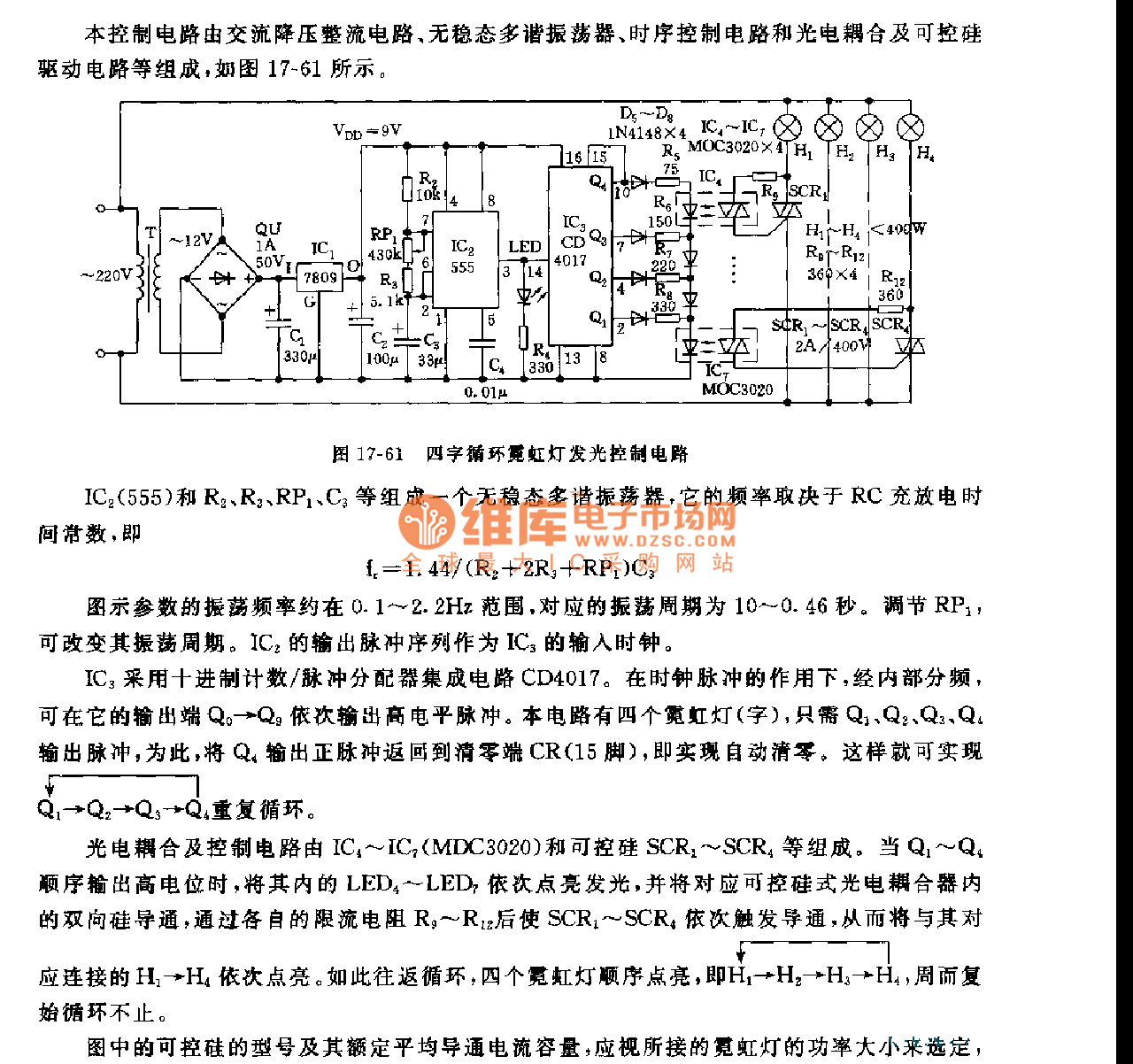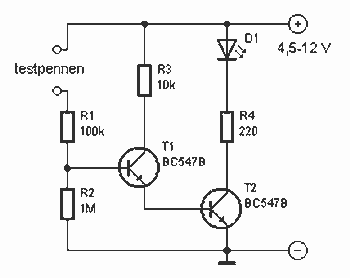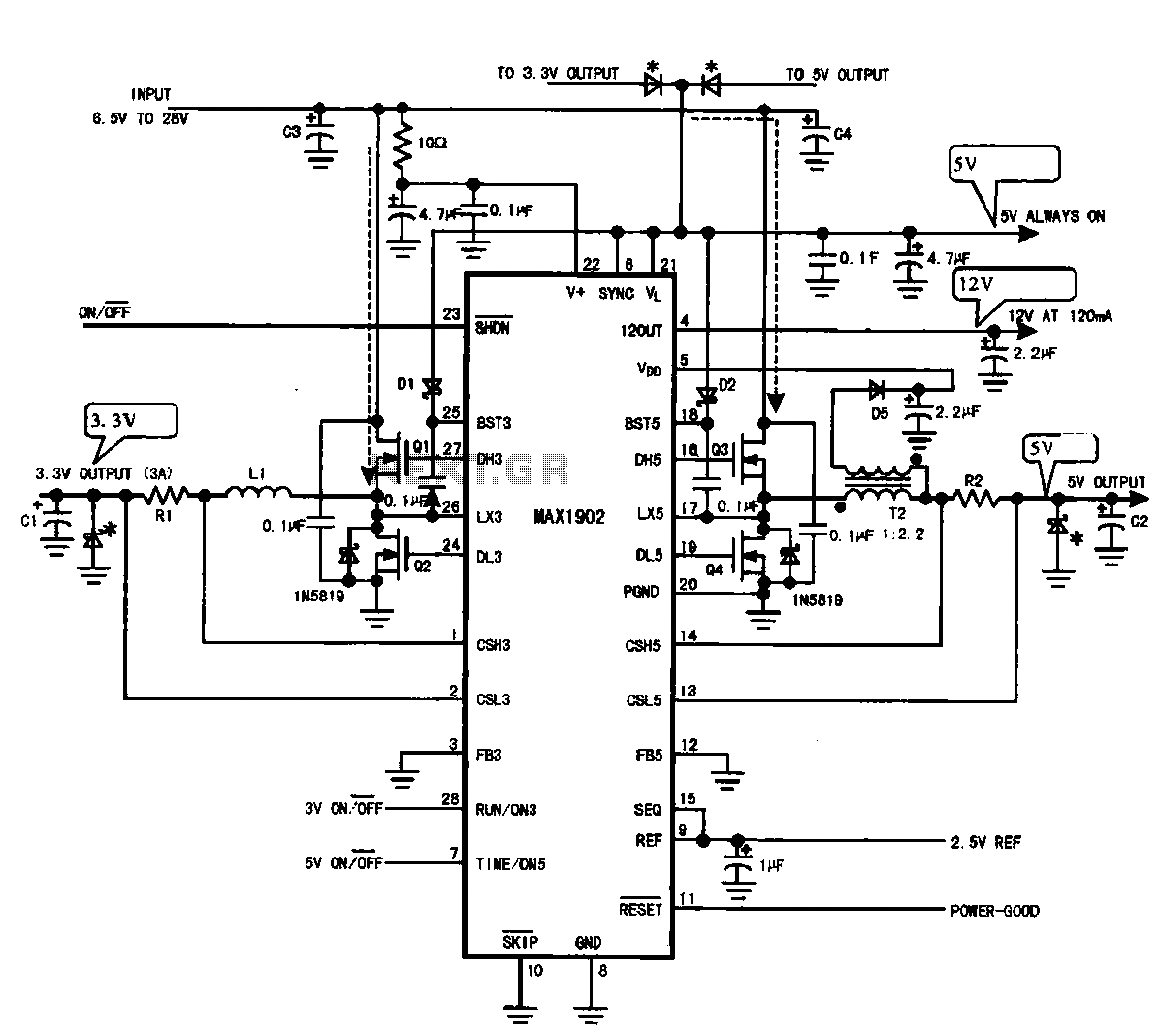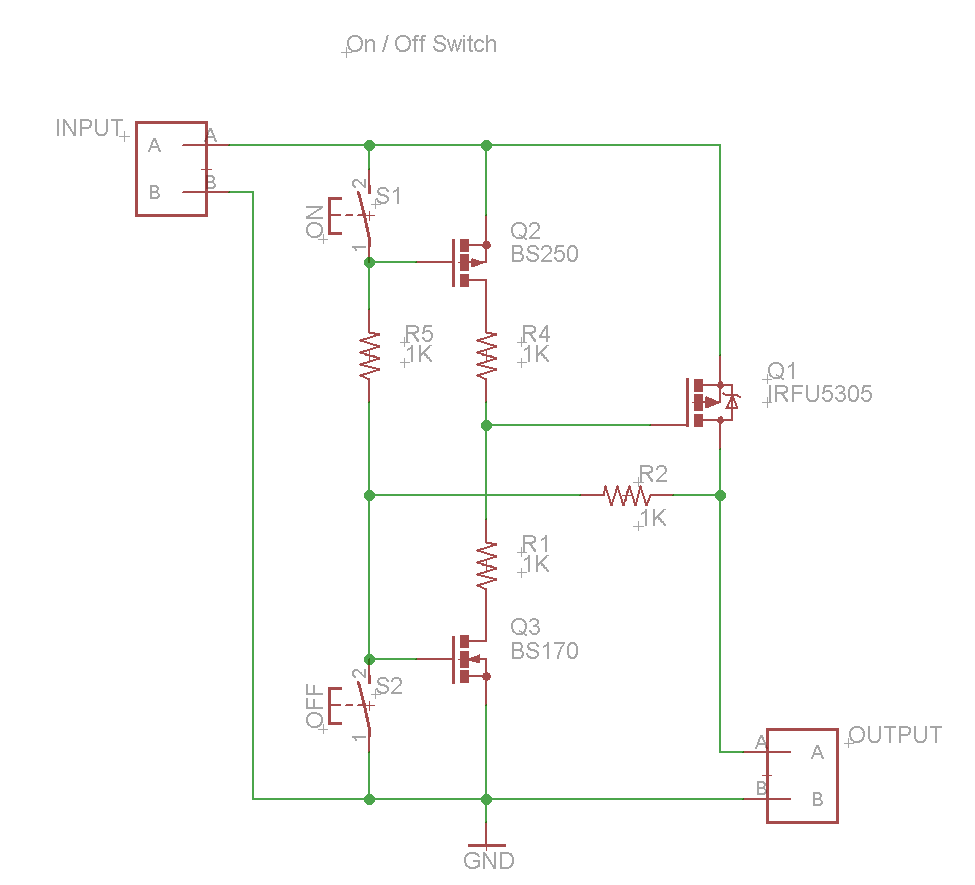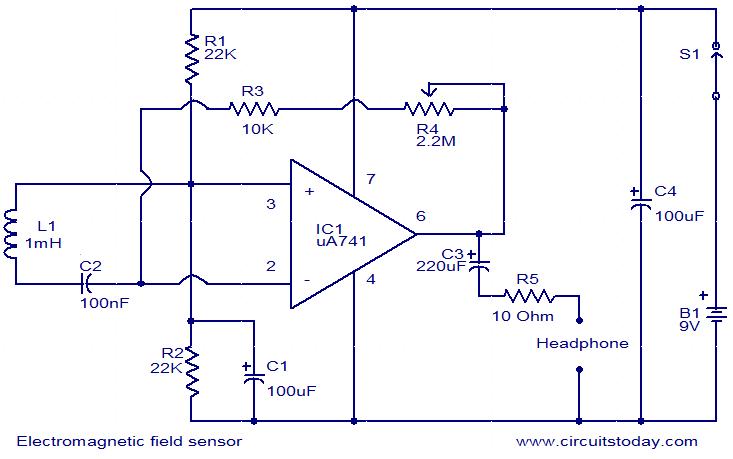usb printer share switch circuit project
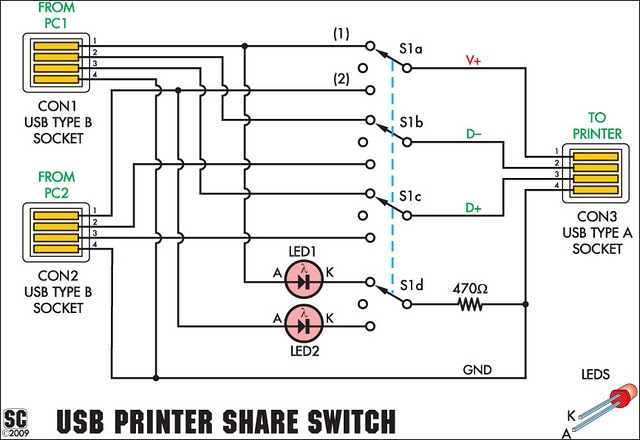
This device enables two computers to share a single USB printer or other USB devices, including external flash drives, memory card readers, or scanners. A rotary switch is used to select the PC that will access the USB device, while two LEDs indicate which PC is currently selected.
The schematic for this USB switcher device incorporates a rotary switch that connects to the USB lines of the device. The rotary switch has multiple positions, each corresponding to one of the two PCs. When the switch is turned, it alters the connection path, allowing either PC to communicate with the shared USB device. The USB device is connected to a common USB port on the switch, which routes the data lines (D+ and D-) and power lines (VCC and GND) appropriately based on the selected position of the rotary switch.
The two LEDs serve as indicators, providing visual feedback on which PC is currently selected. Each LED is connected in parallel with the corresponding output of the rotary switch. When a PC is selected, its associated LED lights up, confirming to the user that the USB device is connected to that particular computer.
Power management is crucial in this design, ensuring that the USB device receives the correct voltage and current from the selected PC. The circuit may include additional components such as resistors for current limiting on the LED indicators and capacitors for smoothing any power fluctuations.
This USB switch can be particularly useful in environments where multiple computers need access to shared peripherals without the need for constant plugging and unplugging of devices, enhancing convenience and efficiency in a multi-computer setup.This simple device allows two computers to share a single USB printer or some other USB device, such as an external flash drive, memory card reader or scanner. A rotary switch selects the PC that you wish to use with the USB device, while two LEDs indicate the selected PC..
🔗 External reference
The schematic for this USB switcher device incorporates a rotary switch that connects to the USB lines of the device. The rotary switch has multiple positions, each corresponding to one of the two PCs. When the switch is turned, it alters the connection path, allowing either PC to communicate with the shared USB device. The USB device is connected to a common USB port on the switch, which routes the data lines (D+ and D-) and power lines (VCC and GND) appropriately based on the selected position of the rotary switch.
The two LEDs serve as indicators, providing visual feedback on which PC is currently selected. Each LED is connected in parallel with the corresponding output of the rotary switch. When a PC is selected, its associated LED lights up, confirming to the user that the USB device is connected to that particular computer.
Power management is crucial in this design, ensuring that the USB device receives the correct voltage and current from the selected PC. The circuit may include additional components such as resistors for current limiting on the LED indicators and capacitors for smoothing any power fluctuations.
This USB switch can be particularly useful in environments where multiple computers need access to shared peripherals without the need for constant plugging and unplugging of devices, enhancing convenience and efficiency in a multi-computer setup.This simple device allows two computers to share a single USB printer or some other USB device, such as an external flash drive, memory card reader or scanner. A rotary switch selects the PC that you wish to use with the USB device, while two LEDs indicate the selected PC..
🔗 External reference