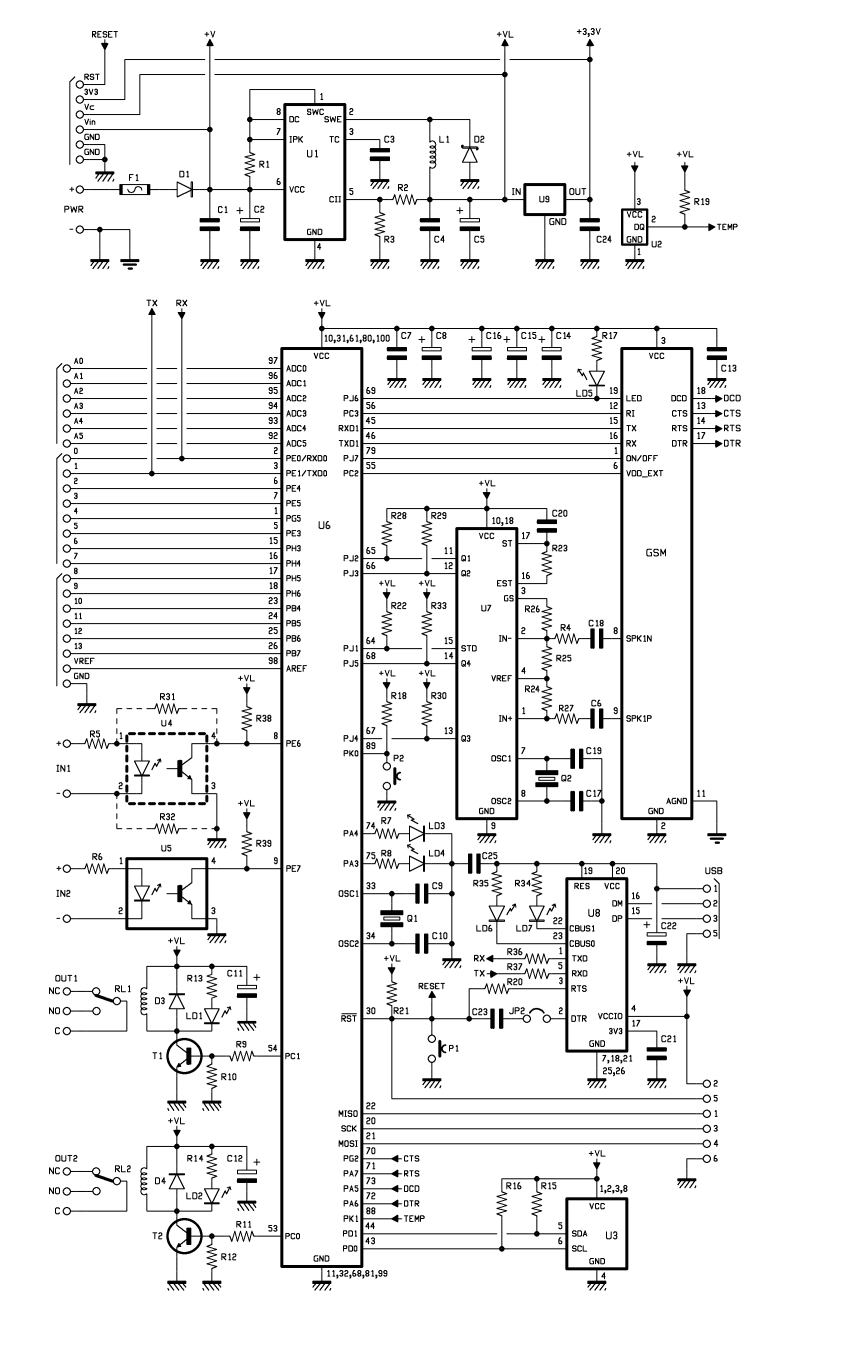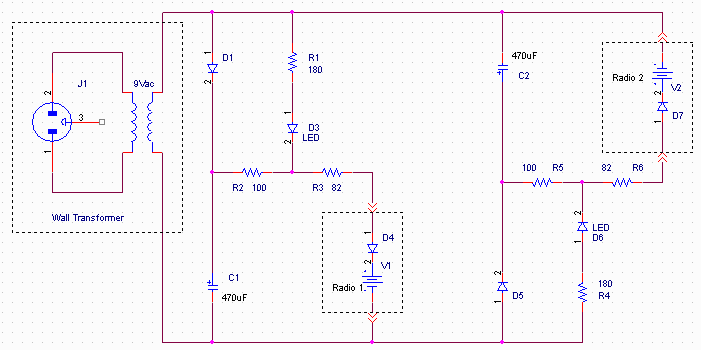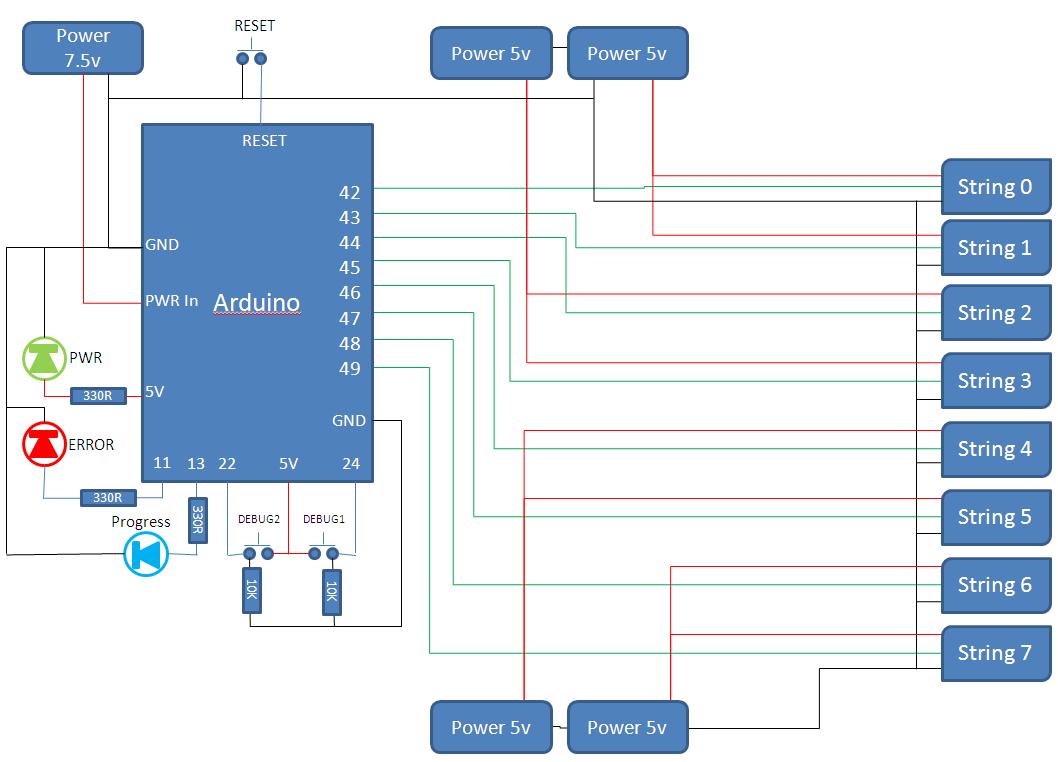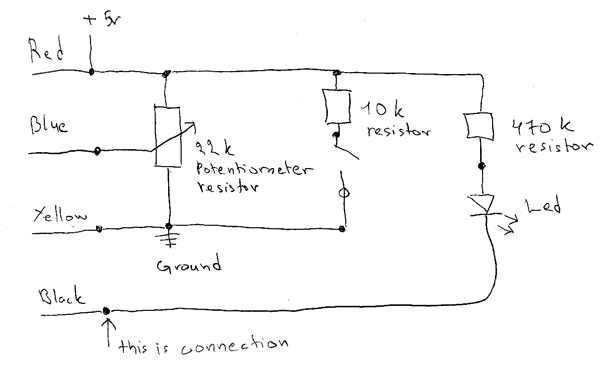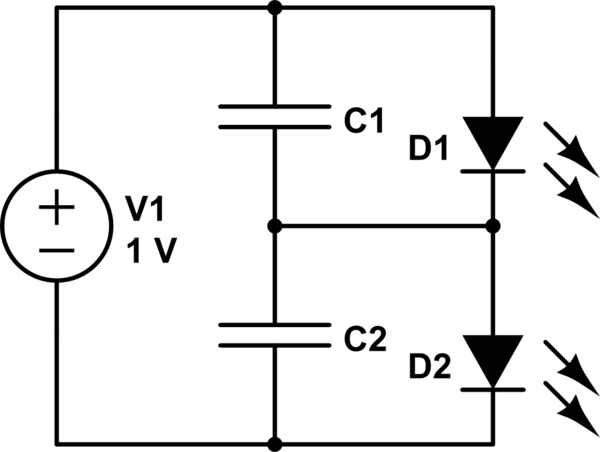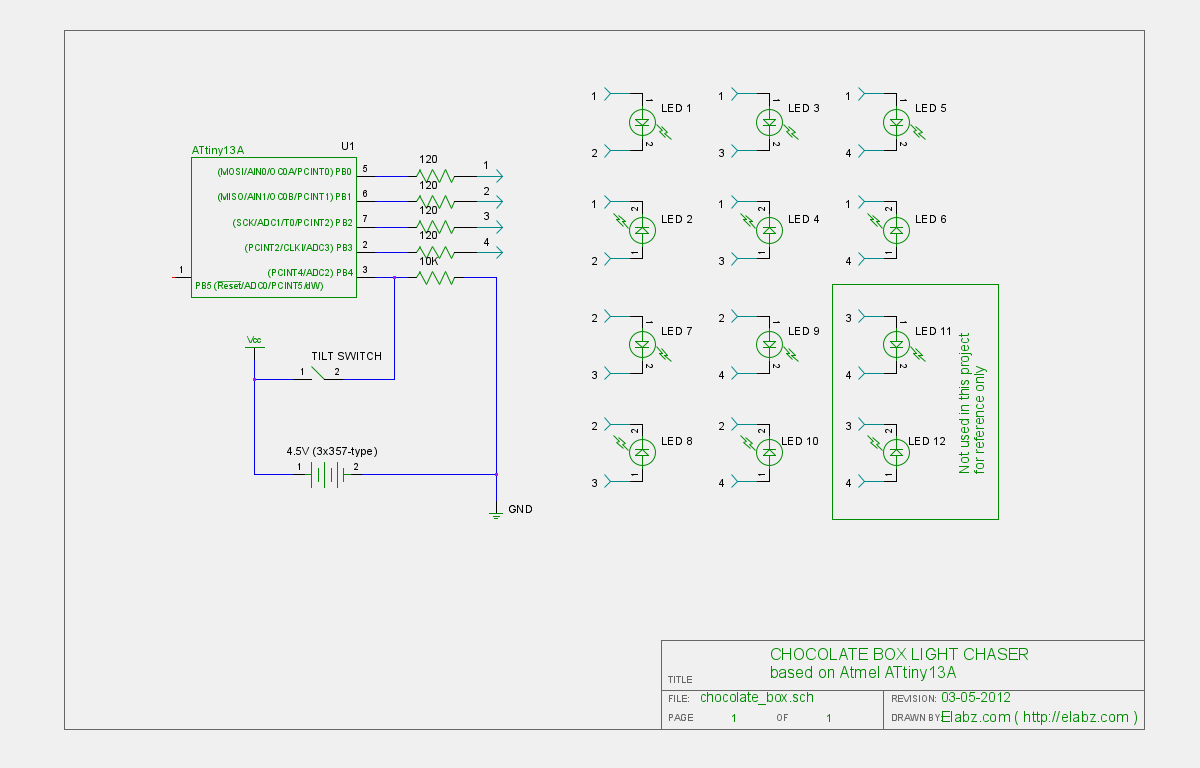Arduino Runing On && Charging NiMH batteries
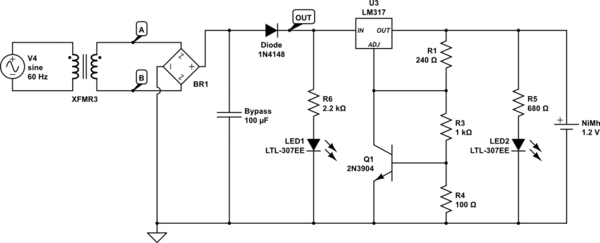
An Arduino powered by 2 or 4 rechargeable NiMH AA batteries is being developed. The choice of using two batteries is based on the intention to boost the voltage to meet the requirements. The main challenge is ensuring that the batteries can charge while the project is plugged in. Each battery will have a capacity of approximately 2000-2400 mAh. Despite conducting extensive research on this topic, uncertainty remains regarding the next steps. It is understood that maintaining a constant current is crucial, with a trickle charge of less than 0.1C for NiMH batteries and a fast charge around 1.2C to 2C. The inquiry includes the possibility of creating a simple charger using an external 12V power supply, with the Arduino monitoring the battery voltage and shutting off the charge as necessary. The specific point in the circuit for voltage reading is of particular interest, as it is desired to know if the Arduino can read the battery voltage while the batteries are being charged. Additionally, there is consideration of using an integrated circuit (IC) to manage the charging process, and clarification is sought on whether the selected IC is suitable for this application.
An Arduino-based project utilizing 2 or 4 rechargeable NiMH AA batteries requires careful consideration of the charging mechanism to ensure efficient operation while allowing the batteries to charge when the system is connected to an external power supply. The chosen batteries, with a capacity of 2000-2400 mAh, necessitate a charging strategy that adheres to the recommended charging rates for NiMH technology, specifically a trickle charge of less than 0.1C and a fast charge of approximately 1.2C to 2C.
To create a simple charging circuit, an external 12V power supply can be used in conjunction with the Arduino. The Arduino can be programmed to monitor the battery voltage via an analog input pin. This voltage can be read at the battery terminals or at the output of the charging circuit, ensuring that the Arduino is capable of accurately assessing the battery's state of charge. Implementing a voltage divider may be necessary to bring the battery voltage within the Arduino's safe operating range, allowing for precise voltage readings.
In terms of managing the charging process, utilizing an integrated circuit designed for battery management could simplify the design and enhance safety. Such an IC would typically handle the charging current, provide temperature monitoring, and include features to prevent overcharging. It is essential to select an IC that is compatible with NiMH batteries and is capable of managing the desired charging rates. The circuit design should include bypass capacitors near the IC to ensure stable operation and minimize noise.
As this project represents a complex circuit design, it is advisable to create a schematic that outlines all components, including the Arduino, the battery configuration, the external power supply, and the charging IC. This schematic will serve as a foundation for further development, allowing for adjustments based on testing and performance evaluations.An Arduino running on 2 or 4 rechargeable NiMH AA batteries. I say 2 because I might boost up the voltage to what`s needed. My problem is that this project will sometimes be plugged in and I would like the batteries to be able to charge during that time. These batteries will each have a capacity of around 2000-2400 mAh. I must have done half a days amount of research on this topic and although I feel much more informed I still don`t know how to proceed. Based on what I`ve read the most important thing is a constant current, with <. 1c trickle charge for NiMH batteries and ~2c 1. 2cSource linked below for a fast charge. First off, is there a way to make a crude `dumb` charger with say an external 12v power supply and the Arduino reading the battery voltage and shut off accordingly If so where should the voltage be read at along the circuit for it to properly read. I`d like to know that last bit the most, because regardless of what charging mechanism in the end is selected, I wish to know whether the Arduino can read the battery voltage while the batteries are plugged in.
Also, should I in the end use an IC like and let it take care of the entire situation. If so is the one I have selected a good one for this particular application I have tried to continue research and attempt to present a circuit. I will say this is the most complicated circuit I have attempted to design. Besides the couple dozen schematics I had looked at, I mostly used the following: 🔗 External reference
An Arduino-based project utilizing 2 or 4 rechargeable NiMH AA batteries requires careful consideration of the charging mechanism to ensure efficient operation while allowing the batteries to charge when the system is connected to an external power supply. The chosen batteries, with a capacity of 2000-2400 mAh, necessitate a charging strategy that adheres to the recommended charging rates for NiMH technology, specifically a trickle charge of less than 0.1C and a fast charge of approximately 1.2C to 2C.
To create a simple charging circuit, an external 12V power supply can be used in conjunction with the Arduino. The Arduino can be programmed to monitor the battery voltage via an analog input pin. This voltage can be read at the battery terminals or at the output of the charging circuit, ensuring that the Arduino is capable of accurately assessing the battery's state of charge. Implementing a voltage divider may be necessary to bring the battery voltage within the Arduino's safe operating range, allowing for precise voltage readings.
In terms of managing the charging process, utilizing an integrated circuit designed for battery management could simplify the design and enhance safety. Such an IC would typically handle the charging current, provide temperature monitoring, and include features to prevent overcharging. It is essential to select an IC that is compatible with NiMH batteries and is capable of managing the desired charging rates. The circuit design should include bypass capacitors near the IC to ensure stable operation and minimize noise.
As this project represents a complex circuit design, it is advisable to create a schematic that outlines all components, including the Arduino, the battery configuration, the external power supply, and the charging IC. This schematic will serve as a foundation for further development, allowing for adjustments based on testing and performance evaluations.An Arduino running on 2 or 4 rechargeable NiMH AA batteries. I say 2 because I might boost up the voltage to what`s needed. My problem is that this project will sometimes be plugged in and I would like the batteries to be able to charge during that time. These batteries will each have a capacity of around 2000-2400 mAh. I must have done half a days amount of research on this topic and although I feel much more informed I still don`t know how to proceed. Based on what I`ve read the most important thing is a constant current, with <. 1c trickle charge for NiMH batteries and ~2c 1. 2cSource linked below for a fast charge. First off, is there a way to make a crude `dumb` charger with say an external 12v power supply and the Arduino reading the battery voltage and shut off accordingly If so where should the voltage be read at along the circuit for it to properly read. I`d like to know that last bit the most, because regardless of what charging mechanism in the end is selected, I wish to know whether the Arduino can read the battery voltage while the batteries are plugged in.
Also, should I in the end use an IC like and let it take care of the entire situation. If so is the one I have selected a good one for this particular application I have tried to continue research and attempt to present a circuit. I will say this is the most complicated circuit I have attempted to design. Besides the couple dozen schematics I had looked at, I mostly used the following: 🔗 External reference