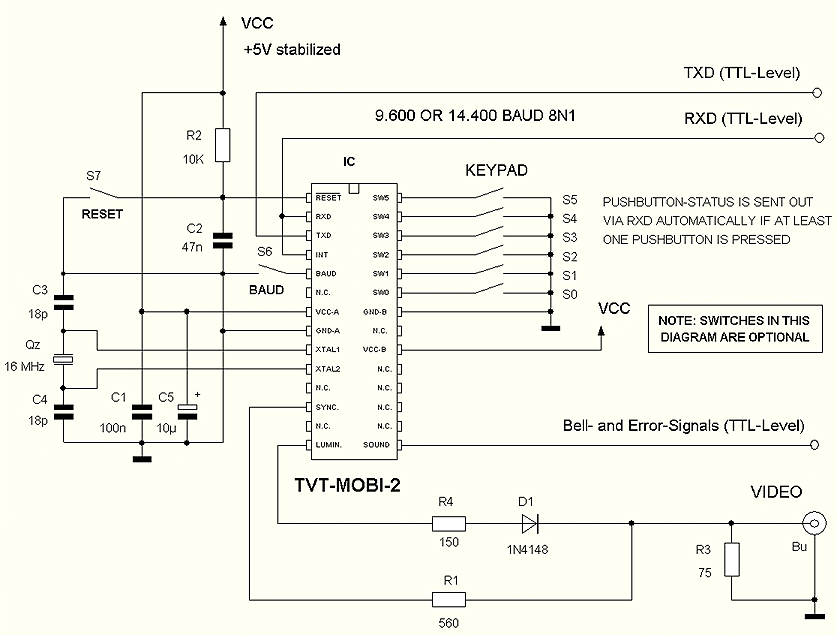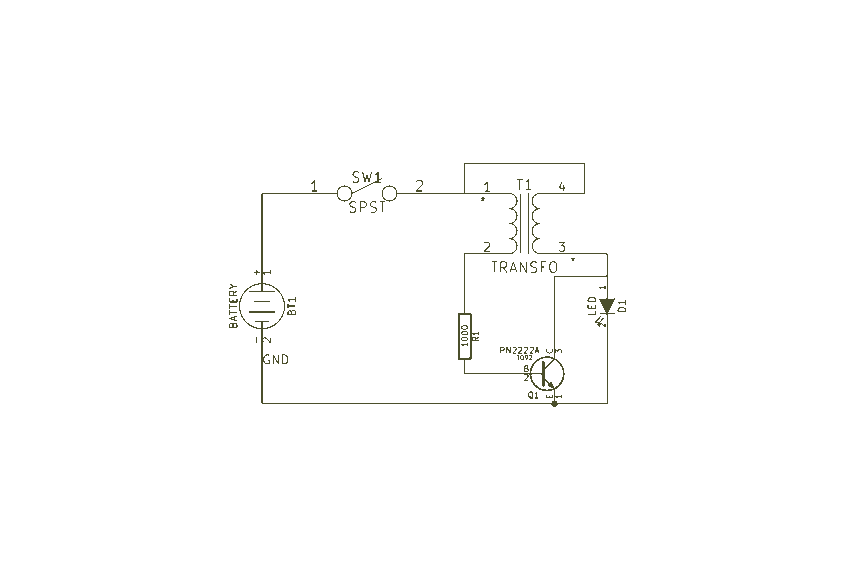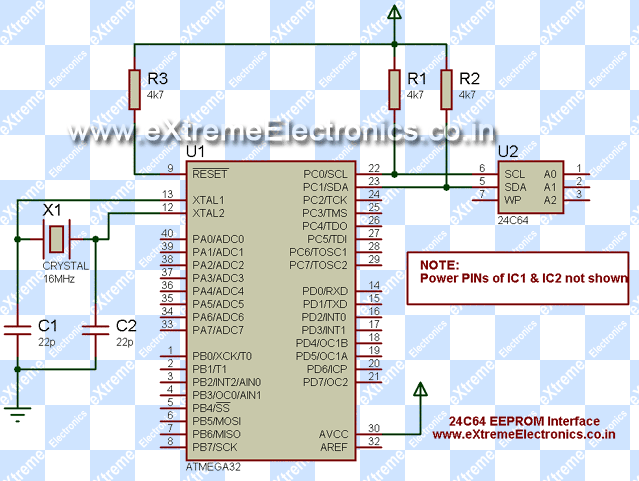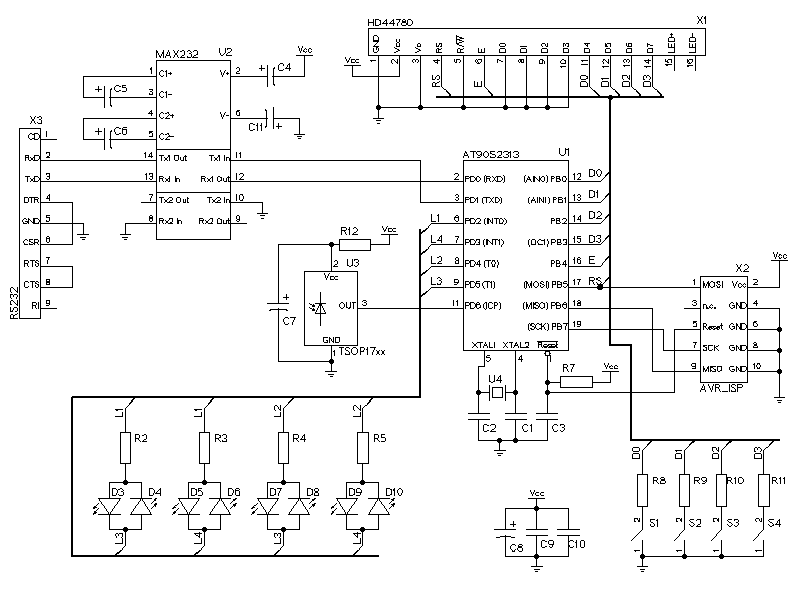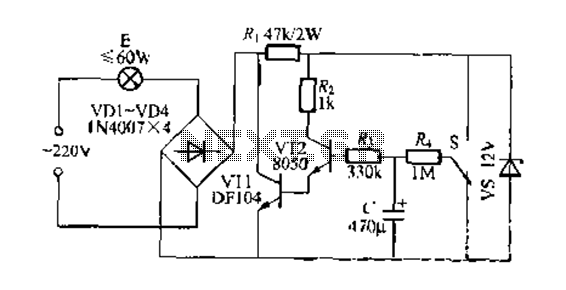Easy Debugging Terminal
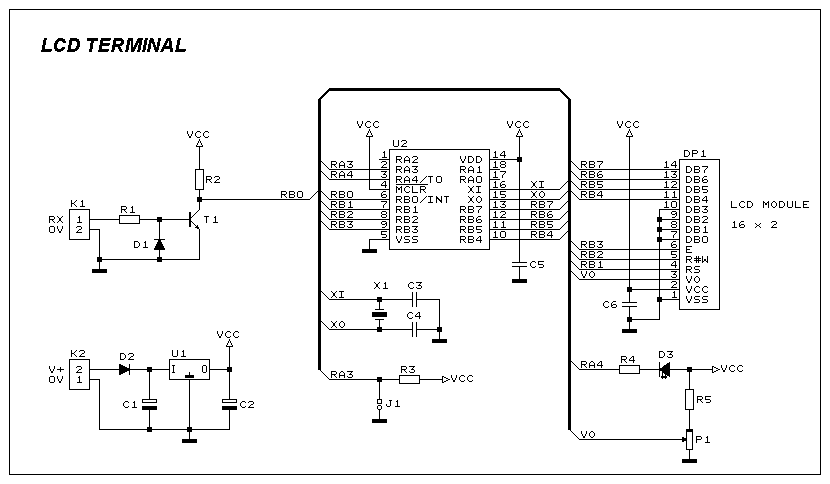
This LCD terminal provides two modes of operation by selecting jumper J1. When J1 is open, the terminal operates as a normal ASCII display terminal. When J1 is closed, the terminal displays the input serial data in hexadecimal format. This mode is useful for viewing raw data from the serial port output. The circuit diagram of the Easy Debugging Terminal is illustrated. IC U2, a PIC16F84 microcontroller, is used to control the operation of the terminal. Input signals are applied to connector K1. The circuit can be powered either by a 9V DC adapter or by using a 9V battery. Jumper J1 selects the operating mode of the terminal: J1 open for ASCII terminal mode and closed for hexadecimal display mode. LED D3 can be controlled by a software command provided in ASCII mode. This LED output can also be utilized, with a buffer circuit, to control the backlight of the LED backlit display. Variable resistor P1 is used to adjust the contrast of the display. The circuit employs a 16x2 line LCD module, although a 16x1 module can also be used. The prototype board can be built using a universal PCB that matches the size of the LCD module, allowing the LCD module to be mounted on top of the universal PCB using SIP connectors. The software for the project was developed using the PIC C compiler from CCS. The source code of the project is available in the file Lcd_Dtm.c, with two types of hex files available: Lcd_Dtm.hex for the 16x2 lines LCD module and Lcd1.hex for the 16x1 line LCD module. The user can easily modify the source file for other types of LCD modules. It is recommended to use a delay of 100 microseconds after sending commands to the terminal, except for the clear display command, which requires a minimum delay of 2 milliseconds. Additionally, after power-up, a delay of 120 milliseconds is necessary before sending commands or data to the terminal.
The Easy Debugging Terminal is designed to facilitate serial communication and data visualization through an LCD interface. The primary operational modes are determined by the configuration of jumper J1, enabling the user to switch between standard ASCII display and hexadecimal data viewing. The use of the PIC16F84 microcontroller allows for efficient control of the terminal's functionalities, including data input handling and LED management.
Input signals are routed through connector K1, which serves as the interface for serial data. The power supply options provide flexibility for various applications, accommodating both fixed and portable setups. The jumper J1 plays a crucial role in determining the mode, thus allowing for real-time data monitoring or debugging based on user requirements.
LED D3's functionality enhances the user experience by providing visual feedback, which can be especially beneficial in debugging scenarios. The option to control the backlight of the LCD display through a buffer circuit further improves visibility in low-light conditions. The variable resistor P1 offers a straightforward method for users to adjust display contrast, ensuring optimal readability.
The choice of a 16x2 or 16x1 LCD module allows for versatility in design, accommodating different user preferences and project specifications. The use of a universal PCB simplifies the construction process, enabling easy integration of the LCD module and ensuring a compact form factor.
Software development for the terminal utilizes the PIC C compiler, with source code and hex files provided for both LCD module types. This modular approach allows users to adapt the firmware to suit their specific needs, fostering a user-friendly environment for modifications. The recommended delays after command transmissions and power-up ensure reliable operation, preventing potential timing issues that could disrupt data communication.
Overall, the Easy Debugging Terminal represents a robust solution for serial data visualization, combining flexible hardware design with adaptable software capabilities.This LCD terminal provide two modes of operation by selecting jumper J1. When J1 is open the terminal operate as a normal ascii display terminal, when J1 is closed the terminal displays the input serial data in hexadecimal format. This mode is useful for viewing raw data from the serial port output. Figure 1 shows the circuit diagram of the Easy D ebugging Terminal. IC U2 a PIC16F84 micro controller is used to control the operation of the terminal. Input signal is applied to connector K1. The circuit can be powered either by 9V dc adapter or by using a 9V battery. Jumper J1 select the operating mode of the terminal, J1 open for ascii terminal mode, closed for hexdecimal display mode. LED D3 can be controlled by software command provided in ascii mode. This LED output can also be used (with buffer circuit) to control the backlight of the LED backlit display.
Variable P1 is used to adjust the contrast of the display. The circuit uses a 16x2 line LCD module, while a 16x1 module can also be used. The prototype board may be built using universal PCB having the same size as of LCD module so that LCD module can be mounted on top of universal PCB using SIP connectors. The software of the project was developed using PIC C compiler from CCS. The source code of the project is available in the file Lcd_Dtm. c, there are two types of hex files are available Lcd_Dtm. hex is used for 16x2 lines LCD module, while Lcd1. hex is used for 16x1 line LCD module. The user can easily modify the source file for other types of Lcd modules. It is better to use a delay of 100 usec after sending commands to the terminal except for the clear display command which will require a minimum delay of 2 msec.
Also after power up a delay of 120 msec is required before sending the commands or data to the terminal. 🔗 External reference
The Easy Debugging Terminal is designed to facilitate serial communication and data visualization through an LCD interface. The primary operational modes are determined by the configuration of jumper J1, enabling the user to switch between standard ASCII display and hexadecimal data viewing. The use of the PIC16F84 microcontroller allows for efficient control of the terminal's functionalities, including data input handling and LED management.
Input signals are routed through connector K1, which serves as the interface for serial data. The power supply options provide flexibility for various applications, accommodating both fixed and portable setups. The jumper J1 plays a crucial role in determining the mode, thus allowing for real-time data monitoring or debugging based on user requirements.
LED D3's functionality enhances the user experience by providing visual feedback, which can be especially beneficial in debugging scenarios. The option to control the backlight of the LCD display through a buffer circuit further improves visibility in low-light conditions. The variable resistor P1 offers a straightforward method for users to adjust display contrast, ensuring optimal readability.
The choice of a 16x2 or 16x1 LCD module allows for versatility in design, accommodating different user preferences and project specifications. The use of a universal PCB simplifies the construction process, enabling easy integration of the LCD module and ensuring a compact form factor.
Software development for the terminal utilizes the PIC C compiler, with source code and hex files provided for both LCD module types. This modular approach allows users to adapt the firmware to suit their specific needs, fostering a user-friendly environment for modifications. The recommended delays after command transmissions and power-up ensure reliable operation, preventing potential timing issues that could disrupt data communication.
Overall, the Easy Debugging Terminal represents a robust solution for serial data visualization, combining flexible hardware design with adaptable software capabilities.This LCD terminal provide two modes of operation by selecting jumper J1. When J1 is open the terminal operate as a normal ascii display terminal, when J1 is closed the terminal displays the input serial data in hexadecimal format. This mode is useful for viewing raw data from the serial port output. Figure 1 shows the circuit diagram of the Easy D ebugging Terminal. IC U2 a PIC16F84 micro controller is used to control the operation of the terminal. Input signal is applied to connector K1. The circuit can be powered either by 9V dc adapter or by using a 9V battery. Jumper J1 select the operating mode of the terminal, J1 open for ascii terminal mode, closed for hexdecimal display mode. LED D3 can be controlled by software command provided in ascii mode. This LED output can also be used (with buffer circuit) to control the backlight of the LED backlit display.
Variable P1 is used to adjust the contrast of the display. The circuit uses a 16x2 line LCD module, while a 16x1 module can also be used. The prototype board may be built using universal PCB having the same size as of LCD module so that LCD module can be mounted on top of universal PCB using SIP connectors. The software of the project was developed using PIC C compiler from CCS. The source code of the project is available in the file Lcd_Dtm. c, there are two types of hex files are available Lcd_Dtm. hex is used for 16x2 lines LCD module, while Lcd1. hex is used for 16x1 line LCD module. The user can easily modify the source file for other types of Lcd modules. It is better to use a delay of 100 usec after sending commands to the terminal except for the clear display command which will require a minimum delay of 2 msec.
Also after power up a delay of 120 msec is required before sending the commands or data to the terminal. 🔗 External reference