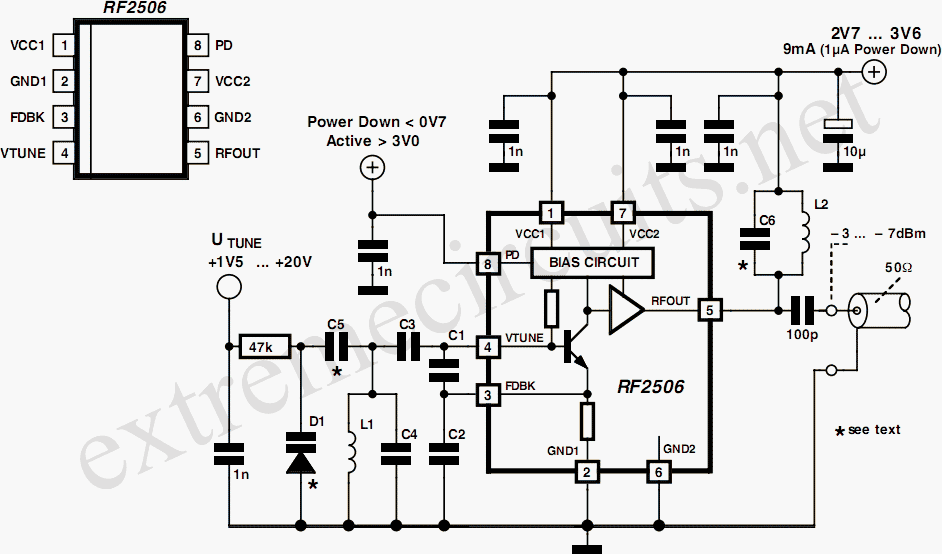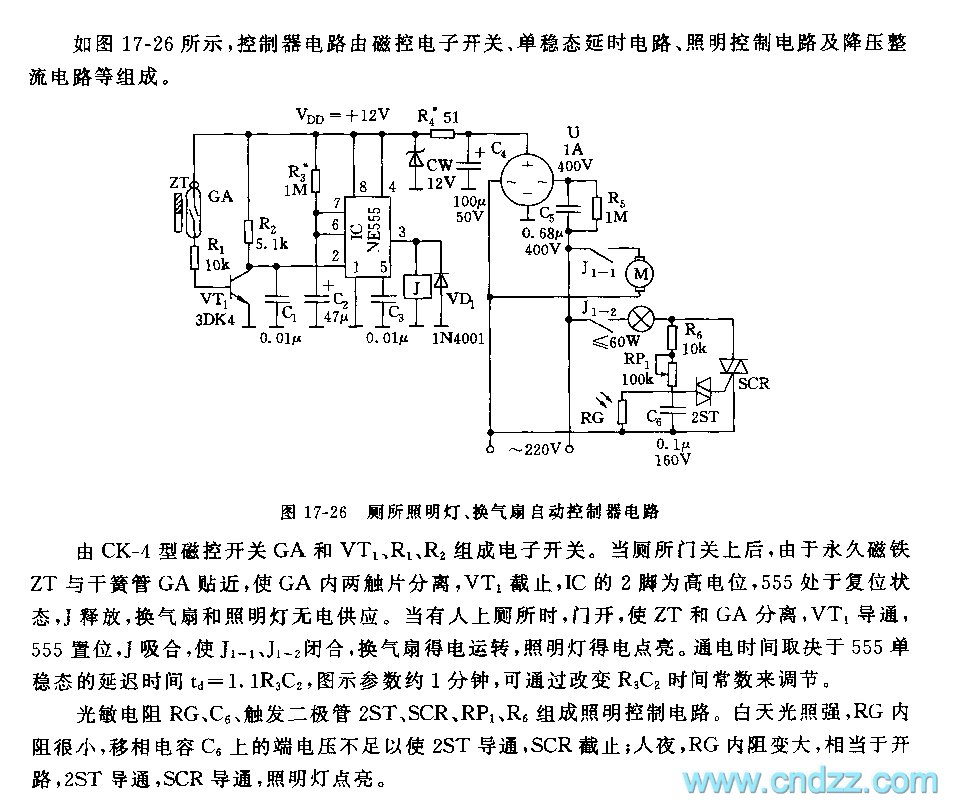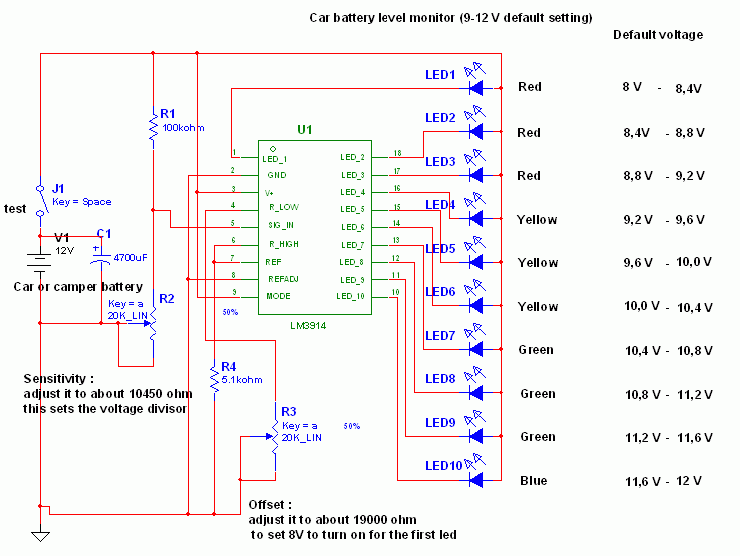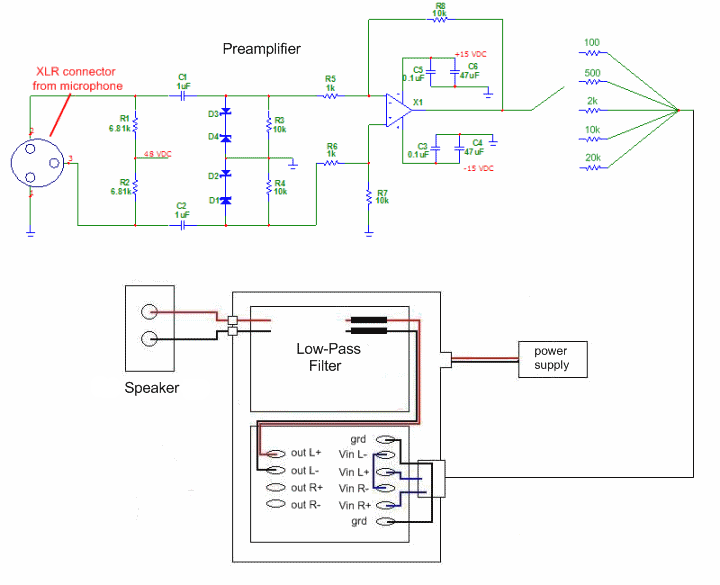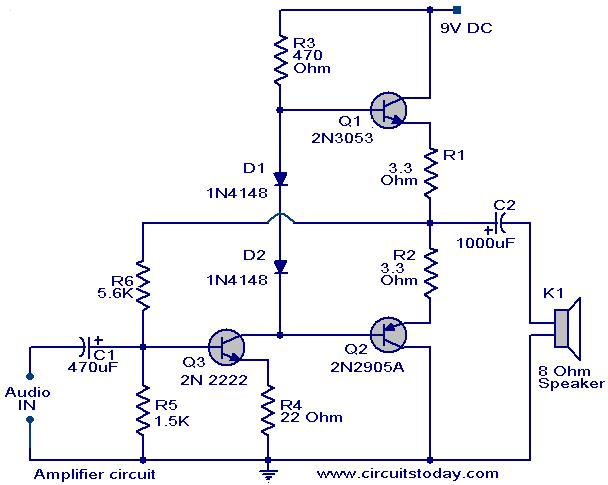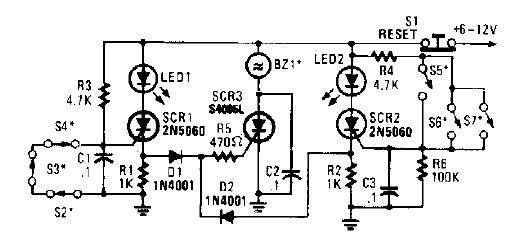Hall Effect Sensor Circuit
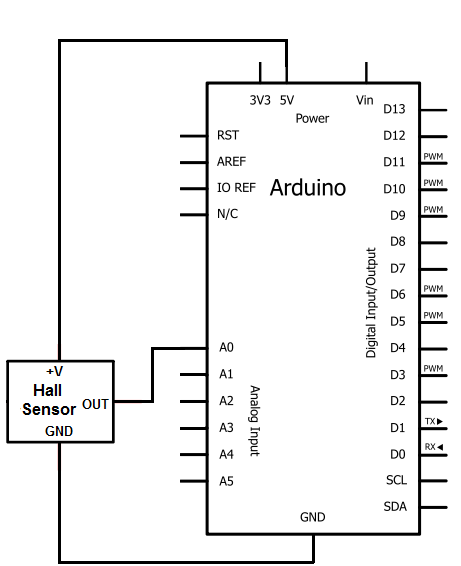
The Hall effect sensor utilized in this circuit is the A1302 Hall effect sensor manufactured by Allegro. This integrated circuit (IC) is capable of detecting magnetic fields. It will be connected to an Arduino, allowing the Arduino to read the voltage output from the A1302 and display the readings on a computer screen. When a magnet is placed near the A1302 Hall effect sensor, a change in the output reading will occur, indicating that the sensor detects the presence of a magnetic field. The A1302 requires a power supply of 4.5-6V for operation, which is compatible with the 5V provided by the Arduino. The IC has three pins: two for power supply and one for analog voltage output. The output pin generates a voltage that is linearly proportional to the magnetic field applied. To read the magnetic field data, code must be uploaded to the Arduino to facilitate the reading and display of this value. The pin configuration is as follows: Pin 1 receives positive DC voltage (4.5-6V), Pin 2 is connected to ground, and Pin 3 is the output pin that provides the analog voltage corresponding to the magnetic field exposure. Additionally, a USB cable with a Type A connector on one end and a Type B connector on the other is necessary to connect the Arduino to a computer for code upload and data display. The Type B connector connects to the Arduino, while the Type A connector plugs into the computer's USB port. Once the circuit is set up, the Arduino can be programmed using the Processing software. The code begins by defining the pin connections, followed by setting the baud rate to 9600. The main loop of the code reads the analog voltage from the output pin of the A1302 sensor without any conversions or computations, simply displaying the raw value.
The A1302 Hall effect sensor circuit is structured to effectively interface with an Arduino microcontroller, enabling the detection and measurement of magnetic fields. The sensor's design includes an integrated circuit that converts magnetic field strength into a corresponding output voltage. This output is analog in nature, allowing for a continuous range of values proportional to the strength of the magnetic field detected.
The circuit configuration is straightforward. The A1302's Pin 1 is connected to the positive terminal of the Arduino's 5V output, ensuring that the sensor receives adequate power for operation. Pin 2 is connected to the ground, completing the power supply circuit. Pin 3, the output pin, is connected to one of the analog input pins on the Arduino, which will be used to read the voltage output from the sensor.
In terms of software implementation, the Arduino sketch (code) is crucial for interpreting the sensor's output. The initial setup includes defining the pin modes for the input and output pins, followed by initializing serial communication at a baud rate of 9600, which is standard for many Arduino applications. The main loop of the code continuously reads the voltage from the output pin of the A1302. This reading is then sent to the computer via the serial port, where it can be monitored in real-time.
The use of a USB Type A to Type B cable facilitates the connection between the Arduino and the computer, allowing for seamless data transfer and program uploads. This connection not only powers the Arduino but also enables the user to interact with the device through the Processing software, enhancing the functionality of the circuit.
Overall, this Hall effect sensor circuit exemplifies a simple yet effective method for magnetic field detection, leveraging the capabilities of the A1302 sensor and the Arduino platform for data acquisition and display. The integration of hardware and software components allows for a comprehensive understanding of magnetic field interactions, making it suitable for various applications in electronics and sensor technology.The hall effect sensor we will use in this circuit is an A1302 hall effect sensor manufactured by Allegro. This IC can detect magnetic fields. We will then connect this IC to an arduino, so that we the arduino can read the voltage output by the A1302 and we can display the readings to the computer screen.
When a magnet is placed in the vicinity of the A1302 hall effect sensor, we will see a reading change in the output, signaling that it "knows" a magnet is in its vicinity. The A1302 hall effect sensor is an IC that uses 4. 5-6V as input for operation. This is perfect because the arduino supplies 5V of power, right in between this range. The IC has 3 pins, 2 for the power supply and 1 for the analog voltage output. The output pin provides a voltage output that is linearly proportional to the applied magnetic field.
In order to get the reading of the magnetic field reading, we have to write code to the arduino to read and display this value. The code is shown below. Pin 1 receives positive DC voltage in order for the IC to work. This, again, is voltage between 4. 5-6V. Pin 2 is the ground, so it receives the ground or negative terminal of the DC power supply. Pin 3 is the output of the IC, outputting an analog voltage in porportion to the magnetic field it is exposed to.
Also to do this project we need a USB cable with a Type A connector on one end and a Type B connector on the other end. This is so that we can hook our arduino to a computer and send it code that it can run to display to us the magnetic field reading.
Now that we have this circuit setup, we now connect the USB cable from the arduino to the computer. The type B side of the connector goes into the arduino and the type A side into the USB port of the computer. Now the computer is connected to the arduino. We can now write code in the processing software to give instructions to the arduino. This code first defines the pin connections with the first block of code. The second block sets the baud rate at 9600. T he third block of code is the main loop. This simply reads the analog voltage from the output pin of the A1302 sensor. No conversions or computations are done. The raw value is simply read and displayed. 🔗 External reference
The A1302 Hall effect sensor circuit is structured to effectively interface with an Arduino microcontroller, enabling the detection and measurement of magnetic fields. The sensor's design includes an integrated circuit that converts magnetic field strength into a corresponding output voltage. This output is analog in nature, allowing for a continuous range of values proportional to the strength of the magnetic field detected.
The circuit configuration is straightforward. The A1302's Pin 1 is connected to the positive terminal of the Arduino's 5V output, ensuring that the sensor receives adequate power for operation. Pin 2 is connected to the ground, completing the power supply circuit. Pin 3, the output pin, is connected to one of the analog input pins on the Arduino, which will be used to read the voltage output from the sensor.
In terms of software implementation, the Arduino sketch (code) is crucial for interpreting the sensor's output. The initial setup includes defining the pin modes for the input and output pins, followed by initializing serial communication at a baud rate of 9600, which is standard for many Arduino applications. The main loop of the code continuously reads the voltage from the output pin of the A1302. This reading is then sent to the computer via the serial port, where it can be monitored in real-time.
The use of a USB Type A to Type B cable facilitates the connection between the Arduino and the computer, allowing for seamless data transfer and program uploads. This connection not only powers the Arduino but also enables the user to interact with the device through the Processing software, enhancing the functionality of the circuit.
Overall, this Hall effect sensor circuit exemplifies a simple yet effective method for magnetic field detection, leveraging the capabilities of the A1302 sensor and the Arduino platform for data acquisition and display. The integration of hardware and software components allows for a comprehensive understanding of magnetic field interactions, making it suitable for various applications in electronics and sensor technology.The hall effect sensor we will use in this circuit is an A1302 hall effect sensor manufactured by Allegro. This IC can detect magnetic fields. We will then connect this IC to an arduino, so that we the arduino can read the voltage output by the A1302 and we can display the readings to the computer screen.
When a magnet is placed in the vicinity of the A1302 hall effect sensor, we will see a reading change in the output, signaling that it "knows" a magnet is in its vicinity. The A1302 hall effect sensor is an IC that uses 4. 5-6V as input for operation. This is perfect because the arduino supplies 5V of power, right in between this range. The IC has 3 pins, 2 for the power supply and 1 for the analog voltage output. The output pin provides a voltage output that is linearly proportional to the applied magnetic field.
In order to get the reading of the magnetic field reading, we have to write code to the arduino to read and display this value. The code is shown below. Pin 1 receives positive DC voltage in order for the IC to work. This, again, is voltage between 4. 5-6V. Pin 2 is the ground, so it receives the ground or negative terminal of the DC power supply. Pin 3 is the output of the IC, outputting an analog voltage in porportion to the magnetic field it is exposed to.
Also to do this project we need a USB cable with a Type A connector on one end and a Type B connector on the other end. This is so that we can hook our arduino to a computer and send it code that it can run to display to us the magnetic field reading.
Now that we have this circuit setup, we now connect the USB cable from the arduino to the computer. The type B side of the connector goes into the arduino and the type A side into the USB port of the computer. Now the computer is connected to the arduino. We can now write code in the processing software to give instructions to the arduino. This code first defines the pin connections with the first block of code. The second block sets the baud rate at 9600. T he third block of code is the main loop. This simply reads the analog voltage from the output pin of the A1302 sensor. No conversions or computations are done. The raw value is simply read and displayed. 🔗 External reference